- Google Nest Community
- Wifi
- Re: Google Nest Router and Points Not showing conn...
- Subscribe to RSS Feed
- Mark Topic as New
- Mark Topic as Read
- Float this Topic for Current User
- Bookmark
- Subscribe
- Mute
- Printer Friendly Page
Google Nest Router and Points Not showing connected in Google Home (iOS and Android Apps)
- Mark as New
- Bookmark
- Subscribe
- Mute
- Subscribe to RSS Feed
- Permalink
- Report Inappropriate Content
04-20-2022 08:12 PM - edited 04-20-2022 08:30 PM
About 30 minutes ago I lost "connection" notification on my Google Nest Router and Points.
They are functioning fine and I can connect to the wifi network on PC, iOS and Android.
However they all indicate in the HOME App (iOS and Android) that there is no Connection. For example, can not run speed test. Yet they are functioning as normal.
I have restarted the points and router. I have restarted the App. I have checked the HOME App on mulitple (9 iOS devices and 3 Android devices) and the issue is identical.
Is there a "back end" at Google to which the Apps talk too that could be causing the HOME App issue?
This is very odd and I have never encountered this issue before.
It is not preventing normal operation at my home/work but simply not allowing me to use the iOS or Android App to manage anything on the network.
I actually have two Google Nest WifI networks running here. One for WORK and One for HOME - both on different ISPs. Both have the identical problem.
I have tried deleting and re-installing the HOME App but it does not fix the problem. 
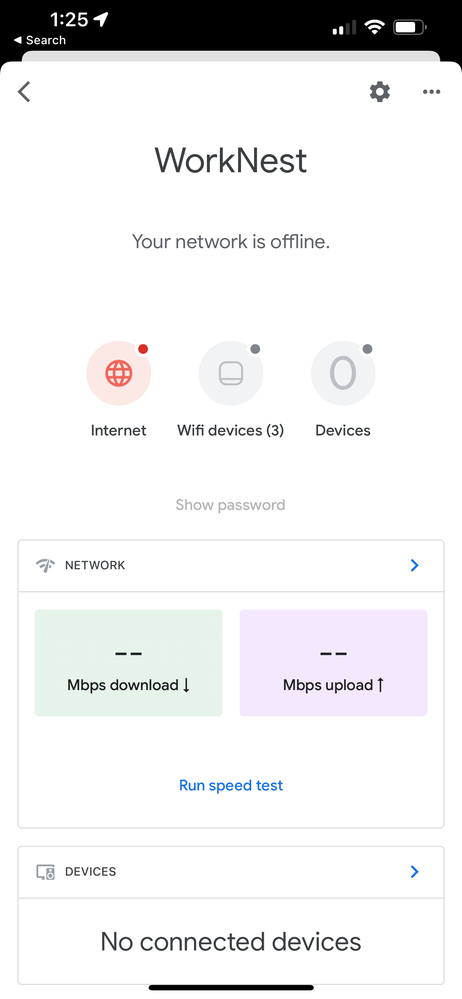
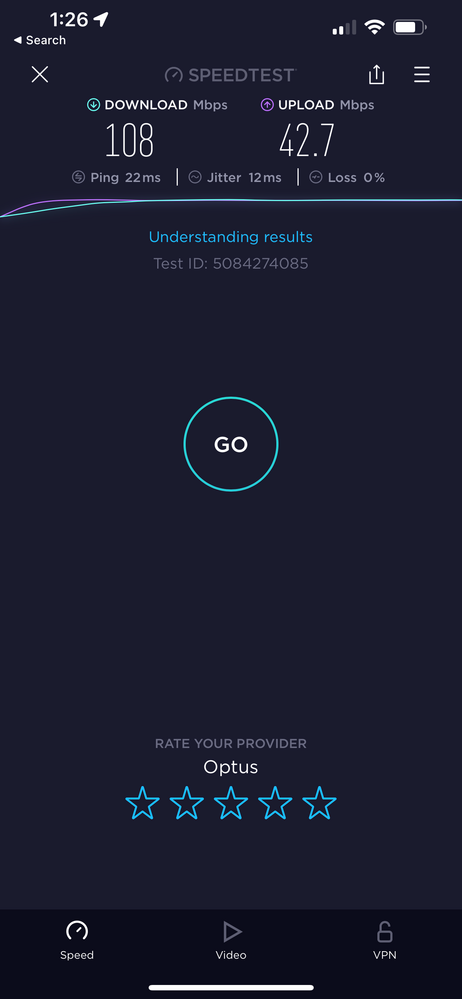
- Labels:
-
Connectivity Issues
-
iOS
-
Nest Wifi
- Mark as New
- Bookmark
- Subscribe
- Mute
- Subscribe to RSS Feed
- Permalink
- Report Inappropriate Content
05-19-2022 04:04 PM
Hi Jeff, everything is still working as expected. Thanks
- Mark as New
- Bookmark
- Subscribe
- Mute
- Subscribe to RSS Feed
- Permalink
- Report Inappropriate Content
05-21-2022 10:28 AM
Hi caoimhe,
Thanks for sharing. glad to hear everything is back and working as intended. Please let us know if you have other questions and concerns. We're here to help.
Thanks,
Edward
- Mark as New
- Bookmark
- Subscribe
- Mute
- Subscribe to RSS Feed
- Permalink
- Report Inappropriate Content
05-24-2022 10:46 AM
Hi caoimhe,
It's me again. I wanted to check back in to see if you have other questions and concerns. Feel free to let me know if you do.
Thanks,
Edward
- Mark as New
- Bookmark
- Subscribe
- Mute
- Subscribe to RSS Feed
- Permalink
- Report Inappropriate Content
05-25-2022 11:20 AM
Hi caoimhe,
Just checking in to make sure that you've seen our response. Please let us know if you have any other questions or concerns as I will be locking this in 24 hours.
Thanks,
Edward
- Mark as New
- Bookmark
- Subscribe
- Mute
- Subscribe to RSS Feed
- Permalink
- Report Inappropriate Content
05-25-2022 01:44 PM
Perhaps you can be helpful and push someone in the Google Home team to look at this problem. Yet another instance of a random failure because of some server side change that's been made, breaking smart Home functions. Happens far too often;!!
- Mark as New
- Bookmark
- Subscribe
- Mute
- Subscribe to RSS Feed
- Permalink
- Report Inappropriate Content
05-25-2022 05:17 PM
Hi Edward, the issue is resolved for me. After a power outage in my condo building everything successfully came back online as expected, so happy to call it resolved.
- Mark as New
- Bookmark
- Subscribe
- Mute
- Subscribe to RSS Feed
- Permalink
- Report Inappropriate Content
05-28-2022 11:49 AM
Hi folks,
@ColinJo, thanks for sharing your honest thoughts, We appreciate people who are keen on sharing with us their thoughts. We're always looking for ways to improve and we'll take this as feedback.
@caoimhe, thanks for the update. I'm glad to know that everything is working fine. I'll be locking this thread now. Please feel free to create a new thread should you have some more questions or concerns in the near future and we'll be more than glad to help.
Thanks,
Edward
- Mark as New
- Bookmark
- Subscribe
- Mute
- Subscribe to RSS Feed
- Permalink
- Report Inappropriate Content
05-01-2022 05:35 PM
Same here still showing offline status despite internet is working fine for both my wired & wireless devices. I'd like to add though it is showing "network is offline" and "Nest Router is offline", I still get notifications whenever a device connects to my nest network (wired or wifi) despite "Google Home app" is showing "No devices connected".
- Mark as New
- Bookmark
- Subscribe
- Mute
- Subscribe to RSS Feed
- Permalink
- Report Inappropriate Content
05-05-2022 05:54 PM - edited 05-05-2022 08:11 PM
All of a sudden without me doing anything the issue appears to go away.. Google Home app is now displaying that my Nest Router and point are online and I can see the devices connected to my network. Also I did Test Mesh and ran speed test and now it appears to be back working. Are you guys seeing the same thing?
Looks like Google just pushed a new hardware version that seems to fixed it. My Nest Router version has incremented to 14150.43.81
previous version: 14150.43.80 (Nest Wifi router)
Hope this stays for good!
- Mark as New
- Bookmark
- Subscribe
- Mute
- Subscribe to RSS Feed
- Permalink
- Report Inappropriate Content
05-11-2022 02:53 AM
I'm all good now. The update / pushed out firm ware announced by Jeff seems to have fixed everything. Fingers crossed it stays stable. No marks to Google for (no) communication about/ (poor) response time to a widespread significant issue.
- Mark as New
- Bookmark
- Subscribe
- Mute
- Subscribe to RSS Feed
- Permalink
- Report Inappropriate Content
05-13-2022 07:48 PM
Its working for me again as well, have been able to get the Wifi Mesh connected too. All other Google Home devices seem to be working again as expected. I wrote out a little summary of the issue with what I did at home to fix it in the event the problem happens again.
- Mark as New
- Bookmark
- Subscribe
- Mute
- Subscribe to RSS Feed
- Permalink
- Report Inappropriate Content
05-16-2022 12:28 PM
Hi caoimhe,
Thanks for the update. Glad to hear that everything is working and I appreciate you sharing the steps that you've done to resolve the issue. Let's observe it for now and let us know if it happens again.
Thanks,
Edward
