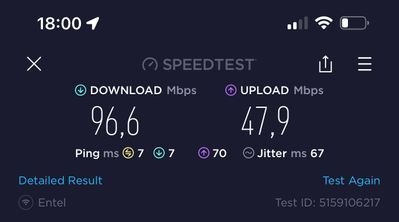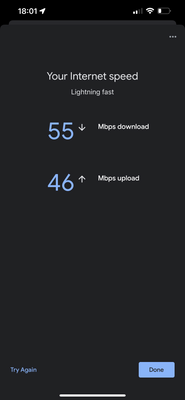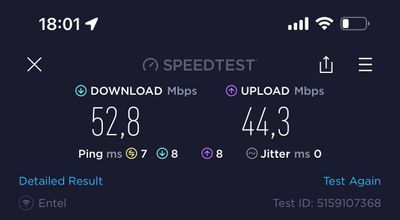- Google Nest Community
- Wifi
- Google Nest WiFi providing half of speed when Goog...
- Subscribe to RSS Feed
- Mark Topic as New
- Mark Topic as Read
- Float this Topic for Current User
- Bookmark
- Subscribe
- Mute
- Printer Friendly Page
Google Nest WiFi providing half of speed when Google Home App Embeded Speed Test executes
- Mark as New
- Bookmark
- Subscribe
- Mute
- Subscribe to RSS Feed
- Permalink
- Report Inappropriate Content
06-29-2022 07:16 AM
When I first set up my Google Nest mesh it provides 100% of the speed
When I execute the embebed Google Home App Speed Test, it starts providing around half of speed, when I test it directly in my ISP modem, I'm getting 100% of speed
I tried factory reset my mesh and set it up again many times and the behavior is the same always so that's why I'm assuming it's related to embeded Google Home App Speed Test
Note: I have 14150.43.81 firmware version and it happens in both, iOS and Android plattform Google Home App
I created this new conversation because my test cases were rejected from other threads
- Labels:
-
Connectivity Issues
-
iOS
-
Nest Wifi
- Mark as New
- Bookmark
- Subscribe
- Mute
- Subscribe to RSS Feed
- Permalink
- Report Inappropriate Content
06-30-2022 02:13 AM
Nest Wifi has built in QoS (quality of service), which tries to prioritise important traffic, which a speedtest is not.
You could try to disable all preferred activities (see URL), but other than that there is not much you can do about the QoS functionality:
I don't work for Google.
- Mark as New
- Bookmark
- Subscribe
- Mute
- Subscribe to RSS Feed
- Permalink
- Report Inappropriate Content
07-02-2022 02:47 PM
Hi folks,
@olavrb, thanks for the help!
@vertizcristian, how's it going with your Google Wifi? Still need our help?
Thanks,
Edward
- Mark as New
- Bookmark
- Subscribe
- Mute
- Subscribe to RSS Feed
- Permalink
- Report Inappropriate Content
07-05-2022 09:31 AM - edited 07-05-2022 09:32 AM
@EdwardT That didn't work, I'm still having the same issue, one clarification is that this issue starts to happen when I use Google Home App embebed speed test, before that all my mesh works perfectly, I executed many test cases and this happens exactly the same in all executions, mesh works perfectly until I execute embedded speed test for the first time and it never recovers, I need to factory reset my mesh and configure it again and avoid using speed test from google app, let me know if you have any question , thanks in advance!
- Mark as New
- Bookmark
- Subscribe
- Mute
- Subscribe to RSS Feed
- Permalink
- Report Inappropriate Content
07-11-2022 03:01 PM
Hi vertizcristian,
Thanks for the update. It's unusual that this is getting triggered by the speed test from the Google Home app. Were you able to reset everything? If so, how's the speed test?
Thanks,
Edward
- Mark as New
- Bookmark
- Subscribe
- Mute
- Subscribe to RSS Feed
- Permalink
- Report Inappropriate Content
07-12-2022 06:16 AM
Hi @EdwardT
Yes, I could reset my mesh to factory values and set this up again, the speed is 100% at that point, whenever I execute the google home app speed test for the first time, speed falls to 50%, I executed this test many times and I got the same behavior always
- Mark as New
- Bookmark
- Subscribe
- Mute
- Subscribe to RSS Feed
- Permalink
- Report Inappropriate Content
07-12-2022 10:03 AM
Hi vertizcristian,
Thanks for the update. We'd like to know more about this. Please fill out this form so we could investigate further.
Thanks,
Edward
- Mark as New
- Bookmark
- Subscribe
- Mute
- Subscribe to RSS Feed
- Permalink
- Report Inappropriate Content
07-12-2022 05:43 PM
Hi @EdwardT ,
I just filled in the form and set it, thanks in avance!
- Mark as New
- Bookmark
- Subscribe
- Mute
- Subscribe to RSS Feed
- Permalink
- Report Inappropriate Content
07-13-2022 10:55 AM
Hi vertizcristian,
We got your form — thanks for filling it out. Our team will reach out to you via email to further assist you. Please keep your lines open as they may reach out to you anytime soon. Also, please be advised that this thread will be locked after 24 hrs.
Thanks,
Edward