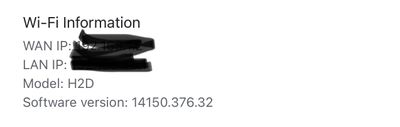- Google Nest Community
- Wifi
- Re: Google Nest WiFi speed
- Subscribe to RSS Feed
- Mark Topic as New
- Mark Topic as Read
- Float this Topic for Current User
- Bookmark
- Subscribe
- Mute
- Printer Friendly Page
Google Nest WiFi speed
- Mark as New
- Bookmark
- Subscribe
- Mute
- Subscribe to RSS Feed
- Permalink
- Report Inappropriate Content
02-17-2023 07:56 PM
I’ve had the google nest WiFi system for a few years and over the last 6ish months the lag has gotten really bad (takes several seconds for the WiFi points to respond to requests). Our internet speeds are “blazing fast” according to the inbuilt speed test, so that’s not the issue. How can I improve performance?
- Mark as New
- Bookmark
- Subscribe
- Mute
- Subscribe to RSS Feed
- Permalink
- Report Inappropriate Content
02-18-2023 12:14 AM
Sorry you’re experiencing issues with connectivity. Not sure you can improve this. I have a similar issue to you. The Nest wifi system has some hardware problems.
The Google eco system I’ve found painful and their support can be somewhat incompetent. Spent 5 day (time total of 11+ hrs) asking them of a problem they knew existed with the Nest wifi device but they denied there was ever any issue. They have since come back after various call that there is in-fact a problem with some of the Nest units. And it could happen randomly at anytime. My system was working ok for over a year and just stopped one day.
I would highly recommend moving to Netgear, LinkSys, even Amazon eero or a better hardware/customer service provider.
- Mark as New
- Bookmark
- Subscribe
- Mute
- Subscribe to RSS Feed
- Permalink
- Report Inappropriate Content
02-21-2023 06:55 PM
Hey folks,
@Suchmarsupial99, thanks for posting — let's see what's going on.
Are you using a modem/router combo from your Internet Service Provider (ISP)? How many devices are dropping from the network? Also, do you have any paused devices?
Give these steps a try:
If you're using a modem/router combo, set that to bridge mode to avoid double NAT issues.
Make sure that there is minimal to no interference (concrete, bulletproof glass, metal, mirror, etc.) and the points are no more than two rooms apart.
Remove any special characters in your network name and password.
Change your DNS server into 8.8.8.8 on the primary and 8.8.4.4 on the secondary server. Hit the save/ floppy disk icon on the upper right.
Unplug the power from your Google Wifi devices for 2 minutes.
If the issue persists, try factory resetting your network. Take note that this will delete all network data.
Let me know how it goes.
@NotsoGoodle, thanks for your feedback. I’m sorry to hear about your experience. Could you provide the case ID number of your interaction with our Google support team so I can take a look? I’ll wait for your update.
Best,
Abi
- Mark as New
- Bookmark
- Subscribe
- Mute
- Subscribe to RSS Feed
- Permalink
- Report Inappropriate Content
02-22-2023 04:21 AM
@AbigailF thanks for the reply and offer to look into the case.
The customer service/support experience is the worst I’ve encountered. The replacement wifi router has the very same issue.
I’ve had to chase Google on multiple occasions to no avail.
After over 6+ days of chasing and when they finally decided to issue a replacement router that failed as mentioned above.
Appreciate the offer to look into the case (6-6476000034162). There is a long history and emails from me to Google which were ignored.
In the process of getting rid of all my google devices as the customer service is the worst I’ve had the miss fortune of experiencing.
The experience has cost me time and money (unable to allow renters to have part of the experience they paid for as the property is fully automated with the Google nest wifi router at the heart of it). If the support knowledge and experience is not improved, Google will lose out to its competitors.
I will surely will be moving to Netgear.
- Mark as New
- Bookmark
- Subscribe
- Mute
- Subscribe to RSS Feed
- Permalink
- Report Inappropriate Content
02-22-2023 06:07 AM
Hey @AbigailF
to be clear, the WiFi speeds are fast. There’s no performance issue there. It literally takes the WiFi points like 3 seconds to respond if I ask the time or another request. I didn’t used to have this issue.
I have done a full factory reset and it does show improvement but could still be better. Can you help my check my firmware currency?
- Mark as New
- Bookmark
- Subscribe
- Mute
- Subscribe to RSS Feed
- Permalink
- Report Inappropriate Content
02-22-2023 11:17 AM
Hi folks,
@AbigailF, thanks for the input.
@NotsoGoodle, I'm sorry for this experience and I hope we can do something about your case; however, we don't have the option to provide a replacement for your unit. You can review the terms of our warranty to learn more: Google Nest warranties.
@Suchmarsupial99, I appreciate the clarification about your issue. Let's adjust the "Hey Google" sensitivity to see if that will improve the response time of your Google Nest Wifi points. Here's how.
Regards,
Lovely
- Mark as New
- Bookmark
- Subscribe
- Mute
- Subscribe to RSS Feed
- Permalink
- Report Inappropriate Content
02-26-2023 06:11 PM
That has made some improvements. Thanks
- Mark as New
- Bookmark
- Subscribe
- Mute
- Subscribe to RSS Feed
- Permalink
- Report Inappropriate Content
02-26-2023 06:50 PM
Hi Suchmarsupial99,
Thanks for the update. I'll lock this thread shortly. If you have any other questions and clarifications, you can also start a new thread and we'll be here to help you.
Regards,
Abi
- Mark as New
- Bookmark
- Subscribe
- Mute
- Subscribe to RSS Feed
- Permalink
- Report Inappropriate Content
02-25-2023 11:55 AM
Hello everyone,
I wanted to follow up and see if you are still in need of any help. Please let me know as I would be happy to take a closer look and assist you further.
Best,
Lovely
- Mark as New
- Bookmark
- Subscribe
- Mute
- Subscribe to RSS Feed
- Permalink
- Report Inappropriate Content
02-26-2023 12:04 PM
Hey there,
It's been a few days since your last reply — we're going to lock the thread within 24 hours. If you have further concerns, please feel free to create a new post.
Cheers,
Dan