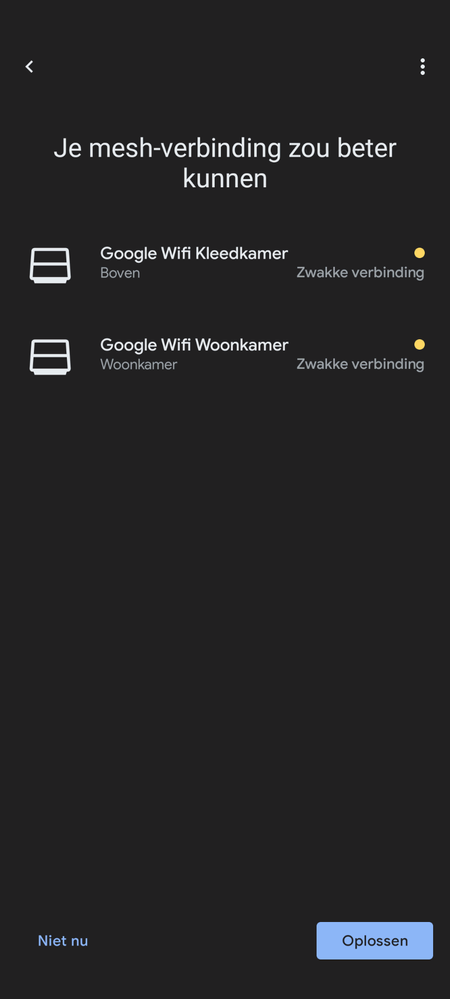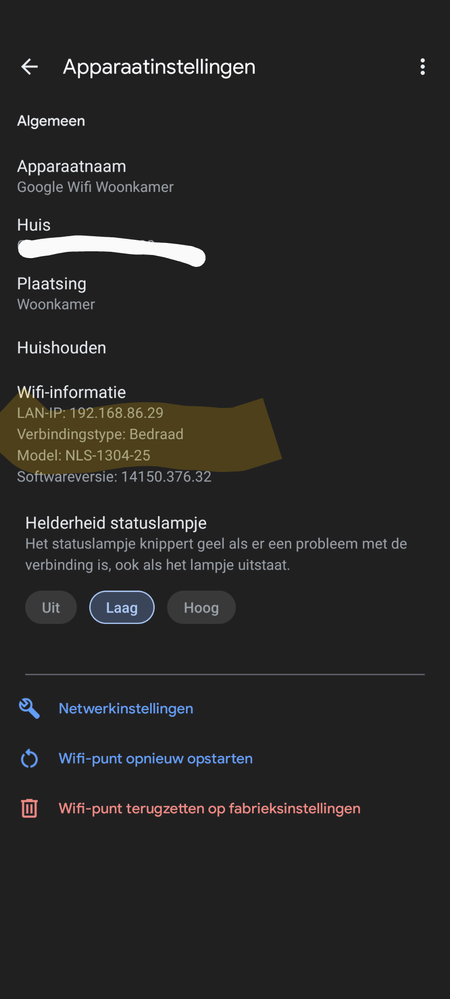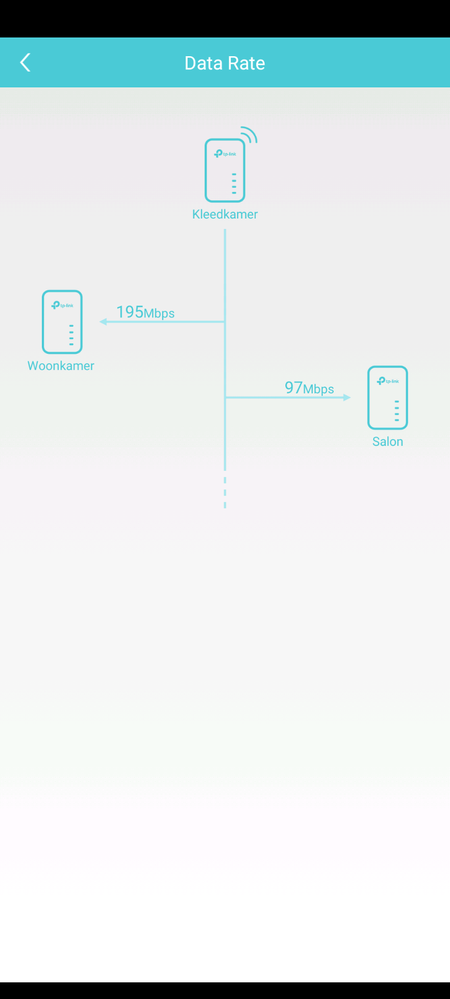- Google Nest Community
- Wifi
- Weak mesh signal on wired backbone?
- Subscribe to RSS Feed
- Mark Topic as New
- Mark Topic as Read
- Float this Topic for Current User
- Bookmark
- Subscribe
- Mute
- Printer Friendly Page
Weak mesh signal on wired backbone?
- Mark as New
- Bookmark
- Subscribe
- Mute
- Subscribe to RSS Feed
- Permalink
- Report Inappropriate Content
01-15-2023 03:36 AM
Hi all,
After a lot of connection problems, I bought powerline adapters to provide a wired backbone for my 3 Google Wifi pucks. They are located between the Lan port of the primary and the Wan ports of the 2 secondaries. Both the secondary puck show a cable connection in de settings (in the Google Home app).
Funny (frustrating) thing is that when I test my mesh connection, it still says "weak connection" on one of my Secondary pucks.
Doen anyone recognize this? Or better, does anyone know how to fix this?
Thanks! Greetings, Bram
- Mark as New
- Bookmark
- Subscribe
- Mute
- Subscribe to RSS Feed
- Permalink
- Report Inappropriate Content
01-15-2023 07:41 AM
Hello @Bwam
This doesn't surprise me too much, unfortunately. The mesh test result seems to be a function of how fast a mesh point can talk to the primary. Unfortunately, power line adapters can have pretty widely varying performance, depending on where they are connected in a home. Typical 110V homes have two phases of power that can be bridged for 220V appliances. So, about half of the 110V outlets will be on one phase, and half will be on the other. Getting a power line signal from one phase to the other phase reduces the performance. I suspect your slow access point is on the other phase. You might try experimenting a bit with connecting it via different outlets in different rooms to see if you can find one that's on the same phase as the router.
- Mark as New
- Bookmark
- Subscribe
- Mute
- Subscribe to RSS Feed
- Permalink
- Report Inappropriate Content
01-17-2023 10:39 PM
- Mark as New
- Bookmark
- Subscribe
- Mute
- Subscribe to RSS Feed
- Permalink
- Report Inappropriate Content
01-18-2023 08:39 AM
Hi @MichaelP, thank you for your reply. I only have 1 fase in my house, so that's one hurdle I don't have to take ;-). De management tool of the PowerLineAdapaters shows the speed between the 3 PLA's (see screenshot). They are indeed significant lower (100-200MBps) than the max speed (1300Mbps); but still much better than a wireless-backbone.
@AbigailF : so my question still stands: why does Google WiFi does recognize that there is a wired connection (see screenshot: Verbindingstype: bedraad), but still qualifies my Mesh network as weak (see 3th screenshot)?
- Mark as New
- Bookmark
- Subscribe
- Mute
- Subscribe to RSS Feed
- Permalink
- Report Inappropriate Content
01-18-2023 09:04 AM
Hello @Bwam
It looks like you're in a part of the world with 220V single-phase power, so yeah, that does help. However, it still has to get the signal across circuits, and that can still reduce performance (albeit, not as much as getting across phases).
It looks like one of them is only managing 97Mbps, which could easily result in a "weak" mesh test rating. Since the mesh test is a simultaneous stress test of all of the nodes, and since the powerline network is a shared channel, the more time that network spends trying to get traffic through to the slower node, the less time it has to get traffic through to the one that would otherwise have a higher mesh test result (i.e., the one getting 195Mbps through powerline). In normal operation, you will probably see reasonable performance from this system, since it's unlikely you'll be using the powerline to both simultaneously.
- Mark as New
- Bookmark
- Subscribe
- Mute
- Subscribe to RSS Feed
- Permalink
- Report Inappropriate Content
01-21-2023 10:20 PM
- Mark as New
- Bookmark
- Subscribe
- Mute
- Subscribe to RSS Feed
- Permalink
- Report Inappropriate Content
01-24-2023 10:21 PM - edited 02-04-2023 09:11 PM
Hey Bwam,
It's me again. Feel free to reply to this thread in case you have any additional questions or clarifications.
Regards,
Abi
- Mark as New
- Bookmark
- Subscribe
- Mute
- Subscribe to RSS Feed
- Permalink
- Report Inappropriate Content
01-26-2023 12:22 AM
@AbigailF , yes indeed, but I asked them in my previous post.
But to be somewhat summarizing, I would like to know what the threshold is for Google WiFi to qualify the Mesh connection to be weak. Especially when it is a cabled connection with speeds around 100Mbps.
- Mark as New
- Bookmark
- Subscribe
- Mute
- Subscribe to RSS Feed
- Permalink
- Report Inappropriate Content
02-04-2023 09:17 PM
Hi again Bwam,
Our apologies for the late reply. The 'weak' mesh connection you're seeing is about the connection of the other points to each other and to the main Google Wifi router. It's not related to the speed of your wired connection. More details here.
Cheers,
Abi
- Mark as New
- Bookmark
- Subscribe
- Mute
- Subscribe to RSS Feed
- Permalink
- Report Inappropriate Content
02-07-2023 09:18 PM
Hello Bwam,
Chiming in to see if you still need assistance with this. Hope the previous post helped. Let us know if you have additional questions ― we'd love to help.
Best,
Abi
- Mark as New
- Bookmark
- Subscribe
- Mute
- Subscribe to RSS Feed
- Permalink
- Report Inappropriate Content
02-08-2023 09:30 PM
Hey everyone,
We haven't heard from you in a while so we'll be locking this thread if there is no update within 24 hours. If you have any new issues, updates or just a discussion topic, feel free to start a new thread in the Community.
Regards,
Abi
- Mark as New
- Bookmark
- Subscribe
- Mute
- Subscribe to RSS Feed
- Permalink
- Report Inappropriate Content
02-10-2023 02:30 AM - edited 02-10-2023 02:33 AM
Huh? All I'm talking about, is the connection between the other points and the main Google WiFi router (see my screenshots). Exactly those connections are the ones that I wired. And I'm still getting 'weak signal' warning on.
- Mark as New
- Bookmark
- Subscribe
- Mute
- Subscribe to RSS Feed
- Permalink
- Report Inappropriate Content
02-14-2023 05:22 PM
Hi Bwam,
Thanks for the update. The reason why you’re getting a ‘weak’ mesh rating is because one of the points is getting only 97 Mbps and you’re also using a powerline network as mentioned by MichaelP. Let us know if you have any other questions and we’ll be happy to help out.
Thanks,
Abi
- Mark as New
- Bookmark
- Subscribe
- Mute
- Subscribe to RSS Feed
- Permalink
- Report Inappropriate Content
02-15-2023 10:13 AM
Hi Abigale,
thank you for your reply. If 97Mbps is not enough to be not 'weak', what is the treshold then?
kind regards, Bram
- Mark as New
- Bookmark
- Subscribe
- Mute
- Subscribe to RSS Feed
- Permalink
- Report Inappropriate Content
02-20-2023 04:34 PM
Hello again Bwam,
My apologies for the late reply. There are 3 ratings: “Great,” “Good,” or “Weak.” It usually translates to different speeds. I’d like to isolate it further. What kind of Ethernet cables are you using for the Google Wifi points? Is it CAT5E or CAT6? If possible, try to switch the cables and check if there will be any change in the results. We’ll wait for your update.
Best,
Abi
- Mark as New
- Bookmark
- Subscribe
- Mute
- Subscribe to RSS Feed
- Permalink
- Report Inappropriate Content
02-25-2023 05:21 PM
Hey again Bwam,
Checking back in should you still have some questions here. Let us know by replying to this thread.
Regards,
Abi
- Mark as New
- Bookmark
- Subscribe
- Mute
- Subscribe to RSS Feed
- Permalink
- Report Inappropriate Content
02-26-2023 06:31 PM
Hi Bwam,
Just one quick final check in here since activity has slowed down. We'll be locking the thread in the next 24 hours, but if you still need help, I would be happy to keep it open. If there's more we can do, just let me know.
Thanks,
Abi