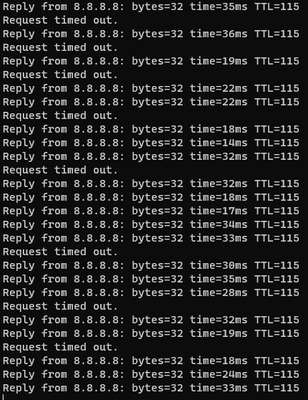- Google Nest Community
- Wifi
- Google Nest Wifi Packet Loss
- Subscribe to RSS Feed
- Mark Topic as New
- Mark Topic as Read
- Float this Topic for Current User
- Bookmark
- Subscribe
- Mute
- Printer Friendly Page
Google Nest Wifi Packet Loss
- Mark as New
- Bookmark
- Subscribe
- Mute
- Subscribe to RSS Feed
- Permalink
- Report Inappropriate Content
01-05-2022 12:55 AM - edited 01-05-2022 12:56 AM
Hi,
During mid Dec (~12/20), I have been experiencing frequent wifi instability. Packet loss (~30 seconds) for every 10 to 15 minutes of good connection. This is very noticeable for latency sensitive activities (playing games, discord, etc).
Some background on the setup:
- ISP: Sonic Fiber
- It is a Nest Wifi Router + 1 point combo. Device uses TP-link Archer T4U Plus wifi adapter.
- Router is 1 room away from the point, and the device used is in the same room as the point.
- Router Model: H2D, Software version: 13729.57.27
- Point Model: H2E, Software version: 1.54.275951
- Issue happens even when there's only 1 device connected to the wifi (directly to router and/or point).
Tried many fixes:
- Restart network, Reset wifi adapter (failed to resolve the issue)
- Turned off Nest Cloud Service (suggested by some forum, helped a bit the packet loss happen less often but still comes back every 40 to 60 minutes).
- Power cycle both router, point, and the ONT provided by Sonic which connects to the router. (failed to resolve the issue)
- Disconnected the point (the packet loss issue went away for couple days and came back on 1/3, I suspect it was due to device switching back and forth between connecting to the point and router. However currently the issue is reoccurring even when only the router was used and point is unplugged)
- Called Sonic ISP to reset on their side (MAC table etc), still no help.
Read many forums and this seems like an issue that exist in Nest Wifi for a long time?
Purchased the device and the adapter during Black Friday and there wasn't any issue using it until some time around 12/20.
I think some forum also mentioned that the Nest devices sends a huge chunk of packets every once a while which could cause the connection to be dropped on all device for a brief period of time. This description somewhat seems like it could cause the issue I am having but not sure how to confirm this.
It was frustrating using Nest Wifi at this point. Did not have issue using Netgear router (provided by Sonic ISP) before.
Is this a known issue with an ongoing fix?
- Labels:
-
Connectivity Issues
-
Nest Wifi
-
Web Browser
- Mark as New
- Bookmark
- Subscribe
- Mute
- Subscribe to RSS Feed
- Permalink
- Report Inappropriate Content
01-05-2022 05:28 AM
I have the same problem on my Google WiFi... using a Command Prompt and ping 8.8.8.8 -t I can watch a few packets go out, then, time out. I have tried everything. Suggestions, welcomed.
- Mark as New
- Bookmark
- Subscribe
- Mute
- Subscribe to RSS Feed
- Permalink
- Report Inappropriate Content
01-05-2022 11:05 PM
I'm experiencing same issue around the same timeline. It has been extremely annoying experience after years of smooth service with Google onHub. It is clearly a firmware issue with latest update, but Google hasn't even acknowledged the problem.
- Mark as New
- Bookmark
- Subscribe
- Mute
- Subscribe to RSS Feed
- Permalink
- Report Inappropriate Content
01-06-2022 10:41 AM
Hi, all.
Sorry for the issues you're seeing here. It looks like we're seeing additional reports of this going around, so I've gone ahead and elevated this issue internally to another team to get more eyes on this. I hope to see some info soon about what is going on and I'll update the thread here when I know more.
Thanks.
- Mark as New
- Bookmark
- Subscribe
- Mute
- Subscribe to RSS Feed
- Permalink
- Report Inappropriate Content
01-09-2022 08:31 PM
I am having a very similar issue as you guys describing.
My internet connection was perfectly stable until about 2 weeks ago. When suddenly i am experiencing prolonged periods of high packet loss.
The scenario usually is. 5-10minutes of perfect low ping, 0% packet loss.
Followed by, 5-10mins of high packet loss. It's usually 5-15% packet loss. I noticed the issue in-game, however I can confirm via command line using ping command.
I am have a Google Wi-Fi Mesh network system.
Software v. 13729.57.27
- Mark as New
- Bookmark
- Subscribe
- Mute
- Subscribe to RSS Feed
- Permalink
- Report Inappropriate Content
01-18-2022 05:21 PM
Same issue here. 60 min of perfect use. Then 10 min of no access.
We are using the nest wifi with 4 access points.
- Mark as New
- Bookmark
- Subscribe
- Mute
- Subscribe to RSS Feed
- Permalink
- Report Inappropriate Content
01-19-2022 03:01 PM
Hey, everyone.
We have a lot of new reports that I'm noticing and I'm still keeping an eye on things. Unfortunately I still don't have news of when a fix might be ready, but I'm hoping to hear something sooner than later. I know this is frustrating for all of you. I'll share when I know more.
Thanks.
- Mark as New
- Bookmark
- Subscribe
- Mute
- Subscribe to RSS Feed
- Permalink
- Report Inappropriate Content
02-09-2022 01:26 AM
Thank you, Jeff. Has there been any update? I'm considering replacing my Nest Wifi devices with a different brand due to these issues, but before going ahead and making the purchase wanted to see if there's a fix coming.
The connectivity issues are really impacting my work meetings.
- Mark as New
- Bookmark
- Subscribe
- Mute
- Subscribe to RSS Feed
- Permalink
- Report Inappropriate Content
01-22-2022 04:42 PM
Just to bump. This issue is still happening, at this point I am considering switching back to the old router...
- Mark as New
- Bookmark
- Subscribe
- Mute
- Subscribe to RSS Feed
- Permalink
- Report Inappropriate Content
01-26-2022 07:46 AM - edited 01-26-2022 07:47 AM
I am also having problems for the past few days. This is really impacting my work as I work from home.
I notice packet loss during my calls.
Any updates on this?
- Mark as New
- Bookmark
- Subscribe
- Mute
- Subscribe to RSS Feed
- Permalink
- Report Inappropriate Content
01-26-2022 09:26 PM - edited 01-26-2022 09:26 PM
Just an update to see if it helps with anyone.
I messed around with some wifi adapter settings related to packet handling. There are couple:
- QoS support enabled
- Ldpc CAP enable for both VHT and HT
- Stbc CAP enable only for VHT
- VHT 2.4 G disabled since I don't use the 2.4 Ghz band therefore no need to support 2.4G via VHT.
After updating the above wifi setting the issue became okay I guess. I still feel occassional lag but the lag is bearable now (instead of ping jumping to 1000ms, it jumps to 100 to 200ms and drops back down).
I am guessing it could be Google Nest Wifi's software compatibility in handling some of those advanced features provided by wifi adapter so some tweaking was needed.
Hope this helps
- Mark as New
- Bookmark
- Subscribe
- Mute
- Subscribe to RSS Feed
- Permalink
- Report Inappropriate Content
02-09-2022 01:29 AM
Thanks for sharing, but I'm curious, where/how do you change these settings?
- Mark as New
- Bookmark
- Subscribe
- Mute
- Subscribe to RSS Feed
- Permalink
- Report Inappropriate Content
02-02-2022 08:40 PM
Any update I have been experiencing the same thing. Just randomly high packet loss in every game I play. It is getting quite frustrating. Contemplating just getting a new router.
- Mark as New
- Bookmark
- Subscribe
- Mute
- Subscribe to RSS Feed
- Permalink
- Report Inappropriate Content
02-02-2022 09:03 PM
I got a new router. Orbi from Netgear. https://www.netgear.com/home/wifi/mesh/rbk752/
Highly recommend it!
- Mark as New
- Bookmark
- Subscribe
- Mute
- Subscribe to RSS Feed
- Permalink
- Report Inappropriate Content
02-03-2022 05:22 PM
I am seeing the same issue and it started at least a month ago. I have verified that this is for any traffic that is going through nest wifi. I have connected the same device to the carrier router on the same network and not seeing any issue at all. Google please fix this issue and if you can't fix at least downgrade to any previous stable release.
- Mark as New
- Bookmark
- Subscribe
- Mute
- Subscribe to RSS Feed
- Permalink
- Report Inappropriate Content
02-03-2022 05:25 PM
Yeah I was trying to see if we can downgrade firmware but it def seems like that is also currently not possible. This release has made even some video calls choppy at times. Never had the problem before.
- Mark as New
- Bookmark
- Subscribe
- Mute
- Subscribe to RSS Feed
- Permalink
- Report Inappropriate Content
02-12-2022 02:26 AM
seeing same issue - around 30 sec of bad packet loss follow by 5~15 min of stability
- Mark as New
- Bookmark
- Subscribe
- Mute
- Subscribe to RSS Feed
- Permalink
- Report Inappropriate Content
02-22-2022 05:18 PM
Bumping this because it's still unresolved. Same issue
- Mark as New
- Bookmark
- Subscribe
- Mute
- Subscribe to RSS Feed
- Permalink
- Report Inappropriate Content
03-03-2022 08:01 AM
Going on months now of dropped packets and poor connection on conference calls. I’ve ruled out the ISP by plugging into the main Google Wifi router: packet loss goes to 0 over several minutes.
On wifi I’m getting 3-8% dropped packets while pinging www.Google.com.
worked without issue for >2 years then just stopped being reliable. I’ve waited for a fix, but I’ve received no confirmation that there’s even a fix in the works.
- Mark as New
- Bookmark
- Subscribe
- Mute
- Subscribe to RSS Feed
- Permalink
- Report Inappropriate Content
03-03-2022 02:00 PM
Same. After waiting with no updates, I switched to an Eero and haven't had any problems since. Got rid of my Nest Wifi router and access point. I used to recommend the product and bought one for me parents, so that was a tough decision for me, but have had stable Internet since then and that's all that I needed.
- Mark as New
- Bookmark
- Subscribe
- Mute
- Subscribe to RSS Feed
- Permalink
- Report Inappropriate Content
03-05-2022 12:25 PM
Same
- Mark as New
- Bookmark
- Subscribe
- Mute
- Subscribe to RSS Feed
- Permalink
- Report Inappropriate Content
03-07-2022 03:47 AM
I am having a similar problem now! Very frustrating. Have tried all usual fixes of restarting network, rebooting isp router, power cycling etc but nothing working.
- Mark as New
- Bookmark
- Subscribe
- Mute
- Subscribe to RSS Feed
- Permalink
- Report Inappropriate Content
03-07-2022 07:14 PM - edited 03-07-2022 07:15 PM
I am using Tplink Archer T4U plus wireless adapter.
The below settings seems to mitigate the issue:
1) AdaptivityPara = 0
2) EnableAdaptivity = Auto
3) HLDiffForAdaptivity = 7
4) L2HForAdaptivity = Auto
5) LdpcCap = VHT LDPC TX|RX && HT LDPC TX|RX
6) Support QoS
7) StbcCap = VHT STBC TX|RX && HT STBC TX|RX
8 ) VHT 2.4G Disable
9) Wireless Mode = 802.11ac
I've been using these settings for around 1 month and the issue is less severe. At least it made gaming possible.
Hope this helps.
- Mark as New
- Bookmark
- Subscribe
- Mute
- Subscribe to RSS Feed
- Permalink
- Report Inappropriate Content
03-31-2022 09:08 AM
Hey, everyone.
As an update for you all, I wanted to let you know that we have a firmware update coming out now. Some people may have already received the update, but most will see it coming still. Everyone will have it before the end of April. If you receive that update and don't see an improvement in your issues here, please let me know and we can keep looking into things.
Thanks.
- Mark as New
- Bookmark
- Subscribe
- Mute
- Subscribe to RSS Feed
- Permalink
- Report Inappropriate Content
04-04-2022 10:27 AM
Hey, everyone.
Just as a bit of added info, the update version for both Google WiFi and Nest WiFi will be 14150.43.80. If you are seeing a different version number when you check in Google Home, you have yet to receive the updated firmware. Let me know if you have any questions about that.
Thanks.
- Mark as New
- Bookmark
- Subscribe
- Mute
- Subscribe to RSS Feed
- Permalink
- Report Inappropriate Content
04-04-2022 09:15 PM
Do we expect this to be an auto update? I updated Google Home however it is still the old version.
- Mark as New
- Bookmark
- Subscribe
- Mute
- Subscribe to RSS Feed
- Permalink
- Report Inappropriate Content
04-05-2022 03:57 AM
My Nest wifi router's software version is/was 13729.57.27 and wifi point's version was 1.54.295951 but it recently got upgraded to 1.54.279716. Is this what I should expect now or router still needs to be updated?
- Mark as New
- Bookmark
- Subscribe
- Mute
- Subscribe to RSS Feed
- Permalink
- Report Inappropriate Content
05-24-2022 03:31 PM
I started having this packet loss issue, which happens constantly every 15ish minutes, for about a month now. I've been going crazy trying to figure out what is the issue. My device is on version 14150.43.81.
The modem for my ISP has a built in router. I have it plugged straight into the main google home hub. When I started experiencing this issue roughly the end of april 2022, I downloaded ping plotter to do some self diagnosis. To do the test I have computer A which is connected to the google hub, and computer B which is hooked up straight to the ISP modem network (thus by passing the google wifi network). Every 15 minutes or so, Computer A has drastic latency to google hub IP. However, computer B has no issues at all and no packet loss to 8.8.8.8.
Is there an ETA on this fix? Or is there a way to downgrade the firmware manually until there is a fix? My wife and I both work from home and this is getting beyond annoying...
- Mark as New
- Bookmark
- Subscribe
- Mute
- Subscribe to RSS Feed
- Permalink
- Report Inappropriate Content
05-26-2022 06:24 PM
Jeff i am running 14150.43.81 firmware and still experiencing packet loss. I have direct wired connection to my main work computer which bypasses wifi and goes direct the modem (FTTP) so i know it's not a connection issue. I'm running a 3 Nest and 3 Older WiFi pucks to extend. I still get regular dropout of the entire system (at least twice a week which requires a complete reboot) but the packet loss is soo frustrating when working from home on videos calls.
I'm days away from binning the entire google system and going to another provider. Last year before i bought the new nest running just the Google WiFi through its own dedicated app the system was perfect, never any issues. since moving to Home app and new Nest pucks, nothing but trouble.
Anything last minute things that can talk me off the ledge or is it as i've been reading in the forums a much bigger problem with the hardware that can't be fixed?
- Mark as New
- Bookmark
- Subscribe
- Mute
- Subscribe to RSS Feed
- Permalink
- Report Inappropriate Content
06-15-2022 04:39 AM
Hey Jeff,
I am on firmware version 14150.43.81 with a 3pk (NLS-1304-25). I began getting insane packet losses roughly 2 weeks ago.
Last week I performed a full factory reset on the 3pk, reconfigured everything, and also factory reset my Chromecast Ultra and my Nest mini.
This is still happening. We are working from home and can't really afford to change our mesh setup every year (especially lately). Are there any updates since April on the situation? Any workaround?
Thank you in advance for your help.
Here's what I get most of the time (when it's just not a full drop for a couple minutes)
When this happens, there's no change to the router's color or the APs (solid white). I've already contacted my ISP 2 times to perform different checks and they confirmed everything is fine up to the modem.
- Mark as New
- Bookmark
- Subscribe
- Mute
- Subscribe to RSS Feed
- Permalink
- Report Inappropriate Content
03-14-2022 10:04 PM
I am seeing the same problem for AC1304 and AC1200 Google Wifi.
Looks like the wifi access point just sends these weird Linux Packet Generator packets which knocks stuff off the NW
1243736 2022-03-14 21:05:46.362206 0.0.0.0 0.0.0.0 PKTGEN 1420 Seq: 3062
1243737 2022-03-14 21:05:46.362830 0.0.0.0 0.0.0.0 PKTGEN 1420 Seq: 3063
1243738 2022-03-14 21:05:46.362831 0.0.0.0 0.0.0.0 PKTGEN 1420 Seq: 3064
1243739 2022-03-14 21:05:46.362831 0.0.0.0 0.0.0.0 PKTGEN 1420 Seq: 3065
1243740 2022-03-14 21:05:46.362831 0.0.0.0 0.0.0.0 PKTGEN 1420 Seq: 3066
1243741 2022-03-14 21:05:46.362832 0.0.0.0 0.0.0.0 PKTGEN 1420 Seq: 3067
1243742 2022-03-14 21:05:46.362832 0.0.0.0 0.0.0.0 PKTGEN 1420 Seq: 3068
1243743 2022-03-14 21:05:46.362832 0.0.0.0 0.0.0.0 PKTGEN 1420 Seq: 3069
1243744 2022-03-14 21:05:46.362832 0.0.0.0 0.0.0.0 PKTGEN 1420 Seq: 3070
1243745 2022-03-14 21:05:46.362833 0.0.0.0 0.0.0.0 PKTGEN 1420 Seq: 3071
1243746 2022-03-14 21:05:46.362833 0.0.0.0 0.0.0.0 PKTGEN 1420 Seq: 3072
1243747 2022-03-14 21:05:46.362833 0.0.0.0 0.0.0.0 PKTGEN 1420 Seq: 3073
1243748 2022-03-14 21:05:46.362834 0.0.0.0 0.0.0.0 PKTGEN 1420 Seq: 3074
1243749 2022-03-14 21:05:46.362834 0.0.0.0 0.0.0.0 PKTGEN 1420 Seq: 3075
I captured this with a sniffer
Any ideas Google?
- Mark as New
- Bookmark
- Subscribe
- Mute
- Subscribe to RSS Feed
- Permalink
- Report Inappropriate Content
03-17-2022 10:08 AM
do we have any updates from Google on this yet?
- Mark as New
- Bookmark
- Subscribe
- Mute
- Subscribe to RSS Feed
- Permalink
- Report Inappropriate Content
03-17-2022 10:32 AM
Looks like google don't care about this product! I initially troubleshoot myself with some basic troubleshooting and ruled out ISP, Wires, switches etc.( I am a network engineer) and then tried opening couple of tickets with google and wasted my time with their useless support doing some basic troubleshooting which didn't make any sense. I gave them references of public forums as well where people are complaining about this issue. And at last I just gave up because they don't accept if there is an issue, they key is, if you want to resolve an issue, you first have to accept that there is an issue which they don't!
I finally switched my mesh system to Tplink Deco X60 and using it for a week or so without any issues, this system also allows Ethernet backhaul which is awesome in my case. This is newer wifi technology as well and provides great coverage and speed. So far I am very happy with it.
- Mark as New
- Bookmark
- Subscribe
- Mute
- Subscribe to RSS Feed
- Permalink
- Report Inappropriate Content
05-29-2022 07:45 AM
Same here. Packet loss with software version: 151150.43.81
- Mark as New
- Bookmark
- Subscribe
- Mute
- Subscribe to RSS Feed
- Permalink
- Report Inappropriate Content
06-14-2022 04:56 AM
New to this thread, also experiencing this issue. Zoom calls are absolutely unbearable, I'm not sure what I can do if this issue has been ongoing for so long?
- Mark as New
- Bookmark
- Subscribe
- Mute
- Subscribe to RSS Feed
- Permalink
- Report Inappropriate Content
06-23-2022 02:16 PM
I began to experience this issue in May/June 2022. Zoom calls for work are becoming unbearable. Is anyone from Google actively working this anymore? Or is switching hardware the best option at this point. I can't do my job with unreliable Internet.
- Mark as New
- Bookmark
- Subscribe
- Mute
- Subscribe to RSS Feed
- Permalink
- Report Inappropriate Content
06-28-2022 11:27 AM
I have begun experiencing this in May/June 2022 as well. Zoom calls are a nightmare and online gaming has become frustrating. We have the latest software, I have tried factory resetting my system, and nothing seems to help. I started with my ISP and they have determined the packet loss is coming from the router and not their modem. I confirmed this by wiring a direct connection to the modem and had no issues.
I have spent a lot of money on this mesh system and now have to purchase a new router to have reliable internet. Unacceptable how long this is taking to diagnose and fix.
- Mark as New
- Bookmark
- Subscribe
- Mute
- Subscribe to RSS Feed
- Permalink
- Report Inappropriate Content
07-01-2022 03:40 PM - edited 07-01-2022 03:41 PM
@DSPoh wrote:I have begun experiencing this in May/June 2022 as well. Zoom calls are a nightmare and online gaming has become frustrating. We have the latest software, I have tried factory resetting my system, and nothing seems to help. I started with my ISP and they have determined the packet loss is coming from the router and not their modem. I confirmed this by wiring a direct connection to the modem and had no issues.
I have spent a lot of money on this mesh system and now have to purchase a new router to have reliable internet. Unacceptable how long this is taking to diagnose and fix.
@DSPoh wrote:I have begun experiencing this in May/June 2022 as well. Zoom calls are a nightmare and online gaming has become frustrating. We have the latest software, I have tried factory resetting my system, and nothing seems to help. I started with my ISP and they have determined the packet loss is coming from the router and not their modem. I confirmed this by wiring a direct connection to the modem and had no issues.
I have spent a lot of money on this mesh system and now have to purchase a new router to have reliable internet. Unacceptable how long this is taking to diagnose and fix.
I am having this issue as well. But if I shutdown the router and restart it. I get blazing speeds again. This is ridiculous.
- Mark as New
- Bookmark
- Subscribe
- Mute
- Subscribe to RSS Feed
- Permalink
- Report Inappropriate Content
08-08-2022 02:43 AM
I've experienced the exact same thing where ZOOM/TEAM calls would freeze for multiple minutes with a ping-monitor to the router showing time-out. I've been struggling with Nest Wifi for so long already and it hasn't been a bless during the working from home period due to COVID, what a struggle.
To be honest, last week I gave up the fight (and hope) with google's mesh wifi and sold the equipment, switching to an ASUS AX6600 (4 nodes) and it has been a dream so far!
- Mark as New
- Bookmark
- Subscribe
- Mute
- Subscribe to RSS Feed
- Permalink
- Report Inappropriate Content
06-28-2022 11:38 AM
Have others put wireshark to capture packets when the loss occurs ?
This is what I see
9861649 07:58:21.526005 0.0.0.0 0.0.0.0 PKTGEN 1420 Seq: 28384
9861650 07:58:21.526005 0.0.0.0 0.0.0.0 PKTGEN 1420 Seq: 28385
9861651 07:58:21.526006 0.0.0.0 0.0.0.0 PKTGEN 1420 Seq: 28386
9861652 07:58:21.526006 0.0.0.0 0.0.0.0 PKTGEN 1420 Seq: 28387
9861653 07:58:21.526006 0.0.0.0 0.0.0.0 PKTGEN 1420 Seq: 28388
9861654 07:58:21.526007 0.0.0.0 0.0.0.0 PKTGEN 1420 Seq: 28389
9861655 07:58:21.526007 0.0.0.0 0.0.0.0 PKTGEN 1420 Seq: 28390
9861656 07:58:21.526007 0.0.0.0 0.0.0.0 PKTGEN 1420 Seq: 28391
9861657 07:58:21.526008 0.0.0.0 0.0.0.0 PKTGEN 1420 Seq: 28392
9861658 07:58:21.526008 0.0.0.0 0.0.0.0 PKTGEN 1420 Seq: 28393
9861659 07:58:21.526009 0.0.0.0 0.0.0.0 PKTGEN 1420 Seq: 28394
9861660 07:58:21.526009 0.0.0.0 0.0.0.0 PKTGEN 1420 Seq: 28395
9861661 07:58:21.526009 0.0.0.0 0.0.0.0 PKTGEN 1420 Seq: 28396
9861662 07:58:21.526009 0.0.0.0 0.0.0.0 PKTGEN 1420 Seq: 28397
9861663 07:58:21.526010 0.0.0.0 0.0.0.0 PKTGEN 1420 Seq: 28398
These are Linux Packet Generator packets which are malformed (src and dst IP of 0.0.0.0) which blows up the network for 2-3 mins
Anyone else see this ?
I have latest firmware - 14150.43.81