- Google Nest Community
- Wifi
- Re: Google Nest Wifi Pro 6e Router Speed Test not ...
- Subscribe to RSS Feed
- Mark Topic as New
- Mark Topic as Read
- Float this Topic for Current User
- Bookmark
- Subscribe
- Mute
- Printer Friendly Page
Google Nest Wifi Pro 6e Router Speed Test not Aligning with Hardwire Speed Test, Wifi Speed 1/4 spd
- Mark as New
- Bookmark
- Subscribe
- Mute
- Subscribe to RSS Feed
- Permalink
- Report Inappropriate Content
01-16-2023 09:04 PM
Hello Google, i thought this new Wifi 6e system of yours was going to solve all my issues i had with your last Gen Nest wifi. But now Insert a whole new bundle of issues. I will start out nice by saying this new system has been Incredibly stable. It works well, But when im spending my hard earned money of a Gig Circuit i expect to be able to get at least close to those speed over Wifi. Or in this case See that that speed is at least hitting my New Router!
I want you to Understand i am Network Engineer and i have already troubleshot everything with my ISP Provider (Spectrum). I wanted to be 100% sure this had nothing to do with them. Every connection is made with CAT6e Patch Cables. I am Pulling 900-940 MBPS hardwired through your devices Lan port. And on paper everything is great!
But now is where the serious disconnect begins. Over the last 3 day i have ran about 15 to 20 speed test Through the google home app. I will post a picture below. Highest speed your new router is telling me it is receiving is 426MBPS. Do you see where i'm going with this? About 20 mins ago i was connected by ethernet to your LAN port and i got a speed test of 932 MBPS, Then immediately through the Google Home app ran a network speed test and it showed me getting less than HALF the speed im Receiving from my Modem at 418 MBPS. So then i tested the same laptop and my phone on the Ookla Speed Test app and i was Getting around 440 MBPS. And before you ask, all other Wifi Point were not powered up. Only the Main router was powered on. I should be receiving close to all speed. And yes I understand you can get close to Half the speed over the Mesh Points.
So to sum it up i need to know why i can get 900+ speeds through the LAN port of the router, but the the Actual Router itself is only is only getting half the speed if that. Something is not adding up Google.
Things i have tried from reading other posts.
Changed DNS to 8.8.8.8 and 8.8.4.4
Checked all My modem Setting making sure Bridge Mode was enabled.
Changed Every patch cable Multiple Times
Rebooted both Modem and Google wifi System Countless times
Spent Hours making sure my ISP was not the issue.
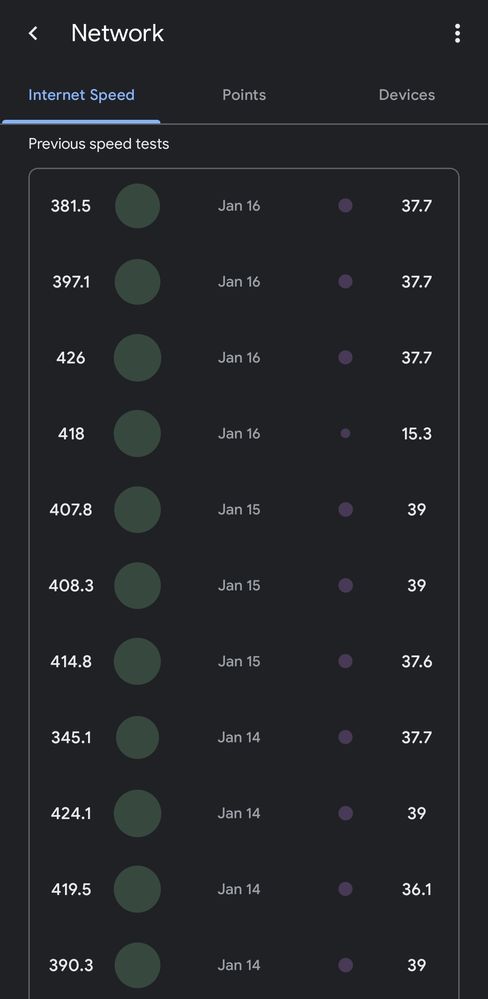
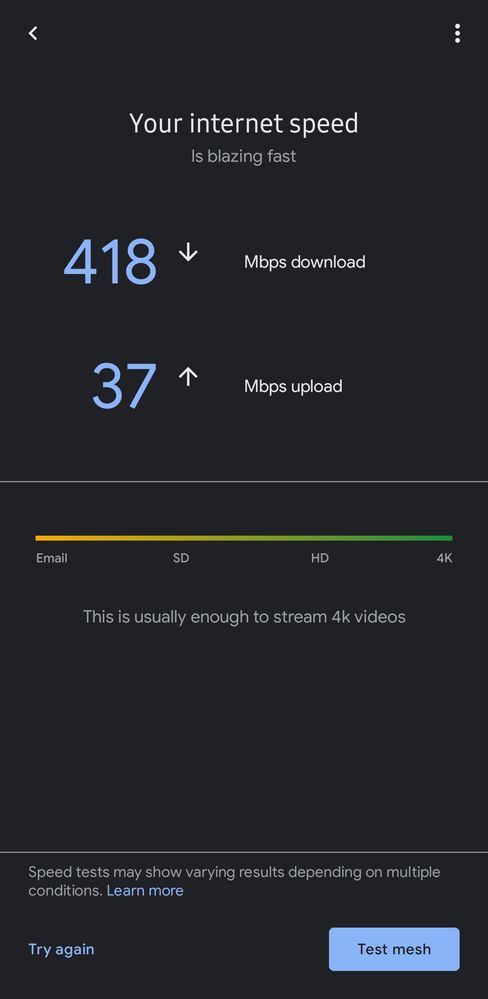
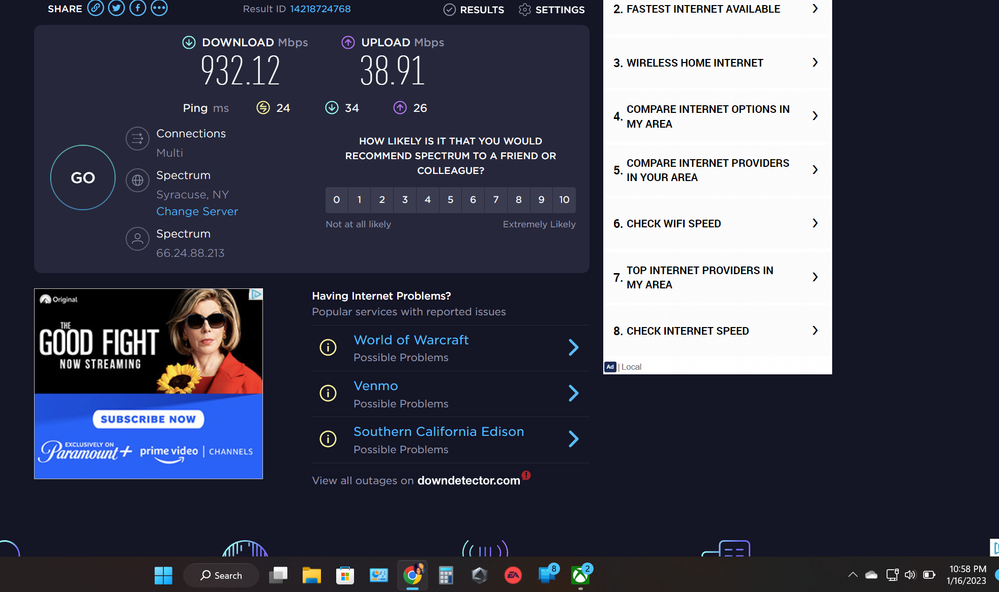
- Mark as New
- Bookmark
- Subscribe
- Mute
- Subscribe to RSS Feed
- Permalink
- Report Inappropriate Content
01-17-2023 03:04 AM
Hey @Tbrock621 .
There is a known issue with the Google Home speed test that affects connections over 500Mbps that reports lower speeds than what is actually being received. It is being worked on to deploy in a future update.
If speed tests on speedtest.net are reporting the correct speeds then it is just the above bug in the app.
- Mark as New
- Bookmark
- Subscribe
- Mute
- Subscribe to RSS Feed
- Permalink
- Report Inappropriate Content
01-19-2023 06:56 PM
Unfortunately all wifi speed test are close too or less than the speed test in the Google Home app. I'm about to go Full ruckus unleashed. Come on Google, do something!
- Mark as New
- Bookmark
- Subscribe
- Mute
- Subscribe to RSS Feed
- Permalink
- Report Inappropriate Content
01-27-2023 03:01 PM
Hello everyone,
@Tbrock621 and @LFin12 how's it going with your Nest Wifi Pro? Were you able to perform the steps suggested above? We'd be glad to hear from you — We'd like to make sure everything is working.
I appreciate your response, Abi and PatrickP_Viking.
Best,
Emerson
- Mark as New
- Bookmark
- Subscribe
- Mute
- Subscribe to RSS Feed
- Permalink
- Report Inappropriate Content
01-28-2023 09:10 PM
Hi folks,
I'm just checking in to make sure that you've seen our response. Please let us know if you have any other questions or concerns as I will be locking this in 24 hours.
Thanks,
Abi
- Mark as New
- Bookmark
- Subscribe
- Mute
- Subscribe to RSS Feed
- Permalink
- Report Inappropriate Content
01-20-2023 03:07 PM
I have this same issue and have not found a way to fix it- if you figure it out please post the solution! It makes me crazy!
- Mark as New
- Bookmark
- Subscribe
- Mute
- Subscribe to RSS Feed
- Permalink
- Report Inappropriate Content
01-23-2023 09:28 PM - edited 01-28-2023 09:09 PM
Hey folks,
Appreciate your helpful response, @PatrickP_Viking .
@Tbrock621, thanks for posting — let's see what's going on.
I understand you’ve done most of the basic troubleshooting. If you could do the ones not mentioned in your post, that would be helpful in isolating the issue.
Give these steps a try:
- Remove any special characters in your network name and password.
- Turn off IPv6.
- If the issue persists, try factory resetting your network.
@LFin12, a few questions: are you using a modem/router combo from your Internet service provider (ISP)? How many devices are dropping from the network? Also, do you have any paused devices?
I’ll wait for your update.
Best,
Abi
- Mark as New
- Bookmark
- Subscribe
- Mute
- Subscribe to RSS Feed
- Permalink
- Report Inappropriate Content
01-28-2023 09:14 PM
Completed everything listed. With no change. I thebln reluctantly factory defaulted the system. No change what so ever. All issues remain the same that are listed in my original post
- Mark as New
- Bookmark
- Subscribe
- Mute
- Subscribe to RSS Feed
- Permalink
- Report Inappropriate Content
01-29-2023 05:49 PM
Hey Tbrock621,
I'm sorry to hear that you're still having an issue with your Nest Wifi Pro. We'd like to take a deeper look into this — could you fill out this form and let us know once you're done?
Regards,
Abi
- Mark as New
- Bookmark
- Subscribe
- Mute
- Subscribe to RSS Feed
- Permalink
- Report Inappropriate Content
01-29-2023 06:25 PM
I have filled out the form.
- Mark as New
- Bookmark
- Subscribe
- Mute
- Subscribe to RSS Feed
- Permalink
- Report Inappropriate Content
01-29-2023 09:54 PM
Hello Tbrock621,
We got your form — thanks for filling it out. Keep your lines open as our team will reach out to you via email anytime soon.
Also, please continue the conversation there as this thread will be locked after 24 hours.
Cheers,
Abi
