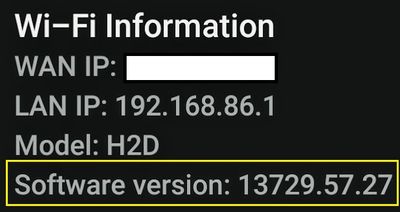- Google Nest Community
- Wifi
- Google Nest Wifi Router can't find Internet
- Subscribe to RSS Feed
- Mark Topic as New
- Mark Topic as Read
- Float this Topic for Current User
- Bookmark
- Subscribe
- Mute
- Printer Friendly Page
Google Nest Wifi Router can't find Internet
- Mark as New
- Bookmark
- Subscribe
- Mute
- Subscribe to RSS Feed
- Permalink
- Report Inappropriate Content
01-13-2022 04:15 PM
- Labels:
-
Android
-
Connectivity Issues
-
Nest Wifi
- Mark as New
- Bookmark
- Subscribe
- Mute
- Subscribe to RSS Feed
- Permalink
- Report Inappropriate Content
01-22-2022 02:53 AM
Did you get this issue resolved?
- Mark as New
- Bookmark
- Subscribe
- Mute
- Subscribe to RSS Feed
- Permalink
- Report Inappropriate Content
01-22-2022 04:40 AM
No. Only way I can get it to work is plug Google router into my Asus router. Defeats the entire point of mesh network.
- Mark as New
- Bookmark
- Subscribe
- Mute
- Subscribe to RSS Feed
- Permalink
- Report Inappropriate Content
01-23-2022 05:06 AM
I’ve had to do the same!
- Mark as New
- Bookmark
- Subscribe
- Mute
- Subscribe to RSS Feed
- Permalink
- Report Inappropriate Content
01-26-2022 09:18 AM
Hi, jeepraptor and CQu1nn.
Sorry about he setup issues and connection issues you're seeing with your router. That sounds quite confusing and frustrating. Let's take a look at the situations you're in and see what we can sort out here. I do have some questions for both of you that should help us narrow down some causes.
- Have you been able to complete setup and then are not seeing an active connection, or does setup fail entirely?
- Do you see any error messages during setup or within the Home app?
- Have you had the mesh network running successfully under any setup conditions?
If you can give me a few more details, we can figure this out. I look forward to hearing back.
Thanks.
- Mark as New
- Bookmark
- Subscribe
- Mute
- Subscribe to RSS Feed
- Permalink
- Report Inappropriate Content
01-26-2022 10:24 AM
So it goes fiber modem-asus router-google router is the only way it will find a connection. Thanks!
- Mark as New
- Bookmark
- Subscribe
- Mute
- Subscribe to RSS Feed
- Permalink
- Report Inappropriate Content
01-26-2022 02:36 PM
Thanks for clarifying the setup and giving more details, jeepraptor. That helps for looking deeper into the situation on our end.
- Mark as New
- Bookmark
- Subscribe
- Mute
- Subscribe to RSS Feed
- Permalink
- Report Inappropriate Content
01-26-2022 03:18 PM
Thank you, looking forward to your reply!
- Mark as New
- Bookmark
- Subscribe
- Mute
- Subscribe to RSS Feed
- Permalink
- Report Inappropriate Content
01-19-2023 01:34 AM
It finds the devices but can not find the connection to the network
- Mark as New
- Bookmark
- Subscribe
- Mute
- Subscribe to RSS Feed
- Permalink
- Report Inappropriate Content
01-19-2023 01:46 AM
Thx for update. I'm still hoping to go to Fiber if/when this is resolved.
- Mark as New
- Bookmark
- Subscribe
- Mute
- Subscribe to RSS Feed
- Permalink
- Report Inappropriate Content
04-04-2023 02:48 PM
My mesh network can’t connect to wifi setup
- Mark as New
- Bookmark
- Subscribe
- Mute
- Subscribe to RSS Feed
- Permalink
- Report Inappropriate Content
04-04-2023 03:55 PM
Nope it's been a year for me, never was able to get it resolved.
- Mark as New
- Bookmark
- Subscribe
- Mute
- Subscribe to RSS Feed
- Permalink
- Report Inappropriate Content
08-29-2023 02:28 AM
Hi. My new nest system won't find the internet service. Connected to fibre in the home. Can find the router in the list but it fails telling me the WAN settings are incorrect. Connect my old router and connects straight away. Why does this setting change for the nest modem and what should the WAN settings be?
- Mark as New
- Bookmark
- Subscribe
- Mute
- Subscribe to RSS Feed
- Permalink
- Report Inappropriate Content
01-19-2023 01:47 AM
Thx for update jeepraptor . I'm still hoping to go to Fiber if/when this is resolved.
- Mark as New
- Bookmark
- Subscribe
- Mute
- Subscribe to RSS Feed
- Permalink
- Report Inappropriate Content
01-26-2022 10:14 AM
The setup fails because it cannot find a connection when plugged directly into my fiber modem. I currently have the mesh set up and working when it is plugged into my asus router.
- Mark as New
- Bookmark
- Subscribe
- Mute
- Subscribe to RSS Feed
- Permalink
- Report Inappropriate Content
01-26-2022 11:15 PM
Same here
- Mark as New
- Bookmark
- Subscribe
- Mute
- Subscribe to RSS Feed
- Permalink
- Report Inappropriate Content
03-10-2022 01:17 PM
Same here. I’m struggling.
- Mark as New
- Bookmark
- Subscribe
- Mute
- Subscribe to RSS Feed
- Permalink
- Report Inappropriate Content
03-10-2022 02:58 PM
Still never figured it out...
- Mark as New
- Bookmark
- Subscribe
- Mute
- Subscribe to RSS Feed
- Permalink
- Report Inappropriate Content
03-30-2022 10:11 AM
Hey, everyone.
As an update for you all, I wanted to let you know that we have a firmware update coming out now. Some people may have already received the update, but most will see it coming still. Everyone will have it before the end of April. If you receive that update and don't see an improvement in your issues here, please let me know and we can keep looking into things.
Thanks.
- Mark as New
- Bookmark
- Subscribe
- Mute
- Subscribe to RSS Feed
- Permalink
- Report Inappropriate Content
06-17-2023 11:20 PM - edited 06-17-2023 11:21 PM
I have this issue currently. My mesh network has been operating fine for months until today it ceased working. All troubleshooting methods I’ve tried have failed.
- Mark as New
- Bookmark
- Subscribe
- Mute
- Subscribe to RSS Feed
- Permalink
- Report Inappropriate Content
07-22-2023 09:44 AM
I have the exact same issue now. I had a mesh network working for 2 years working just fine. Today it failed. Fiber modem works, confirmed by connecting my laptop to the modem. Did a factory reset of all nest devices and now not able to setup and connect to the internet. Very frustrating. Google gurus I need help.
- Mark as New
- Bookmark
- Subscribe
- Mute
- Subscribe to RSS Feed
- Permalink
- Report Inappropriate Content
07-28-2023 03:25 PM
Hi everyone,
@RolfUS, thanks for reaching out. A few questions: what's your Internet service provider? What message are you getting when you try to setup your Google Nest Wifi? What other troubleshooting steps have you tried?
Make sure that you've factory reset your Nest Wifi device using the steps here. Once done, verify that the Ethernet cable that you are using is securely plugged in before going through another setup process.
Let me know how it goes.
Cheers,
Lovely
- Mark as New
- Bookmark
- Subscribe
- Mute
- Subscribe to RSS Feed
- Permalink
- Report Inappropriate Content
07-29-2023 02:03 AM
My ISP is Spectrum. I have two nest router and a point in a mesh network. At one point the system stopped having internet connection. So I called the ISP for troubleshooting. Changed cables, did factory reset. Changed between the two routers connected to the modem, nothing. I connected my laptop directely to the modem with the same cable as the router and got internet. At that point Spectrum claimed its not the modem but the router. So I bought another router and that worked. But I could not believe the two routers stopped working at the same time so brought the router to a neighbor who had the exact same modem and router would not connect to the internet either. Then I requested Spectrum to change the modem. After that changed I was able to setup my network again and everything works like a charm. It seems the Google router stopped communication with that type of modem.
- Mark as New
- Bookmark
- Subscribe
- Mute
- Subscribe to RSS Feed
- Permalink
- Report Inappropriate Content
08-15-2023 11:04 PM
Hello RolfUS,
Sorry for the delay and thanks for sharing this detailed information. I'm glad that your Google Nest Wifi routers are now working with your new Spectrum modem as they should. If you have other questions or concerns, feel free to tell me.
Cheers,
Lovely
- Mark as New
- Bookmark
- Subscribe
- Mute
- Subscribe to RSS Feed
- Permalink
- Report Inappropriate Content
08-16-2023 05:24 AM
How about my issue? Original Poster here...lol...from over a year ago...
- Mark as New
- Bookmark
- Subscribe
- Mute
- Subscribe to RSS Feed
- Permalink
- Report Inappropriate Content
09-01-2023 07:48 PM
Hello everyone,
@Defcontehwise, thanks for lending a hand.
@Ado15666, I want to see if you are still unable to get your Google Nest Wifi router setup. Please let me know if you're able to get this check with your ISP or not.
Sincerely,
Lovely
- Mark as New
- Bookmark
- Subscribe
- Mute
- Subscribe to RSS Feed
- Permalink
- Report Inappropriate Content
09-03-2023 02:40 PM
No! I have had to connent the Google router to the modem supplied by my provider!
- Mark as New
- Bookmark
- Subscribe
- Mute
- Subscribe to RSS Feed
- Permalink
- Report Inappropriate Content
09-19-2023 01:48 PM
Hi Ado15666,
Chiming in! Thanks for the details you provided. I just want to follow up if you still need help setting up your Nest WiFi router. You can also refer to the helpful article below.
Troubleshoot Google Nest Wifi setup issues
Regards,
Juni
- Mark as New
- Bookmark
- Subscribe
- Mute
- Subscribe to RSS Feed
- Permalink
- Report Inappropriate Content
04-04-2022 10:41 AM
Hey, all.
Just as a bit of added info, the update version for both Google WiFi and Nest WiFi will be 14150.43.80. If you are seeing a different version number when you check in Google Home, you have yet to receive the updated firmware. Let me know if you have any questions about that.
Thanks.
- Mark as New
- Bookmark
- Subscribe
- Mute
- Subscribe to RSS Feed
- Permalink
- Report Inappropriate Content
04-04-2022 11:00 AM
Thx for info Jeff.
I can't find my "firmware version".
Is is labeled "software version" ?
What I'm seeing:
If not, and you happen to know how to find it, please feel free to advise if you have a minute.
TYVM,
-Stv..
- Mark as New
- Bookmark
- Subscribe
- Mute
- Subscribe to RSS Feed
- Permalink
- Report Inappropriate Content
11-29-2022 08:35 AM
---Tried Brand New Nest Router. Same Results.
---Stayed with Suddenlink Cable...
---Never got an explanation from Vexus either...
- Mark as New
- Bookmark
- Subscribe
- Mute
- Subscribe to RSS Feed
- Permalink
- Report Inappropriate Content
04-04-2022 11:15 AM
Thanks looking forward to the update and hope it resolves issue
- Mark as New
- Bookmark
- Subscribe
- Mute
- Subscribe to RSS Feed
- Permalink
- Report Inappropriate Content
04-06-2022 11:23 AM
Hey, StereoSteveO.
That software version is the firmware version, yes. That's the spot to watch for the update.
Thanks.
- Mark as New
- Bookmark
- Subscribe
- Mute
- Subscribe to RSS Feed
- Permalink
- Report Inappropriate Content
04-06-2022 11:41 AM
Thx Jeff!
Still on 13729.57.27 for now.
Once it updates, I'll try to reconn to Vexus fiber.
In the meantime, if I can find a few minutes I may try another factory reset. When I was talking to Google tech support on the phone, he mentioned that it forces all firmware/software updates after factory reset.
But knowing my luck, it may not happen automatically so I may just wait…
- Mark as New
- Bookmark
- Subscribe
- Mute
- Subscribe to RSS Feed
- Permalink
- Report Inappropriate Content
04-06-2022 01:13 PM
Hey, StereoSteveO.
Factory resets can trigger a firmware update, but usually that's only because it checks in with home on setup to see what's available. It doesn't always work, however, and the rollout might just come at a later time. It's worth check out though!
Thanks.
- Mark as New
- Bookmark
- Subscribe
- Mute
- Subscribe to RSS Feed
- Permalink
- Report Inappropriate Content
04-06-2022 03:35 PM
OK thx for input then Jeff I'll def wait!
- Mark as New
- Bookmark
- Subscribe
- Mute
- Subscribe to RSS Feed
- Permalink
- Report Inappropriate Content
04-07-2022 12:39 PM
If you get that update and don't see a change, definitely drop back in and let me know, StereoSteveO.
Thanks.
- Mark as New
- Bookmark
- Subscribe
- Mute
- Subscribe to RSS Feed
- Permalink
- Report Inappropriate Content
03-10-2022 04:45 PM
I have my FiOS connected to my Modem.
My modem is connected to my FiOS Router.
My Google Router is connected to my FiOS Router.
I have one wireless access point on the same floor as my router (2nd Floor), one in the basement, one on the first floor, and one on the 3rd floor.
Spent the whole day factory resetting all my devices because my google network was out for over a day and I could not troubleshoot it to connect without doing so. It was a major pain.
Good thing I my FiOS router was still working or I would've been out of work!
- Mark as New
- Bookmark
- Subscribe
- Mute
- Subscribe to RSS Feed
- Permalink
- Report Inappropriate Content
03-10-2022 04:47 PM
I also had to then troubleshoot and update the network credentials on 3 TVs, 2 AV Receivers, 2 Nest thermostats, and still have my lights to go.
- Mark as New
- Bookmark
- Subscribe
- Mute
- Subscribe to RSS Feed
- Permalink
- Report Inappropriate Content
03-23-2022 10:50 PM
Hi!
I'm basically having the same issue.
Nest Wi-Fi Router works fine when connected to my Cable Modem via Suddenlink ISP.
Monday I had Vexus Fiber installed. (ONT Box = Fiber Modem)
Google Nest Wi-Fi Router fails to complete setup when connected to Vexus Fiber ONT Modem. Basically states “We ran into a problem..” Sometimes the screen just goes blank indefinitely…..
I have:
-Connected my Laptop Cat5 cable directly to the Vexus Fiber ONT Modem. Instantly Online (1gb/s)
-Factory Reset Nest Router (via button) and also removed Existing Network (via software factory reset).
-Uninstalled and Reinstalled Home App…
All the above multiple times in every sequence imaginable…..
Today I drug out my 2015 TP-Link 300MB/s Wireless N Modem and connected to Fiber.
Worked great right away.
As mentioned before, sounds like one of you have already connected The Nest Router…..to Another Router……Ha! .. And all works well. Been wondering that..
Tomorrow:
-I'm going to do just that. I'm convinced it will most likely function. But why bother?
-I'm also going to attempt to install a brand new Google Nest Wi-Fi modem I bought today at Best Buy. This should prove whether I have a bad Nest Wi-Fi modem.
Will return and update.
Thx for info on this!