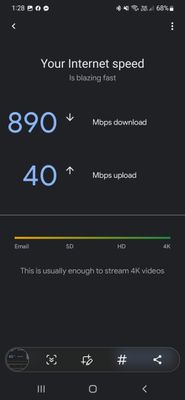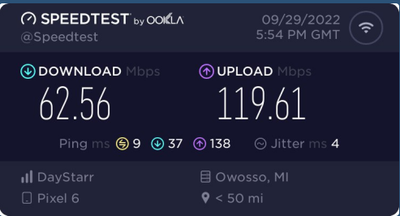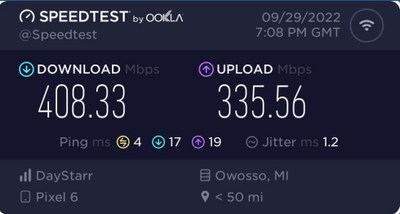- Google Nest Community
- Wifi
- Google wifi is providing half the speed of my mode...
- Subscribe to RSS Feed
- Mark Topic as New
- Mark Topic as Read
- Float this Topic for Current User
- Bookmark
- Subscribe
- Mute
- Printer Friendly Page
Google wifi is providing half the speed of my modem’s wifi. App shows no other usage, no mesh issues
- Mark as New
- Bookmark
- Subscribe
- Mute
- Subscribe to RSS Feed
- Permalink
- Report Inappropriate Content
08-20-2021 01:50 PM
Disclaimer: This thread was migrated from our previous version of the Google Nest Community. You can continue to receive updates on your thread issue here or simply ask, browse or more in the new Google Nest Community.
Original Poster: Jay Wohlken
I have 400 mbps internet. My phone is showing 190 on a speed test app I installed. If I change to my modem’s wifi I stead of Google Wifi I get over 400.
This is not correct behavior. I looked in the Google Home app and ran a mesh test with no issue. I see the Google wifi is receiving 445 mbps download.
The whole reason I bought Google wifi was to improve speed and reliability. Why on earth is it slowing me down? Can I correct this or get a refund?
- Labels:
-
Connectivity Issues
- Mark as New
- Bookmark
- Subscribe
- Mute
- Subscribe to RSS Feed
- Permalink
- Report Inappropriate Content
08-17-2022 10:58 PM
IPv6 was never turned on in my case, so neither of those options have helped for me.
I've written a summary post of the issue on Reddit including references to this discussion.
- Mark as New
- Bookmark
- Subscribe
- Mute
- Subscribe to RSS Feed
- Permalink
- Report Inappropriate Content
08-18-2022 05:14 AM
Does anyone have a feel for how widespread this is?
- Mark as New
- Bookmark
- Subscribe
- Mute
- Subscribe to RSS Feed
- Permalink
- Report Inappropriate Content
08-18-2022 07:03 AM
The problem may actually be something to do with whether the Google Wifi system connects through DHCP or PPPoE.
So, I factory reset my google wifi system on Sunday (or was it Monday) this week. I got full speeds. I avoided running the internal app speed test and my internet speeds have been full since then, until today. I did an external speed test and noticed my speeds where halved again. Then I went in to the Google Home app to see if maybe the internal app speed test was automatically run and lo-and-behold, it had. Whenever that internal speed test runs, my internet speed is cut in half. I reran the internal speed test to see if rerunning it would fix the problem, as some people in this support community mentioned that they have to run the internal speed test to fix their speeds. It did not work for me. The only way to fix it, is to factory reset again, and avoid the internal speed test. But this means I will need to factory reset every 4 or so days, because the automatic speed test will run even if I am ignoring it.
Now, I used Google Wifi mesh system with the same modem but two different ISPs. My current ISP connects authenticates me with DHCP, and my previous ISP authenticates with PPPoE. I never had a problem with my previous ISP and only having this problem with my current ISP. Same Google Wifi system, Same modem, Same fibre provider, only difference is the ISP, one that connects with DHCP and one with PPPoE.
For those experiencing this problem - are you authenticating using DHCP or PPPoE?
- Mark as New
- Bookmark
- Subscribe
- Mute
- Subscribe to RSS Feed
- Permalink
- Report Inappropriate Content
08-18-2022 04:26 PM
Hi ZainA
Thanks for your feedback. My speeds have dropped to around 20 mbps on the google network for as oppposed to around 100 off my main modem/ router network. My ISO uses DHCP authenticication for the records.
- Mark as New
- Bookmark
- Subscribe
- Mute
- Subscribe to RSS Feed
- Permalink
- Report Inappropriate Content
08-24-2022 02:28 PM
Pppoe with Exetel is causing problems. Was working ok with Aussie
- Mark as New
- Bookmark
- Subscribe
- Mute
- Subscribe to RSS Feed
- Permalink
- Report Inappropriate Content
08-24-2022 03:40 PM
MyRepublic uses VDSL and DHCP, but I've been with them for 7 months and never had this issue until June. To me it seems some firmware update pushed by Google which has caused the issue.
- Mark as New
- Bookmark
- Subscribe
- Mute
- Subscribe to RSS Feed
- Permalink
- Report Inappropriate Content
08-20-2022 05:37 AM - edited 08-20-2022 10:34 AM
I recorded and uploaded the problem the problem to YouTube. Can be found here...
- Mark as New
- Bookmark
- Subscribe
- Mute
- Subscribe to RSS Feed
- Permalink
- Report Inappropriate Content
08-24-2022 05:28 PM
Hello Google Support,
Can we as your loyal customers please have a response to our question of when this issue will be resolved. The issue is compounded in Australia where the average connection speed is between 25-50Mbps.
I feel this has gone well past the time in which someone should raise an ACCC case and have this investigated further.
As a minimum the devices should be swapped for Nest Wifi kits or flat out refunded!!!!!
- Mark as New
- Bookmark
- Subscribe
- Mute
- Subscribe to RSS Feed
- Permalink
- Report Inappropriate Content
08-25-2022 02:27 AM
Unfortunately not just Australia but global... It is a faulty device/software...
- Mark as New
- Bookmark
- Subscribe
- Mute
- Subscribe to RSS Feed
- Permalink
- Report Inappropriate Content
09-03-2022 10:34 PM
I've had Google WiFi for two years now with no problems whatsoever. However, I just moved to a new apartment, and I'm suddenly having the same issues everyone is having here. Everything was working just fine at my old apartment, so I have absolutely no idea what's going on. I've spent the entire day trying all the possible solutions on the internet, but no luck. I live in Texas, USA, and am paying for 1 GIG internet via AT&T. When I connect directly to the AT&T router, I get 1000 up and 1000 down. When I connect to Google WiFi, I get 50 up and 50 down. WHAT?! Someone mentioned running a speed test via the Google Home app and testing speeds again, which somehow gets me up to 100 up and 100 down.
I have over a dozen Google smart home products connected to Google WiFi, so this is a huge bummer. It seems this issue will never be fixed (considering Google support stopped replying to this thread). I will check this thread every few weeks to see if there are any new solutions to this problem. Thanks all!
- Mark as New
- Bookmark
- Subscribe
- Mute
- Subscribe to RSS Feed
- Permalink
- Report Inappropriate Content
09-06-2022 02:02 PM
I've used the Google Wifi for about 2 years... only recently in the past few months, I've noticed this same issue everyone is seeing. Google Home apps speed test shows the 250Mbps speed. But on my devices, I see 3-15Mbps. Resetting the modem, increases it to about 30-60Mbps... but only temporarily.
Restarting the network seems to work temporarily as well, but not the full speed. And today, I got less than 1 Mbps download with over 3 secong PINGS!!! Like WTF!!!
At first I thought it was the ISP, who sent a tech out at the junction box, they did find that there are some loss packets upstream. Could it be that these Google routers are barfing when they see lost packets and timing out cause they don't know what to do or overloading trying to resend request for new packets over and over again?
Regardless, it shouldn't take years for Google to figure this sh!t out. God knows how many resources they have and this is tarnishing their reputation and brand. Luckily, I bought my 8 node setup from Costco... so I can return any time.
Google! Are you going to fix this or not?
- Mark as New
- Bookmark
- Subscribe
- Mute
- Subscribe to RSS Feed
- Permalink
- Report Inappropriate Content
09-06-2022 03:34 PM
So I've used the Google Mesh with 3 ISP in Australia now: TPG, MyRepublic and now Exetel. Never had the issue until June 2022, before that always got the full router speed (around 60 MBPS). Obviously this is some firmware that Google pushed out in June so why won't they fix it?
I have found that turning on IPV6 with the ISP and in the Google Home app increases speeds somewhat, I was getting 20 and now 30. Changing from MyRepublic (VDSL) to Exetel (PPPoE) has made absolutely zero difference.
This issue has made me totally lose confidence in Google hardware, zero interest and zero support....
- Mark as New
- Bookmark
- Subscribe
- Mute
- Subscribe to RSS Feed
- Permalink
- Report Inappropriate Content
09-21-2022 06:33 AM
Hey mate I think I have solved it. Logged into my Exetel, and disabled “cg-nat”. Straight after got my first full speed download from the nest since switching from Aussie to Exetel. See if you can disable cg-nat on your isp. Hopefully it stays at full speed now!
- Mark as New
- Bookmark
- Subscribe
- Mute
- Subscribe to RSS Feed
- Permalink
- Report Inappropriate Content
09-21-2022 04:16 PM
Sounds promising but I can't see where to disable this in myExetel, can you give more information please? I've checked the modem setting and the MyExetel website.
Thanks
- Mark as New
- Bookmark
- Subscribe
- Mute
- Subscribe to RSS Feed
- Permalink
- Report Inappropriate Content
09-06-2022 10:03 PM - edited 09-06-2022 10:35 PM
I've tried everything to troubleshoot this bug. Here is a summary of everything I know about this bug. Hopefully others experiencing this bug can share their experience and how it compares to mine.
How I am experiencing the bug:
- With a fresh factory reset Google Wifi Gen 1 mesh system, I get full speeds of around 100mbps down and 100mbps up.
- When the Google Home Wifi speed test runs (either triggered by myself or triggered automatically every few days), then my download speeds half to about 50mbps and upload speeds drop to around 20 to 30mbps.
- The above speed tests are run on Ookla before and after the speeds are halved
- The above speed test is done on a device connected directly to the Google Wifi router with an ethernet cable with no other devices connected to it
Things that temporarily resolve the bug:
- Avoiding the Google Home Wifi speed test as long as possible. It will eventually run on its own though.
- Factory resetting the mesh system will restore full speeds until the automatic Google Home Wifi speed test runs itself
- Prioritizing the connecting device inside the Google Home Wifi settings will give the device full speeds but only until the prioritization time runs out
Things I've tried to fix the problem but nothing worked:
- Replaced the ethernet cable between the fibre modem and the Google Wifi router
- Reboot the mesh system
- Made a different Google Wifi point the main router
- Bought a new Google Nest Wifi router to use as the main router
- Turning off IPv6 (although it was not on by default anyway)
I should add that with the exact same network layout and just replacing the Google Wifi router with another router, the problem goes away and I get full speeds consistently.
Impacted individuals:
- Seems to impact individuals with WAN DHCP, PPPoE and static IP equally
- Seems to not impact everyone but is impacting many
- Possibly could be impacting individuals who switched to a different ISP anytime since the last two firmwares were released. Seems like individuals who have had their Google Wifi router set with the existing ISP for a while now, aren't having the problem.
Conclusion: There is a fairly major bug in the firmware on Google Wifi that causes internet speeds to be delivered to connected devices at half the speed that is coming in to the Google Wifi router.
Extra: I noticed in the last week or so (let's say late August 2022 to early September 2022), that sometimes the automatic Google Home Wifi speed test no longer affects my internet speed tests, but manually running the Google Home Wifi speed test still causes the problem. Also, when I do run the Google Home Wifi speed test manually, I noticed that only my Download speeds are now affected and no longer my upload speeds. Not sure if that is a complete flook or if that is a temporary fix on Google's side. The firmware on my devices haven't changed so if there was a fix it was on Google's side.
- Mark as New
- Bookmark
- Subscribe
- Mute
- Subscribe to RSS Feed
- Permalink
- Report Inappropriate Content
09-21-2022 06:32 AM
Hey mate I think I have solved it. Logged into my Exetel, and disabled “cg-nat”. Straight after got my first full speed download from the nest since switching from Aussie to Exetel. See if you can disable cg-nat on your isp. Hopefully it stays at full speed now!
- Mark as New
- Bookmark
- Subscribe
- Mute
- Subscribe to RSS Feed
- Permalink
- Report Inappropriate Content
09-12-2022 03:18 PM - edited 09-12-2022 03:19 PM
I am having the same issue. I have 660 speed and have recreated this event several times from inches away to feet to hundreds of feet from the nest router. I tested this out on a google system as well (an older model) same challenge. I tested this out on a $30 extender.... the extender is much fast but has worse MS. I even decided to bypass the Nest mesh system altogether and go straight to my old Xfinity modem and it pumps out 190 Mbps but 3 x the ms (I am no aerospace engineer, but seems to be some sort of throttling our end point malfunction) I have even gone further to try different devices: phone Apple 11 (300-400Mbps), Wife Apple 10 (same as other apple phone), Computer (90-120 Mbps), 2nd Computer (same), 2-Different Wifi adapters (both with 5 Mbps of each other at 90-120Mbps). This is not a minute amount of people.
How do we make this right or what is the fix? (I have spent over two weeks and 30+ hours trying to fix it, I don't get paid for this)
- Mark as New
- Bookmark
- Subscribe
- Mute
- Subscribe to RSS Feed
- Permalink
- Report Inappropriate Content
09-18-2022 03:03 AM
I have exactly the same problem and I'm running the latest firmware 14150.43.81 as at 2022 Sept 18
speedtest.net results below;
Directly coming into the premise (before the Google Wi-Fi nest)
DOWNLOAD Mbps 44.98
UPLOAD Mbps 18.64
Once connected to the Google Wi-Fi nest
DOWNLOAD Mbps 8.72
UPLOAD Mbps 16.71
If a device is prioritised on the Google Wi-Fi nest
DOWNLOAD Mbps 50.67
UPLOAD Mbps 17.20
The same device the next morning on the Google Wi-Fi nest after prioritisation has expired
DOWNLOAD Mbps 7.45
UPLOAD Mbps 17.08
It really is terrible customer service that this problem has been known for years, there is no fix, but google continues to sell the google nest wifi product. 😞
- Mark as New
- Bookmark
- Subscribe
- Mute
- Subscribe to RSS Feed
- Permalink
- Report Inappropriate Content
09-23-2022 07:24 PM
Yesterday morning, it came good. No changes to firmware or devices, and no router restarts. From my perspective, nothing changed on the network (except the speed). 30 hours later & I am still getting full speed on all devices on the network so I am very confused about what could have been causing this. I will keep everyone posted if I figure out a cause.
- Mark as New
- Bookmark
- Subscribe
- Mute
- Subscribe to RSS Feed
- Permalink
- Report Inappropriate Content
09-23-2022 10:57 PM
Just checked mine and it seems to have gotten better too, getting 53MBPS on the Google mesh and 54 on the modem router. Weirdly Google Home says the speed is 31...
- Mark as New
- Bookmark
- Subscribe
- Mute
- Subscribe to RSS Feed
- Permalink
- Report Inappropriate Content
09-24-2022 10:40 AM
Are you on the recent latest firmware version 14150.376.32? There is no change log for this version yet so I'm wondering if that version solved this problem or not
- Mark as New
- Bookmark
- Subscribe
- Mute
- Subscribe to RSS Feed
- Permalink
- Report Inappropriate Content
09-24-2022 02:19 PM
14150.43.81 is the google wifi router firmware version the access point is 1.54.294928
- Mark as New
- Bookmark
- Subscribe
- Mute
- Subscribe to RSS Feed
- Permalink
- Report Inappropriate Content
09-24-2022 06:00 PM
that is correct Jondalar69
- Mark as New
- Bookmark
- Subscribe
- Mute
- Subscribe to RSS Feed
- Permalink
- Report Inappropriate Content
09-24-2022 10:40 AM
You sure you not on the recent latest firmware version 14150.376.32? There is no change log for this version yet so I'm wondering if that version solved this problem or not
- Mark as New
- Bookmark
- Subscribe
- Mute
- Subscribe to RSS Feed
- Permalink
- Report Inappropriate Content
09-26-2022 01:40 AM
I'm on 14150.43.81
Clearly google wifi slows internet and is known for doing thism how do I claim a warranty refund, this is a major fault with your hardware and I'm shocked you get away with this.
- Mark as New
- Bookmark
- Subscribe
- Mute
- Subscribe to RSS Feed
- Permalink
- Report Inappropriate Content
09-21-2022 06:41 AM
Hey guys I think I have solved it, at least it worked for me. Logged into my Exetel, and disabled “cg-nat”. Straight after got my first full speed download from the nest since switching from Aussie to Exetel. See if you can disable cg-nat on your isp. Hopefully it stays at full speed now!
- Mark as New
- Bookmark
- Subscribe
- Mute
- Subscribe to RSS Feed
- Permalink
- Report Inappropriate Content
09-22-2022 08:32 PM
Any fix or update?
- Mark as New
- Bookmark
- Subscribe
- Mute
- Subscribe to RSS Feed
- Permalink
- Report Inappropriate Content
09-23-2022 11:59 AM
Hi all-
It's been a long journey, hasn't it? Appreciate all of the engagement from folks around the world to try to address this and spark response from Google. I'm surprised it hasn't (FWIW -I know the community platform these discussions run on - "Khoros" - quite well and there's an admin dashboard that highlights "hot topics". Based on volume of replies and views, this is likely a high-ranking topic. Having worked for large vendors like GOOG... I would think this "voice of the customer" would raise awareness.... guess not).
Anyways, along the lines of one of the posts a while back, I found a solution to the issue!
- Unplug all Google/Nest mesh devices (all versions deployed and physically remove from residence)
- Power down broadband router
- Connect TP-Link Deco AXE5300 Wi-Fi 6E Tri-Band Whole-Home Mesh Wi-Fi System, 3-Pack ($349 US at Costco for US customers. Go here: https://www.costco.com/, search AXE5300)
- Power on broadband router, then Deco (download Deco app which is very slick). Follow setup instructions. Total setup with defaults and using prior SSID to work seamlessly with existing devices (remember: no conflict with prior since you have PHYSICALLY DISCONNECTED AND REMOVED FROM YOUR RESIDENCE. 😉 Took about 10 minutes to complete total setup.
- Experience significantly faster wifi throughout your home (and surrounding areas with exceptional range)
Range: after installing (3) Deco points, coverage/range radius of my wifi is at least equal but seems like about 15% farther than 7 Google v2/3 mesh devices based on initial "walk around yard" testing.
Performance:
- 860Mbps, wired, at router from xfinity (US)
- Wifi, MacBook Pro, 1 foot away from wifi AP: Deco: 326 Mbps / Google: 26 Mbps
- Wifi, MacBook Pro, ~80 feet away, from wifi AP, with multiple load-bearing (significant) walls between device and Primary Deco AP: Deco: 52.1 Mbps / Google: 8.5 Mbps
- When additional Deco installed between primary Deco AP and MacBook, performance doubled (~125Mbps)
- Testing throughout the house, with multiple devices/platforms with wildly different wifi NICs/stacks, performance generally improved 8x-10x with some devices improving up to 15x
Additional notes:
- Uploads: some 3rd party reviews noted this and I observed as well. Uploads are not proportionally improved nearly as much as the download speed. It's not terrible, and not an area that is nearly as critical for my usage, but worth noting. It's still improved though.
- iOS app: it's really slick. Much less clunky that the Google Home app and when I click on things, it actually does something. Wheeeee! Also: can set multiple devices as high priority (so primary workers in my household get priority performance for Zoom, etc. over random PS4/other device traffic)
- Ethernet: each device has 3 ethernet ports. Adds some convenience and helped me with some hardwire support for some specific devices.
- Wifi6E support: the system has it. I suspect that could provide future-proofing to some degree along with better current performance.
- Device support: The 3-device package suggests support for 7200sq ft / 200 wifi devices. We'll see. I suspect (based on other research I've done) that Google Wifi has issues with total number of connected wifi devices. With connected home technology, this is a challenge. Deco seems to be built to scale (again, we'll see).
- "AI Mesh": While I don't know WTF this means, I HAVE seen that devices, over time in same locations, have gotten progressively faster. Is it learning how to optimize? Maybe. Just saying that the wifi has appeared to get faster over a few days, under same conditions, from same locations, which is a bonus.
- Price Performance: Looking back and a series of Google Wifi purchases, I spent ~$850 total on my gear. The Deco was $350. Accounting for the lifespan of the tech (i.e. there have been revisions, new tech, etc.), it would be unfair to totally slam GOOG for this. 2nd-gen GOOG wifi is years older than the Deco. BUT, at this stage, given the total avoidance of resolution for the technical issues - not to mention ghosting a huge group of customers asking for help - $350 (and seemless deployment in about 10 minutes) to totally replace the GOOG gear for a significantly better experience FEELS like, "why didn't I do this sooner?!!!!" (yeah. I'm typically a loyal customer that will stick with and try to make a solution work over changing out at first problem. The other side of this is that I will NEVER buy another GOOG home hardware/IoT/physical device. Ever.)
- Alternatives: while researching this "fix", I also researched latest Orbi gear. Talking with friends that have it, they love it and see even higher performance in all categories. Downside is cost. Equivalent range/coverage to the Deco system I purchased is about $200 more, and larger Orbi systems climb above $800... If budget is not an issue, might be worth considering.
There it is. Hopefully this "fix" prooves helpful for some. Again, appreciate everyone's persistence to try to drive response and change for the unfortunate problem we've all been dealing with. After some 200+ threaded replies/posts to this thread, I will probably unsubscribe for now. Good luck, everyone, and I hope you find a great solution moving forward.
Cheers!
- Mark as New
- Bookmark
- Subscribe
- Mute
- Subscribe to RSS Feed
- Permalink
- Report Inappropriate Content
09-23-2022 12:53 PM
Hi, I did exactly the same. It was a shame and waste of money to through out 'the trash' but one of the best decisions I've made. Free yourself!
And do yourself a favour: remember to never buy Google hardware again (and be a good friend to tell your friends to do the same).
Cheers, Brian
- Mark as New
- Bookmark
- Subscribe
- Mute
- Subscribe to RSS Feed
- Permalink
- Report Inappropriate Content
09-23-2022 05:32 PM
Dude! I literally am right in the middle of doing the same thing. Costco delivers my TP-Link yesterday afternoon.
Glad you’re seeing that it’s fixing your problem. Hoping all my IoT devices are going to work too. They need to be on a separate 2.4Ghz network. Are you able to set up two separate networks? It’s the only reason why I went with the Google WiFi instead of the Nest.
Whatever it is, Google’s router just isn’t cutting it. Unfortunately it might actually be an ISP issue since another one posted that asking their ISP to OPT OUT of CGNAT fixed his problem.
I called COX, my ISP and they were like “What’s a NAT?” Like two levels of tech support. In essence they told me to pound sand cause I wasn’t using their modem nor router.
It’s so odd Google is choosing to simply ignore this thread. Even if it was “hey sorry, still working on it” it’d at least show us some concern that they want to keep us in their ecosystem. So I can disconnect all my NEST products and give Alexa a try.
- Mark as New
- Bookmark
- Subscribe
- Mute
- Subscribe to RSS Feed
- Permalink
- Report Inappropriate Content
09-28-2022 06:22 AM
I cannot read through all the additional threads at the moment, but so I don't lost this page. I am having the same issue. If I run a speed test via the google home app, it shows what I am paying for, but if i run via wifi right next to my router, I get roughly half speed. Hopefully there is a fix for this because I don't want to buy new equipment right now.
- Mark as New
- Bookmark
- Subscribe
- Mute
- Subscribe to RSS Feed
- Permalink
- Report Inappropriate Content
09-28-2022 06:51 AM
For those of you saying you're getting half speed (as opposed to those of us getting much less than that), check your network cables.
If you are using the included Google cable which has no discernable markings for classification, or an older Cat5 networking cable - it's time to upgrade. Cat6e or better is needed for gigabit ethernet. Cat8e is available cheap online too.
Make sure the modem to your router is up to date, as well as any other networking cables in use.
- Mark as New
- Bookmark
- Subscribe
- Mute
- Subscribe to RSS Feed
- Permalink
- Report Inappropriate Content
09-28-2022 06:54 AM
Please don't come here to muddy the waters, talking about the quality of the cables being used by people. Read the thread, the problem is definitely not being caused by the type of Ethernet cable. There is a bug in the software or a compatibility issue that needs to be addressed and fixed.
- Mark as New
- Bookmark
- Subscribe
- Mute
- Subscribe to RSS Feed
- Permalink
- Report Inappropriate Content
09-28-2022 07:17 AM
I'm trying to clear them up. There are two problems being discussed here despite months of best efforts to keep the thread on the original root cause issue which Google acknowledged was a bug.
I'm seeing a lot of posts from people fitting a potential fix which could weed out the people who are not experiencing our core issue.
The core issue appears to be a QoS bug.
- Mark as New
- Bookmark
- Subscribe
- Mute
- Subscribe to RSS Feed
- Permalink
- Report Inappropriate Content
09-28-2022 07:19 AM
Fair enough. I'm just very frustrated and insulted at the lack of acknowledgement and action by Google in the core issue. I think it's important that we keep focus on the actual problem here, notwithstanding that your suggestion is helpful.
- Mark as New
- Bookmark
- Subscribe
- Mute
- Subscribe to RSS Feed
- Permalink
- Report Inappropriate Content
10-05-2022 06:55 PM
For what it’s worth, my speeds have now magically fixed themselves a year or so on. That is, 100 mbps on ISP wifi, 100 mbps on Google wifi since late September. Please note these speeds are recorded using Ookla, previously Ookla and Fast.com showing 18-20 mbps on Google wifi as opposed to 100 on ISP modem wifi. DO NOT be mislead by the speed results you will get using the Google Home App. ( it still records 18 mbps which is clearly incorrect). I had previously tried every fix suggested to no avail, apart from the suggestion it was a cabling issue. Anyway keep an eye on your Google network speeds using a recognised speed test and hopefully whatever has changed for me may also fix yours
- Mark as New
- Bookmark
- Subscribe
- Mute
- Subscribe to RSS Feed
- Permalink
- Report Inappropriate Content
09-28-2022 07:31 AM
I gave up and bought the TP Link Deco 6E. I have had zero issues since day 1. Highly recommend! Never buying Google hardware again
- Mark as New
- Bookmark
- Subscribe
- Mute
- Subscribe to RSS Feed
- Permalink
- Report Inappropriate Content
09-28-2022 10:45 PM
I too have this issue. Google? 500+ fiber to the router (also indicated by Google Home. But,, consistently, maybe 50 or 80 or 20 in the next room (IPhone) over Wi-Fi. Only a restart seems to help… for a bit, then back to my random yet generally dog slow speeds (although I did see 400+ a couple of times, also random, usually off one of the more remote pucks). Strange and, generally, just plain broken… for *years* (much more obvious now that I’m on fiber though). Come on Google, where are those big brains? Support your product. Will migrate to a 6e mesh from another vendor soon enough… and avoid Google hardware going forward. Least you can do is set up a refund or trade in program or something. Argh.
- Mark as New
- Bookmark
- Subscribe
- Mute
- Subscribe to RSS Feed
- Permalink
- Report Inappropriate Content
09-29-2022 12:26 PM - edited 09-29-2022 12:58 PM
Hey All,
I've been looking into this issue today. I have a 3 pk original Google Wifi along with an additional google wifi mesh point, 4 total. I also could not get past 100mbps speeds on my 5Gz wifi. I came across this youtube video, https://www.youtube.com/watch?v=RErj-r1lFv4 and he connects one of the mesh points into his ethernet cable and his wifi speeds picked up. I just did this and went from:
to the following:
I'll also say I did change my google wifi's DNS to custom DNS using googles DNS (8.8.8.8 and 8.8.4.4) prior to doing this without much luck but that setting is still in place.
To be clear, current set up:
Fiber Modem > Primary Google Wifi router > Netgear GB dumb switch > Google Wifi Mesh Point (send internet in) > Netgear 2 GB dumb switch





The above is how my LAN is wired. The important part is plugging in your ethernet cord to a 2nd google wifi mesh point and then to a switch if you have a lot of tech for hard wiring.
I hope this helps!
- Mark as New
- Bookmark
- Subscribe
- Mute
- Subscribe to RSS Feed
- Permalink
- Report Inappropriate Content
09-29-2022 02:51 PM
I read this too somewhere to use a router. Does it work if you have fibre modem > router dumb > google wifi?
Seems shocking you need to dumb down the service to get full speed, googles smarts are throttling the service