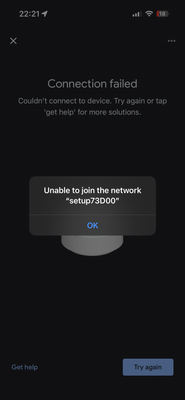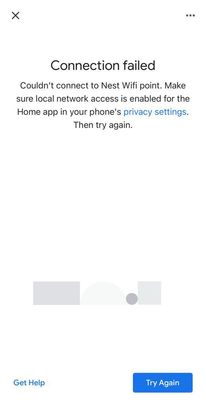- Google Nest Community
- Wifi
- Google wifi point not connecting to my existing Go...
- Subscribe to RSS Feed
- Mark Topic as New
- Mark Topic as Read
- Float this Topic for Current User
- Bookmark
- Subscribe
- Mute
- Printer Friendly Page
Google wifi point not connecting to my existing Google wifi mesh system
- Mark as New
- Bookmark
- Subscribe
- Mute
- Subscribe to RSS Feed
- Permalink
- Report Inappropriate Content
02-13-2023 02:27 PM
I have had a Google wifi system setup in my house for 5 years now. It consists of 3 google wifi points one of which is the main hub. I recently installed a Philips hue bulb in my utility, however, the wifi doesn’t reach that room in order to control the bulb so I decided to purchase a second hand google wifi point to try and connect to my current setup. I have tried so many times yet I cannot get it to connect. I just get the error message in the photo I have attached to this post. Please could someone help me.
- Mark as New
- Bookmark
- Subscribe
- Mute
- Subscribe to RSS Feed
- Permalink
- Report Inappropriate Content
02-13-2023 05:44 PM
Try factory resetting the point The factory reset button is located on the bottom of the point. Check for a circle etched into the bottom, then: Press and hold the factory reset button on your point. After about 5 seconds, your device will begin the factory reset process.
- Mark as New
- Bookmark
- Subscribe
- Mute
- Subscribe to RSS Feed
- Permalink
- Report Inappropriate Content
02-13-2023 10:40 PM
Hi, do you mean the button on the back of the point? If so, I have held this down (which made the lights flash orange then turned blue then I let go of the button) I assume this was a factory reset?
- Mark as New
- Bookmark
- Subscribe
- Mute
- Subscribe to RSS Feed
- Permalink
- Report Inappropriate Content
02-14-2023 05:40 AM
When it's factory resetting it will make a sound letting you know it's doing so, you may need to hold the button longer. Once it makes the sound you can let go of the button
- Mark as New
- Bookmark
- Subscribe
- Mute
- Subscribe to RSS Feed
- Permalink
- Report Inappropriate Content
02-14-2023 06:02 AM
Thanks for that, I tried what you said but still no luck unfortunately 😟
- Mark as New
- Bookmark
- Subscribe
- Mute
- Subscribe to RSS Feed
- Permalink
- Report Inappropriate Content
02-18-2023 06:02 AM
Still not had any luck, I even restarted my whole system again from scratch and get the same problem
- Mark as New
- Bookmark
- Subscribe
- Mute
- Subscribe to RSS Feed
- Permalink
- Report Inappropriate Content
02-18-2023 05:17 PM
Hey folks,
Thanks for lending a hand, @Ashepherdson.
@Npatmore, I’m sorry to hear you’re still having this issue. I have a few questions:
- Does the Google Wifi point in question broadcast a setup SSID? You can check by going through your phone’s list of Wi-Fi networks.
- Did you try setting up your Google Wifi point wirelessly or through a wired connection?
- What’s the color of the status lights on the other router and points that were set up successfully?
- How far is the point from the main Google Wifi router?
- Did you get any message on the Google Home app during setup?
- Do you have any switches in your network?
I’ll wait for your update.
Cheers,
Abi
- Mark as New
- Bookmark
- Subscribe
- Mute
- Subscribe to RSS Feed
- Permalink
- Report Inappropriate Content
02-19-2023 12:27 AM
Hi @AbigailF thanks for your response.
• It does broadcast a setup SSID but not all the time, it’s very temperamental.
• I tried wirelessly.
• the status lights on all other points are a solid white.
• It is around 25 meters away, however, I have tried setting it up directly next to the main router and still had the same issue.
• Yes, the message stated: unable to join the network “Setup 73D00”
• No, there are no switches in my network.
I am using an iPhone 14 pro and have a virgin media hub 4 as my main internet router which is connected via Ethernet cable to my main google wifi router which I have 2 separate google wifi points. It’s the 3rd point which I cannot connect.
- Mark as New
- Bookmark
- Subscribe
- Mute
- Subscribe to RSS Feed
- Permalink
- Report Inappropriate Content
02-26-2023 07:07 PM
Hello Npatmore,
Thanks for the update. Could you confirm if you were able to do the steps regarding factory reset below?
The factory reset button is a circle etched into either the bottom or back of the device.
- Press and hold the factory reset button for 10 seconds. The light will flash orange, then turn solid blue. When the light is solid blue, release the button.
- The reset process will start, which can take up to 10 minutes. Don't unplug the power cord during this process.
- When the factory reset is complete, the light will change from solid blue to pulsing blue to indicate it's ready for setup.
- After the device has been reset, the device will still appear in the Google Home or Google Wifi app. To remove the device and your previous network, follow the instructions for app factory reset.
We'll wait for your update.
Regards,
Abi
- Mark as New
- Bookmark
- Subscribe
- Mute
- Subscribe to RSS Feed
- Permalink
- Report Inappropriate Content
03-01-2023 07:12 PM
Hi Npatmore,
Checking back in should you still have some questions here. Let us know by replying to this thread.
Best,
Abi
- Mark as New
- Bookmark
- Subscribe
- Mute
- Subscribe to RSS Feed
- Permalink
- Report Inappropriate Content
03-02-2023 02:08 PM
Hi,
the google wifi point has never appeared in my google home app as it is a second hand point I purchased from ebay which has never been setup on my wifi network before. I tried all the other steps and still get the same error message.
kind regards,
Nathan
- Mark as New
- Bookmark
- Subscribe
- Mute
- Subscribe to RSS Feed
- Permalink
- Report Inappropriate Content
03-07-2023 09:21 AM - edited 03-07-2023 09:22 AM
Hi folks,
@Npatmore, go ahead and try the steps below to add your Google Wifi to your mesh network.
- Forget network:
- Go to your phone's Settings > Connections > Wi-Fi.
- Tap and hold the name of the network until the pop-up menu appears > Forget network.
- Tap the network name again and enter the required credentials to reconnect.
- Disable the VPN:
- Go to your iPhone's Settings.
- Select General.
- Select VPN and Device Management then, if connected, disable VPN.
- Turn off Private Relay:
- On your iPhone, go to Settings.
- Select your name.
- Tap iCloud.
- Select Private Relay, then touch the slider to turn it off.
Let me know how it goes.
Cheers,
Lovely
- Mark as New
- Bookmark
- Subscribe
- Mute
- Subscribe to RSS Feed
- Permalink
- Report Inappropriate Content
03-10-2023 10:29 AM
Hey Npatmore,
I'm checking back in. Were you able to do the steps above? I'd be glad to hear from you to make sure everything is working.
Thanks,
Lovely
- Mark as New
- Bookmark
- Subscribe
- Mute
- Subscribe to RSS Feed
- Permalink
- Report Inappropriate Content
03-22-2023 02:04 PM
Hello ttantrum11,
Sorry for the delayed response. Please follow the steps I provided above. If you already did, uninstall and reinstall your Google Home app before going through the setup process. You may also use another phone or tablet to set up the device.
Keep me posted.
Best,
Lovely
- Mark as New
- Bookmark
- Subscribe
- Mute
- Subscribe to RSS Feed
- Permalink
- Report Inappropriate Content
03-25-2023 03:22 PM
Hello ttantrum11,
How's it going with your Google Wifi point? Were you able to add it to your mesh network? Don't hesitate to reply to this thread if you still need help.
Cheers,
Lovely
- Mark as New
- Bookmark
- Subscribe
- Mute
- Subscribe to RSS Feed
- Permalink
- Report Inappropriate Content
03-26-2023 08:04 PM
Hey everyone,
We haven't heard from you in a while so we'll be locking this thread if there is no update within 24 hours. If you have any new issues, updates or just a discussion topic, feel free to start a new thread in the Community.
Thanks for the help, @LovelyM.
Regards,
Abi
- Mark as New
- Bookmark
- Subscribe
- Mute
- Subscribe to RSS Feed
- Permalink
- Report Inappropriate Content
03-10-2023 12:05 PM
Good afternoon
I am having the same problem here. I have an IOS device. I bought a point from eBay and want to add it to my wifi network. I am getting a " connection failed message. I already tried the factory reset steps and I have the solid blue light that sometimes switches to a flashing white.
- Mark as New
- Bookmark
- Subscribe
- Mute
- Subscribe to RSS Feed
- Permalink
- Report Inappropriate Content
03-10-2023 12:07 PM