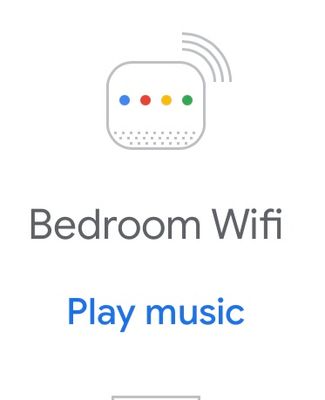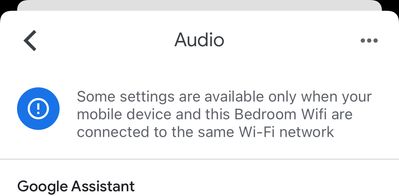- Google Nest Community
- Wifi
- “Hey Google” not working on Nest Wi-Fi points
- Subscribe to RSS Feed
- Mark Topic as New
- Mark Topic as Read
- Float this Topic for Current User
- Bookmark
- Subscribe
- Mute
- Printer Friendly Page
“Hey Google” not working on Nest Wi-Fi points
- Mark as New
- Bookmark
- Subscribe
- Mute
- Subscribe to RSS Feed
- Permalink
- Report Inappropriate Content
11-19-2021 09:12 PM - edited 11-19-2021 09:15 PM
I bought 1 Nest router with 2 Wi-Fi points. Initially everything works fine after setup. Occasionally one of the Wi-Fi points didn’t respond to the hot word “hey Google”. After plugged/unplugged, it had come back working again usually. However, these couple days both of the Wi-Fi points don’t respond to the hot word, and the usually unplug to fix no longer work.
here is what I have tried:
- Unplugged/plugged both router and Wi-Fi points
- turn on/off the mic
- Restart Wi-Fi points
- Restart network
- Factory reset Wi-Fi points
- Factory reset network
- Force quit and reopen Google Home app
- All device has latest firmware updated
After resetting everything and setup like new, the mesh test returned great connection on all points, BUT they still don’t respond to the hot word “hey Google”.
A few things I noticed:
- in Google Home app, the icon sometimes has color and has “play music” button; a few seconds later these color dots disappear along with the button. Looks like it lost connection?? Same goes for the detailed settings of the device. Sometimes the UI display; sometimes it lost connection.
- when hitting the play music button, it says “Unable to play music on this device at the moment”. My Spotify account is connected by the way, and plays just fine on my Google Home speaker.
- tapping on the middle area of the point doesn’t trigger anything.
- the points can respond to hot word while setting up, but it says that the assistant hasn’t been setup yet, so I think the mic works just fine. But after a successful setup, it didn’t respond with any word.
How do I fix this?
- Labels:
-
Connectivity Issues
-
iOS
-
Nest Wifi
- Mark as New
- Bookmark
- Subscribe
- Mute
- Subscribe to RSS Feed
- Permalink
- Report Inappropriate Content
11-23-2021 04:02 PM
I have the same issue since last week
- Mark as New
- Bookmark
- Subscribe
- Mute
- Subscribe to RSS Feed
- Permalink
- Report Inappropriate Content
11-25-2021 01:32 AM
I have the same issue for a few days. Tried resetting each point and the whole network but nothing works.
- Mark as New
- Bookmark
- Subscribe
- Mute
- Subscribe to RSS Feed
- Permalink
- Report Inappropriate Content
11-26-2021 06:31 AM
Mine happened around the same time as well
- Mark as New
- Bookmark
- Subscribe
- Mute
- Subscribe to RSS Feed
- Permalink
- Report Inappropriate Content
11-26-2021 07:03 AM
Have you contacted support? I contacted them but since I am in Israel and the product is not supported here they would not help me.
- Mark as New
- Bookmark
- Subscribe
- Mute
- Subscribe to RSS Feed
- Permalink
- Report Inappropriate Content
12-16-2021 02:50 PM
Hey, everyone.
Sorry for the late response here. It's been some time since this was posted, but I didn't want it to go without it being addressed. For everyone in the thread, are you still seeing this issue, and if so, have you tried any troubleshooting at this point? I've noticed some have tried resets and a few other steps, but if you've tried anything else, please let me know and we can dive deeper into this.
THanks.
- Mark as New
- Bookmark
- Subscribe
- Mute
- Subscribe to RSS Feed
- Permalink
- Report Inappropriate Content
12-22-2021 02:49 PM
Hi, everyone.
As we haven't had any activity here recently I'm going to go ahead and close the thread. If you have more to add, feel free to start a new discussion.
Thanks
- Mark as New
- Bookmark
- Subscribe
- Mute
- Subscribe to RSS Feed
- Permalink
- Report Inappropriate Content
11-26-2021 01:02 AM
Having the same issue
- Mark as New
- Bookmark
- Subscribe
- Mute
- Subscribe to RSS Feed
- Permalink
- Report Inappropriate Content
11-26-2021 06:05 AM
Hi, Are you located in the US? I am in Israel and when I contacted support, they would not provide support since Nesh products are not supported in Israel.
- Mark as New
- Bookmark
- Subscribe
- Mute
- Subscribe to RSS Feed
- Permalink
- Report Inappropriate Content
12-02-2021 11:04 AM
Same problem here. Used to work with factory reset but its not anymore. No support here as well. This is kind of suck ><