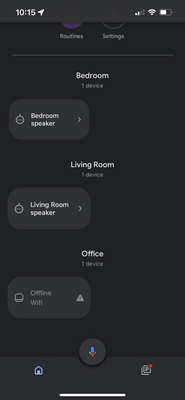- Google Nest Community
- Wifi
- Re: Home App shows offline but also it’s online
- Subscribe to RSS Feed
- Mark Topic as New
- Mark Topic as Read
- Float this Topic for Current User
- Bookmark
- Subscribe
- Mute
- Printer Friendly Page
Home App shows offline but also it’s online
- Mark as New
- Bookmark
- Subscribe
- Mute
- Subscribe to RSS Feed
- Permalink
- Report Inappropriate Content
08-07-2022 05:20 AM
Howdy,
I just set up my WiFi two-three days ago and am having a persistent issue with it in my Google Home app.
the Home Screen shows that the device is “offline” but if I tap on it, it then shows that it’s online? I can run a Speedtest from there successfully and devices connect to the internet fine via the Nest Router.
why does it say “offline”? Terribly frustrating, I only just set this all up and to factory reset would be very inconvenient
see screenshot for this bizarre behaviour:
- Labels:
-
Connectivity Issues
-
iOS
-
Nest Wifi
- Mark as New
- Bookmark
- Subscribe
- Mute
- Subscribe to RSS Feed
- Permalink
- Report Inappropriate Content
08-07-2022 02:12 PM
I have a similar situation. The GH app shows the notification that the wifi is/ was offline, when in fact everything is working fine. The message in the app will be something like "Google WiFi router back online -date- In your home. It was offline for 1 day 4 hrs." However at no time was it ever offline.
- Mark as New
- Bookmark
- Subscribe
- Mute
- Subscribe to RSS Feed
- Permalink
- Report Inappropriate Content
08-08-2022 10:28 PM
Hi folks,
Thanks for reaching out. I'm sorry to hear that you're having issues with your Google Wifi. To isolate if this has something to do with your devices communicating with the cloud services, could you try toggling it off and back on again? Here's how:
- Open the Google Home app.
- Tap the WiFi icon.
- Tap Settings.
- Select Privacy settings.
- Toggle Nest WiFi cloud services OFF and wait for 30 seconds, then back ON.
Let us know how it goes.
Thanks,
Edward
- Mark as New
- Bookmark
- Subscribe
- Mute
- Subscribe to RSS Feed
- Permalink
- Report Inappropriate Content
08-11-2022 10:37 PM
Hi folks,
It's me again. I wanted to check back in to see if you have other questions and concerns. Feel free to let me know if you do.
Thanks,
Edward
- Mark as New
- Bookmark
- Subscribe
- Mute
- Subscribe to RSS Feed
- Permalink
- Report Inappropriate Content
08-12-2022 11:14 PM
Hi Edward,
Followed these steps exactly, waited a full minute, still no luck 😥
- Mark as New
- Bookmark
- Subscribe
- Mute
- Subscribe to RSS Feed
- Permalink
- Report Inappropriate Content
08-13-2022 02:42 AM
Same here those steps didn't make any difference. I'm testing to see if having IPV6 on or off changes things and UPnP on and off and the combo of both on off. Again, it seems to be some sort of software /app issue rather than a hardware issue. MTF
- Mark as New
- Bookmark
- Subscribe
- Mute
- Subscribe to RSS Feed
- Permalink
- Report Inappropriate Content
08-16-2022 03:57 PM - edited 08-16-2022 03:57 PM
So, since doing the following I have not had this issue reoccur.
1. Enable IPV6
2. Enable UPnP
Change DNS to custom - try cloud flair, for example, make sure to input both IPV4 and IPV6 DNS settings even if your ISP doesn't utilize IPV6.
- Mark as New
- Bookmark
- Subscribe
- Mute
- Subscribe to RSS Feed
- Permalink
- Report Inappropriate Content
08-16-2022 04:13 PM
- Mark as New
- Bookmark
- Subscribe
- Mute
- Subscribe to RSS Feed
- Permalink
- Report Inappropriate Content
08-16-2022 07:13 PM
I have a similar issue, but not only Wi-Fi goes down randomly for short periods of time, also the cabled connection on the nest router loses connectivity at the same time.
- Mark as New
- Bookmark
- Subscribe
- Mute
- Subscribe to RSS Feed
- Permalink
- Report Inappropriate Content
08-16-2022 07:53 PM - edited 08-16-2022 07:55 PM
Hi Edward, tried this. Still shows as "offline" when I open the app.
Using custom Cloudflare DNS with both IPv4 and IPv6 addresses setup, & UPnP & IPv6 enabled.
See screen recording here: https://photos.app.goo.gl/yUvtJnAaih1QDzMq8
- Mark as New
- Bookmark
- Subscribe
- Mute
- Subscribe to RSS Feed
- Permalink
- Report Inappropriate Content
08-18-2022 04:30 PM
Hi folks,
Thanks for the update. To isolate if this is an app issue, could you try clearing the cache of your Google Home app?
Thanks,
Edward
- Mark as New
- Bookmark
- Subscribe
- Mute
- Subscribe to RSS Feed
- Permalink
- Report Inappropriate Content
08-22-2022 11:36 AM
Hi all,
I just wanted to jump in real fast to see if you saw Edward's latest reply and to see if you still needed some help on this or if you were able to get it sorted out with his advice. If you are still needing some help, just let us know and we'll be happy to continue helping.
Thanks,
Jeff
- Mark as New
- Bookmark
- Subscribe
- Mute
- Subscribe to RSS Feed
- Permalink
- Report Inappropriate Content
08-25-2022 07:04 PM
Hi folks,
I'm just checking in to make sure that you've seen our response. Please let us know if you have any other questions or concerns as I will be locking this in 24 hours.
Thanks,
Edward