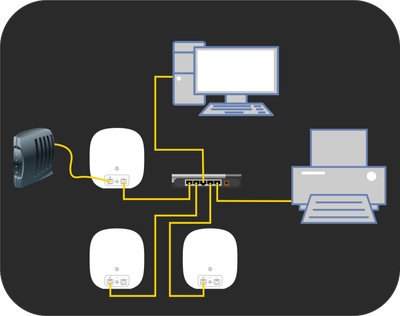- Google Nest Community
- Wifi
- Re: More than one Hardwired Wifi Pro Nest?
- Subscribe to RSS Feed
- Mark Topic as New
- Mark Topic as Read
- Float this Topic for Current User
- Bookmark
- Subscribe
- Mute
- Printer Friendly Page
- Mark as New
- Bookmark
- Subscribe
- Mute
- Subscribe to RSS Feed
- Permalink
- Report Inappropriate Content
01-16-2023 01:25 AM
Hi.
I would like to have two of my three Wi-Fi nest pro units physically plugged into my internet modem router and one of them acting as an “extender”.
Do I then need the to have a switch from my internet modem router that splits its LAN1 port to the two Wi-Fi nest pro units I want a physical Ethernet connection to? How would I perform this setup with the app?
Answered! Go to the Recommended Answer.
- Mark as New
- Bookmark
- Subscribe
- Mute
- Subscribe to RSS Feed
- Permalink
- Report Inappropriate Content
01-16-2023 02:13 AM
Thanks a lot do the confirmation!
- Mark as New
- Bookmark
- Subscribe
- Mute
- Subscribe to RSS Feed
- Permalink
- Report Inappropriate Content
01-21-2023 03:00 PM
I am having the same issue. My nest Pro setup is just like the picture above but the 2 Wi-Fi points won’t use their ethernet connections. I have confirmed that both Ethernet connections are hot by plugging in other devices. However in the Google Home app, both wi-fi points show “Connection Type: Wireless”. The wireless mesh is working and I’m getting good Wi-Fi on my network but I bought this system specifically to use Ethernet backhaul. How do make the system recognize the Ethernet connections?
- Mark as New
- Bookmark
- Subscribe
- Mute
- Subscribe to RSS Feed
- Permalink
- Report Inappropriate Content
01-16-2023 01:38 AM - edited 01-16-2023 01:39 AM
Hi @Mikemike1
You are correct about the switch. If you connect an unmanaged switch on your LAN part of your first Nest Wifi Pro you should be good.
The best setup for your situation will be like this:
- Mark as New
- Bookmark
- Subscribe
- Mute
- Subscribe to RSS Feed
- Permalink
- Report Inappropriate Content
01-16-2023 02:13 AM
Thanks a lot do the confirmation!
- Mark as New
- Bookmark
- Subscribe
- Mute
- Subscribe to RSS Feed
- Permalink
- Report Inappropriate Content
01-16-2023 12:23 PM
I've been trying to do this, but I cannot seem to get my Wifi Points to use the Wired connection. When I look in the app, even when they're connected like this, the connection type remains "wireless." I factory reset one of the points and same issue. I grabbed a completely different switch (a small Rosewill one I had laying around) just to make sure it wasn't my TP-Link, and same story. I have the Google Wifi (set of 3), which is supposed to support wired backhaul but can't make it work to save my life. Any thoughts?
- Mark as New
- Bookmark
- Subscribe
- Mute
- Subscribe to RSS Feed
- Permalink
- Report Inappropriate Content
01-16-2023 01:03 PM
I did just as RXshorty said and used an unmanaged switch and hardwired all 3 of my pro nests. The only weird thing was that after they had connected the app said “testing mesh” or something and came to the conclusion that I had a “weak connection”. Very strange considering they are wired together. Apart from that it worked like a charm and I have a strong signal everywhere and good handover.
- Mark as New
- Bookmark
- Subscribe
- Mute
- Subscribe to RSS Feed
- Permalink
- Report Inappropriate Content
01-17-2023 08:21 AM
I see this as well. My theory is that even wired the points still want to wireless talk to each other for the MESH part. My assumption is that you have the wired speed to that point and anything within range would get good connections. But your point to point communication is weak, which doesn't really matter as they are wired. I would love to have an expert confirm this though
- Mark as New
- Bookmark
- Subscribe
- Mute
- Subscribe to RSS Feed
- Permalink
- Report Inappropriate Content
01-19-2023 10:47 AM
Hey mstarr3,
The points do talk to each other wirelessly over the 6GHz band. I will verify with our teams if your assumption is correct that they will still talk to one another over the wireless band even if they are all connected by ethernet, but my suspicion is that you are correct. I'll get some solid answers for you, however.
Thanks,
Jeff
- Mark as New
- Bookmark
- Subscribe
- Mute
- Subscribe to RSS Feed
- Permalink
- Report Inappropriate Content
01-31-2023 11:39 AM
Hi is there any confirmation on this?
- Mark as New
- Bookmark
- Subscribe
- Mute
- Subscribe to RSS Feed
- Permalink
- Report Inappropriate Content
01-21-2023 03:00 PM
I am having the same issue. My nest Pro setup is just like the picture above but the 2 Wi-Fi points won’t use their ethernet connections. I have confirmed that both Ethernet connections are hot by plugging in other devices. However in the Google Home app, both wi-fi points show “Connection Type: Wireless”. The wireless mesh is working and I’m getting good Wi-Fi on my network but I bought this system specifically to use Ethernet backhaul. How do make the system recognize the Ethernet connections?
- Mark as New
- Bookmark
- Subscribe
- Mute
- Subscribe to RSS Feed
- Permalink
- Report Inappropriate Content
01-31-2023 11:40 AM
Hi did you get this working? I initially though I had it working but it seems to be just as the rest of you describe; that it is ignoring the wired connection.
- Mark as New
- Bookmark
- Subscribe
- Mute
- Subscribe to RSS Feed
- Permalink
- Report Inappropriate Content
01-31-2023 03:23 PM
Unfortunately, no. Mine is wired exactly like the diagram, and I have tried a couple of unmanaged switches with zero 802.1D / 802.1S support, and in the app it won't change from, "Connection type: Wireless" on my two points. My puck acting as the router replaces "Connection type: Wireless" with "LAN IP: 192.168.86.1."
Not sure if perhaps it's an issue with my software version or what.
Model: AC-1304
Software version: 14150.376.32
- Mark as New
- Bookmark
- Subscribe
- Mute
- Subscribe to RSS Feed
- Permalink
- Report Inappropriate Content
03-01-2023 02:54 PM
Hey everyone,
I just wanted to jump back in here and confirm that, yes, no matter how the devices are connected (wireless vs. wired), they will still communicate across the 6GHz band for the Nest WiFi pro router and points. While hardwired connections might prove to have certain advantages for stability with your network devices, the points themselves are reliant on the wireless communication alone.
Thanks,
Jeff
- Mark as New
- Bookmark
- Subscribe
- Mute
- Subscribe to RSS Feed
- Permalink
- Report Inappropriate Content
03-07-2023 09:35 AM
Hey Firefeature,
I definitely understand your choice to move to another solution if you need a more advanced set of controls. The Nest WiFi Pro are definitely designed as more of a plug-and-play solution to get people online quickly and reliably. Hopefully if you do decide to switch that you can get what you're looking for in a feature set.
For everyone else here, is there anything else I can help with?
Thanks,
Jeff
- Mark as New
- Bookmark
- Subscribe
- Mute
- Subscribe to RSS Feed
- Permalink
- Report Inappropriate Content
03-11-2023 07:13 AM
Hello Firefeature,
I'm checking in to see if you still need help. Don't hesitate to tell me if you have other questions or concerns. I want to make sure you're all good now.
Cheers,
Lovely
- Mark as New
- Bookmark
- Subscribe
- Mute
- Subscribe to RSS Feed
- Permalink
- Report Inappropriate Content
03-12-2023 08:04 PM
Hi Firefeature,
We haven't heard from you in a while so we'll be locking this thread if there is no update within 24 hours. If you have any new issues, updates or just a discussion topic, feel free to start a new thread in the Community.
Best,
Abi
- Mark as New
- Bookmark
- Subscribe
- Mute
- Subscribe to RSS Feed
- Permalink
- Report Inappropriate Content
03-05-2023 09:07 AM
I hate these. I’m switching to the TP-Link Doca setup. Way more control and flexibility.