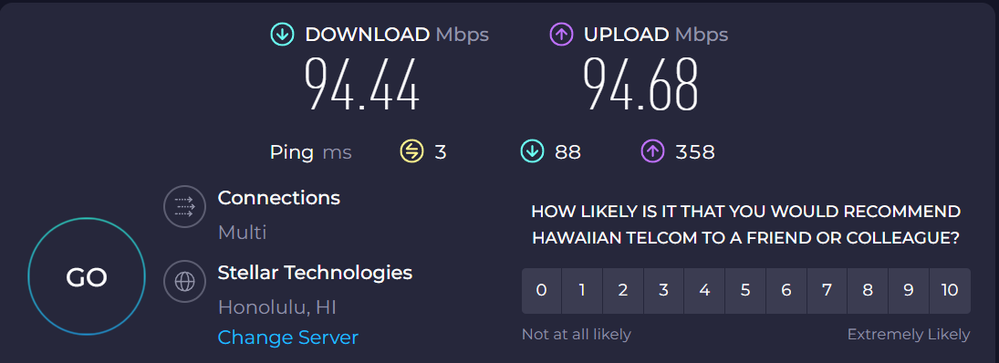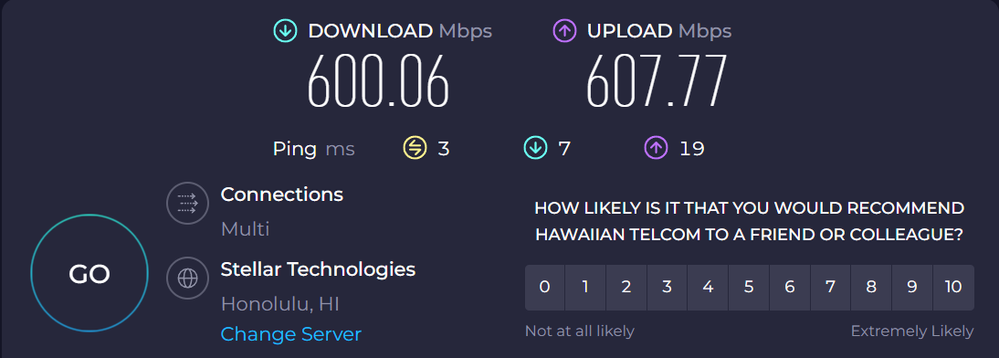- Google Nest Community
- Wifi
- Need to reset network every few days to get bandwi...
- Subscribe to RSS Feed
- Mark Topic as New
- Mark Topic as Read
- Float this Topic for Current User
- Bookmark
- Subscribe
- Mute
- Printer Friendly Page
Need to reset network every few days to get bandwidth back up to peak levels
- Mark as New
- Bookmark
- Subscribe
- Mute
- Subscribe to RSS Feed
- Permalink
- Report Inappropriate Content
03-13-2024 06:48 PM
My normal network speeds are ~600mb down and ~600mb up. Every few days ALL my connection wired or wifi slows down to ~90mb up and down. I do not have any priority settings on. I have factory reset multiple times and still have the same issue. I looked around and many users are having the same issue! This has been going on for years now with no fix from Google! I am almost at a point in giving up on Google Nest Wifi and moving to another mesh network solution. Nothing but issues for the pass 3 years! Tired of rebooting and resetting the network every few days.
Speeds when google nest wifi has issues....
Speeds after a restart of the network.....
PLEASE FIX THIS! How many more years do users have to wait for a fix on this.
- Labels:
-
Android
-
Connectivity Issues
-
Nest Wifi
- Mark as New
- Bookmark
- Subscribe
- Mute
- Subscribe to RSS Feed
- Permalink
- Report Inappropriate Content
03-15-2024 06:10 PM - edited 03-15-2024 06:12 PM
Aloha! (sorry I couldn't resist)
thanks for the post, could you give more details as to when you are making taking measurements, what hardware are you using, how the device is connected to the network, what type of device is being used, ect ect? Understand that bandwidth, can vary throughout the day.
Take note that your pings for both tests are varying widely...if these values can influence a measurement.
Apsilon
"I fight for the users"
- Mark as New
- Bookmark
- Subscribe
- Mute
- Subscribe to RSS Feed
- Permalink
- Report Inappropriate Content
03-16-2024 12:52 AM - edited 03-16-2024 12:54 AM
Hi Apsilon778,
I'm using speedtest.net to do all my testing of speeds on multiple platforms. Windows 10, iPhone, iPad, Android Phone, Tablet. All test connect to the same server. When my Nest Wifi starts to have issues, all devices in the house starts to have the same speeds of ~90mb up/down with unstable pings and connections. I can tell when the Nest wifi starts having issues when games I play starts to get huge latency, and video streaming like youtube/netflix/amazon/disney+ starts to have issues with buffering etc.
After a restart of the Nest Wifi Router via power cycling, or through the Google Home App, speeds return to normal and may last a day or two ...if lucky even a week and my ping being more stable with having no issues with streaming 4k video.
This has been going on for years now. I pray for every firmware update from google that it will fix this issue but my prayers are never answered.
I have no idea why a restart of the network fixes the issues. I just hope/pray google can fix it.
- Mark as New
- Bookmark
- Subscribe
- Mute
- Subscribe to RSS Feed
- Permalink
- Report Inappropriate Content
03-16-2024 12:51 PM - edited 03-16-2024 12:59 PM
aloha
few questions for you and if the reply sounds grumpy I’m sorry it’s not meant to be.
If the problem is resolved by rebooting, then most likely there is a misconfiguration of some sort. Also a reboot is never a bad thing to do once a week or so just to clear up all the extra traffic.
Some people notice it improving a performance improvement after changing their password. Freeloaders do exist lol. I personally have to schedule certain devices to be disabled late at night because people will leave them running youtube or something.
Anyways back to the point
have you confirmed that your modem/gateway is confirmed to be in bridge mode If applicable. ideally give the exact model number even better a picture of it.
This is critically important to do and highly overlooked by many users, believing that they have a modem when the ISPs actually gave you a 2in1.
If you have a PC, you likely can run an automated Speedtest daily and get a report onto an Excel spreadsheet. You most likely can find a free script that will do this on stack overflow.
If you can replicate the same behavior over ethernet, it may not be associated with the router.
One idea I think is more fun and with the conveniences of Amazon…do I say more. Go buy a new system on a different platform and see if the same problem is exists on that hardware then the problem is the configuration not the hardware.
Apsilon
"I fight for the users"
- Mark as New
- Bookmark
- Subscribe
- Mute
- Subscribe to RSS Feed
- Permalink
- Report Inappropriate Content
03-16-2024 01:13 PM
Quick question on this - I agree that restarting on some normal cadence is a good thing to do. But, is there a way of automating this or scheduling it? I couldnt find a way of doing that - it seems like a nice feature to have that isn’t offered.
- Mark as New
- Bookmark
- Subscribe
- Mute
- Subscribe to RSS Feed
- Permalink
- Report Inappropriate Content
03-16-2024 05:30 AM
I have the same problem with the Nest WiFi Pro. I have three routers all hardwired together. My internet will randomly slow to a crawl and the only resolution is to restart the routers via the home app (which take forever to load when this occurs).
- Mark as New
- Bookmark
- Subscribe
- Mute
- Subscribe to RSS Feed
- Permalink
- Report Inappropriate Content
03-16-2024 12:55 PM
Have you confirmed that your wired backhaul is configured correctly? Along with your “modem”. Consult a set up diagram for how it should be configured because I am not certain, but I believe they need to be connected via a managed switch.
I could be wrong, but just for the fun of it double check your configuration and make sure it’s compliant and not causing a loop.
Apsilon
"I fight for the users"
- Mark as New
- Bookmark
- Subscribe
- Mute
- Subscribe to RSS Feed
- Permalink
- Report Inappropriate Content
03-16-2024 01:06 PM
Mine is not on a managed switch - I read previously that it should not be a managed switch. Can someone confirm it needs to be a managed switch?
- Mark as New
- Bookmark
- Subscribe
- Mute
- Subscribe to RSS Feed
- Permalink
- Report Inappropriate Content
03-17-2024 12:06 AM
As with all thing networking related. Reducing the amount of complexity is key to diagnosing any issue. Therefore do the painful act of starting fresh and ensuring all parts are setup properly.
Do all of this with ideally one ethernet connected device.
Modem (model number, make ect)
Is modem is from ISP?
- ensure it is proprely bridge per their documentation if it features a gateway
- if you don't do this you will have issues and no firmware will save you.
- Some Gateways don't offer bridge but wireless passthrough.
- if modem is purchased (I recommend this if you are being charged equipment fees)
- Setup per the ISPs instructions word for word using a written procedure.
- Once Modem is setup and functional via a ethernet direct connection proceed to router setup
- If modem doesn't funciton repeat setup procedure and don't be afraid to call sup
- note: buying a used or refurbished modem is fine and you do not need to go beyond 1 gigbit for speed. if you're paying for more than 1 gigbit consider downgrading.
- Setup per the ISPs instructions word for word using a written procedure.
Google wifi with different password and SSID
- Does my router cause the issue when configured initally or when I add points?
- if yes
- confirm it continues to function without issue
- consider having a script run on a local PC connected via ethernet
- if issue replicates
- try another point to start
- Contact support from google or ISP
- if issue replicates
- consider having a script run on a local PC connected via ethernet
- confirm it continues to function without issue
- if no
- proceed and complete the mesh setup testing each point as you add
- if yes
Wired backhaul setup -
- https://support.google.com/googlenest/answer/7215624?hl=en#zippy=%2Cinclude-a-switch-downstream-of-t...
- Read all details line for line prior to proceeding and map out your network topology on a napkin.
- Modem to Point 1 WAN > point 1 LAN to Point 2 WAN > Point 2 LAN to point 3 WAN.
- if configuration causes issues
- consider adding a switch as a hub for both points to communicate with , it can be an unmanaged switch.
- if configuration causes issues
In theory this should work and if it doesn't ...I'm sorry for the long post.
Apsilon
"I fight for the users"
- Mark as New
- Bookmark
- Subscribe
- Mute
- Subscribe to RSS Feed
- Permalink
- Report Inappropriate Content
03-20-2024 04:21 PM
Hi @Snager
Thank you for posting in the community.
I understand how important the internet is for you, and I am also aware that you are not getting very good internet. I would feel the same way if I were you. So in this case, we need to check our system and ask you a couple of questions, but for privacy reasons, we need to talk with you over the phone to better assist you, so I am sending you this form. In that way, an expert via phone can best assist you and help you work on your issue and follow some steps over the phone.
Regards,
Jorge.