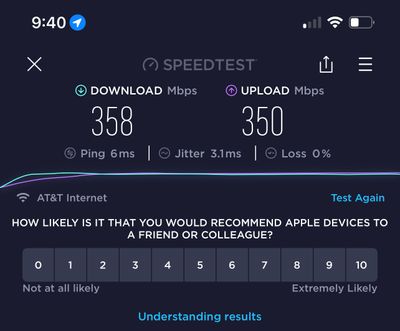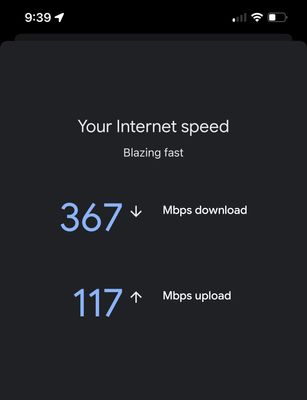- Google Nest Community
- Wifi
- Nest Router Throttling WiFi Speeds
- Subscribe to RSS Feed
- Mark Topic as New
- Mark Topic as Read
- Float this Topic for Current User
- Bookmark
- Subscribe
- Mute
- Printer Friendly Page
Nest Router Throttling WiFi Speeds
- Mark as New
- Bookmark
- Subscribe
- Mute
- Subscribe to RSS Feed
- Permalink
- Report Inappropriate Content
03-20-2022 11:08 AM
I've noticed that doing speed tests shows that my devices can't get speeds higher than ~90-100Mbps, despite having Gig speed internet with Spectrum. Occasionally my iPhone 11 Pro will get speeds of over 500Mbps, and once or twice it's gotten as high as 800Mbps, but on my iMac it's never past 100.
I tested it out by removing the Nest router altogether and connecting with only my modem from Spectrum and my computer then got speeds over 900Mbps, which seems to indicate that the problem is the router. I've been seeing that this is a known issue with Google for months now. Any solutions? About to simply get a new mesh system for my home instead.
- Labels:
-
Connectivity Issues
-
iOS
-
Nest Wifi
- Mark as New
- Bookmark
- Subscribe
- Mute
- Subscribe to RSS Feed
- Permalink
- Report Inappropriate Content
03-20-2022 05:35 PM
Same issue for me and still many others
- Mark as New
- Bookmark
- Subscribe
- Mute
- Subscribe to RSS Feed
- Permalink
- Report Inappropriate Content
03-21-2022 05:04 AM
Wifi speeds are never accurate. Run a Ethernet cable direct from the nest router to your computer and test your speed that way first. That will be your true test of speed. Again wifi speeds are always lower
- Mark as New
- Bookmark
- Subscribe
- Mute
- Subscribe to RSS Feed
- Permalink
- Report Inappropriate Content
03-21-2022 05:39 AM
That's not the issue at hand. I doubt any of these people discussing drops in connection and lower speeds that only get better with a reboot or factory reset of our router don't know the difference between wifi speeds and tethered speeds.
It's a bigger issue that Google is just ignoring with the nest Wifi system
- Mark as New
- Bookmark
- Subscribe
- Mute
- Subscribe to RSS Feed
- Permalink
- Report Inappropriate Content
03-21-2022 09:45 AM
yes, exactly. and seeing as this has been going on for months with many many other people with no solution on the horizon, I'm getting ready to just throw in the towel and get a different wifi mesh system. Something that's compatible with my apple products instead of google, since we all have iPads, iPhones, apple watches etc.
- Mark as New
- Bookmark
- Subscribe
- Mute
- Subscribe to RSS Feed
- Permalink
- Report Inappropriate Content
03-21-2022 09:43 AM
Maybe my original post wasn't very clear, but I did that already. I plugged my ethernet cable directly to my computer, using only my modem, and my speeds were at almost 1,000mbps. So clearly the problem is the router, no?
- Mark as New
- Bookmark
- Subscribe
- Mute
- Subscribe to RSS Feed
- Permalink
- Report Inappropriate Content
03-21-2022 09:45 AM
What are your tethered speeds from modem to nest router to computer
- Mark as New
- Bookmark
- Subscribe
- Mute
- Subscribe to RSS Feed
- Permalink
- Report Inappropriate Content
03-21-2022 09:47 AM
Same as my wifi speeds. Under 100mbps every time
- Mark as New
- Bookmark
- Subscribe
- Mute
- Subscribe to RSS Feed
- Permalink
- Report Inappropriate Content
03-28-2022 02:56 PM
Hi, Emilio.
Sorry about the speed issues you've been seeing on your network. That sounds quite frustrating to deal with. As mentioned earlier in the thread, it is an issue that we've been seeing and trying to resolve for a while. The good news is that a new firmware for the WiFi products is rolling out now and all users will have it over the coming weeks. Once that update hits, let's see how it impacts your network's performance. If we don't see any improvement, we can keep looking at solutions.
Thanks.
- Mark as New
- Bookmark
- Subscribe
- Mute
- Subscribe to RSS Feed
- Permalink
- Report Inappropriate Content
03-28-2022 03:07 PM
Please share the firmware number for those of us that are technical I want to make sure that we are on the latest
- Mark as New
- Bookmark
- Subscribe
- Mute
- Subscribe to RSS Feed
- Permalink
- Report Inappropriate Content
03-28-2022 03:29 PM
Hi, S3bryan.
14150.43.80 will be the firmware version number for both Google WiFi and Nest WiFi devices.
Thanks
- Mark as New
- Bookmark
- Subscribe
- Mute
- Subscribe to RSS Feed
- Permalink
- Report Inappropriate Content
03-28-2022 03:32 PM
Appreciate the prompt response. What version is below in comparison to the aforementioned. Is it the current firmware?
13729.57.27
- Mark as New
- Bookmark
- Subscribe
- Mute
- Subscribe to RSS Feed
- Permalink
- Report Inappropriate Content
03-28-2022 03:34 PM
Will there be a firmware for the nest wifi endpoints (non router type) as the former are on those devices is not the same as the routers
- Mark as New
- Bookmark
- Subscribe
- Mute
- Subscribe to RSS Feed
- Permalink
- Report Inappropriate Content
04-04-2022 06:05 AM
Still waiting for the roll out. Considering we both know there is a dedicated app server on the back end. How long is this going to take. A server runs 24/7 connected to a large backbone supplied with gigabit pipes.
- Mark as New
- Bookmark
- Subscribe
- Mute
- Subscribe to RSS Feed
- Permalink
- Report Inappropriate Content
03-29-2022 12:52 PM
13729.57.27 is the current version (September 2021 release). If you're seeing that in the Home app, you are yet to receive the newest update. The points and the router are all receiving updates, yes.
- Mark as New
- Bookmark
- Subscribe
- Mute
- Subscribe to RSS Feed
- Permalink
- Report Inappropriate Content
04-01-2022 12:54 PM
Hey, RogelioFerRam.
It might be a good idea to reach out to support directly either via chat or by phone to see if you can discuss extending the return window to see if the firmware update clears things up for you. You can reach support here: https://bit.ly/3o1aRK5.
Let me know how that goes for you and if they can work something out with you.
Thanks.
- Mark as New
- Bookmark
- Subscribe
- Mute
- Subscribe to RSS Feed
- Permalink
- Report Inappropriate Content
04-02-2022 11:07 PM
Dude! Thanks for the suggestion but I highly suggest you don’t put anyone else through what I went through today. I spent two hours (11:44a to 1:45p, no lie) on the chat link you provided, being passed from department to department getting “I can’t assist with that” or “I need to get you to a specialist”. I was transferred a total of six times and got no answers, just extreme frustration. I was finally told by an Emily (once I gave up on my original request) that I could initiate a return at any time during the “returnable until” date so here’s hoping that my device gets that firmware update by then and that it works. Otherwise it’s going back. My company just made a huge partnership with Google and we’ll be selling this router and the doorbell and I cannot in good conscience promote this router if the company isn’t addressing a known, non-isolated issue and then provides horrible, roundabout support. I’m highly disappointed. I was one of the victims of the passwords hack a bit back and I was just finally starting to warm up to Google again and this happens.
- Mark as New
- Bookmark
- Subscribe
- Mute
- Subscribe to RSS Feed
- Permalink
- Report Inappropriate Content
04-03-2022 04:31 AM
Never ever call into a call center after hours. They are all rerouted offshore and tier 1. I know I designed call centers.
- Mark as New
- Bookmark
- Subscribe
- Mute
- Subscribe to RSS Feed
- Permalink
- Report Inappropriate Content
04-04-2022 05:59 AM
It was the chat feature, but I work for ADT and our call centers are 24/7 - 365 and all within the States; I don’t really know why I thought everyone was the same, but I thought at least Google would be… you know? They should still be empowered to help in some way, even indirectly. They could have offered a callback or submitted my query to a higher-up. They just kept saying “I can’t help; let me get you to someone who can” and poof, new agent typing. I made sure to get a transcript of the entire chat because the whole experience was ridiculous.
- Mark as New
- Bookmark
- Subscribe
- Mute
- Subscribe to RSS Feed
- Permalink
- Report Inappropriate Content
04-04-2022 06:03 AM
Call centers have been off shored for ages. Most companies don’t care so they send the calls to whomever offers the cheapest option. The customer suffers. I find on here I get better support from fellow users.
- Mark as New
- Bookmark
- Subscribe
- Mute
- Subscribe to RSS Feed
- Permalink
- Report Inappropriate Content
04-06-2022 09:03 AM
Hey, S3bryan. The rollout will be 100% complete before the end of the month. I know with most firmware releases the first couple of weeks are slow rollouts and then they pick up speed throughout the month.
- Mark as New
- Bookmark
- Subscribe
- Mute
- Subscribe to RSS Feed
- Permalink
- Report Inappropriate Content
04-18-2022 10:38 AM
Hi, Emilio.
I know we have been waiting on that update, but it's been a while since we've checked in. I wanted to see if you got that firmware release and to see if it improved anything on your end. If you're still waiting for the firmware, it should arrive real soon. Let me know if you have seen any changes on your network.
Thanks.
- Mark as New
- Bookmark
- Subscribe
- Mute
- Subscribe to RSS Feed
- Permalink
- Report Inappropriate Content
04-18-2022 10:56 AM - edited 04-20-2022 05:28 PM
I finally got the update and while the upload speeds did increase, they still max out at about 120Mbps while my download is at 366 and they should be symmetrical. I’m stuck with it now. 🤷🏽♂️
- Mark as New
- Bookmark
- Subscribe
- Mute
- Subscribe to RSS Feed
- Permalink
- Report Inappropriate Content
04-19-2022 04:18 PM
Hello, Jeff.
Looks like I did get the firmware update. But so far the download/upload speeds haven't improved at all. Still capped at ~100mbps download. Now what?
- Mark as New
- Bookmark
- Subscribe
- Mute
- Subscribe to RSS Feed
- Permalink
- Report Inappropriate Content
03-21-2022 09:51 AM
Si my problems are different. My tethered speeds to router are 800mbs+
My wifi speeds are crazy. One moment 400mbs and then at other times, same location, under 10mbs until i reboot, then it fixes it, most of the time.
Very annoying. At the same time, other devices still get 200mbs. Like Google decides it will not supply a certain device Internet anymore.
- Mark as New
- Bookmark
- Subscribe
- Mute
- Subscribe to RSS Feed
- Permalink
- Report Inappropriate Content
03-30-2022 01:55 PM
I’d really like to know if this will get fixed because I only have until 4/10 to return it and if my upgrade to fiber will be thwarted by this router, I don’t want it. I’m getting 5-10 mbps upload wifi and hardwired and paying for 300. It’s definitely the nest router. I love the range but this is not a good trade off
- Mark as New
- Bookmark
- Subscribe
- Mute
- Subscribe to RSS Feed
- Permalink
- Report Inappropriate Content
04-19-2022 04:49 PM - edited 04-19-2022 07:43 PM
I had to come back and give Google their credit where credit is due. I just ran this speed test (on wireless, at that) and got these results. Thank you, thank you! I believe the firmware update did the trick. Only thing now is that the Google Home app gives me much different speeds than Speedtest. The Home app still caps out around 120Mbps
- Mark as New
- Bookmark
- Subscribe
- Mute
- Subscribe to RSS Feed
- Permalink
- Report Inappropriate Content
04-20-2022 09:31 AM
Hey, that's great that it's working out for you. Can't say the same for myself. Speeds still capping out at 100mbps. Did you do anything like a network restart? Or was it just better after you noticed the firmware had been updated?
- Mark as New
- Bookmark
- Subscribe
- Mute
- Subscribe to RSS Feed
- Permalink
- Report Inappropriate Content
04-20-2022 05:22 PM - edited 04-20-2022 05:27 PM
I actually noticed the speed difference before I even knew the update had been applied. Huge difference on several devices like my security cams that use the upload speed. My work pc is Hardwired through a switch attached to the router and speeds blazed on there too. I have to eat my words because I was talking mad shhh about the companies but they came through. Is your router set up on IP passthrough or true Bridged mode? Mine’s on passthrough with AT&T fiber. It wouldn’t hurt to do a full network reset on your end to clear any cache. Unplug modem and router, then power up modem fully and then power up router. I’m sure I’ve done that at least once since my angry posts. 😅
- Mark as New
- Bookmark
- Subscribe
- Mute
- Subscribe to RSS Feed
- Permalink
- Report Inappropriate Content
04-21-2022 10:19 AM
Hey, Emilio.
Sorry to hear that you didn't see improvements with the update. At this point, it might be best to try live support where they will be able to diagnose your network directly. You can request a call or reach them via chat, here: https://bit.ly/3o1aRK5.
I'll be happy to keep helping here as well, but at this point it seems as if support is best off taking a deeper look into your setup.
Thanks.
- Mark as New
- Bookmark
- Subscribe
- Mute
- Subscribe to RSS Feed
- Permalink
- Report Inappropriate Content
04-25-2022 02:40 PM
Hey, Emilio.
I'm just checking in to see if you had a chance to connect with support on this. Let me know if you have any questions there.
Thanks.
- Mark as New
- Bookmark
- Subscribe
- Mute
- Subscribe to RSS Feed
- Permalink
- Report Inappropriate Content
04-26-2022 12:54 PM
yes, I've been on the phone with google support. Still no help. The last thing I was told was to enable bridge mode and something about lowering firewall on my modem. I talked to my ISP about this, spectrum but they're saying that that wouldn't fix the issue since I'm getting the speeds I should be getting (over 900mbps) when I connect their modem directly to my computer. So the problem has to be with the nest wifi router. I'm at a loss as to what to do now. I'm just going to purchase another router and see if that fixes the problem because I'm honestly done with all this.
- Mark as New
- Bookmark
- Subscribe
- Mute
- Subscribe to RSS Feed
- Permalink
- Report Inappropriate Content
05-10-2022 01:40 PM
Hi, Emilio.
There's another thread on here full of Spectrum users having issues. I'm going to talk to an internal team later today and see what I can find out about the Spectrum connection and inconsistent behavior. I'll report back with what I find out.
Thanks.
- Mark as New
- Bookmark
- Subscribe
- Mute
- Subscribe to RSS Feed
- Permalink
- Report Inappropriate Content
06-03-2022 02:47 PM
Hi, everyone.
I have a few things for you to try if you haven't yet. These things have worked well for some other members, so I figured I would share them here.
- Disable IPv6 in the Home app if you have it enabled
- Try changing the ethernet cable that goes between your modem and router
- Try removing any preferred activities from the Home app
If you run through those and don't notice any changes, please let me know.
Thanks.
- Mark as New
- Bookmark
- Subscribe
- Mute
- Subscribe to RSS Feed
- Permalink
- Report Inappropriate Content
06-08-2022 09:42 AM
Hi, all.
I'm just bumping this real quick to see if you all saw my last set of recommendations and to see if anybody here was still looking for some help here.
Thanks.
- Mark as New
- Bookmark
- Subscribe
- Mute
- Subscribe to RSS Feed
- Permalink
- Report Inappropriate Content
06-14-2022 03:17 PM
Hey, everyone.
It looks like we've slowed down here again. We'll be closing up the thread unless anyone else has any input or needs anything else. If so, just let me know and we can keep this open a bit longer.
Thanks,
- Jeff
- Mark as New
- Bookmark
- Subscribe
- Mute
- Subscribe to RSS Feed
- Permalink
- Report Inappropriate Content
05-18-2022 01:03 PM
I've been having a ridiculous amount of issues with the router also. From info I found on a thread elsewhere, I changed the DNS setting in the home app to: IPv4: 1.1.1.1 and 1.0.0.1; For IPv6: 2606:4700:4700::1111 and 2606:4700:4700::1001. Before the DNS changes, I was getting 900+ down/up at the puck when hardwired, but anywhere from 20-90 down/up over wifi when standing right next to the hardwired unit. Devices that are farther away, but still good/great connection, often showed speeds in double and even single digits. (So maddening!!) After the DNS change, I'm getting 200-400 upload/download across ALL devices connected to the network. That means it's something within the Google Wifi units. Although it's better speeds than I was previously getting, it's not where it should be on a 1G fiber optic system. I have almost the entire line of Nest products (cameras, protect, doorbell, fire detectors, etc) and have spent countless hours of frustration with devices disconnecting, completely kicking me out of the app several times in a row with needing to log back in, camera statuses just spinning as I'm trying to view video, etc......I'm done. I just ordered an Eero 6+ and am switching everything tonight to see if there's a marked difference.
Also, I'm very likely return the three new outdoor battery cameras I just bought because the new cameras can't be viewed on the Nest app. With the older cameras (Outdoor IQ's, so not incredibly old), while you can view live video on the Google Home app, you can't scroll through the history timeline like on the Nest app and can only click on the specifically tagged events after clicking a few layers deeper. Why can we not see all cameras on both apps with the same functionality/viewability?? The Nest app is 1000% way better for viewing live camera/event footage than the Home app. It's completely ridiculous to have to use two separate apps to view and/or change settings for different cameras from the same company!
Get with it, Google.