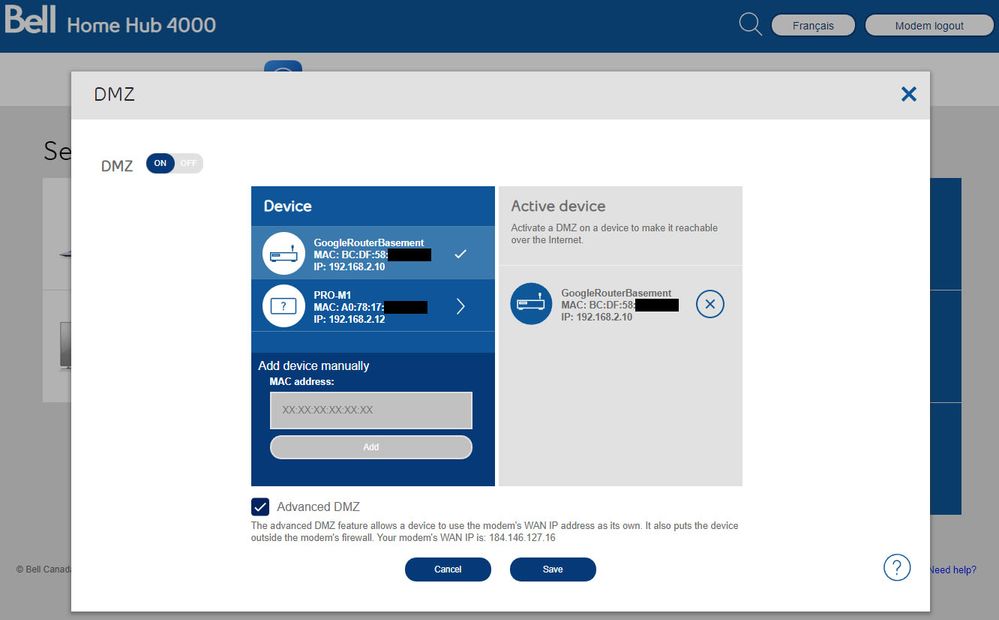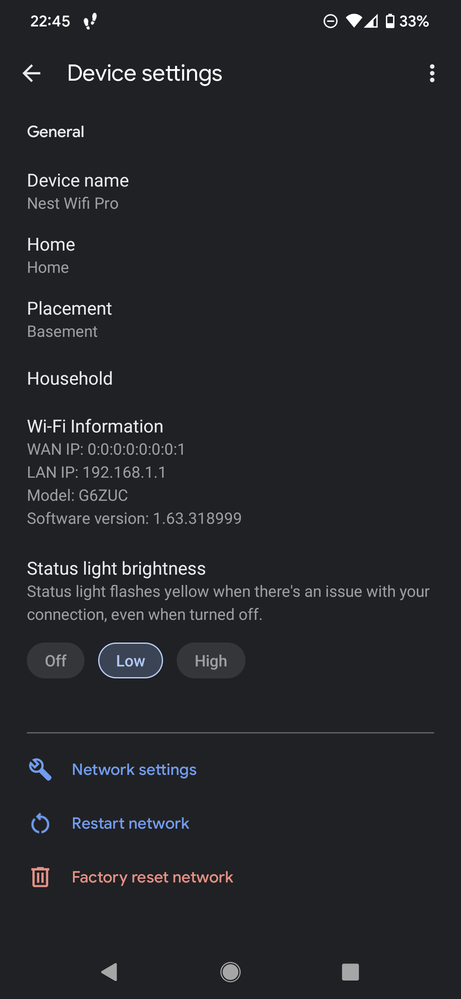- Google Nest Community
- Wifi
- Nest WiFi Pro - WAN connectivity issues
- Subscribe to RSS Feed
- Mark Topic as New
- Mark Topic as Read
- Float this Topic for Current User
- Bookmark
- Subscribe
- Mute
- Printer Friendly Page
Nest WiFi Pro - WAN connectivity issues
- Mark as New
- Bookmark
- Subscribe
- Mute
- Subscribe to RSS Feed
- Permalink
- Report Inappropriate Content
10-28-2022 07:03 AM
Hi,
Got the much anticipated Nest WiFi Pro 3-pack. Only to realize it is a can of worms...
I have a 1 Gbps Pure Fibe (symmetrical) connection from Bell Canada. It has come with a widely-distributed Home Hub 4000. Bell Home Hub 4000 is a router, which, in essence, cannot be bridged.
There are two workarounds, however, to avoid double NAT:
1. DSL passthrough. I can put the main Nest WiFi Pro router into the PPPoE mode and provide the credentials (user name and password). It seems to work, but results in very slow Internet speeds (roughly averaging at 50Mbps, in both directions, versus the ISP provided 1Gbps). Also, yet another minor issue, I could not make the Nest WiFi Pro router switch back from PPPoE to DHCP (struggled for over an hour) and had to do a factory reset of the router using the tiny button on the bottom of it.
2. A so-called Advanced DMZ. On the DMZ page of the Bell Home Hub 4000, I can select the Nest WiFi Pro router and set it as Advanced DMZ. This makes the Nest WiFi Pro router receive the Bell modem's external IP address. See the screenshot below:
There is a tiny amount of time when I see the external IP address propagate to the Nest WiFi Pro router, but then all the Internet connectivity stops working as, it appears to me, the Nest WiFi Pro router does not know where/how to route the traffic. What else is strange is that once this happens, Bell Home Hub 4000 shows a weird IP address assigned to the Nest WiFi Pro router - 169.1.1.1, which is not a private, but a public IP address. The IP address is not in the range of the DHCP range configured within Bell Home Hub 4000.
Now, both aforementioned solutions worked perfectly well with my previously-used ASUS AC-RT3100. And so it seems that it is the Nest WiFi Pro router itself that picks up this weird 169.1.1.1 IP address.
Lastly, if I uncheck the "Advanced DMZ" checkbox, but still retain the Nest WiFi Pro router as a DMZ, things start working, and I do get decent speeds. However, the WAN page within the Home App does not display a "WAN IP address" assigned to the router. That place is simply shown blank. And the configuration page of the router shows the following, with the IP address in IPv6 format, yet with a strange value:
And there have not been full 24 hours when I did not have to restart the main router. All of a sudden, I get no internet connection, and I have to re-plug the main Nest WiFi Pro router for things to start working again.
Hope someone can explain the strange behaviour or suggest what I can do (what I have done wrong) to make things work.
Thank you!
- Mark as New
- Bookmark
- Subscribe
- Mute
- Subscribe to RSS Feed
- Permalink
- Report Inappropriate Content
10-28-2022 07:10 AM
Hi,
Just to say a number of us are experiencing the same issue when making a PPPoE connect on wifi nest pro:
https://www.googlenestcommunity.com/t5/Nest-Wifi/Nest-WiFi-Pro-wired-connection-is-about-10-of-what-...
- Mark as New
- Bookmark
- Subscribe
- Mute
- Subscribe to RSS Feed
- Permalink
- Report Inappropriate Content
10-28-2022 07:18 AM
Thank you, @Mike30!
Saw that thread. Agree that is an issue, but from what I read, PPPoE is single-threaded, and it is an old protocol that should not be used with a Fibre connection. I am not sure why modern-day ISPs still stick with it.
To be honest, I'd like to NOT use PPPoE within Nest WiFi pro (as I would like the ISP's modem to do it dedicatedly). This way, should I switch to a different ISP, I would not need to change a lot on my home router.
Now, why the network stack within Nest WiFi Pro does what it does whenever I enable DMZ (Advanced or not) on the modem is what concerns me a lot, and I'd like that answered and solved.
Thanks very much once again!
- Mark as New
- Bookmark
- Subscribe
- Mute
- Subscribe to RSS Feed
- Permalink
- Report Inappropriate Content
10-28-2022 07:20 AM
Good luck to you! I am returning mine. I have no other choice than PPPoE where I live. I'm in a new build served by one fibre network with multiple providers essentially offering the same service through the pre-installed ONT.
Back to velop for now
- Mark as New
- Bookmark
- Subscribe
- Mute
- Subscribe to RSS Feed
- Permalink
- Report Inappropriate Content
01-19-2023 12:08 PM
Hey all,
Sorry for the late response here, but I wanted to check in to see if you were still having this issue and to see if you have done any additional troubleshooting. If you still need help, let me know and I'll be happy to work on this with you.
Thanks,
Jeff
- Mark as New
- Bookmark
- Subscribe
- Mute
- Subscribe to RSS Feed
- Permalink
- Report Inappropriate Content
01-22-2023 04:27 PM
Hi everyone,
Checking back in should you still have some questions here. Let us know by replying to this thread.
Best,
Abi
- Mark as New
- Bookmark
- Subscribe
- Mute
- Subscribe to RSS Feed
- Permalink
- Report Inappropriate Content
01-23-2023 01:50 AM
Hello!
How do you imagine the issues would fix themselves without a firmware update?
People still complain about multiple issues.
I personally had to switch the Google Nest Pro router to "DSL mode" whereas my ISP modem is perfectly capable of that and due to the protocol being old and chatty and single-threaded, I'd want that function offloaded to the ISP modem.
If, however, I put the ISP modem in the "Advanced DMZ" mode (with the public IP address provided by the modem to the Google Nest Pro router) and the Google Nest Pro in the "DHCP mode", the latter starts to crap out and loses all connectivity.
The correct sequence on your side would be to release an update and then ask if the issues have gotten fixed, and not keep on asking without any update. And there has been no update since 1.63.327820.
It feels like you are asked/obliged to touch base with us periodically, but only for the purpose of showing that there is someone alive on the other end, and not really for the purpose of solving our (well, your) problems.
Is the list of issues identified for you by the community not long enough? Has version 1.63.327820 been the last update and the community will be forced to struggle for the rest of the dates with it?
- Mark as New
- Bookmark
- Subscribe
- Mute
- Subscribe to RSS Feed
- Permalink
- Report Inappropriate Content
01-23-2023 10:36 PM
Hello folks,
We haven't heard from you in a while so we'll be locking this thread if there is no update within 24 hours. If you have any new issues, updates or just a discussion topic, feel free to start a new thread in the Community.
Regards,
Abi
- Mark as New
- Bookmark
- Subscribe
- Mute
- Subscribe to RSS Feed
- Permalink
- Report Inappropriate Content
10-28-2022 08:33 AM - edited 10-28-2022 08:36 AM
Hi I have already returned mine, going to wait and see. Maybe future firmware updates will fix it. I was also getting poor coverage compared to my Asus,. Will wait and see and then I will consider buying it again. I'm not going to wait as I need a stable fast internet connection due to having security cameras and smart home devices connected. I also need faster than 50 Mbps aswell