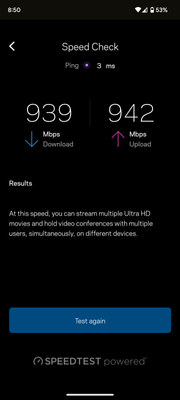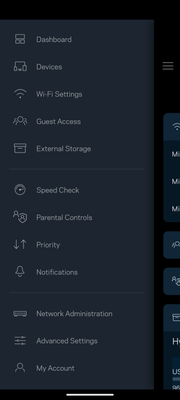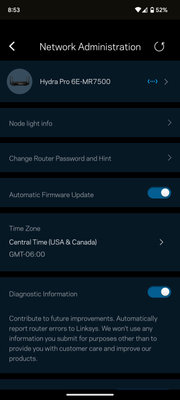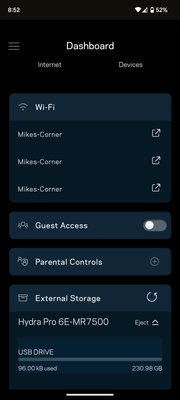- Google Nest Community
- Wifi
- Re: Nest WiFi Pro wired connection is about 10% of...
- Subscribe to RSS Feed
- Mark Topic as New
- Mark Topic as Read
- Float this Topic for Current User
- Bookmark
- Subscribe
- Mute
- Printer Friendly Page
Nest WiFi Pro wired connection is about 10% of what it was on Nest WiFi
- Mark as New
- Bookmark
- Subscribe
- Mute
- Subscribe to RSS Feed
- Permalink
- Report Inappropriate Content
10-27-2022 01:16 PM
So, my WiFi Pro arrived today and I was really excited to get it setup. I set everything up using the Google Home app and downloaded the updates. I have a fiber gigabit connection from my provider and their most recent modem. My wired connections are pegged to about 90Mbps. My Nest WiFi (non Pro) was getting 900+Mbps wired.
My troubleshooting has been the following:
- Restart the Nest WiFi Pro network
- Restart the modem
- Restart all switches
- Reboot the hard wired computers
My Nest WiFi Pro is in DHCP WAN mode and connected directly to the 10Gbps ethernet port on my modem. I am using a mix of CAT 5 and CAT 6 cabling and my switches are all gigabit or higher.
Plugging the old Nest WiFi (non Pro) back in yields 900+Mbps on wired connections.
I think something is wrong
- Mark as New
- Bookmark
- Subscribe
- Mute
- Subscribe to RSS Feed
- Permalink
- Report Inappropriate Content
11-07-2022 07:08 AM - edited 11-07-2022 07:16 AM
Just a note on consumer rights in the UK with regard to faulty products
- You have 30 days, not 15 days, by law to return a faulty product, with full refund.
- Google have accepted there is a known fault with the product
- Outside 30 days, you have to give them, just one attempt to repair
- If that attempt fails, you are entitled to a full refund
- If you come to their support teams for a fix (Here, Chat, Phone), and get failed advice (E.g. change DNS)
- That constitutes a single attempt at repair, and should entitle you to a refund.
I would advise support that you deem their attempts at "repair" as a failed attempt to fix, quote them the UK Consumer rights act, and that you expect to be able to return in a month with refund without question, and outside of a month, that they have failed the single permitted attempt to repair.
https://www.which.co.uk/consumer-rights/regulation/consumer-rights-act-aKJYx8n5KiSl
Also could everyone with this issue, kudos the Original Post, to ensure it gets traction in the community.
- Mark as New
- Bookmark
- Subscribe
- Mute
- Subscribe to RSS Feed
- Permalink
- Report Inappropriate Content
11-07-2022 07:40 AM
tbh, given the current state of affairs and the lack of clarity from Google, return it now. You can always buy again later if it is fixed.
I bought mine from Amazon, who have accepted a return but unusually are dragging their feet over the refund.
https://www.which.co.uk/consumer-rights/regulation/consumer-contracts-regulations-ajWHC8m21cAk
I wasn't going to wait for the Amazon returns window - which seemed rather short - and got an Orbi Pro for less than the Google Nest Pro set up.
- Mark as New
- Bookmark
- Subscribe
- Mute
- Subscribe to RSS Feed
- Permalink
- Report Inappropriate Content
11-07-2022 08:14 AM
Some of us got a special offer from Google to purchase at 30% off. We would be giving up on this discount if we return. Unfortunately, there is not much choice as there is no sense in keeping a defective product.
- Mark as New
- Bookmark
- Subscribe
- Mute
- Subscribe to RSS Feed
- Permalink
- Report Inappropriate Content
11-07-2022 08:19 AM
I got 63% off the OrbiPro and Satellite
- Mark as New
- Bookmark
- Subscribe
- Mute
- Subscribe to RSS Feed
- Permalink
- Report Inappropriate Content
11-07-2022 03:42 PM
I ordered that aswell and returned the nest pro, the orbipro is all setup and working brilliantly. 500mbps throughout the whole house, 300 right at the bottom of the garden 👌
- Mark as New
- Bookmark
- Subscribe
- Mute
- Subscribe to RSS Feed
- Permalink
- Report Inappropriate Content
11-07-2022 07:55 AM
This is good to know
- Mark as New
- Bookmark
- Subscribe
- Mute
- Subscribe to RSS Feed
- Permalink
- Report Inappropriate Content
11-07-2022 08:42 AM
Ain't nobody got time for that. Returned mine today.
- Mark as New
- Bookmark
- Subscribe
- Mute
- Subscribe to RSS Feed
- Permalink
- Report Inappropriate Content
11-07-2022 07:26 AM
And despite reading some of this, I prayed I would be different. I am not. Exact same issue on a brand new purchase today. I'd recommend anyone reading this just wait to purchase it until you start seeing "it's fixed!" replies.
- Mark as New
- Bookmark
- Subscribe
- Mute
- Subscribe to RSS Feed
- Permalink
- Report Inappropriate Content
11-07-2022 08:45 AM
What are people buying to replace this landfill?
- Mark as New
- Bookmark
- Subscribe
- Mute
- Subscribe to RSS Feed
- Permalink
- Report Inappropriate Content
11-07-2022 09:11 AM
Not many options out there. But in the UK I will be picking up the Tp-link xe75 mesh.
If Linksys hurry up and release wifi 6e in the UK I'll go for that instead
- Mark as New
- Bookmark
- Subscribe
- Mute
- Subscribe to RSS Feed
- Permalink
- Report Inappropriate Content
11-07-2022 09:39 AM
Will they have tested the coming soon 6E version, unlike Google with this pap! 🤔
- Mark as New
- Bookmark
- Subscribe
- Mute
- Subscribe to RSS Feed
- Permalink
- Report Inappropriate Content
11-07-2022 10:58 PM
- Mark as New
- Bookmark
- Subscribe
- Mute
- Subscribe to RSS Feed
- Permalink
- Report Inappropriate Content
11-07-2022 11:25 PM
Probably a scam seller. It's.not sold by Amazon
- Mark as New
- Bookmark
- Subscribe
- Mute
- Subscribe to RSS Feed
- Permalink
- Report Inappropriate Content
11-07-2022 11:52 PM
It's still a genuine product and works fine. I bought one
- Mark as New
- Bookmark
- Subscribe
- Mute
- Subscribe to RSS Feed
- Permalink
- Report Inappropriate Content
11-08-2022 01:38 AM
how is your experience with it?
- Mark as New
- Bookmark
- Subscribe
- Mute
- Subscribe to RSS Feed
- Permalink
- Report Inappropriate Content
11-08-2022 01:41 AM
fyi, netgear/orbi: no update claim for how long they will support the devices. From the past: don't expect much from them.
- Mark as New
- Bookmark
- Subscribe
- Mute
- Subscribe to RSS Feed
- Permalink
- Report Inappropriate Content
11-08-2022 02:59 AM - edited 11-08-2022 03:05 AM
Very good. Very pleased. It has a level of configuration far beyond what I need. Very much for a business / multiple location environment but works very well directly connected to my BT ONT with an ethernet backhaul for upstairs.
5 year warranty, plenty of ethernet ports. One is 2.5Gbps which can be configured for the backhaul if incoming fibre not that fast. Setup was simple but can also be complicated if you want. And gives a great overview of the network without being stuck to an app-only control.
- Mark as New
- Bookmark
- Subscribe
- Mute
- Subscribe to RSS Feed
- Permalink
- Report Inappropriate Content
11-08-2022 02:28 AM
Currently £865...
- Mark as New
- Bookmark
- Subscribe
- Mute
- Subscribe to RSS Feed
- Permalink
- Report Inappropriate Content
11-08-2022 03:00 AM
Not so - £299.95 for router / ap and 1 satellite AX6000
- Mark as New
- Bookmark
- Subscribe
- Mute
- Subscribe to RSS Feed
- Permalink
- Report Inappropriate Content
11-08-2022 05:44 AM
That’s not what it comes up at when I look.
- Mark as New
- Bookmark
- Subscribe
- Mute
- Subscribe to RSS Feed
- Permalink
- Report Inappropriate Content
11-08-2022 06:38 AM
- Mark as New
- Bookmark
- Subscribe
- Mute
- Subscribe to RSS Feed
- Permalink
- Report Inappropriate Content
11-08-2022 09:34 AM
- Mark as New
- Bookmark
- Subscribe
- Mute
- Subscribe to RSS Feed
- Permalink
- Report Inappropriate Content
11-09-2022 11:45 AM
Trouble with Netgear Orbi, TP Link and Eero is you have to pay them a monthly fee even to be able to see live bandwidth usage on different devices. Not worth it IMO. I’d look at Asus personally as an alternative.
- Mark as New
- Bookmark
- Subscribe
- Mute
- Subscribe to RSS Feed
- Permalink
- Report Inappropriate Content
11-07-2022 08:59 AM
To anyone looking for a decent Wifi 6e tri band router look into the Linksys Hydra Pro 6e and the Velop mesh they have. Very impressed over this trash.
- Mark as New
- Bookmark
- Subscribe
- Mute
- Subscribe to RSS Feed
- Permalink
- Report Inappropriate Content
11-08-2022 09:20 AM
Show some results of your setup then and speed tests with the Hydra Pro 6e, if it is so good.
- Mark as New
- Bookmark
- Subscribe
- Mute
- Subscribe to RSS Feed
- Permalink
- Report Inappropriate Content
11-09-2022 07:10 PM - edited 11-09-2022 07:15 PM
Sure.
Speed going to my Linksys router from ATT gateway
Speed test ran from my Pixel 6a from my network.
Other images
- Mark as New
- Bookmark
- Subscribe
- Mute
- Subscribe to RSS Feed
- Permalink
- Report Inappropriate Content
11-07-2022 09:05 AM
I've been looking at this one:
https://www.tp-link.com/us/deco-mesh-wifi/product-family/deco-xe75/
- Mark as New
- Bookmark
- Subscribe
- Mute
- Subscribe to RSS Feed
- Permalink
- Report Inappropriate Content
11-07-2022 09:46 AM
I'm interested to see their wifi 7 products launching in a couple weeks.
- Mark as New
- Bookmark
- Subscribe
- Mute
- Subscribe to RSS Feed
- Permalink
- Report Inappropriate Content
11-07-2022 12:33 PM
+1. I'm also being limited to 50 Mbps over wifi. My Ethernet connection is fine/normal, just wifi that is throttled. I also have fiber gigabit internet.
- Mark as New
- Bookmark
- Subscribe
- Mute
- Subscribe to RSS Feed
- Permalink
- Report Inappropriate Content
11-07-2022 07:32 PM - edited 11-07-2022 07:32 PM
Dear Community Admins,
Are there any updates to share on the fix yet? Is the root cause known yet?
Can we get some input from anyone of the these people:
Rishi Chandra
VP, Product & General Manager, Google Nest
Sahana Mysore
Product Manager, Google Nest Wifi
Sanjay Noronha
Product Manager, Google Nest
Senior Product Manager for Wireless and Networking
- Mark as New
- Bookmark
- Subscribe
- Mute
- Subscribe to RSS Feed
- Permalink
- Report Inappropriate Content
11-07-2022 10:55 PM
Something curious is going on.
Amazon accepted my return, yet despite having received the return are still "processing" it and the refund. Furthermore, my review is still being "reviewed" when normally they are published very quickly.
Somebody putting pressure on people to cover this up?
- Mark as New
- Bookmark
- Subscribe
- Mute
- Subscribe to RSS Feed
- Permalink
- Report Inappropriate Content
11-09-2022 01:08 AM
Well, naturally. I mean, this is an obvious marketing disaster at this point. It coincides with major issues in other products as well, including the previous generation Nest WiFi devices and their interaction with the Google Home app, and all Nest Cameras (including doorbell) that suffer from pretty broken night vision since the most recent firmware update. It only takes one journalist to write an opinion piece about Google's abilities to produce reliable hardware products at this point.
- Mark as New
- Bookmark
- Subscribe
- Mute
- Subscribe to RSS Feed
- Permalink
- Report Inappropriate Content
11-09-2022 01:04 AM
Good luck with that. You can't even get in contact with an actual developer here. The whole purpose of this community forum itself is to shield those responsible from customers by adding in a layer of staff that behave pretty much like bots; parroting the same sentences again and again.
- Mark as New
- Bookmark
- Subscribe
- Mute
- Subscribe to RSS Feed
- Permalink
- Report Inappropriate Content
11-07-2022 10:53 PM
I am in this boat as well, which is a shame because (coming from first-gen Google Wifi)
- The range is a huge improvement
- Having WiFi 6 is great
- Setting it up was a breeze (PPOE connected directly to the fiber box like most of you)
- In terms of connection stability, rock-solid so far (better than Google Wifi and that one was rock-solid for years without a reboot)
However, yes, the WiFi speed is a fraction of what it was (330 Mbps in Pixel 7 Pro just before connecting the new router and now 75 Mpbs). The odd thing for me is, this isn't the first time I've seen this behaviour in a Google Wifi device. My old Google Wifi did (and maybe still can) behave exactly this way if I enable QOS. At one point I put it on and didn't realise that when you have a hugely fast connection it just slows things down. One thing that makes this look like a QOS-throttling is:
- Run a "ping www.google.com" (add "-t" for Windows users) and leave it running for a while, wait until it's stable (whatever your latency is).
- Run a speed test (fast.com or whatever) and just keep watching that ping, and (at least in my case) see it go up and up and up until the speed test is over and then it stabilises again.
- It's the exact same behaviour as when QOS was on in the original Google Wifi (and yes I've had it off since I first set up the device).
I am curious if this is a bug related to QOS or something entirely different that just behaves similarly. I hope they can fix it soon.
- Mark as New
- Bookmark
- Subscribe
- Mute
- Subscribe to RSS Feed
- Permalink
- Report Inappropriate Content
11-08-2022 09:18 AM - edited 11-08-2022 09:19 AM
Don’t think it’s QOS , in my setup I have a router between the ONT (modem) and the Nest and it works well . Not ideal, it needs fixing and should never have shipped like this - but all the feedback seems to point to poor interaction with PPPoE, hence having another router do the termination seems to help. Either way , it needs a clear statement from google on what the issue is and an ETA to fix , the silence is deafening right now
- Mark as New
- Bookmark
- Subscribe
- Mute
- Subscribe to RSS Feed
- Permalink
- Report Inappropriate Content
11-08-2022 09:54 AM
Question: Would setting my current router to Modem only mode mean I can do this?
- Mark as New
- Bookmark
- Subscribe
- Mute
- Subscribe to RSS Feed
- Permalink
- Report Inappropriate Content
11-08-2022 01:53 PM
You're main modem/gateway coming into your house should be set to Passthru basically making it a dumb modem. And that connected to Nest WiFi Pro that handles DHCP and everything. Otherwise you'll have a double-nat issue and lots of other issues.
- Mark as New
- Bookmark
- Subscribe
- Mute
- Subscribe to RSS Feed
- Permalink
- Report Inappropriate Content
11-08-2022 09:57 AM
I never tried mine with PPPoE and only used the BT HomeHub as router. Performance was still pants. Not as pants as some, but still dreadful.
- Mark as New
- Bookmark
- Subscribe
- Mute
- Subscribe to RSS Feed
- Permalink
- Report Inappropriate Content
11-08-2022 09:59 AM
I've just looked it up and the HomeHub can't be a Modem so, nevermind! Back to waiting for a fix! lol
- Mark as New
- Bookmark
- Subscribe
- Mute
- Subscribe to RSS Feed
- Permalink
- Report Inappropriate Content
11-08-2022 10:34 AM
Only the business homehub - but there are solutions out there that allow you to use the OpenReach / BT ONT as the modem