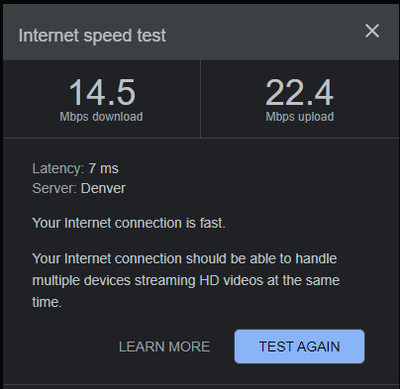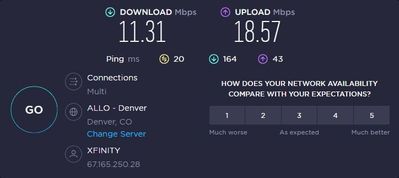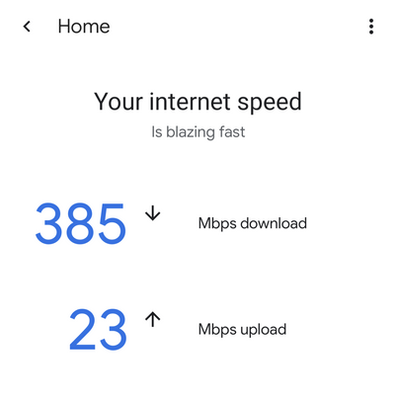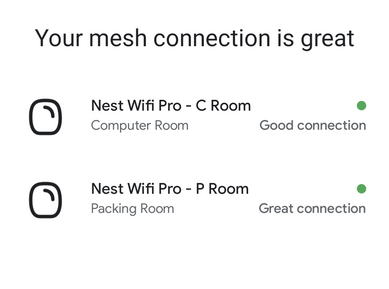- Google Nest Community
- Wifi
- Re: Nest WiFi Pro wired connection is about 10% of...
- Subscribe to RSS Feed
- Mark Topic as New
- Mark Topic as Read
- Float this Topic for Current User
- Bookmark
- Subscribe
- Mute
- Printer Friendly Page
Nest WiFi Pro wired connection is about 10% of what it was on Nest WiFi
- Mark as New
- Bookmark
- Subscribe
- Mute
- Subscribe to RSS Feed
- Permalink
- Report Inappropriate Content
10-27-2022 01:16 PM
So, my WiFi Pro arrived today and I was really excited to get it setup. I set everything up using the Google Home app and downloaded the updates. I have a fiber gigabit connection from my provider and their most recent modem. My wired connections are pegged to about 90Mbps. My Nest WiFi (non Pro) was getting 900+Mbps wired.
My troubleshooting has been the following:
- Restart the Nest WiFi Pro network
- Restart the modem
- Restart all switches
- Reboot the hard wired computers
My Nest WiFi Pro is in DHCP WAN mode and connected directly to the 10Gbps ethernet port on my modem. I am using a mix of CAT 5 and CAT 6 cabling and my switches are all gigabit or higher.
Plugging the old Nest WiFi (non Pro) back in yields 900+Mbps on wired connections.
I think something is wrong
- Mark as New
- Bookmark
- Subscribe
- Mute
- Subscribe to RSS Feed
- Permalink
- Report Inappropriate Content
11-16-2022 09:49 AM
Hey Pcoz,
There's no way to force an update on the Nest WiFi Pro, but it will update automatically for you. Updates generally go out in waves to devices, so it could arrive any day. Most times updates will occur overnight when devices aren't being used to minimize disruption on the network. A quick restart (power cycle) can prompt an update at times, but generally the update will just happen overnight.
Thanks,
Jeff
- Mark as New
- Bookmark
- Subscribe
- Mute
- Subscribe to RSS Feed
- Permalink
- Report Inappropriate Content
11-17-2022 06:06 PM
Received my update today and speeds remain the same (no improvement)
- Mark as New
- Bookmark
- Subscribe
- Mute
- Subscribe to RSS Feed
- Permalink
- Report Inappropriate Content
11-17-2022 06:28 PM
Yeah I don’t know. The old ones were tanks for me. Unbelievable performance just limited by old technology. These. People rave about them. I just didn’t have a good experience.
- Mark as New
- Bookmark
- Subscribe
- Mute
- Subscribe to RSS Feed
- Permalink
- Report Inappropriate Content
12-05-2022 02:45 PM
Hi everyone,
We’ve duplicated your thread to the main one here. You’ll receive all updates on this issue on the main thread and we recommend updating and checking this thread when needed.
Thanks,
Mel
- Mark as New
- Bookmark
- Subscribe
- Mute
- Subscribe to RSS Feed
- Permalink
- Report Inappropriate Content
11-12-2022 02:55 PM
Why the F y'all keep on "small number of users"?
I was in Costco & Best Buy, and they told me that LOTS of people returning it (as I returned mine too.
Then in Amazon, there's more 1 star than 5 stars, and they are all ANGRY!
Even in my neighborhood (2 of my friends) who bought it, that have 2 gig by Google Fiber are all MAD that they cannot go beyond 500Mbps, even wireless or wired (directly to the main router - 1 foot away).
The LIES of Google people is not just ridiculous, but so dumb.
We are hoping that y'all STOP the selling and RIX the hardware & software, before y'all put it back to the market.
Have a great day to y'all!
- Mark as New
- Bookmark
- Subscribe
- Mute
- Subscribe to RSS Feed
- Permalink
- Report Inappropriate Content
12-02-2022 11:08 AM
Same ISP with the same speeds, 4 points were getting 800.
Lots of good info here. I am waiting on a fix. Read on.
- Mark as New
- Bookmark
- Subscribe
- Mute
- Subscribe to RSS Feed
- Permalink
- Report Inappropriate Content
12-02-2022 02:32 PM
- Mark as New
- Bookmark
- Subscribe
- Mute
- Subscribe to RSS Feed
- Permalink
- Report Inappropriate Content
12-02-2022 02:36 PM
Agree with everything you said. The handover problem was so bad that I couldn't talk on the phone whilst using WiFi calling and walk around the house as it would just disconnect. I've returned my nest pro and will be switching to one of the options you mentioned.
- Mark as New
- Bookmark
- Subscribe
- Mute
- Subscribe to RSS Feed
- Permalink
- Report Inappropriate Content
12-02-2022 07:05 PM
Not many people have more than 1Gb fiber. And 2.5Gb wired, most people don't have wired houses to use it. Want more ports? Get a small switch, fixed. Have not had to reboot mine in awhile now. It's been working fine. The seamless handover you are talking about are device dependent. If your device doesn't know how to talk to a mesh system it will mostly connect to the primary point. Also most laptops and PCs dont have 6Ghz band as primary selected in windows. You have to go into device manager under the network nic, and tell it to use 6Ghz as preferred to force it. Otherwise it will use 5Ghz or even 2.4Ghz.
The speed at the router is fine. Wifi though could still be faster but the latest fw improved it for me.
- Mark as New
- Bookmark
- Subscribe
- Mute
- Subscribe to RSS Feed
- Permalink
- Report Inappropriate Content
12-02-2022 08:25 PM
I don't think the handover issue is device related as I use the Google Pixel 7 and have a major issue with WiFi calling when using the Nest WiFi Pro if I move around the house while speaking, as calls will simply drop out at handover. I don't have this issue with my previous Nest WiFi (none pro) or even my ISP provided mesh. Even if I'm standing next to the primary Nest WiFi Pro router my call quality is aweful and sounds like I'm making a long distance call to Mars!
I appreciate that it's working fine for you in your use case, but plenty of people still have issues with this device. I'm no expert on their product but I am an IT technician. IMO the issues are deeper than software, I think it's also hardware shortcomings.
Bottom line is on my 900Mbps connection with my ISP, the best speeds I managed on WiFi 6e with this issue fill device was 800mbps. With my two other WiFi 5 mesh systems I got 790mbps! Since this device is incapable of accepting speeds above 1Gbps then it leaves it with zero benefits, just issues and way higher costs just to claim you have WiFi 6e. My recommendation is to avoid this ill thought out product.
- Mark as New
- Bookmark
- Subscribe
- Mute
- Subscribe to RSS Feed
- Permalink
- Report Inappropriate Content
12-03-2022 12:41 AM
I have background in software engineering, and I love technology in many years.
Also, I am using the latest iPad Pro (M2) with Z FOLD 4, my wife have iPhone 14 Pro Max, and I have the latest MacBook Air (M2), hers is the new surface book.
And other latest devices that my whole family have now.
And we experienced all those problems I said.
By the way, after I bought the Netgear Orbi WiFi 6E, ALL the problems we have is gone, with FULL SPEED in almost every part of our house, even in the driveway, backyard, etc..
This POS Nest WiFi Pro must be pull out from the shelves and REDO the whole hardware and have their software engineers fix their programming/coding, period.
Have a great day!
- Mark as New
- Bookmark
- Subscribe
- Mute
- Subscribe to RSS Feed
- Permalink
- Report Inappropriate Content
12-02-2022 02:38 PM
Hi!
- Mark as New
- Bookmark
- Subscribe
- Mute
- Subscribe to RSS Feed
- Permalink
- Report Inappropriate Content
12-06-2022 08:49 AM
I have been experiencing regular slowdowns and I suspect that thermal throttling could be a cause of the slowdowns. The typical symptom I see when there are issues have been long pauses/stutters and buffering with videos/conference calls. I immediately check my speed in my browser on a machine that is connected to my remote point via ethernet, so the only wireless connection is between the remote wifi point and the main point that is connected to the modem.
The speed tests consistently show slower download speed than upload speed:
In all instances, a speed test in the Google Home app shows OK speeds, ~400 down, 22+ Up (My plan with my ISP is 800/25).
The Points screen has been inconsistent during the issues, sometimes showing Weak or Good connection:
Checking the temperature of the wifi points using an infrared thermometer, I have seen surface temps of around 110F/44C on the remote point, and 130F/55C on the main point.
Max temps have been closer to 95F/35C when the system is working correctly.
Note that all of my WiFi points are on desktops or shelves, separated from any other devices, with plenty of room for air circulation.
Not really sure what to do with this info but figured I would share it here so others can compare their experiences.
- Mark as New
- Bookmark
- Subscribe
- Mute
- Subscribe to RSS Feed
- Permalink
- Report Inappropriate Content
12-06-2022 09:17 AM
if at 110F/44C temp the nest wifi pro is failing then something very seriously wrong with this product as I would expect the silicon temp not to be say more than 80C and yet that should be just fine!
- Mark as New
- Bookmark
- Subscribe
- Mute
- Subscribe to RSS Feed
- Permalink
- Report Inappropriate Content
12-06-2022 09:25 AM
That is just the temperature of the exterior. No idea what the internal temps are likely to be with passive cooling. All I am saying is that I have noticed a correlation between low speeds and higher case temperatures.
- Mark as New
- Bookmark
- Subscribe
- Mute
- Subscribe to RSS Feed
- Permalink
- Report Inappropriate Content
12-24-2022 12:50 PM
My Nest Wifi speed tests had been consistently 800-900+ Mbps download but since my Dec. 17, 2022 test I'm only getting about 90 Mbps download. I rebooted the Nest Wifi main access point, unplugged other devices from the upstream modem, reset power to upstream and Nest wifi, but no success. Connecting to my ISPs Wifi shows download speeds of 300 Mbps.
Model: H2D
Software version: 14150.376.32 (wired Nest Wifi)
Nest AP #1 SW version: 1.56.315675
Nest AP#2 SW version: 1.56.315675
- Mark as New
- Bookmark
- Subscribe
- Mute
- Subscribe to RSS Feed
- Permalink
- Report Inappropriate Content
01-02-2023 06:25 AM
ROUTER TEMPERATURE MAYBE NOT A CONCERN......
Wow.... I've been reading down through the comments and replies to this thread, and I'm glad that I'm in good company with the disappointing wireless speeds from the Google Nest Pro system. I wish I had known of these problems before investing in the system. 😡 I'm not interested in "returning the three pack" and starting over so, I'm in hopes that Google will fix this problem. When I first started up the system, I was getting "blazing" speeds (500/50) on my iPhone 13 Pro Max using the "SpeakEasy" speed test website. Now...it's down to 160/50. Ethernet connections are still getting the 500/50 speeds, and this is what the Google Home app is showing on the router speed test (so it's testing the ethernet... not the wifi). I noted that the main Google Nest Pro Router is quite warm to the touch. HOWEVER, I have the two points out my riding stable, where ambient temperatures are much lower (40ºF). These two points don't even feel warm to the touch! These points are not warm and are hardwired to the Nest router AND are also giving me wireless results of <200/50 in the stable. So that "thermal" effect may not be the source of the problem....UNLESS, the "MESH" is only going to do what the main router produces. Is this possible?????
Summarizing: I just wanted to add my observation that my points are cool and I'm getting slow speeds from them as well. I am getting good results on the Mesh Test. Google Home says speeds are fast. Speakeasy contradicts this result. I look forward to Google fixing this problem.
~~~~ in in central New York State using Empire Access with 500/50 service
- Mark as New
- Bookmark
- Subscribe
- Mute
- Subscribe to RSS Feed
- Permalink
- Report Inappropriate Content
01-02-2023 06:13 PM
With my one gig connection I finally gave in, I added a another router! So my Netgear is what's connected to my FiOS. I turned off the DHCP on the Google routers! Actually allocated just two IP address in the DHCP range. So everything else in the house use the Google routers. All three of them for wireless access getting DHCP through my Netgear so now I get 900 down 900 up
- Mark as New
- Bookmark
- Subscribe
- Mute
- Subscribe to RSS Feed
- Permalink
- Report Inappropriate Content
01-02-2023 06:26 PM
It’s been about 2 months since I last posted. What I’ve found to be a temporary fix when I get slow speeds is to restart/reset the nest router. Then my speeds come back to normal for a while.
Outside of the speed not being anywhere near expected or even advertised (as a Wi-Fi 6 router) I’m still disappointed. Wish I kept my older google Wi-Fi.
- Mark as New
- Bookmark
- Subscribe
- Mute
- Subscribe to RSS Feed
- Permalink
- Report Inappropriate Content
01-02-2023 07:11 PM - edited 01-02-2023 07:12 PM
You are experiencing an issue many of us have been experiencing since installing the Nest Wifi Pro system. While the latest firmware updates improve performance, they do not solve the issue of throttled connection speeds and even more so for wired connections.
- Mark as New
- Bookmark
- Subscribe
- Mute
- Subscribe to RSS Feed
- Permalink
- Report Inappropriate Content
01-16-2023 06:22 PM - edited 01-16-2023 06:23 PM
1.63.327820
Same problem.
I found that once I run mesh test, it somehow "clears the clog" and things start flying again.... Until it slows back down.
- Mark as New
- Bookmark
- Subscribe
- Mute
- Subscribe to RSS Feed
- Permalink
- Report Inappropriate Content
01-20-2023 01:20 PM
actually whenever wifi speed drops, once I do internet speed test in the Home app, followed by the Mesh test - things reliably starts flying again.
- Mark as New
- Bookmark
- Subscribe
- Mute
- Subscribe to RSS Feed
- Permalink
- Report Inappropriate Content
02-07-2023 12:14 AM
I’m having the same issue. I’m on 1.63.327820. I have 1gb at&t fiver. Normally, connectrd to the google wifi pro, I get around ~600mbps standing in front of the router. However, throughout the day, my speed (both up and down) randomly drops to ~20mbps. Then, when I restart the router, it is fine again. This is driving me nuts. I can’t restart my router in the middle of my zoom calls. Is this issue being resolved? Fyi, i have 4 of these meshed up in a 1600sqft house (I had one but bought three additional thinking it was a range problem). Please fix this.
- Mark as New
- Bookmark
- Subscribe
- Mute
- Subscribe to RSS Feed
- Permalink
- Report Inappropriate Content
02-07-2023 08:48 AM
I doubt it will ever be fixed at this point. Just checked on my Samsung s21 Ultra around the house with the android app Speed test. Getting around 20Mb at my current location in the house in same room as one of the mesh units. I have a 3 pack in a 1300sqft house.
- Mark as New
- Bookmark
- Subscribe
- Mute
- Subscribe to RSS Feed
- Permalink
- Report Inappropriate Content
02-09-2023 09:53 PM
I unolugged my Nest wifi and replaced it with TP-Link Deco AX1800 WiFi 6 Mesh. It works beautifully.