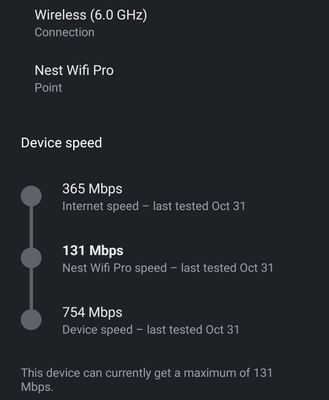- Google Nest Community
- Wifi
- Nest WiFi Pro wired connection is about 10% of wha...
- Subscribe to RSS Feed
- Mark Topic as New
- Mark Topic as Read
- Float this Topic for Current User
- Bookmark
- Subscribe
- Mute
- Printer Friendly Page
Nest WiFi Pro wired connection is about 10% of what it was on Nest WiFi
- Mark as New
- Bookmark
- Subscribe
- Mute
- Subscribe to RSS Feed
- Permalink
- Report Inappropriate Content
10-27-2022 01:16 PM
So, my WiFi Pro arrived today and I was really excited to get it setup. I set everything up using the Google Home app and downloaded the updates. I have a fiber gigabit connection from my provider and their most recent modem. My wired connections are pegged to about 90Mbps. My Nest WiFi (non Pro) was getting 900+Mbps wired.
My troubleshooting has been the following:
- Restart the Nest WiFi Pro network
- Restart the modem
- Restart all switches
- Reboot the hard wired computers
My Nest WiFi Pro is in DHCP WAN mode and connected directly to the 10Gbps ethernet port on my modem. I am using a mix of CAT 5 and CAT 6 cabling and my switches are all gigabit or higher.
Plugging the old Nest WiFi (non Pro) back in yields 900+Mbps on wired connections.
I think something is wrong
- Mark as New
- Bookmark
- Subscribe
- Mute
- Subscribe to RSS Feed
- Permalink
- Report Inappropriate Content
10-31-2022 03:21 PM
Great, just dropped this link to made by google on twitter via my support DM. Hopefully this will put them under pressure to get this resolved and save me the hassle of boxing it up to send back. We will see over the next couple of days
- Mark as New
- Bookmark
- Subscribe
- Mute
- Subscribe to RSS Feed
- Permalink
- Report Inappropriate Content
10-31-2022 03:27 PM
I hope they get the message and sort it ASAP, did the same a few hours ago.
- Mark as New
- Bookmark
- Subscribe
- Mute
- Subscribe to RSS Feed
- Permalink
- Report Inappropriate Content
10-31-2022 03:41 PM
I have just been on with Made by Google for the same issue, they stated we receiving similar reports, will get our team to check it out... I have 4 days to return a Eero 6 Pro system I got on Prime deal, which has been fantastic performance wise, just wanted the Google environment...
- Mark as New
- Bookmark
- Subscribe
- Mute
- Subscribe to RSS Feed
- Permalink
- Report Inappropriate Content
10-31-2022 03:29 PM - edited 11-01-2022 05:45 AM
I think I have the same issue:
Purchased new Nest Wi-Fi pro in UK. Appears to be a wireless network cap - My ISP uses PPPoE so that's how I configured the device. Google Home speed test gives 200mbps. But using wireless signal, several sites report 50 - 60mbps on my Pixel 7 Pro, PC and laptop.
- Mark as New
- Bookmark
- Subscribe
- Mute
- Subscribe to RSS Feed
- Permalink
- Report Inappropriate Content
10-31-2022 03:32 PM - edited 10-31-2022 03:33 PM
Yep, that's 100% what I'm seeing also. I should be seeing near 500 but getting what you are seeing. Not a problem if I put my old WiFi router back in. Should note I'm also seeing the cap direct wired into the primary Google router.
- Mark as New
- Bookmark
- Subscribe
- Mute
- Subscribe to RSS Feed
- Permalink
- Report Inappropriate Content
11-01-2022 11:39 AM
Just opened a ticket. The response is "Our Senior tech specialist will reply within 24-48 hrs or sooner via email.". We'll see how it progresses and I'll update as I go.
- Mark as New
- Bookmark
- Subscribe
- Mute
- Subscribe to RSS Feed
- Permalink
- Report Inappropriate Content
10-31-2022 03:47 PM
Running test, mine is showing that the speed between Nest WiFi Points, i.e. the Mesh speed is limiting.
Surely this is a firmware issue? Connectivity comes back as great on tests. I have 3No units in a 115m2 house, should be overkill...
- Mark as New
- Bookmark
- Subscribe
- Mute
- Subscribe to RSS Feed
- Permalink
- Report Inappropriate Content
10-31-2022 04:43 PM
Same issue for me
- Mark as New
- Bookmark
- Subscribe
- Mute
- Subscribe to RSS Feed
- Permalink
- Report Inappropriate Content
10-31-2022 03:50 PM
I’ve tried my nest pro again tonight and it’s gone from sub 100mbps a couple of days ago, to sub 200 directly at the main nest node hardwired , my line on the other router is 900-930 usually.
Unfortunately I didn’t make note of the firmware version last time I tried it, so I don’t know if it’s an update or not, but it’s still way off what it should be.
- Mark as New
- Bookmark
- Subscribe
- Mute
- Subscribe to RSS Feed
- Permalink
- Report Inappropriate Content
10-31-2022 06:10 PM
I have the same problem. I have gigabit full fibre through EE and on my old nest wifi I was getting 900mbps plus when performing a test from the Google home app. Swapped the nest wifi for the new wifi pro today and I'm getting around 200mbps. Worse than that, If I run a test from another device using a web based speed test like fast.com (wifi or ethernet) I'm capped at around 50mbps. It's driving me insane!
- Mark as New
- Bookmark
- Subscribe
- Mute
- Subscribe to RSS Feed
- Permalink
- Report Inappropriate Content
11-01-2022 01:06 AM
Same for me, 200Mbps in the Google home app but only showing 50Mbps on other speedtests. Should be showing 500Mbps as per my FTTP connection.
- Mark as New
- Bookmark
- Subscribe
- Mute
- Subscribe to RSS Feed
- Permalink
- Report Inappropriate Content
10-31-2022 04:38 PM
I have problems using the Nest Wifi Pro when using any of my managed switches unplugging them fixed some problems. The internet speed test are about 400Mbps slower than my 1st gen google wifi (currently doing 520Mbps compared to 940Mbps the previous setup ran).
- Mark as New
- Bookmark
- Subscribe
- Mute
- Subscribe to RSS Feed
- Permalink
- Report Inappropriate Content
11-08-2022 04:29 PM
Any follow up on this? I am having same issue on wired devices.
- Mark as New
- Bookmark
- Subscribe
- Mute
- Subscribe to RSS Feed
- Permalink
- Report Inappropriate Content
10-31-2022 09:19 PM
Upgraded from Nest WiFi to the Pro and my speed has been cut in half. I have the 1gig package through Frontier, and with the Nest WiFi, I was getting close to the 1gig speed for both upload and download; now with the Pro, I'm getting about half.
I did call Google support, they had me try some things, didn't work, then had me call Frontier (probably trying to put the blame on the ISP). Frontier did their thing via their router I set up, and on their end, everything was fine, their speed test showed close to 1gig speed.
I called Google support back with the info and they gave escalated my issue; still waiting to hear back from them.
- Mark as New
- Bookmark
- Subscribe
- Mute
- Subscribe to RSS Feed
- Permalink
- Report Inappropriate Content
11-01-2022 01:31 AM
Would be nice for Google to acknowledge this problem on here and give an indication as to when it will be fixed - days, weeks or months?
- Mark as New
- Bookmark
- Subscribe
- Mute
- Subscribe to RSS Feed
- Permalink
- Report Inappropriate Content
11-01-2022 03:23 AM
yeah it's become a bit of a joke now, the lack of communication. What's the point in this community thread if no one at Google is looking at it
- Mark as New
- Bookmark
- Subscribe
- Mute
- Subscribe to RSS Feed
- Permalink
- Report Inappropriate Content
11-01-2022 06:09 AM
Google is looking at it. 9to5google already reported it
- Mark as New
- Bookmark
- Subscribe
- Mute
- Subscribe to RSS Feed
- Permalink
- Report Inappropriate Content
11-09-2022 01:16 AM
Good luck with that. The same scenario has played out with major issues related to other products previously. Some of these have lasted for years without resolution. They're pretty good at letting these things die out in the abyss of this community forum.
- Mark as New
- Bookmark
- Subscribe
- Mute
- Subscribe to RSS Feed
- Permalink
- Report Inappropriate Content
11-01-2022 02:55 AM
I'm wondering whether i should hold onto these or return them. There is no timeline on a fix for this is there. Cannot believe Google are selling these with such a big bug in them.
- Mark as New
- Bookmark
- Subscribe
- Mute
- Subscribe to RSS Feed
- Permalink
- Report Inappropriate Content
11-01-2022 03:22 AM
I've asked made by google support to provider some sort of acknowledgement of the issue in this forum thread. I'll update you with what they say.
Been a few days since launch now, really hope they have a resolution soon.
- Mark as New
- Bookmark
- Subscribe
- Mute
- Subscribe to RSS Feed
- Permalink
- Report Inappropriate Content
11-01-2022 03:42 AM
so this was their response 😂
'We've already made a follow up to our team — rest assured that we're already on top of this.'
Hopefully we get some sort of resolution
- Mark as New
- Bookmark
- Subscribe
- Mute
- Subscribe to RSS Feed
- Permalink
- Report Inappropriate Content
11-01-2022 04:00 AM
Same here in Scotland with BT fttp (900/100 mbps).
Just "upgraded" from Nest Wifi to Nest Wifi Pro (2 device mesh) and my Internet speed (google Home test) is down to around 150mpbs from 900mbps and internet speed test (https://speedtest.btwholesale.com)is down to 50/50mbps from 500/100mbps, even on gigabit cable connected devices.
Mesh connection is "Great" all cables running in 1000mbps.
I will wait a few days for a fix before I will return and go back to Nest Wifi.
- Mark as New
- Bookmark
- Subscribe
- Mute
- Subscribe to RSS Feed
- Permalink
- Report Inappropriate Content
11-01-2022 04:10 AM
Just to document the Software version: 1.63.318999
Model: G6ZUC
- Mark as New
- Bookmark
- Subscribe
- Mute
- Subscribe to RSS Feed
- Permalink
- Report Inappropriate Content
11-01-2022 04:12 AM
Yes. Same version here. Thanks; good point to note it.
- Mark as New
- Bookmark
- Subscribe
- Mute
- Subscribe to RSS Feed
- Permalink
- Report Inappropriate Content
11-01-2022 04:17 AM
Same model and firmware version. Just been on to Google who had me doing the usual turning such as things off/on, using different cables etc basically everything I've already tried numerous times. I mentioned this thread and the report on 9 to 5 google and been told the issue will be escalated.
I'm considering just returning the nest wifi pro and reverting back to my original nest wifi at this point
- Mark as New
- Bookmark
- Subscribe
- Mute
- Subscribe to RSS Feed
- Permalink
- Report Inappropriate Content
11-01-2022 04:26 AM
I'm in France and on the Orange fibre network. I swapped my Google Next Wifi for the Wifi Pro yesterday and speeds dropped to below 50Mbps on each device for no reason. The WiFi Pro itself is reporting 900/500Mbs down/upload speeds so not sure what's happening.
- Mark as New
- Bookmark
- Subscribe
- Mute
- Subscribe to RSS Feed
- Permalink
- Report Inappropriate Content
11-01-2022 04:39 AM
Looks to be the same issue as the rest of us. Google are working on a resolution apparently.
hopefully it’s resolved soon as a firmware update
- Mark as New
- Bookmark
- Subscribe
- Mute
- Subscribe to RSS Feed
- Permalink
- Report Inappropriate Content
11-01-2022 04:42 AM - edited 11-01-2022 04:42 AM
Google support give me a link to use for getting information from the device. Firmware version etc..
here it is
- Mark as New
- Bookmark
- Subscribe
- Mute
- Subscribe to RSS Feed
- Permalink
- Report Inappropriate Content
11-01-2022 05:43 AM - edited 11-01-2022 06:04 AM
Others - please be aware that this is not a Google link and so please treat with caution. Instead, you can use the Google Home app to get these details.
Thank you, nonetheless.
- Mark as New
- Bookmark
- Subscribe
- Mute
- Subscribe to RSS Feed
- Permalink
- Report Inappropriate Content
11-01-2022 05:58 AM
This link was provided to me by Google?
I would share a screenshot but it won’t let me.
- Mark as New
- Bookmark
- Subscribe
- Mute
- Subscribe to RSS Feed
- Permalink
- Report Inappropriate Content
11-01-2022 06:02 AM
That link goes to your main Google Wifi router. It also works on non pro Google units
- Mark as New
- Bookmark
- Subscribe
- Mute
- Subscribe to RSS Feed
- Permalink
- Report Inappropriate Content
11-01-2022 06:18 AM - edited 11-01-2022 06:19 AM
For others to reference the URL to check the status of your router for info not readily available in the app, the link is your local IP address for the router and then append .../api/v1/status.
So if the router has a local address of 192.168.86.1, use the URL http://192.168.86.1/api/v1/status.
- Mark as New
- Bookmark
- Subscribe
- Mute
- Subscribe to RSS Feed
- Permalink
- Report Inappropriate Content
11-01-2022 06:22 AM
they pointed out that mine has a blank for “nameservers” and had me do their DNS. Still came back blank. Who knows anymore what’s going on
- Mark as New
- Bookmark
- Subscribe
- Mute
- Subscribe to RSS Feed
- Permalink
- Report Inappropriate Content
11-01-2022 07:15 AM - edited 11-01-2022 07:20 AM
It is the PPPoE WAN connection that causes a massive drop in connection speed.
I was able to workaround by using a BT Home Hub as a "first" router to connect by PPPoE to BT (fttp 1GBPS).
The Nest Pro then connects via DHCP to the BT Home Hub and the internet connection speed reported in Google Home went up from 160mbps to 900mbps.
Now my cable connected laptop went up from 50mbps to 400mbps so it is clearly related to the PPPoE connection via fttp to the ISP.
But beware: As soon as you change the WAN configuration for the Nest Wifi Pro away from PPPoE to DHCP and you cannot provide a WAN DHCP connection, the device remains completely unaccessible via Google Home.
There is no way to set it back to PPPoE or even to factory reset.
The only way to get back into the configuration is a working DHCP connection. In my case this was provided by the BT Home Hub.
So I am playing now using the BT Home Hub as a "pre-router" to convert the WAN connection from PPPoE to DHCP and so far it works much faster.
I will keep posting updates if I find some more.
- Mark as New
- Bookmark
- Subscribe
- Mute
- Subscribe to RSS Feed
- Permalink
- Report Inappropriate Content
11-01-2022 07:41 AM
I can confirm, same experience. Put a router between the pro and modem, the problem goes away
- Mark as New
- Bookmark
- Subscribe
- Mute
- Subscribe to RSS Feed
- Permalink
- Report Inappropriate Content
11-01-2022 07:29 AM
Question for everyone: do you also find the range of the coverage provided by the WiFi pro quite bad? A wall between me and the point will already drop the quality of the signal to "Fair": this was not happening with my old BT discs...
- Mark as New
- Bookmark
- Subscribe
- Mute
- Subscribe to RSS Feed
- Permalink
- Report Inappropriate Content
11-01-2022 07:35 AM
No. But perhaps raise in a different post and others will find and add more info to your problem. :-) . Good luck!
- Mark as New
- Bookmark
- Subscribe
- Mute
- Subscribe to RSS Feed
- Permalink
- Report Inappropriate Content
11-01-2022 07:40 AM
I am also seeing this issue on TMO 5G home internet, which using a 3 pack Nest WiFi Pro. I am getting anywhere between 50 to 100 megs down either by wired or WiFi speed tests.
I tried the following:
- Switched from DHCP to static
- Used specific DNS server
- Tried out cat 5e and cat 6 cables
- One of my devices is wired or mesh and no difference for me
I have not tried another router in bridge mode.
I also have the same FW:
Software version: 1.63.318999
Model: G6ZUC
- Mark as New
- Bookmark
- Subscribe
- Mute
- Subscribe to RSS Feed
- Permalink
- Report Inappropriate Content
11-01-2022 07:52 AM
Just switched back to my old nest wifi and back at full speed using the same PPPoE settings. Very strange how the WiFi pro has this issue but the original nest wifi is working perfectly well with PPPoE?
Anyway swapping back has made my mind up, I'll simply return the nest wifi pro and save myself £380 for now.
I might revisit the pro model later on when these issues have been resolved.
- Mark as New
- Bookmark
- Subscribe
- Mute
- Subscribe to RSS Feed
- Permalink
- Report Inappropriate Content
11-01-2022 09:45 AM
Another data point: In USA, not PPPoE, 1gigabit from modem. Clients (wired and wireless) regularly are stuck at 90mbit. Rebooting all the nest pros occasionally brings speed back to 800+, but inevitably it reverts to 90 or so.