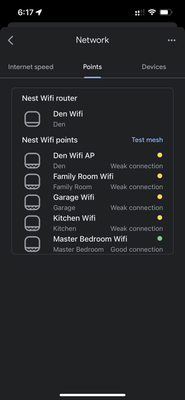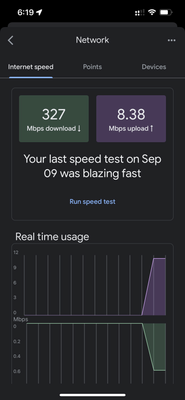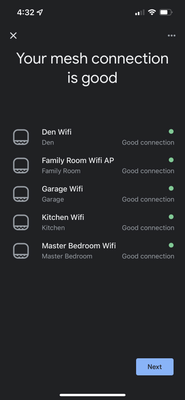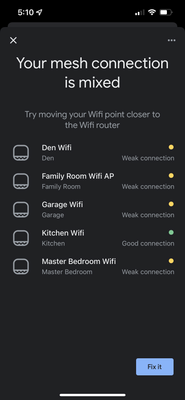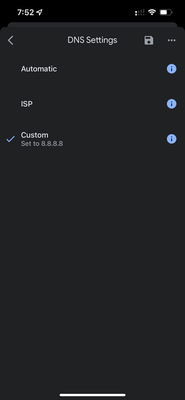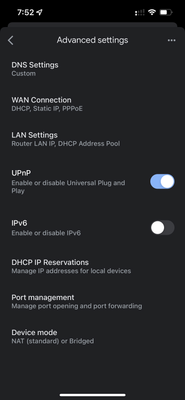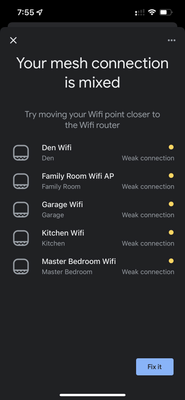- Google Nest Community
- Wifi
- Re: Nest WiFi conductivity sudden change
- Subscribe to RSS Feed
- Mark Topic as New
- Mark Topic as Read
- Float this Topic for Current User
- Bookmark
- Subscribe
- Mute
- Printer Friendly Page
Nest WiFi conductivity sudden change
- Mark as New
- Bookmark
- Subscribe
- Mute
- Subscribe to RSS Feed
- Permalink
- Report Inappropriate Content
09-09-2022 04:20 PM
All,
Just overnight on 9/8/2022, my Nest WiFi mesh signals all went from “Great” to “Week” signals. We didn’t move anything. Every AP is in the same location as it has been for 6 months. I’ve even tried powered down my entire house at the main breaker to reset and restart all my smart devices at once in the house. I have 6 total APs in a 2500 sqft two level home. It has been rock solid for 6 months. Has anyone else seen issues? Screams update by google to me. I’ve also tested my incoming internet and it is screaming fast.
- Labels:
-
Connectivity Issues
-
iOS
-
Nest Wifi
- Mark as New
- Bookmark
- Subscribe
- Mute
- Subscribe to RSS Feed
- Permalink
- Report Inappropriate Content
09-13-2022 10:49 AM
Hi Pdiddy,
Thanks for posting — let's see what's going on.
Are you using a modem/router combo from your Internet Service Provider (ISP)? How many devices are dropping from the network? Also, do you have any paused devices?
Give these steps a try:
- Make sure that there is minimal to no interference (concrete, bulletproof glass, metal, mirror, etc.) and the points are no more than two rooms apart.
- Remove any special characters in your network name and password.
- Set a custom DNS at 8.8.8.8 on the primary and 8.8.4.4 on the secondary server. Hit the save/ floppy disk icon on the upper right.
- Unplug the power from your Google Wifi devices for 2 minutes.
- If the issue persists, try factory resetting your network.
Let us know how it goes.
Best,
Mel
- Mark as New
- Bookmark
- Subscribe
- Mute
- Subscribe to RSS Feed
- Permalink
- Report Inappropriate Content
09-17-2022 03:20 PM
Hi Pdiddy,
I wanted to follow up and see if you are still in need of any help. H ave you had the chance to try the suggestion above? If yes, how is it?
Best,
Mel
- Mark as New
- Bookmark
- Subscribe
- Mute
- Subscribe to RSS Feed
- Permalink
- Report Inappropriate Content
09-18-2022 02:35 PM
Mel,
Was able to try these items today. As I stated the devices had a “great connection” for 6 months via the “test mesh” under Wi-Fi devices, now overnight they went to “weak connection” and nothing changed. I didn’t build on or add any concrete walls or metal items between them. It just took a **bleep** overnight.
I have not tried resetting back to factory default as that will be a process for another day.
Does anyone know if Google has auto firmware updates on these devices? Is there away to see if something was pushed to my devices that all of a sudden it quite working so well?
- Mark as New
- Bookmark
- Subscribe
- Mute
- Subscribe to RSS Feed
- Permalink
- Report Inappropriate Content
09-19-2022 10:24 AM
Hi Pdiddy,
Thanks for getting back to us and for trying those steps.
The update is rolling out now. It goes out in waves to devices and everyone will have it within the next 1-2 weeks. It really could land any day. You won't need to do anything to receive the update, it will download and install automatically for you. If you have other questions, let me know.
Thanks,
Mel
- Mark as New
- Bookmark
- Subscribe
- Mute
- Subscribe to RSS Feed
- Permalink
- Report Inappropriate Content
09-21-2022 12:26 PM
Hi Pdiddy,
I wanted to follow up and see if you are still in need of any help. Please let me know if you are still having any concerns or questions from here, as I would be happy to take a closer look and assist you further.
Thanks,
Mel
- Mark as New
- Bookmark
- Subscribe
- Mute
- Subscribe to RSS Feed
- Permalink
- Report Inappropriate Content
09-21-2022 01:25 PM
Mel,
Yes we are still having issues. And I'll reiterate, nothing change since I set up the system for locations or materials for signal blockage from one AP to another in my system. It had been working fine for 6 months and now I have "Week connection".
For example in my screen shot I sent before. The Den Wifi (nest router) is 15' away from the Family Room wifi AP with nothing in between them, just air. And you can see it states "Weak Connection" prior to this issue starting We had all "great connections" on all AP.
- Mark as New
- Bookmark
- Subscribe
- Mute
- Subscribe to RSS Feed
- Permalink
- Report Inappropriate Content
09-21-2022 07:00 PM
Hi Pdiddy,
Thanks for getting back to us. Could you try to factory reset your device's manually using the their reset button. Check this guide on how to Factory reset Google Nest Wifi or Google Wifi devices.
Best,
Mel
- Mark as New
- Bookmark
- Subscribe
- Mute
- Subscribe to RSS Feed
- Permalink
- Report Inappropriate Content
09-25-2022 12:18 PM
Hi Pdiddy,
I wanted to follow up and see if you are still in need of any help. Have you had the chance to try the suggestion above? If yes, how is it?
Thanks,
Mel
- Mark as New
- Bookmark
- Subscribe
- Mute
- Subscribe to RSS Feed
- Permalink
- Report Inappropriate Content
09-25-2022 03:14 PM
Hello, today I was able to follow up and do full factory reset in entire WiFi system. Have some mixed results. Every time I run a mesh test I get a different results.
I would say we still are having issues. I have 8 google cameras and can have 20-30 seconds to pull up camera footage yet while connected to the same WiFi system.
- Mark as New
- Bookmark
- Subscribe
- Mute
- Subscribe to RSS Feed
- Permalink
- Report Inappropriate Content
09-26-2022 12:06 PM
Hi Pdiddy,
Thanks for the effort and for the screenshots.
After the factory reset, were you able to update the DNS as well as suggested above?
Best,
Mel
- Mark as New
- Bookmark
- Subscribe
- Mute
- Subscribe to RSS Feed
- Permalink
- Report Inappropriate Content
09-26-2022 02:20 PM
No, I put everything back to factory default. I will try that now and cycle power on the network.
- Mark as New
- Bookmark
- Subscribe
- Mute
- Subscribe to RSS Feed
- Permalink
- Report Inappropriate Content
09-26-2022 05:02 PM
Hi Pdiddy,
Thanks for letting us know. Take your time, I'll be waiting for your update.
Best regards,
Mel
- Mark as New
- Bookmark
- Subscribe
- Mute
- Subscribe to RSS Feed
- Permalink
- Report Inappropriate Content
09-27-2022 03:49 AM
Mel,
I’ve updated the DND servers with same results. I have weak connection on all my AP. For some reason today I cannot attach photos to this post.
- Mark as New
- Bookmark
- Subscribe
- Mute
- Subscribe to RSS Feed
- Permalink
- Report Inappropriate Content
09-27-2022 03:51 AM
- Mark as New
- Bookmark
- Subscribe
- Mute
- Subscribe to RSS Feed
- Permalink
- Report Inappropriate Content
09-27-2022 10:17 AM
Hi Pdiddy,
Thanks for the screenshots. To confirm, is your speed also slow while it is showing a weak connection?
Best,
Mel
- Mark as New
- Bookmark
- Subscribe
- Mute
- Subscribe to RSS Feed
- Permalink
- Report Inappropriate Content
10-04-2022 01:14 PM
Mel,
It seems the speed has not changed. I ran a speed test a given WiFi AP and seems to be the same as the router.
my issue is around the “range” of the APs. I have a Ap about 20-25’ from a google floodlight camera. It is now having connection issues. Also I have an AP 15’ from the router and it has a weak connection with nothing between.
- Mark as New
- Bookmark
- Subscribe
- Mute
- Subscribe to RSS Feed
- Permalink
- Report Inappropriate Content
10-13-2022 12:04 PM
Hey Pdiddy,
I won't be closing the thread as we're still looking into this with you. Thanks for continuing to provide info. That's definitely helpful and we'll continue to look for explanations on this.
Thanks,
Jeff
- Mark as New
- Bookmark
- Subscribe
- Mute
- Subscribe to RSS Feed
- Permalink
- Report Inappropriate Content
10-16-2022 12:10 PM
- Mark as New
- Bookmark
- Subscribe
- Mute
- Subscribe to RSS Feed
- Permalink
- Report Inappropriate Content
10-19-2022 02:30 PM
Hi Pdiddy,
We got your form — thanks for filling it out. Keep your lines open as our team will reach out to you via email anytime soon. Also, please continue the conversation there as this thread will be locked after 24 hours.
Best wishes,
Dan
- Mark as New
- Bookmark
- Subscribe
- Mute
- Subscribe to RSS Feed
- Permalink
- Report Inappropriate Content
09-30-2022 01:01 PM
Hi Pdiddy,
I just wanted to jump in real fast to see if you saw Mel's question about speeds and connection strength. I just wanted to check in and see if you had an answer for that.
Thanks,
Jeff
- Mark as New
- Bookmark
- Subscribe
- Mute
- Subscribe to RSS Feed
- Permalink
- Report Inappropriate Content
10-04-2022 12:34 PM
Hi everyone,
Just one quick final check in here since activity has slowed down. We'll be locking the thread in the next 24 hours, but if you still need help, I would be happy to keep it open. If there's more we can do, just let me know.
Thanks,
Jeff
- Mark as New
- Bookmark
- Subscribe
- Mute
- Subscribe to RSS Feed
- Permalink
- Report Inappropriate Content
10-04-2022 01:10 PM
Jeff,
this is still an issue.