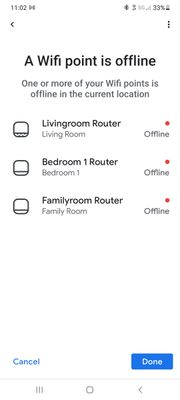- Google Nest Community
- Wifi
- Nest Wifi - Devices Slow or Drop
- Subscribe to RSS Feed
- Mark Topic as New
- Mark Topic as Read
- Float this Topic for Current User
- Bookmark
- Subscribe
- Mute
- Printer Friendly Page
Nest Wifi - Devices Slow or Drop
- Mark as New
- Bookmark
- Subscribe
- Mute
- Subscribe to RSS Feed
- Permalink
- Report Inappropriate Content
12-19-2021 07:10 AM
I have had a mesh Nest WIFI for about a year and everything has been great until about two weeks ago. I keep having issues with my WIFI points degrading in connection or dropping all together. Location has not changed.
Another issue - when I run a speed test on the router, I am seeing my full bandwidth; however, when i run a speed test on devise (phone, tablet, etc) I am seeing speeds sub 10M (I am on a fiber 500M connection).
I have to keep restarting my Nest WIFI Network (2 to 3 times per day) through app and that usually fixes the issue. I have restated my fiber modem, powered off the Nest Router and WIFI points and the issue keeps coming back.
Model: H2D - Software Version 13729.57.27
- Labels:
-
Connectivity Issues
-
iOS
-
Nest Wifi
- Mark as New
- Bookmark
- Subscribe
- Mute
- Subscribe to RSS Feed
- Permalink
- Report Inappropriate Content
12-21-2021 07:35 PM
I'm having the exact same issue but I have a 1Gb cable connection. My firmware version and everything is the same. I purchased two Stadia controllers and signed up for Stadia Pro. It's only usable for a while after I restart my network. I have multi Google Hubs and GE C light bulbs... all which act up and can't be used when the network panics as you mentioned. Light bulbs are the worst to get reconnected after this stuff!
I've had a great experience for a year with this router and point. But I'm about done with it if it stays like this much longer! I was trying to hold out for a WiFi 6 upgrade of these... but I have my doubts now.
- Mark as New
- Bookmark
- Subscribe
- Mute
- Subscribe to RSS Feed
- Permalink
- Report Inappropriate Content
12-22-2021 10:29 AM
If the WiFi 6 upgrade is anything like the most recent firmware "upgrades," anyone using these devices is screwed.
- Mark as New
- Bookmark
- Subscribe
- Mute
- Subscribe to RSS Feed
- Permalink
- Report Inappropriate Content
12-22-2021 09:39 AM
Hey, rbrowning and Creek Freak.
Sorry for the issues you're having with your network performance. I know that's really frustrating to have happening throughout the day with your network. Right now there's a known issues happening with a few members in the community reporting the same thing. Our internal teams are working on a fix for this and I'm hoping I have news to share on that front soon. For now, there are people who have had success doing factory resets on their network, but for others, we're simply waiting on that fix to roll out.
As I know more, I'll update the thread.
Thanks.
- Mark as New
- Bookmark
- Subscribe
- Mute
- Subscribe to RSS Feed
- Permalink
- Report Inappropriate Content
12-22-2021 06:07 PM
While I'm glad its "being worked on" , I'd much rather be able to roll back the corrupted firmware till its resolved. This router has been the best experience I've ever had till this update. Factory reset sucks when you have 20+ devices and two teenagers lol.
- Mark as New
- Bookmark
- Subscribe
- Mute
- Subscribe to RSS Feed
- Permalink
- Report Inappropriate Content
12-27-2021 10:28 AM
Any update? Who do I contact to return these or can someone contact me to arrange for a return?
- Mark as New
- Bookmark
- Subscribe
- Mute
- Subscribe to RSS Feed
- Permalink
- Report Inappropriate Content
01-21-2022 06:51 AM
Any update on a FIX?
- Mark as New
- Bookmark
- Subscribe
- Mute
- Subscribe to RSS Feed
- Permalink
- Report Inappropriate Content
01-21-2022 08:43 AM
Google is aware of the issue and is working on it.
😂
At least that's what they said in September. And October. And November. And December. And earlier this month. So, nothing to worry about. They are on the case.
- Mark as New
- Bookmark
- Subscribe
- Mute
- Subscribe to RSS Feed
- Permalink
- Report Inappropriate Content
12-17-2022 09:02 AM
What's the story here? I can't be restarting my router every 4 hours. This is ridiculous. Can I get a refund for this pos?
- Mark as New
- Bookmark
- Subscribe
- Mute
- Subscribe to RSS Feed
- Permalink
- Report Inappropriate Content
12-17-2022 10:29 AM
Sorry you've joined The Club...
Still no fix after 2 years!
Google wants you to buy their new "Pro" model, which has similar issues according to other threads/complaints.
Run away from anything Google! Their "troubleshooting" and forms are BS. They don't give a sh!t.
- Mark as New
- Bookmark
- Subscribe
- Mute
- Subscribe to RSS Feed
- Permalink
- Report Inappropriate Content
12-22-2021 10:28 AM
This has been going on for months and for months, we've heard that we'll hear something soon...
I run a small biz and host Zoom calls with clients. I lose 2-3 calls per day because of this issue. Bought mine in July and it was great until the last couple of months. Now it is useless. Actually using an old Linksys right now to be online, but the speed is too slow for Zoom. No Zoom calls today and needed to be productive, so using the old router.
If you have the option to return the devices and get something else, do it.
- Mark as New
- Bookmark
- Subscribe
- Mute
- Subscribe to RSS Feed
- Permalink
- Report Inappropriate Content
12-22-2021 05:47 PM
Same problem here. We will loose our internet out of the blue. Im within eyesight of the nest router. We have found that we can make a quick connect to the wifi on the internet router and all is good so i KNOW the the problem is with the google device and NOT our isp router or service. This is getting old.
- Mark as New
- Bookmark
- Subscribe
- Mute
- Subscribe to RSS Feed
- Permalink
- Report Inappropriate Content
12-22-2021 10:13 PM
Started having the same problem about 2 weeks ago... was fine until then and now DL is 1/2 what it used to be per the Google Home app.
Greenlight retested our fiber service and even replaced the ONT for free but no difference,
We know it's the Google Nest wifi, but Google tech support is blaming Greenlight.
Looking at these forum messages I'd say Google has a huge problem on their hands.
I'll give them a few more weeks them we'll be looking elsewhere for wifi.... which is too bad because we loved it when it was working correctly.
I'll echo the sentiment shared by other posters - roll back the updates to the point when things actually worked correctly!
- Mark as New
- Bookmark
- Subscribe
- Mute
- Subscribe to RSS Feed
- Permalink
- Report Inappropriate Content
12-22-2021 11:43 PM
Still waiting for an update. My network is slowly becoming completely unuseable.
- Mark as New
- Bookmark
- Subscribe
- Mute
- Subscribe to RSS Feed
- Permalink
- Report Inappropriate Content
12-23-2021 08:29 AM
Yeah, this happens every day now for me too. The thing that is making it useable and that will cause me to trash my Google equipment is the unpredictability. It doesn't matter if the network is "up" 95% of the time for someone who works from home and does a ton of Zoom with clients. I'm seeing that the 5% downtime (loss of about an hour and 15 minutes per day) invariably happens with critical clients on critical calls. The week of January 3rd is a critical one for me. If this continues for the next week, I'm off to Best Buy to replace it before then.
- Mark as New
- Bookmark
- Subscribe
- Mute
- Subscribe to RSS Feed
- Permalink
- Report Inappropriate Content
12-23-2021 08:08 AM
Anyone else have their app go squirrelly, errors when testing mesh even though it was fine previously? Also getting errors when testing wifi speeds, but then it works fine two minutes later and nothing changed!?!?
WTH did Google do?
- Mark as New
- Bookmark
- Subscribe
- Mute
- Subscribe to RSS Feed
- Permalink
- Report Inappropriate Content
12-23-2021 08:24 AM
I have a theory - they are working with a PhD candidate in Psych. They keep slowy screwing up this for more and more users just to see how bad they can make it before people switch. Would be great to get solid data on customer retention/stickiness of customers even in the face of appalling failure!
- Mark as New
- Bookmark
- Subscribe
- Mute
- Subscribe to RSS Feed
- Permalink
- Report Inappropriate Content
12-27-2021 11:48 AM
"hey Google".............FIX YOU CRAP
- Mark as New
- Bookmark
- Subscribe
- Mute
- Subscribe to RSS Feed
- Permalink
- Report Inappropriate Content
12-29-2021 11:56 AM
Hi, everyone.
It's been a while since I touched base here. While I don't have info on a fix yet, I did want to see if any of you had seen any improvement and if you have tried any new troubleshooting. If anything has changed, let me know. And as always, I will update with new info as soon as I have it.
Thanks.
- Mark as New
- Bookmark
- Subscribe
- Mute
- Subscribe to RSS Feed
- Permalink
- Report Inappropriate Content
12-29-2021 12:00 PM - edited 12-29-2021 12:01 PM
Mine has improved 1000 percent.
I threw them all in a box and bought an Orbi Mesh system.
- Mark as New
- Bookmark
- Subscribe
- Mute
- Subscribe to RSS Feed
- Permalink
- Report Inappropriate Content
01-04-2022 10:55 AM
Did the same. Had the same result!
- Mark as New
- Bookmark
- Subscribe
- Mute
- Subscribe to RSS Feed
- Permalink
- Report Inappropriate Content
12-29-2021 12:04 PM
Mine only got worse and started completely cycling on its own every so often. I had to abandon it Sunday and buy a new router. I'm not very happy about it being dead after 13 months of use either! I paid nearly $300 for the router and a node. I needed something dependable again so I could monitor my security devices.
- Mark as New
- Bookmark
- Subscribe
- Mute
- Subscribe to RSS Feed
- Permalink
- Report Inappropriate Content
01-04-2022 10:57 AM
Yup - my issue was losing connectivity during Zoom calls with clients. When they worked, they worked well, but something got broken and they are virtually worthless if you need consistent connectivity without random failure that happens multiple times every day.
- Mark as New
- Bookmark
- Subscribe
- Mute
- Subscribe to RSS Feed
- Permalink
- Report Inappropriate Content
01-04-2022 10:45 AM
I've been going back and forth w/ Alex in the Google Nest Customer Service group and after sharing numerous speed tests and Google Home app network status info, his only suggestion was to reset my DNS to static. I did so and rebooted the network, but we're still getting HALF the download speed we were getting beforehand.
We have a 500 Mbps fiber service and we were consistently in the high 400's for download and upload for 9+ months. Then in mid-December we starting noticing latency and speed issues on both of our laptops. That's when we found out that the download speed was reduced to the 200's (per the Google Home app), but showed only in the 100's (or even much lower at times!!!) on our laptops. Testing our iPhones showed very slightly higher DL and UL speeds than the laptops, but nothing near what we were getting previously.
Google tried blaming the ISP, but they tested their fiber line up to and into our house and thru the ONT. Everything was fine on their end. They even gave us a new ONT, but that didn't help increase speeds on the Google Nest wifi network .
Now that I retired yesterday and had to give my work laptop back, I bought a new laptop. It has a gigabit+ wifi 6/ethernet card and its still getting the crappy 200's DL and low 400's UL on Google Nest wifi.
BUT when i plug the new laptop directly into the ONT I'm getting a screaming fast 497 UL and DL!!!
Sent this along to Alex as definitive proof that the problem lies with the Google Nest wifi.
I really don't expect Google to do anything to address whatever's wrong with these Nest routers and mesh points. They seem to have been kicking the can down the proverbial road for almost a year based on other Google community posts. Even looking at other router options is frustrating because they all seem to have their own issues in some way or another. Why can't these propeller heads figure out how to make a simple, robust and consistently effective mesh router system???
- Mark as New
- Bookmark
- Subscribe
- Mute
- Subscribe to RSS Feed
- Permalink
- Report Inappropriate Content
01-04-2022 11:01 AM
Hey - you are right - these issues have been going on (if this forum is any indication) for at least four months without any real solution. Restarting (or resetting) after you lose connectivity and waiting for things to come back online doesn't work so well when you are in the middle of a client pitch over Zoom...
Try the Netgear Orbi system. It's not a true mesh, but I have acceptable speed, good range and ZERO issues with connectivity.
- Mark as New
- Bookmark
- Subscribe
- Mute
- Subscribe to RSS Feed
- Permalink
- Report Inappropriate Content
06-07-2023 06:37 PM
Looks like ~18 months now.
- Mark as New
- Bookmark
- Subscribe
- Mute
- Subscribe to RSS Feed
- Permalink
- Report Inappropriate Content
01-04-2022 10:54 AM
LIke cupidfallsfarm, below, my problem is gone because I gave up. I have also been using Netgear's system. This is my post in a different thread:
To see how often it is failing, I ran my dog's wireless collar tracker (it reports to me over the internet if he gets close to the boundary fence) through the Nest devices instead of my Comcast router last week. It notifies me with an email if it loses network connectivity:
No Communication from DogWatch Portal
Inbox
######### via sendgrid.me
Fri, Dec 31, 2021, 1:57 PM (3 days ago)
to me
Hi Robert, there have been no recent updates from your DogWatch portal at Home. Please make sure your portal is turned on and working properly. Give XX Pet Fence Company a call at XXXXX if you need assistance or have questions.
That was on NYE - there were 46 other notifications last week that the device couldn't connect to the internet.
Just FYI, I posted last week about giving up on Nest/Google and bought a Netgear Orbi router and access point. The downside is that the range isn't as good. The upside is that I'm getting about 100 MB/second about 60 feet away and it hasn't gone down once in 5 days!
- Mark as New
- Bookmark
- Subscribe
- Mute
- Subscribe to RSS Feed
- Permalink
- Report Inappropriate Content
01-13-2022 08:38 AM
No change for me. I'll unplug the nest (the main and the 2 hubs) and reset them. They'll work for an hour or so and then internet is absolutely unusable and we have to switch to our cable ISP router.
- Mark as New
- Bookmark
- Subscribe
- Mute
- Subscribe to RSS Feed
- Permalink
- Report Inappropriate Content
01-13-2022 08:52 AM
I have no financial interest in any of them, but I'd suggest unplugging the nest, and instead of plugging it back in, pluggin in a new Netgear or Asus system... It is what I and a number of others have done.
Google is not going to fix this - it has been more than 4 months now for many people on here, and the only word from Google that entire time is that "we're looking into it."
My guess is it is either impacting a small percentage of users or not enough people notice it and they've figured they can ignore it given that it may cost more to fix than the value of the goodwill they'd get from fixing it.
- Mark as New
- Bookmark
- Subscribe
- Mute
- Subscribe to RSS Feed
- Permalink
- Report Inappropriate Content
03-10-2022 05:10 AM
I have the same issue. My fix is restarting the network, but it seems to degrade in a single day. Factory resetting would be a pain as I'm running on a bridged router.
- Mark as New
- Bookmark
- Subscribe
- Mute
- Subscribe to RSS Feed
- Permalink
- Report Inappropriate Content
03-10-2022 06:37 AM
I've tried everything, including doing the factory reset... didn't work.
- Mark as New
- Bookmark
- Subscribe
- Mute
- Subscribe to RSS Feed
- Permalink
- Report Inappropriate Content
04-18-2022 01:52 PM
NO! I have had to unplug 2-5 times a day in some cases. I have a nest router and one point in a 950 sq foot apartment. I recently switched ISPs thinking it would resolve, and it has not. This is CRAZY considering I spent hundreds on this "powerful mesh network". I bought it in Nov 2020 and don't suppose Google would refund me, or help me in any way. Not happy.
- Mark as New
- Bookmark
- Subscribe
- Mute
- Subscribe to RSS Feed
- Permalink
- Report Inappropriate Content
04-18-2022 03:25 PM
welcome to the club.... unfortunately, the affected group seems to be getting larger each day
- Mark as New
- Bookmark
- Subscribe
- Mute
- Subscribe to RSS Feed
- Permalink
- Report Inappropriate Content
01-03-2023 05:19 PM
I have tried everything I can find on the internet. The only thing that has made some difference is if I limit the number of devices to under 10. That is not a sustainable solution for me as I have too many internet enabled devices.
- Mark as New
- Bookmark
- Subscribe
- Mute
- Subscribe to RSS Feed
- Permalink
- Report Inappropriate Content
01-04-2023 06:26 AM
Sorry you joined the club Noway7299...
Google doesn't give a sh!t about probs with their mesh wifi (both with the original Nest and now with their new Nest "Pro" version). No fixes for the original in over 2 years now and then they release a new product with the same flaws!!! It's only after people like us have a prob and go searching for a fix that they find out the truth. Too bad most mainstream tech reporters still fawn over Gaggle as tech genius'. They must be getting paid off... Wish we could put a spotlight on Nest wifi's flaws to the general public so that more people aren't duped into buying their unsupported cr@p.
- Mark as New
- Bookmark
- Subscribe
- Mute
- Subscribe to RSS Feed
- Permalink
- Report Inappropriate Content
01-20-2023 08:20 AM
I had Google Wifi mesh first generation, 4 units - a large house, running for few years than upgraded to Nest Pro (4 units) last month and download speeds went up from ~150 to ~350 Mbps - Spectrum cable. Ping latency (to google.com) went up from ~17 to 30-50 ms. Then after few days to a week the speeds would become erratic and dropping to about 10 and I needed to restart mesh to "fix" it as well noted and described at this board. And cycles would keep repeating. My settings had IPv6 off and no priority WiFi device assigned. Also, I did make lots if IP reservations initially (about 10 reservations of 24 total wifi devices in my local wifi network) but last week I just kept IP reservations to 2 printers. It seemed to help with no need to reset mesh as frequently but my wife run out of patience and my 13 y old kid also complained of frequent freezes since we got the Nest Pro mesh about month ago.
I switched back to original google WiFi mesh yesterday and got lower speeds (150s) and lower ping latency too: 17 ms. 13 year old son got Xbox Fortnite ping down from 20-40 to 0 ms.
Nest Pro will go back to Costco and I hope to Google (3-month Costco
return policy).
My next mesh uograde is going to be something else but not a Google device.
- Mark as New
- Bookmark
- Subscribe
- Mute
- Subscribe to RSS Feed
- Permalink
- Report Inappropriate Content
01-20-2023 11:34 AM
Same exact situation here. I’m 1 month into nest Wi-Fi pro and experiencing these problems. 2 more months for Google to fix this before I return it to Costco and revert back to the last gen nest Wi-Fi. Which mesh system are u looking at next? I tried Orbi and returned it as well. Internet kept dropping.
- Mark as New
- Bookmark
- Subscribe
- Mute
- Subscribe to RSS Feed
- Permalink
- Report Inappropriate Content
01-20-2023 01:50 PM
If you were to check my posting history here you'd see that my OG Google WiFi mesh had been rock solid for years; not especially fast, but dependable like an appliance. I wound up upgrading to Nest WiFi -- not much difference, but since I use Nest routers as nodes I have network jacks at each node and can plug my laptop in directly to the node near my desk. Again - solid for year. Then in September a firmware update kicked of months of instability, performance nose diving, then being great for a couple of weeks, then loads of instability... It seems that the mesh is stable now: no devices getting bumped off, but performance is back to the mediocre level it was at for several years with the OG Google WiFi. Max speed via WiFi to a device is anywhere from 80MB to maybe 150MB despite the base router being plugged into my (verified) gigabit FiOS connection that's typically 850 or more MB. The Nest node (router) near my desk is 1 floor down and about 9 feet across from the base Nest mesh router, and my laptop is plugged into the Nest node near the desk via CAT5; when things were good a couple of months ago I saw speeds at my laptop in the 650 to 700Mbps range. Then things got unstable, and once all the firmware updates stopped -- now still through today -- speed at my desktop is still no better than 450Mbps. Everywhere else in the house, WiFi only, speeds are 80 to 150Mbps max.
So - it's stable enough finally, but disappointing. I would have considered jumping to Nest Pro, but from all I see here it's the same situation or worse, so no...not spending my time and money in that direction.
I don't want to spend $1,500 on a Netgear 6E mesh... Part of me is hoping that Google's situation improves, although I'm skeptical at this point. I'm also reading Dong Ngo's articles... he was CNET's "router guy" 20 to 25 years ago managing product testing and review, and seems to be one of the most knowledgeable in media -- and particularly in this area. I'm seriously considering assembling a "DIY" mesh from compatible components -- sounds really promising for the money. See: https://dongknows.com/popular-diy-mesh-wi-fi-for-the-home/
I'd love to compare notes if anyone else is going down this path.
- Jon
- Mark as New
- Bookmark
- Subscribe
- Mute
- Subscribe to RSS Feed
- Permalink
- Report Inappropriate Content
06-07-2023 06:33 PM
This exact problem is happening to me a year and a half later, in June 2023.
. . . any news on that update?
- Mark as New
- Bookmark
- Subscribe
- Mute
- Subscribe to RSS Feed
- Permalink
- Report Inappropriate Content
06-07-2023 06:37 PM
Unfortunately, no. Welcome to the club. Sorry you joined us.