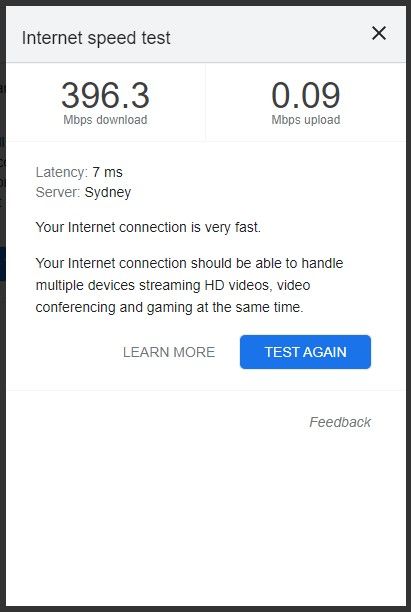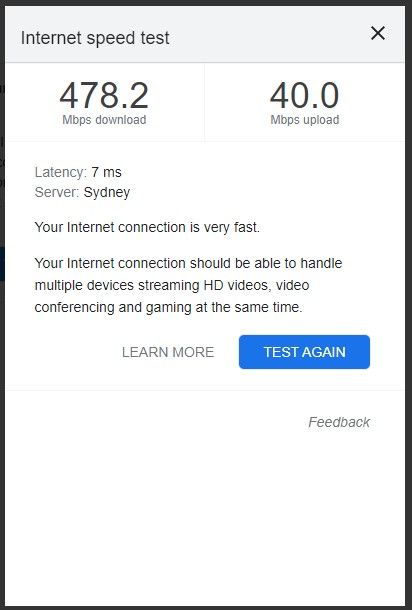- Google Nest Community
- Wifi
- Nest Wifi Priority Device is killing the upload sp...
- Subscribe to RSS Feed
- Mark Topic as New
- Mark Topic as Read
- Float this Topic for Current User
- Bookmark
- Subscribe
- Mute
- Printer Friendly Page
Nest Wifi Priority Device is killing the upload speed
- Mark as New
- Bookmark
- Subscribe
- Mute
- Subscribe to RSS Feed
- Permalink
- Report Inappropriate Content
05-03-2022 04:14 PM
Hi folks,
Hoping the collective brains trust can help with a new problem I've seen appear in the last few weeks.
I use a lot of Zoom for work and as a very connected household, I have always prioritised my laptop to ensure great picture quality. About a week ago, I noticed that I was having real issues with video conferencing.... literally nothing was working and I've been completely stuck.
I ran a speedtest and am getting my usual ~500mbps download speed, but my upload speed is just 0.08mbps.
I tested it on my PS5, and on my phone and they were getting normal upload speeds.
I then remove the Priority Device from the laptop and the upload speed has gone back to the normal 40-50mbps.
I've double checked this on my phone as well and the same thing happened. Fine speeds without Priority Device, but completely kills the upload when I set it as Priority. These screenies were taken 60 seconds apart.
As I said - I've been using Priority Device with no issues for ages now... this started in the last week. Has anybody else run into this problem and if so, anyone got any ideas on how to resolve it?
Cheers
Jonny
- Labels:
-
Connectivity Issues
-
Nest Wifi
-
Web Browser
- Mark as New
- Bookmark
- Subscribe
- Mute
- Subscribe to RSS Feed
- Permalink
- Report Inappropriate Content
05-03-2022 04:35 PM
Unfortunately lots of issues with priority devices and preferred activity with the Google/Nest wifi. Personally if my wife and I both tried to have separate video conferences at the same time at home it manked the whole network with video conferencing turned on in preferred activities. Turned it all off and everything went back to normal.
- Mark as New
- Bookmark
- Subscribe
- Mute
- Subscribe to RSS Feed
- Permalink
- Report Inappropriate Content
05-03-2022 07:57 PM
Hmmm... interesting! I've turned it off, so I'll see how it goes on the next call.
Out of interest, have you tried using the Priority Device when you've removed preferences at all?
- Mark as New
- Bookmark
- Subscribe
- Mute
- Subscribe to RSS Feed
- Permalink
- Report Inappropriate Content
05-04-2022 12:03 AM
I haven't personally, no..i've never had a speed problem with any of my devices that made me think to try making 1 a priority (NBN 100/40 here).
- Mark as New
- Bookmark
- Subscribe
- Mute
- Subscribe to RSS Feed
- Permalink
- Report Inappropriate Content
05-04-2022 12:05 AM
Well.... what I can tell you is that even after removing the preferences, the Priority Device is still absolutely nuking the upload. It's insane... I have no idea why it would be doing it 😞
- Mark as New
- Bookmark
- Subscribe
- Mute
- Subscribe to RSS Feed
- Permalink
- Report Inappropriate Content
05-04-2022 12:17 AM
It must be a bug I guess. Have you spoken to Nest Wifi support out of interest? Would be curious to see what they say.
- Mark as New
- Bookmark
- Subscribe
- Mute
- Subscribe to RSS Feed
- Permalink
- Report Inappropriate Content
05-09-2022 11:12 AM
Hi, Jonny_Funkstar.
I just wanted to jump in real fast to see if you saw Juzdu's latest reply and to see if you tried reaching out to support as suggested. If you are still needing some help, just let us know and we'll be happy to continue helping.
Thanks.
- Mark as New
- Bookmark
- Subscribe
- Mute
- Subscribe to RSS Feed
- Permalink
- Report Inappropriate Content
05-09-2022 11:47 PM
Hi Jeff - just seeing it now. I'll reach out to the support guys and see if they can help. Factory Reset of the whole system hasn't helped so options are pretty limited!
Cheers
Jon
- Mark as New
- Bookmark
- Subscribe
- Mute
- Subscribe to RSS Feed
- Permalink
- Report Inappropriate Content
05-10-2022 01:04 PM
No problem, Jonny_Funkstar.
Hopefully they can get that sorted out with you. If you have additional questions, go ahead and post them here.
Thanks.
- Mark as New
- Bookmark
- Subscribe
- Mute
- Subscribe to RSS Feed
- Permalink
- Report Inappropriate Content
05-13-2022 02:12 PM
Hey, Jonny_Funkstar.
I just wanted to follow up and check in to see if you were able to sort things out with support. If you have any questions about that, just let me know.
Thanks.
- Mark as New
- Bookmark
- Subscribe
- Mute
- Subscribe to RSS Feed
- Permalink
- Report Inappropriate Content
05-14-2022 02:19 AM
Nope, I'm afraid not - ran out of time with them and they still really wanted me to do basic troubleshooting steps that I've already done 2-5 times (Power Cycle? Pleeease.....)
. At the moment my options look like 'suck it up till Google fix it' or 'throw more money at it and see if more points helps'
Option 2 is easy so i'll start there. Not hugely confident admittedly but....
- Mark as New
- Bookmark
- Subscribe
- Mute
- Subscribe to RSS Feed
- Permalink
- Report Inappropriate Content
06-01-2022 01:26 PM
Hey, Jonny_Funkstar.
I just wanted to circle back and see if you ended up adding more points into your network and to see if it was the fix for you. If you went another direction or still need some help, just let me know.
Thanks.
- Mark as New
- Bookmark
- Subscribe
- Mute
- Subscribe to RSS Feed
- Permalink
- Report Inappropriate Content
06-07-2022 02:56 PM
Hey, Jonny_Funkstar.
I'm checking in once more to see if you still needed some help on this or to see if you got things sorted out. If you're still needing some input, let me know.
Thanks.
- Mark as New
- Bookmark
- Subscribe
- Mute
- Subscribe to RSS Feed
- Permalink
- Report Inappropriate Content
06-15-2022 11:54 AM
Hi, everyone.
Just one quick final check in here since activity has slowed down. We'll be locking the thread in the next 24 hours, but if you still need help, I would be happy to keep it open. If there's more we can do, just let me know.
Thanks.