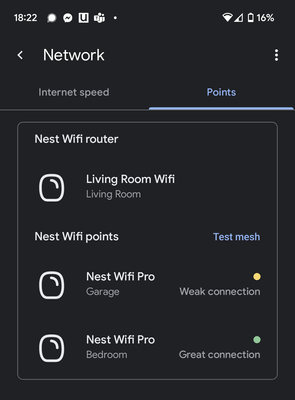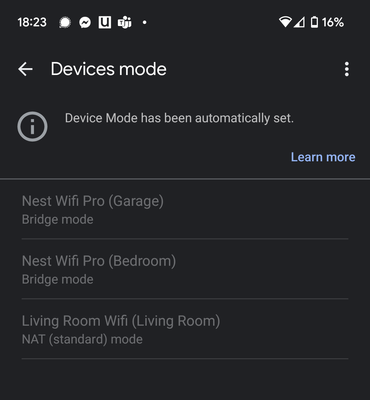- Google Nest Community
- Wifi
- Nest Wifi Pro 3 pack - Hardwire + WiFi mesh hybrid...
- Subscribe to RSS Feed
- Mark Topic as New
- Mark Topic as Read
- Float this Topic for Current User
- Bookmark
- Subscribe
- Mute
- Printer Friendly Page
Nest Wifi Pro 3 pack - Hardwire + WiFi mesh hybrid network
- Mark as New
- Bookmark
- Subscribe
- Mute
- Subscribe to RSS Feed
- Permalink
- Report Inappropriate Content
10-14-2023 10:25 AM
I have the Nest Wifi Pro 3 pack.
The living room one is connected to my modem.
The bedroom one is WiFi meshed to the living room one.
I have put another one in my detached garage which is far away from my living room and it has poor signal. I tried to connect a cat 6 cable between the living room one and garage one. However, the garage one is still trying to establish a poor WiFi mesh rather than getting the connection from the hardwire cable itself. Is there a way I can force the garage one to use the hardwire from the living room one?
- Mark as New
- Bookmark
- Subscribe
- Mute
- Subscribe to RSS Feed
- Permalink
- Report Inappropriate Content
10-15-2023 07:28 AM
Hello @JackWy
Can you open the detailed settings/information screen for the garage unit while it's connected back to the living room unit? Make sure under Wi-Fi information, the "Connection type" is shown as "Wired". If so, and if you've run another mesh test after that, and it still shows as "Weak", then it's likely the cable connecting them is only managing to negotiate a 100Mbps rate (using only one of the four twisted pairs) rather than 1Gbps (using all four twisted pairs).
You might consider bringing that unit back inside just for testing and connecting it directly to the living room unit's LAN Ethernet port through a short, known-good cat5e cable. Then check the connection type, run a mesh test, and ensure it shows "great" rather than "weak". If that all works as expected, and moving it to the garage drops it back to "wired" + "weak", that's a pretty strong indication that cable isn't working properly.