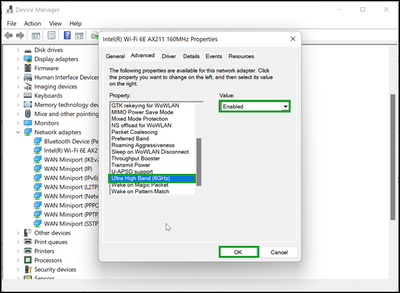- Google Nest Community
- Wifi
- Nest Wifi Pro keeps disconnecting every day
- Subscribe to RSS Feed
- Mark Topic as New
- Mark Topic as Read
- Float this Topic for Current User
- Bookmark
- Subscribe
- Mute
- Printer Friendly Page
- Mark as New
- Bookmark
- Subscribe
- Mute
- Subscribe to RSS Feed
- Permalink
- Report Inappropriate Content
11-02-2022 04:45 AM
I just purchased a 3 pack Nest Wifi Pro replacing my previous Google Wifi around 4 days back. Since then, every day (over night) it keeps getting disconnected. I have to unplug it and plug it back on to get it connected again. This never happened with the previous version of Google Wifi. What do I do? I schedule large data downloads/uploads during the night and if it disconnects, I have to start from scratch again.
Answered! Go to the Recommended Answer.
- Mark as New
- Bookmark
- Subscribe
- Mute
- Subscribe to RSS Feed
- Permalink
- Report Inappropriate Content
11-07-2022 11:49 AM
Hi everyone,
Appreciate you flagging this in the community. We've made the appropriate teams aware of this, and they're working on it. In the meantime, feel free to add your report in the comments below and stay tuned to this thread for updates.
Best,
Mel
- Mark as New
- Bookmark
- Subscribe
- Mute
- Subscribe to RSS Feed
- Permalink
- Report Inappropriate Content
09-26-2023 05:57 AM
Did it work?
- Mark as New
- Bookmark
- Subscribe
- Mute
- Subscribe to RSS Feed
- Permalink
- Report Inappropriate Content
05-18-2023 11:54 AM
Having the same issue with my nest wifi pro point, has great connection with my nest wifi pro router but my point disconnects a few times a day
- Mark as New
- Bookmark
- Subscribe
- Mute
- Subscribe to RSS Feed
- Permalink
- Report Inappropriate Content
06-02-2023 04:37 AM
Has anyone had any luck with this? I have my work calls disconnectd several times a day. I am going to have to call Google for a refund and purchase another type of device. I work entirely from home.
- Mark as New
- Bookmark
- Subscribe
- Mute
- Subscribe to RSS Feed
- Permalink
- Report Inappropriate Content
06-02-2023 05:29 AM
Good luck with the refund I have exchanged 25 emails with Google support + 1 phone call, they kept asking me to test my internet speed when I kept reming them it was not the issue... Asked for a refund but they never even proposed anything, my support request is still pending for review, it's been days since the last reply from them. They even proposed to me to switch wifi communication channels in the Google Home app although the option does not even exist !!! Never buying Nest Wifi again...
- Mark as New
- Bookmark
- Subscribe
- Mute
- Subscribe to RSS Feed
- Permalink
- Report Inappropriate Content
06-05-2023 07:51 AM
I have exactly the same problem, have different devices losing connectivity to the Nets Pro that I bought 3 months ago. I have on going "pings" in different devices, and unfortunately it happens at different times. I have cameras, apple TVs, etc, it it happens the same to all.
- Mark as New
- Bookmark
- Subscribe
- Mute
- Subscribe to RSS Feed
- Permalink
- Report Inappropriate Content
07-14-2023 05:03 PM
Just replaced my 3 flawless google mesh "pucks" with two Nest Wifi Pro "Orbs". Same issue with Wifi /internet dropping out. We work remote from home, so this is a big issue several times a day (missing meetings, dropping internet calls, etc.) We've done the unplug/reset, but that can't be a way to live!
I noticed the Main "orb" attached to the Fiber Jack is getting extremely hot to the touch. I'm wondering if this is an overheating issue with the hardware that a software upgrade won't fix? Google must be aware if this. Wish they would inform owners before there is a more serious thermal event!
- Mark as New
- Bookmark
- Subscribe
- Mute
- Subscribe to RSS Feed
- Permalink
- Report Inappropriate Content
07-14-2023 05:26 PM
I mentioned this too, I've since replaced these things with the TPLink Deco system, so these useless orbies are sitting in their box until the Google team can remedy.
Totally seems like a thermal issue..
- Mark as New
- Bookmark
- Subscribe
- Mute
- Subscribe to RSS Feed
- Permalink
- Report Inappropriate Content
07-18-2023 01:27 PM
Same issue for me. I had gen 1 Google wifi and it has been rock solid. I have an arris surfboard modem. Go from my modem to WAN on the router. Go from LAN on my router to a switch. The other wifi points are hardwired through the switch. I "upgraded" to the nest wifi pro two days ago. Installed it in the same way my old system was installed. I started having connection dropouts briefly but regularly throughout the day on wireless and hardwired devices. I did notice the router was relatively hot, don't know if that has anything to do with things. I tried multiple things and swapped cables. Finally I reinstalled my gen 1 system and I'm back to a stable connection. I figured getting a new product two generations later would be a great experience but I've been pretty disappointed. I'm returning the wifi pro system and will run with what I have for now.
- Mark as New
- Bookmark
- Subscribe
- Mute
- Subscribe to RSS Feed
- Permalink
- Report Inappropriate Content
08-11-2023 05:43 PM
Hello everyone,
@Wolfyman, thanks for being a great help here.
@_Ghost_, @mastersof2022 and @RuiLousa, I want to check if you still need help. Please let me know so I can lend you a hand and assist you in getting your concern resolved.
@sastring, I'm glad to know that you're all good now. If you have anything else to add, feel free to reply to this thread.
Regards,
Lovely
- Mark as New
- Bookmark
- Subscribe
- Mute
- Subscribe to RSS Feed
- Permalink
- Report Inappropriate Content
08-13-2023 09:54 AM
Hi Lovely M,
Still having daily failures with Nest AC 2200 dropping several times a day.
Tried all the advice in this thread.
Please provide a solution
- Mark as New
- Bookmark
- Subscribe
- Mute
- Subscribe to RSS Feed
- Permalink
- Report Inappropriate Content
08-23-2023 05:30 PM
Hi Aging_techie,
Sorry for the delayed response. Please let me know if you've tried factory resetting your Google Nest Wifi devices. If not, reset them then configure them again and check if there's an improvement in its performance.
Sincerely,
Lovely
- Mark as New
- Bookmark
- Subscribe
- Mute
- Subscribe to RSS Feed
- Permalink
- Report Inappropriate Content
07-21-2023 08:31 PM
To hell with Google Nest Pro!!!!!
- Mark as New
- Bookmark
- Subscribe
- Mute
- Subscribe to RSS Feed
- Permalink
- Report Inappropriate Content
07-27-2023 02:46 AM
Not fixing all the problems, but I have noticed that the many of the disconnection problems occur when my devices try to use my Google Nest WiFi Pro's 6 GHz band. Disabling the use of 6 GHz on two of my laptops gives a much more stable connection.
- Mark as New
- Bookmark
- Subscribe
- Mute
- Subscribe to RSS Feed
- Permalink
- Report Inappropriate Content
07-27-2023 08:08 AM
Ho do you do that?
- Mark as New
- Bookmark
- Subscribe
- Mute
- Subscribe to RSS Feed
- Permalink
- Report Inappropriate Content
07-27-2023 08:40 AM
You can disable 6 GHz when choosing the network adapter in the Device Manager. Go into advanced and scroll down.
- Mark as New
- Bookmark
- Subscribe
- Mute
- Subscribe to RSS Feed
- Permalink
- Report Inappropriate Content
07-27-2023 12:37 PM
Hi Wolfyman:
Thanks for the tip! We’re hardwired Ethernet on our desktops that have Device manager, so no issue with 6GHz there. My Android accepts 6GHz well. I’ve added two more “Orbs” in places where I had the Google Wifi “Pucks” previously to allow for full coverage for our square footage. Most of the area Fiber outages have been repaired since the storm and highway construction nearby. The Ethernet is solid in the 950Mb/s range and the Wi-Fi throughout the house is stable, mostly round 100Mb/s ± 50.
All is well for now.
Thanks!
- Mark as New
- Bookmark
- Subscribe
- Mute
- Subscribe to RSS Feed
- Permalink
- Report Inappropriate Content
08-25-2023 10:10 PM
Hello hz4dkr,
This certainly hasn't been easy on you. If you have the Google Nest Wifi devices, please check if they have already installed the latest firmware update that is recently being rolled out to fix bugs and improve network performance. See the following:
- Nest Wifi router: 14150.882.9
- Nest Wifi point: 1.56.368671
Here's how you can view the software version on your devices.
Best,
Lovely
- Mark as New
- Bookmark
- Subscribe
- Mute
- Subscribe to RSS Feed
- Permalink
- Report Inappropriate Content
08-13-2023 09:57 AM
Lovely M,
Still having daily failures with Nest AC 2200 dropping several times a day.
Tried all the advice in this thread.
Please provide a solution
- Mark as New
- Bookmark
- Subscribe
- Mute
- Subscribe to RSS Feed
- Permalink
- Report Inappropriate Content
08-25-2023 07:56 AM
I started having the same issue, looks like I will have to buy another system since there is no resolution posted and I see the same issue being posted for almost a year. It worked fine for about 2 years and now suddenly is having a problem.
- Mark as New
- Bookmark
- Subscribe
- Mute
- Subscribe to RSS Feed
- Permalink
- Report Inappropriate Content
08-29-2023 05:23 PM
Well at least yours worked for 2years. I have only had mine since November 2022 and started having problems in March of this year. The last I was able to use them was July 2023😫
- Mark as New
- Bookmark
- Subscribe
- Mute
- Subscribe to RSS Feed
- Permalink
- Report Inappropriate Content
09-21-2023 06:24 AM
I am having this same issue and I'm seriously debating just giving up on Google products altogether. I am so frustrated that I have great internet from my ISP, but my wifi has horrible reliability. Upgrading to Google WiFi Pro should've made things better, not worse!!
- Mark as New
- Bookmark
- Subscribe
- Mute
- Subscribe to RSS Feed
- Permalink
- Report Inappropriate Content
09-26-2023 05:50 AM
Same problem here! I got a Nest Pro Wifi and Nest Yale lock and they constantly disconnect. I only get bot responses from Google that they are happy to help without any solutions!
Totally unacceptable. This should be all over the Internet. I'm never buying Google products again. They should be giving back refunds. There has to be another way to report them to Better Business Bureau or something. This is really a home security concern. I have been documenting the issue since 2 weeks after I got it.
The nest pro seems to be main issue. My lock worked with my old TP- router just fine.