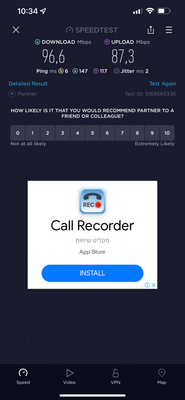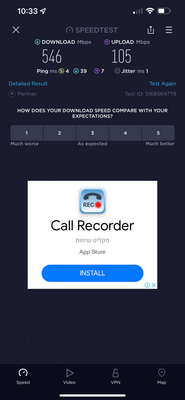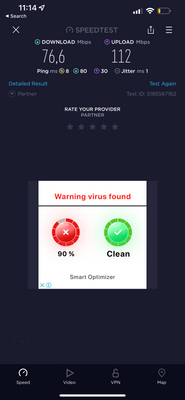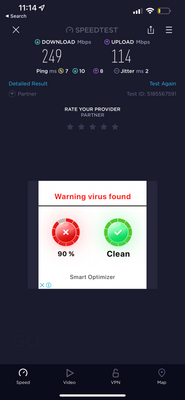- Google Nest Community
- Wifi
- Nest Wifi slow speed on iPhone vs Laptop
- Subscribe to RSS Feed
- Mark Topic as New
- Mark Topic as Read
- Float this Topic for Current User
- Bookmark
- Subscribe
- Mute
- Printer Friendly Page
Nest Wifi slow speed on iPhone vs Laptop
- Mark as New
- Bookmark
- Subscribe
- Mute
- Subscribe to RSS Feed
- Permalink
- Report Inappropriate Content
06-25-2022 12:45 AM
Setup:
I have a Gigabit fiber internet at home with a router/modem combo from the provider. It works very well but in the farther rooms the signal drops.
I've just bought a Nest Wifi router + 1 point.
The Nest Wifi is WAN-wired to the Provider-Router combo to get the internet feed. They both located at the same place next to each other.
The provider-wifi is enabled with a different network name.
Issue:
Standing next to the Nest-Wifi and Provider-router :
- From iPhone 13 (IOS15)
- ~90 Mbps connected to the Nest-Wifi
- ~550 Mbps connect to the provider-Router wifi
- Laptop (macbook pro) connected wireless
- ~600 Mpbs with either Nest-Wifi and provider-Router wifi
Screenshots from my iPhone13: connected ti Nest-Wifi
Iphone13 connected to the Provider-router Wifi:
What's going on? Is this a known issue?
Thanks,
Erez
- Labels:
-
Connectivity Issues
-
iOS
-
Nest Wifi
- Mark as New
- Bookmark
- Subscribe
- Mute
- Subscribe to RSS Feed
- Permalink
- Report Inappropriate Content
06-27-2022 10:17 AM
Nest Wifi has built in QoS (quality of service) which tries to prioritise important traffic, which raw speedtests aren't.
You could try to disable preferred activities, no need to have any of them enabled when you have such speeds from your ISP:
It's also best practice to disable the Wi-Fi and the routing functionality of your ISP provided equipment to avoid double NAT. This is also referred to as "bridge mode".
- How to fix double NAT | https://support.google.com/googlenest/answer/6277579?hl=en
- Bridge mode | https://support.google.com/googlenest/answer/6240987?hl=en
Nest Wifi itself is also a router with functionality like NAT, firewall and DHCP. Having two routers in a home setup is not best practice.
I don't work for Google.
- Mark as New
- Bookmark
- Subscribe
- Mute
- Subscribe to RSS Feed
- Permalink
- Report Inappropriate Content
07-02-2022 02:26 PM
- Mark as New
- Bookmark
- Subscribe
- Mute
- Subscribe to RSS Feed
- Permalink
- Report Inappropriate Content
07-05-2022 02:56 PM
Hi ereze,
It's me again. I wanted to check back in to see if you have other questions and concerns. Feel free to let me know if you do.
Thanks,
Edward
- Mark as New
- Bookmark
- Subscribe
- Mute
- Subscribe to RSS Feed
- Permalink
- Report Inappropriate Content
07-06-2022 03:11 PM
Hi ereze,
Just checking in to make sure that you've seen our response. Please let us know if you have any other questions or concerns as I will be locking this in 24 hours.
Thanks,
Edward
- Mark as New
- Bookmark
- Subscribe
- Mute
- Subscribe to RSS Feed
- Permalink
- Report Inappropriate Content
07-07-2022 01:20 PM
Thanks for your replies.
I switched off the ISP router WIFI.
I figured that if I turn off and back on the WIfi on the iPhone, the speed shows high around 500MB.
To be clearer: if I move from inner rooms back the living room where the Nest router is located. The speed is below 100MB. If I then turn off and back on the WIFI on the iPhone and check again the speed, it shows around 500MB.
- Mark as New
- Bookmark
- Subscribe
- Mute
- Subscribe to RSS Feed
- Permalink
- Report Inappropriate Content
07-08-2022 03:41 AM
This is the speed when I am near the Nest router:
The speed after I turn off and on the Wifi on the iphone:
Normally it even goes up to ~500 Mbit
- Mark as New
- Bookmark
- Subscribe
- Mute
- Subscribe to RSS Feed
- Permalink
- Report Inappropriate Content
07-11-2022 01:21 PM
Hi ereze,
Thanks for the response. Just to clarify, is your ISP provided router have the same network name as your Google Wifi?
Thanks,
Edward
- Mark as New
- Bookmark
- Subscribe
- Mute
- Subscribe to RSS Feed
- Permalink
- Report Inappropriate Content
07-12-2022 09:11 AM
As mentioned, I already turned off the isp router Wi-Fi. It’s network name was different then the nest Wi-Fi network name.
- Mark as New
- Bookmark
- Subscribe
- Mute
- Subscribe to RSS Feed
- Permalink
- Report Inappropriate Content
07-12-2022 12:43 PM
Hi ereze,
Thanks for clarifying. To isolate the issue, could you try changing the DNS on your Google Home app? Here's how:
- Open the Google Home app .
- Tap Wi-Fi and then Settings Settings and then Advanced Networking.
- Tap DNS.
- Select Custom and enter “8.8.8.8” and “8.8.4.4”
- Tap Save.
Let us know how it goes.
Thanks,
Edward
- Mark as New
- Bookmark
- Subscribe
- Mute
- Subscribe to RSS Feed
- Permalink
- Report Inappropriate Content
07-12-2022 03:09 PM
Why would changing DNS affect results of a speed test?
I don't work for Google.
- Mark as New
- Bookmark
- Subscribe
- Mute
- Subscribe to RSS Feed
- Permalink
- Report Inappropriate Content
07-16-2022 10:54 AM
Hi ereze,
It's me again. I wanted to check back in to see if you have other questions and concerns. Feel free to let me know if you do.
Thanks,
Edward
- Mark as New
- Bookmark
- Subscribe
- Mute
- Subscribe to RSS Feed
- Permalink
- Report Inappropriate Content
07-17-2022 12:04 PM
Hi ereze,
Just checking in to make sure that you've seen our response. Please let us know if you have any other questions or concerns as I will be locking this in 24 hours.
Thanks,
Edward
- Mark as New
- Bookmark
- Subscribe
- Mute
- Subscribe to RSS Feed
- Permalink
- Report Inappropriate Content
07-12-2022 05:31 PM
Hi olavrb,
This can help by connecting to closer or more optimized DNS servers and eliminate checking multiple redundant DNS servers.
Thanks,
Edward