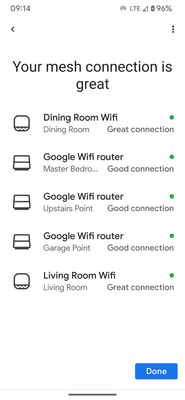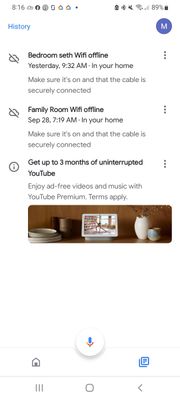- Google Nest Community
- Wifi
- Re: Nest wifi points keep going off line. All of ...
- Subscribe to RSS Feed
- Mark Topic as New
- Mark Topic as Read
- Float this Topic for Current User
- Bookmark
- Subscribe
- Mute
- Printer Friendly Page
Nest wifi points keep going off line. All of them
- Mark as New
- Bookmark
- Subscribe
- Mute
- Subscribe to RSS Feed
- Permalink
- Report Inappropriate Content
09-26-2021 08:15 AM
Over the last three days the wood keeps disconnecting. The points go offline. The router will also go offline. I have restarted and factory reset and the problem persists. It’s not my att as it remains online.
- Labels:
-
Connectivity Issues
-
Nest Wifi
-
Web Browser
- Mark as New
- Bookmark
- Subscribe
- Mute
- Subscribe to RSS Feed
- Permalink
- Report Inappropriate Content
08-31-2022 06:57 PM
Hi folks,
Thanks for the update. Points work best when they're no more than two rooms away from each other. I'm glad to hear that you were able to get it working fine now. Please observe it for now and let us know if anything comes up.
Thanks,
Edward
- Mark as New
- Bookmark
- Subscribe
- Mute
- Subscribe to RSS Feed
- Permalink
- Report Inappropriate Content
09-05-2022 04:53 PM
Hi folks,
I wanted to follow up and see if you are still in need of any help. Please let me know if you are still having any trouble from here, as I would be happy to take a closer look and assist you further.
Thanks,
Edward
- Mark as New
- Bookmark
- Subscribe
- Mute
- Subscribe to RSS Feed
- Permalink
- Report Inappropriate Content
09-05-2022 05:17 PM
I am still having issues. I've tried everything that the Google support team has told me to do. I've reset my Google nest mesh, Wi-Fi router and points several times now. I've moved my router to three or four different places and put it in the most central point of my house. A couple of times. I've moved my points around to different places. Neither of my points are being affected by anything electrical because they're not located next to anything electrical. There's no interference from anything electrical IE any type of refrigerator or microwave or TV or computer or any type of IoT device or anything of that nature.
I have both of my points connected and one of them still has a weak connection. It doesn't matter which one has a weak connection because if that one didn't have the weak connection the other one would have the weak connection. They are fighting each other. I don't know how to explain that to you in more simpler terms. If I only have one of them connected I will always have a great connection with that one. If I have them both connected, one of them will have a good connection and the other one will have a weak connection and then we'll ultimately fall offline. There is something wrong with your points, and you are unwilling to repair them or replace them. So no to answer your question, there is nothing more you can do to help me. Have a nice day.
- Mark as New
- Bookmark
- Subscribe
- Mute
- Subscribe to RSS Feed
- Permalink
- Report Inappropriate Content
09-07-2022 08:12 AM
I basically am same condition as @hyperthred mentions, I tried everything, and nothing worked.
I finally gave up and got a whole new system. Hundreds of dollars wasted on a google mesh network that has NEVER reliably worked. So no, nothing more you can do.
- Mark as New
- Bookmark
- Subscribe
- Mute
- Subscribe to RSS Feed
- Permalink
- Report Inappropriate Content
09-13-2022 12:49 PM
Hi everyone,
@EdwardT, thanks for the helpful responses.
@hyperthred, thanks for sharing the troubleshooting you did. Let us know about your findings, it'll help us a ton.
@lflo, we're sad to see you go. We hope we can make it up to you in the future. Send us a message if you change your mind.
@JudgeH, we appreciate your help.
Cheers,
Mel
- Mark as New
- Bookmark
- Subscribe
- Mute
- Subscribe to RSS Feed
- Permalink
- Report Inappropriate Content
09-07-2022 08:44 AM
My points going off line seems to have stopped. Here's what I did recently; I have xFinity for Internet and Home Security. When I got my Google WiFi 3 years back they had to put in a security router in between my modem and my Google WiFi router. For some reason the xFinity security system couldn't connect to Google WiFi thus the need for the additional router. This router was an old (10 years old) Netgear router with a 150 Mbps rating.
- Mark as New
- Bookmark
- Subscribe
- Mute
- Subscribe to RSS Feed
- Permalink
- Report Inappropriate Content
09-07-2022 08:51 AM
I'll give the Cat 7 a shot and report back.
- Mark as New
- Bookmark
- Subscribe
- Mute
- Subscribe to RSS Feed
- Permalink
- Report Inappropriate Content
09-12-2022 02:30 PM - edited 09-27-2022 03:44 AM
Deleted, I was mad. 😡
- Mark as New
- Bookmark
- Subscribe
- Mute
- Subscribe to RSS Feed
- Permalink
- Report Inappropriate Content
09-13-2022 05:50 AM
Update: I added the Cat 7 cable about 15 hours ago and although I did not bypass the other router (Startlink) I thought adding the cable might work. I have already started to get a Weak Connection on one of my points and by the end of the day it should be Offline. So now I am going to try bypassig the router altogether and restarting my network to test that way. If I get the same/similar results, I'll know with absolution that this is a Google issue and not an ISP problem.
- Mark as New
- Bookmark
- Subscribe
- Mute
- Subscribe to RSS Feed
- Permalink
- Report Inappropriate Content
09-13-2022 04:28 PM - edited 09-27-2022 03:45 AM
Newer update! I still have the cat 7 cable running. Although I do not believe at this point that is what resolved my issue. I have posted this in a few other places, but I do think ultimately the thing that resolved my issue was adding a UPS (uninterruptable power supply) to my modem and router.
New Update:
Time is 7:20 PM EST and I bypassed the Starlink router about 10 hours ago and am only running my Google nest Mesh Router with 2 points and am using a Cat 7 cable from the Starlink modem to my Google router and am happy to say that I currently have GREAT CONNECTION on both points and it has been that way for 10 straight hours. Not even a drop down to Good Connection. I am hopeful it stays this way. I will know by tomorrow likely around noon-ish if I am going to be having trouble. But I can honestly say this is the first time ever owning this Google Nest Mesh system that I have ever had it in this state. I have always had one at a Great Connection and the other at Good Connection, then one or the other would drop to a weak connection, then ultimately OFFLINE. My fingers are crossed that is stays this way and I never have issues again with this system. Many thanks to @JudgeH for the suggestion of Cat 7 cable and taking out the middle man router (Starlink) I guess I didn't need although I still need to use it as modem. I don't want to get ahead of myself, but so far-so good!
https://www.amazon.com/dp/B07ZTQY9DD?psc=1&ref=ppx_yo2ov_dt_b_product_details
This is the link to the $7 Cat 7 cable I bought that hopefully has fixed my mesh woes!
- Mark as New
- Bookmark
- Subscribe
- Mute
- Subscribe to RSS Feed
- Permalink
- Report Inappropriate Content
09-14-2022 10:27 AM
Hi hyperthred,
Thanks for the update and for the helpful post.
Cheers,
Mel
- Mark as New
- Bookmark
- Subscribe
- Mute
- Subscribe to RSS Feed
- Permalink
- Report Inappropriate Content
09-14-2022 10:36 AM
It's been more than 24 hours now that I've had the cat 7 cable connected and having bypassed my Starlink router. Only twice has either one of my points dropped down to a good connection during that time, but they immediately went back up to a great connection status. I just ran another mesh test through my Google home app and I got another great connection on both points. I'm starting to feel more confident that this is going to stay this way moving forward. I'll post again tomorrow with another update, but so far so good!
- Mark as New
- Bookmark
- Subscribe
- Mute
- Subscribe to RSS Feed
- Permalink
- Report Inappropriate Content
09-14-2022 11:27 AM
Hi hyperthred,
Thanks for updating the community. Keep us posted.
Best,
Mel
- Mark as New
- Bookmark
- Subscribe
- Mute
- Subscribe to RSS Feed
- Permalink
- Report Inappropriate Content
09-16-2022 03:10 AM
Wanted to post an update. It's about 6:00 a.m. and it's been I think about 3 days or more since I have bypassed my Starlink router and added the cat7 cable from the Starlink modem router to my Google router. I was very excited at first because I held great connections status on both my points for the first probably 48 hours. On the last 24 hours I've had two separate occasions where one of my points which happens to be the point that is furthest away from my main Google router will drop down to a weak connection, but then within about 5 minutes it will fix itself and regain a great connection status. Status. Has never happened before. Typically in the past before I bypass the Starlink router and added the cat7 cable, once it went to the week connection status it would soon go to offline and I would ultimately have to either reset it with a simple unplugging it from the wall, waiting 10 seconds and then plugging it back in or factory resetting it. But this time it seems to be taking care of itself. Like I said it has happened twice and both times within about 5 minutes. It has gone back to a great connection. Again, I'm happy with these results and I'm hoping it stays this way. I'm only starting to wonder now if the week connection has anything to do with my ISP or possibly the time of day. I noticed that both times I had a weak connection status yesterday were peak internet usage times. One was around 5:00 p.m. eastern standard time and the other one was about 9:00 p.m. eastern standard time. I was watching Thursday night football, yes sadly I am a chargers fan. Anyways, I am very happy with the results that I'm getting so far. I'm glad that this thing seems to be fixing itself with the connection. Statuses and I hope it continues to go down this road. I will continue to keep you posted and I apologize for this very long post.
- Mark as New
- Bookmark
- Subscribe
- Mute
- Subscribe to RSS Feed
- Permalink
- Report Inappropriate Content
09-16-2022 02:17 PM - edited 09-27-2022 03:47 AM
Deleted...
- Mark as New
- Bookmark
- Subscribe
- Mute
- Subscribe to RSS Feed
- Permalink
- Report Inappropriate Content
09-17-2022 02:06 PM
Hi hyperthred,
Thanks for keeping the community updated ― this really helps the community a lot.
If you're still in need of any assistance, feel free to let us know.
Best,
Mel
- Mark as New
- Bookmark
- Subscribe
- Mute
- Subscribe to RSS Feed
- Permalink
- Report Inappropriate Content
09-17-2022 05:34 PM - edited 09-27-2022 03:48 AM
Deleted, this was not a constructive comment
- Mark as New
- Bookmark
- Subscribe
- Mute
- Subscribe to RSS Feed
- Permalink
- Report Inappropriate Content
09-17-2022 06:20 PM
Hi hyperthred,
We're sad to see you go. We hope we can make it up to you in the future. Send us a message if you change your mind.
Best regards,
Mel
- Mark as New
- Bookmark
- Subscribe
- Mute
- Subscribe to RSS Feed
- Permalink
- Report Inappropriate Content
09-19-2022 10:30 AM
At least Google pretended to want to replace your system. I still have an open ticket from 2 months ago that they said they "escalated to a higher tier" to review if they could refund me for the system that never worked for me. They have gone totally no-communication on any of my requests for update on the ticket. No emails, no reply via chats, nothing.
Luckily I have already replaced the system and have functional internet (the Orbi is working great btw) but if I was still trying to get resolution from Google I would think they actively did not want customers to be happy. But they just don't care.
- Mark as New
- Bookmark
- Subscribe
- Mute
- Subscribe to RSS Feed
- Permalink
- Report Inappropriate Content
09-19-2022 10:33 AM
Yeah I have a TP-Link in my Amazon cart ready to go. If I get one more failure I'm buying a new system....
- Mark as New
- Bookmark
- Subscribe
- Mute
- Subscribe to RSS Feed
- Permalink
- Report Inappropriate Content
09-20-2022 11:19 AM
Hi everyone,
We deeply appreciate you sharing your thoughts and experiences, and we'll take it as feedback. We hope we can change your mind in the future.
Best regards,
Mel
- Mark as New
- Bookmark
- Subscribe
- Mute
- Subscribe to RSS Feed
- Permalink
- Report Inappropriate Content
09-24-2022 02:12 PM
Hey folks,
Checking back in should you still have some questions here. Let us know by replying to this thread.
Best,
Mel
- Mark as New
- Bookmark
- Subscribe
- Mute
- Subscribe to RSS Feed
- Permalink
- Report Inappropriate Content
09-25-2022 08:12 AM
Good morning. Wanted to give an update to my situation since I have been in here Bitching quite often about my Google nest Wi-Fi mesh and the issues I have been having. If you have all been keeping up with my posts then you will have seen that I've had some pretty major connection issues with my Wi-Fi points consistently dropping offline and causing havoc for the devices that are connected to them. I was just about to buy a new wireless mesh system but I really feel like I've got a good one already and I can continue to work through these issues and find out what is causing them. It has been about two and a half years that I've been having these issues and I have not been able to figure out why. But I think hopefully I have actually solved that problem. I am hopeful but I'm not holding my breath 🤣🤣. What I have done is I bought a UPS system. My reasoning for buying this UPS system is I am using Starlink as my ISP. The problem with the Starlink modem/router combo is that sometimes where I live out in the country will have power flickers. They'll be very quick, not quick enough to reset our clocks, but quick enough to turn off our modem router from Starlink.
On a side note, I should say that I have bypassed the router part of Starlink and am only using Google's nest Wi-Fi router. That way I'm not broadcasting a double nat.
Anyways, ironically the way you reset starlink's modem router is to unplug it and plug it back in three times quickly 🤣🤣 . This will factory reset the modem router. I started thinking hard about this as it has happened once in the past before, so I thought although we don't get those that often, maybe the small power flickers that we do get are causing my Google nest mesh Wi-Fi system to have small power outages and have connection issues.
So back to me buying a UPS (uninterruptible power supply for those of you who did not know), I purchased a small one for about 80 bucks and put the Starlink system on it. I also put my Google nest mesh router on it. Now. Obviously I can't put my points on it because that would be sort of pointless to have them so close to the main router. The idea obviously of the points is to have them in different locations throughout the house.
It's been almost 48 hours of having the system on a UPS. I can tell you that there have been quite a few times where my points have gone to a weak connection, which normally means they would go into offline status. This time they have gone from a weak connection back to a good connection and sometimes back to a great connection. My hope is that the UPS has solved the issue with giving a constant power source to my main router. Again, being out here in the country we are constantly getting tiny little power flickers that are almost unnoticeable but sometimes we will see the lights flicker just enough to where we actually see them but they won't reset our clocks like on our microwave or even the clocks in our bedroom. But I guess they're causing problems with the router. I'm probably mumbling at this point but I'm just trying to put down my thought process on why I'm doing what I'm doing here. I have the Google nest Wi-Fi mesh system and I also have the gen 1 Google Wi-Fi. And it turns out I actually had to use that because they pair with the second gen. I have a computer that we built that doesn't have Wi-Fi capabilities and so I'm using a Gen 1 Google Wi-Fi point that is connected to my nest Wi-Fi router and then I have hardwired from that Gen 1 point into my PC. So far everything is running pretty great. I get pretty good speeds from Starlink unless we're having severe thunderstorms 🤣🤣 but for the most part we have pretty good speeds. I will continue to test this out before I run off and buy a new wireless mesh system.
Someone in another forum on Facebook actually on the Starlink group made a good point to me in that these Wi-Fi mesh systems are all solid state. So how could they really go bad, as I was complaining about my issues over there as well. I thought about it for a minute and decided to continue to push forward with the Google nest Wi-Fi mesh system in testing it and hopefully getting it to work the way I need it to work. My wife works from home 100% remote and I have applied for a job that is 100% remote. We both work and IT. We just really need this to work 🤣🤣.
- Mark as New
- Bookmark
- Subscribe
- Mute
- Subscribe to RSS Feed
- Permalink
- Report Inappropriate Content
09-25-2022 12:30 PM
Hi hyperthred,
Thanks for sharing what you did for your network ― this helps the community a ton.
If you're still in need of any assistance, feel free to let us know.
Best,
Mel
- Mark as New
- Bookmark
- Subscribe
- Mute
- Subscribe to RSS Feed
- Permalink
- Report Inappropriate Content
09-27-2022 02:13 AM - edited 09-27-2022 03:00 AM
Hello all, I think it's been four or five days since I added the UPS, uninterruptable power supply, to my system. Again. Just to refresh, I put both my modem and my router on the UPS. My ISP is Starlink and they provide my modem which is a modem router combo. I have bypassed the router part so I'm not broadcasting a double nat. I'm running the second gen Google nest Wi-Fi with two points but I've also connected my older Gen 1 Wi-Fi that has three points. Anyways, I haven't had one offline situation since adding this system to the UPS. I've had a few situations or instances rather where they have dropped down two week connections but they have all self-resolved which is what they are supposed to do and they have self-resolved pretty instantly which I am very impressed with at this point. Before I added the UPS, anytime, any one of my points whether it was the second gen or the first gen would get down to the weak connection status. They would ultimately get to the offline status. That seems to loan longer be an issue at this point. Since adding the UPS. I hate to sound so redundant but I'm using voice text while sitting in traffic crawling at 2 mph. So I'm just putting my thoughts down through voice 🤣🤣 . Anyways, I don't need five points on my house as it's only 2,000 ft², but I do need one of the older Gen 1 model points because I need the ethernet out port for a computer that does not have a Wi-Fi card built into it. It. That is a long story I don't want to get into. Two gen one points just for testing purposes. So I basically have my entire house covered and so far again I've had no offline dropping issues at all. I'm starting to think the UPS system has solved the issue, but I'm still a little bit doubtful.
On a side note, it is not my intention to crap on Google. I am a huge fan of Google. Google I own many many registered products from Google. I have five Google pixel phones in my household , two pixelbook devices, and many Google home minis plus nest cameras. And a nest hub. I'm a huge fan. This is just a problem with the nest Wi-Fi system that has been plaguing me for over 2 years and I got really frustrated because Google told me they would replace it as they thought it was a bad system and then they reneged on their offer which really got under my skin. They are a multi-billion dollar company but they are the cheapest company I have ever worked with in terms of getting them to replace items that have gone bad. That said, I'm not so sure at this point their item has gone bad so maybe it was good on their part that they didn't replace it. Because on the other hand I am a huge fan of not wasting materials cuz I am a huge recycler. Anyways, this post is already probably too long, but I hope I've given some good information to some people somewhere. I don't know much about Wi-Fi networks but I do love testing and resolving issues. I do work in information technology but again not really on the network side. With regards to Wi-Fi. We don't do Wi-Fi where I work, but I can't talk about where I work lol. But if Google reached out to me and offered me a job then....
- Mark as New
- Bookmark
- Subscribe
- Mute
- Subscribe to RSS Feed
- Permalink
- Report Inappropriate Content
09-30-2022 06:23 AM
Ok, so I believe I have solved my issue by precising a UPS (uninterruptable power supply) and plugging both my modem and router (not my points) into it. I have had one identity incident with points falling offline. I have had a couple weak connection issues but they quickly self resolved. This will likely be my last post here unless something significant happens. I urge anyone who is having issues to purchase a UPS for your router and plug in your modem and router to it. I wish you all luck!
- Mark as New
- Bookmark
- Subscribe
- Mute
- Subscribe to RSS Feed
- Permalink
- Report Inappropriate Content
10-01-2022 11:36 AM
Hi hyperthred,
Happy to hear that your network issue was resolved! It looks like we can consider this one complete, so I will lock the thread shortly unless I can help out with anything else.
Cheers,
Mel
- Mark as New
- Bookmark
- Subscribe
- Mute
- Subscribe to RSS Feed
- Permalink
- Report Inappropriate Content
10-02-2022 06:52 AM
I can't speak on anyone else's behalf but I can speak on mine and I can say that mine is resolved, and I can say that I firmly believe at this point being over a week with zero issues that my UPS system has solved the issue. Issue. In the future, if I do have any issues like this again I will reach out or start a new thread. I know that I did not start this thread and this thread is well over a year old. I hope there is enough information in this thread at this point to help people out, but I do know that Google is moving to its new version of Google Wi-Fi, the Gen. 3. Version capable of Wi-Fi 6 I believe. Hopefully there will be no issues with that. As for me, I'm going to stick with my Gen 2 and Gen 1 combo as it completely covers my whole home and does exactly what it needs. And I would like to personally think everybody in here for all their help and input. Also, I would like to apologize for all my rants in here. I can sometimes be very passionate about technology. I work in IT, and I understand that sometimes IT has a mind of its own 🤣🤣 . Also, I would like to thank the admins in here for continuously keeping the threat alive and communicating with us. There are many forums that go completely ignored by admins. It truly means a lot that admins keep this threat alive and continuously communicate. Thank you very much!
- Mark as New
- Bookmark
- Subscribe
- Mute
- Subscribe to RSS Feed
- Permalink
- Report Inappropriate Content
10-02-2022 11:47 AM
Hey folks,
@hyperthred, thanks for the helpful response.
@mass61195, we appreciate you letting us know about this. Have you had the chance to try the steps suggested above? if so, how was it?
Best,
Mel
- Mark as New
- Bookmark
- Subscribe
- Mute
- Subscribe to RSS Feed
- Permalink
- Report Inappropriate Content
09-27-2022 03:52 AM
I'm hopeful but I think I may have it solved. The UPS (uninterruptable power supply) that I added to my modem and Google nest mesh router seemingly has solved the issue. I have not had one internet outage since adding this almost 5 days ago. If you want to know what's going on, you'll have to read up in earlier posts.
- Mark as New
- Bookmark
- Subscribe
- Mute
- Subscribe to RSS Feed
- Permalink
- Report Inappropriate Content
09-27-2022 10:23 AM
Hi hyperthred,
Thanks for updating the community. This is really helpful for anybody having the same issue you had.
Best,
Mel
- Mark as New
- Bookmark
- Subscribe
- Mute
- Subscribe to RSS Feed
- Permalink
- Report Inappropriate Content
10-02-2022 06:38 AM
My wifi points also go off line getting worse now. All plugs are connected resetting the system does work then excellent results. But doesn't last. Anyone have a idea why? Tia
- Mark as New
- Bookmark
- Subscribe
- Mute
- Subscribe to RSS Feed
- Permalink
- Report Inappropriate Content
10-03-2022 02:02 PM
Have you been reading my posts? If not I would highly suggest reading them. 😁
- Mark as New
- Bookmark
- Subscribe
- Mute
- Subscribe to RSS Feed
- Permalink
- Report Inappropriate Content
10-03-2022 03:41 PM
Hi hyperthred,
Thanks for keeping tabs on this thread.
Regards,
Mel
- Mark as New
- Bookmark
- Subscribe
- Mute
- Subscribe to RSS Feed
- Permalink
- Report Inappropriate Content
10-08-2022 12:34 PM
Hey folks,
I wanted to follow up and see if you are still in need of any help. Please let me know if you are still having any concerns or questions from here, as I would be happy to take a closer look and assist you further.
Thanks,
Mel
- Mark as New
- Bookmark
- Subscribe
- Mute
- Subscribe to RSS Feed
- Permalink
- Report Inappropriate Content
10-10-2022 02:34 AM
Thanks - can you explain how to unsubscribe to the notifications for this thread?
- Mark as New
- Bookmark
- Subscribe
- Mute
- Subscribe to RSS Feed
- Permalink
- Report Inappropriate Content
10-08-2022 01:22 PM
I was having the same problem until about 2 months ago. I discovered that my ISP had generously upgraded my speed to 300 Mbps without telling me. Up until then I had been using CAT5 cable to connect my modem and router. When I upgraded to CAT7 the probelm went away. CAT5 is only rated for 100 Mbps so maybe the problem was my cable not being able to handle the increased speed and affecting the WiFi system.
- Mark as New
- Bookmark
- Subscribe
- Mute
- Subscribe to RSS Feed
- Permalink
- Report Inappropriate Content
10-06-2022 03:54 PM
I'm beginning to experience this problem again after several months without issue. In my case though restarting the network is no longer working and I have to physically unplug the points that are offline and plug them back in to get them to reconnect. I have my hardware as part of the preview program and it looks like the router's version dropped fairly recently, which seems to coincide with the timing of these random offline bouts.
My points are on version 1.56.315675 and my router on 14150.376.32.
Pretty sure the UPS and Cat7 solutions above aren't a viable fix in my case, seems a little too coincidental that it was smooth sailing for upwards of 6 months before this latest software drop.
- Mark as New
- Bookmark
- Subscribe
- Mute
- Subscribe to RSS Feed
- Permalink
- Report Inappropriate Content
10-08-2022 12:56 PM
I'm not seeing my response posted but I've been experiencing this problem again since the most recent router update at the end of September. It was working fine for the past 6 months or so prior.
- Mark as New
- Bookmark
- Subscribe
- Mute
- Subscribe to RSS Feed
- Permalink
- Report Inappropriate Content
10-08-2022 01:26 PM
I've posted this in the past but... I was having the same problem until about 2 months ago. I discovered that my ISP had upgraded my speed to 300 Mbps without increasing my bill so I was unaware of the change. Up until then I had been using CAT5 cable to connect my modem and router. When I upgraded to CAT7 the problem went away. CAT5 is only rated for 100 Mbps so maybe my cable wassn't able to handle the increased speed and affected the WiFi system.