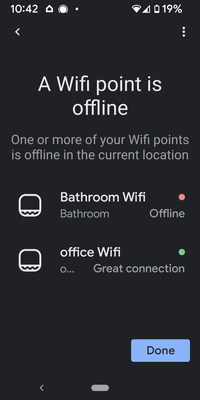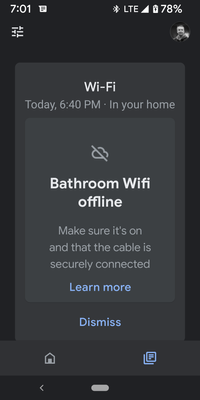- Google Nest Community
- Wifi
- Re: Nest wifi points keep going off line. All of ...
- Subscribe to RSS Feed
- Mark Topic as New
- Mark Topic as Read
- Float this Topic for Current User
- Bookmark
- Subscribe
- Mute
- Printer Friendly Page
Nest wifi points keep going off line. All of them
- Mark as New
- Bookmark
- Subscribe
- Mute
- Subscribe to RSS Feed
- Permalink
- Report Inappropriate Content
09-26-2021 08:15 AM
Over the last three days the wood keeps disconnecting. The points go offline. The router will also go offline. I have restarted and factory reset and the problem persists. It’s not my att as it remains online.
- Labels:
-
Connectivity Issues
-
Nest Wifi
-
Web Browser
- Mark as New
- Bookmark
- Subscribe
- Mute
- Subscribe to RSS Feed
- Permalink
- Report Inappropriate Content
11-10-2021 04:54 AM
Just want to let you know that I experience the same issue since a few months: I have four first generation Google Wifi spots with firmware 13729.57.27. The setup/location of the spots did not change. Mostly during night time some spots are reported as offline, except for the main spot connected to my router. It did not happen with the main spot yet. It seems the situation has improved since a few weeks. It would like to know what has changed since there was no firmware update?
- Mark as New
- Bookmark
- Subscribe
- Mute
- Subscribe to RSS Feed
- Permalink
- Report Inappropriate Content
11-10-2021 04:04 PM
Does anyone have a solution or is this a feature 🙂
- Mark as New
- Bookmark
- Subscribe
- Mute
- Subscribe to RSS Feed
- Permalink
- Report Inappropriate Content
11-10-2021 04:56 PM
I have figured out my issue - if you have more than 3 nest points connected wirelessly to your router/modem you will get drop outs! As soon as I reduce my nest points to only 3 my system is 100% stable. The minute I add a 4th point the wifi drops out regularly
- Mark as New
- Bookmark
- Subscribe
- Mute
- Subscribe to RSS Feed
- Permalink
- Report Inappropriate Content
11-10-2021 05:04 PM
I only have 1 router and 1 point. I will try only the router and see what that does. If issue does not get fixed soon, I will be swapping to Unifi Dream Machine. Currently I am using my old netgear router.
- Mark as New
- Bookmark
- Subscribe
- Mute
- Subscribe to RSS Feed
- Permalink
- Report Inappropriate Content
11-11-2021 11:08 AM
I wish that would work for me. I only have a total of 3 including the router.
- Mark as New
- Bookmark
- Subscribe
- Mute
- Subscribe to RSS Feed
- Permalink
- Report Inappropriate Content
11-11-2021 11:12 AM
@Jeff , do you have anymore updates on this issue?
- Mark as New
- Bookmark
- Subscribe
- Mute
- Subscribe to RSS Feed
- Permalink
- Report Inappropriate Content
11-12-2021 09:02 AM
OK, folks, maybe it is to soon to say, but I solved my problem. I reset my network, unplugged all WiFi points including router. Plugged router back in and then all points. Everything has been good for last 48 hours.
NOTE: I did not do a factory reset.
- Mark as New
- Bookmark
- Subscribe
- Mute
- Subscribe to RSS Feed
- Permalink
- Report Inappropriate Content
11-17-2021 04:18 AM
I do that regularly. Using 1 router with 2 points.
It comes good for a few days and then all crashes and goes off line again before long.
After a fresh powercycle, the mesh test shows great connections all around. Will be great for a few days, then dies. I usually find out when it's crashed by my google doorbell telling me it's gone offline.
- Mark as New
- Bookmark
- Subscribe
- Mute
- Subscribe to RSS Feed
- Permalink
- Report Inappropriate Content
11-30-2021 05:20 PM
Ok Google there is an obvious issue here. Software or hard wear. Time to send us our money back. Points dropping. No wifi and wasted hours trouble shooting these issues. Do you have any idea how long it takes a non IT person to factory reset your gear and then reissue IP addresses. Hours and hours. I have paid out of pocket to have an IT guy come to my home to try and resolve this. As NO ONE AT GOOGLE HAS RESPONDED TO MY EMAILS. YOUR ASK FOR HELP SYSTEM IS BROKEN. CAN REQUEST A CALL OR A LIVE CHAT.
- Mark as New
- Bookmark
- Subscribe
- Mute
- Subscribe to RSS Feed
- Permalink
- Report Inappropriate Content
11-30-2021 07:59 PM
- Mark as New
- Bookmark
- Subscribe
- Mute
- Subscribe to RSS Feed
- Permalink
- Report Inappropriate Content
12-04-2021 06:57 PM
We'll need some additional information to dig into this issue a little further.
- Look for the "Setup network" and "Setup code" found at the bottom of your Google Nest Wifi point that has a problem adding to the network.
- On the list of Wi-Fi names available on your phone or laptop, find the Wi-Fi name that matches the "Setup network" and connect to it with the "Setup code" as the password.
- Once you're connected, open a browser and access the
- From the page, collect the following information:
- Software Version:
- captivePortal: (T/F)
- ethernetLink: (T/F)
- invalidCredentials: (T/F)
- ipAddress: (T/F)
- online: (T/F)
- pppoeDetected: (T/F)
In addition, please also attach a screenshot of the page in your reply.
Once you've replied with all the information needed.
My response was.
This has gone beyond ridiculous.
Send me out a new set of points and a router, with a return shipping label and I will send you back the ones I have. You can run all the tests you like on your time.
I did not buy a new Google router and point for $459 to spend my days on the phone trying to make them work. OUT OF THE BOX!
This is fraudulent!
- Mark as New
- Bookmark
- Subscribe
- Mute
- Subscribe to RSS Feed
- Permalink
- Report Inappropriate Content
11-30-2021 08:19 PM
Maybe there is a lawyer in this group willing to do class action. I too have wasted way too much time and would happily just get a refund on my 4 google wifi and 4 google nest products. Foolishly I thought adding more points for a stable connection would help but Nope
- Mark as New
- Bookmark
- Subscribe
- Mute
- Subscribe to RSS Feed
- Permalink
- Report Inappropriate Content
11-30-2021 08:12 PM
SAme for me. I have 4 old Gen 1 Google Wifi and 4 new Gen 2 Google Nest. They drop all day long for 1-3 min each time. Lately I narrowed it down that the drop happens when either I use my phone to launch an app, click on a news link, or to review my Wyze cam. So, perhaps my request for data causes the crash but then again, it also crashes middle of the night while sleeping and I get alerts that my August smart lock lost/ reconnected to wifi. So frustrating that I am now looking at throwing out entire system and replacing everything with eero or alternate product. What's the point of having wifi if it does not work.
- Mark as New
- Bookmark
- Subscribe
- Mute
- Subscribe to RSS Feed
- Permalink
- Report Inappropriate Content
11-30-2021 09:16 PM
Yes could not agree more. Nest router 2 points, 5 minis one home original thermostats.... Couple thousand on Hardwear. I'd say 80+ hours lost in set up reconfigure sysyems. And I've paid $590! in IT help as the Google help line is useless.
Power it off. Reboot it. Oh factory reset it sir!
Junk with no support. Go to our on line tutorials, follow these steps in the email I sent. Oh we are watching it and will get back you. Never do. So frustrating and a wasted time and money.
- Mark as New
- Bookmark
- Subscribe
- Mute
- Subscribe to RSS Feed
- Permalink
- Report Inappropriate Content
12-04-2021 08:14 AM
Every morning I've starting powering off the router wait 60 seconds then power back on. While not ideal, it has worked for me.
- Mark as New
- Bookmark
- Subscribe
- Mute
- Subscribe to RSS Feed
- Permalink
- Report Inappropriate Content
12-05-2021 09:49 AM - edited 12-05-2021 09:50 AM
My mesh has behaved quite well up until the last few weeks. Same problem as others where I'm now experiencing complete network failures multiple times a day. The jitter is horrible and not able to use my voip phone. Jitter going from 14ms to 4800ms to my router!
The nest wifi network is not cheap. I work from home and MUST have something reliable. What is the word on a fix for this, since I see others experiencing this since October?
- Mark as New
- Bookmark
- Subscribe
- Mute
- Subscribe to RSS Feed
- Permalink
- Report Inappropriate Content
12-08-2021 09:59 AM
OK I think I might know what is happening here. When I analyze the wifi signal, I see several APs using the same channel? Can someone from Google respond to this? I thought that this would cause problems (like we are seeing) and conflict. Isn't the mesh supposed to use an algorithm to allocate different channels to the APs?
- Mark as New
- Bookmark
- Subscribe
- Mute
- Subscribe to RSS Feed
- Permalink
- Report Inappropriate Content
12-08-2021 06:18 PM
I just setup a set I bought used. I've got the 800Mbit speeds, and wired, xfinity gives me 850-900. Now upstairs with my phone, my main unit (router), about 15ft away gets around 350, which is about right I'd imagine, but my units downstairs that both have a 'good connection' will get anywhere from 50-100 from a similar distance? I'm happy to provide any info necessary to help further a fix for this drop in speeds?
- Mark as New
- Bookmark
- Subscribe
- Mute
- Subscribe to RSS Feed
- Permalink
- Report Inappropriate Content
12-11-2021 01:07 PM
Same issue here. Noticed when it goes out the router reboots but it's only showing the power light for like 5 to 10 seconds before it hits steady again.
- Mark as New
- Bookmark
- Subscribe
- Mute
- Subscribe to RSS Feed
- Permalink
- Report Inappropriate Content
12-23-2021 05:34 PM
Also having this issue. Might go a day or two without dropping internet connection but then it'll do it 3 times in the same day. It's at least once a day at this point.
I have a gen 2 router running as a router, and 2 hot spots (one is also a router). Speeds are always pretty good but my internet will cut out every day. I have to power cycle the entire thing for it to work again. I'm running on .27 software verison on the router. Also, my work pc is hard wired into the router, and it also loses the internet connection. From the PC I can ping the router/gateway just fine, however I cannot ping the modem.
- Mark as New
- Bookmark
- Subscribe
- Mute
- Subscribe to RSS Feed
- Permalink
- Report Inappropriate Content
12-29-2021 04:41 AM
My internet provider is coming out today to set up recorder to monitor speed delivered to my house
- Mark as New
- Bookmark
- Subscribe
- Mute
- Subscribe to RSS Feed
- Permalink
- Report Inappropriate Content
12-29-2021 08:02 AM
- I did that even got a new modem. Send to be mine is overheating. It's the bottom hot?
- Mark as New
- Bookmark
- Subscribe
- Mute
- Subscribe to RSS Feed
- Permalink
- Report Inappropriate Content
12-29-2021 03:18 AM
I have the same issue, WiFi cuts out across my entire mesh setup for a few second, multiple times a day. It is now getting really frustrating as affects WiFi calling on my mobiles. I have raised tickets as suggested but nothing back.
Any more news on a fix?
- Mark as New
- Bookmark
- Subscribe
- Mute
- Subscribe to RSS Feed
- Permalink
- Report Inappropriate Content
12-29-2021 08:02 AM
See if keeping it cooler helps. Out a fan under mine and it's working well.
- Mark as New
- Bookmark
- Subscribe
- Mute
- Subscribe to RSS Feed
- Permalink
- Report Inappropriate Content
12-31-2021 03:43 AM
I get the same issue. Wifi points go offline or weak and have to restart network about 2 to 3 times daily. This is ridiculous performance considering the price I paid for this kit.
- Mark as New
- Bookmark
- Subscribe
- Mute
- Subscribe to RSS Feed
- Permalink
- Report Inappropriate Content
12-31-2021 04:39 AM
So heat is not an issue for me, the room it is in is pretty cool. When will Google respond/provide a fix?
- Mark as New
- Bookmark
- Subscribe
- Mute
- Subscribe to RSS Feed
- Permalink
- Report Inappropriate Content
12-31-2021 08:55 AM
Touch the base of the device when it's been on fire a while. I would not have thought it either.
- Mark as New
- Bookmark
- Subscribe
- Mute
- Subscribe to RSS Feed
- Permalink
- Report Inappropriate Content
01-19-2022 04:21 AM
I wanted to chime in here that I've been having this same issue lately. Mesh system was working great for the first year and a half I had it but within the past three months or so points drop connection and my cameras go offline with frustrating frequency. As of writing I have a point which just won't connect at all despite a network restart and device reboot. Usually if I wait a while it will come back up but it's inconsistent at best. The devices are on firmware version 1.54.275951 and the main router is on software version 13729.57.27
- Mark as New
- Bookmark
- Subscribe
- Mute
- Subscribe to RSS Feed
- Permalink
- Report Inappropriate Content
05-19-2022 08:28 PM
Really wish I saw this thread before buying a nest router with an access point. Thought I was going crazy trying to set it up but it seems like this whole connected one minute but not the next is the norm? Hoping target accepts my return because this is pathetic
- Mark as New
- Bookmark
- Subscribe
- Mute
- Subscribe to RSS Feed
- Permalink
- Report Inappropriate Content
05-20-2022 03:23 AM
Get rid of any equipment your internet provider gave you. If that doesn’t help flip the nest pieces over, it worked for me
- Mark as New
- Bookmark
- Subscribe
- Mute
- Subscribe to RSS Feed
- Permalink
- Report Inappropriate Content
08-07-2022 12:43 PM
I have my own Modem (SB8200) and have nothing I am using from my cable company. I used to have an On Hub- (TP-Link version) and 2 Google Wifi points which worked fine but I wanted more compatibility with Google Home so I bought a Nest Router. I started having problems about 2 months after I got it. I have had it! I work from home and cannot have my Router going out multiple times daily (2-3 on average as of August 7th 2022. When can we expect a FW update? I have done everything from restarting on the Home App to Factory all of the wifi devices on my network which takes forever (multiple times). I have 2 Google Wifi points, 1 Nest Wifi Router, Google Home Mini, 2 Nest Audio, and a Google Nest Hub. I really wish this would work but I am at the point where I can't join Teams Meetings on my PC for fear of it going offline so now I use my phone. FIX YOUR S**T.
- Mark as New
- Bookmark
- Subscribe
- Mute
- Subscribe to RSS Feed
- Permalink
- Report Inappropriate Content
08-21-2022 06:13 AM
Yeah I have had the NEst mesh system since Nov 2019 and I have constantly been fighting this battle of points dropping offline. A NEST tech looked at my system and convinced me that it was my ISP that was causing the issues but I have swiched ISPs and the problem STILL EXISTS! It seems now that Google is moving one to the next gen mesh system so I think I'll be moving on to another mesh system completely. Google doesn't know what they're doing with this stuff and that is clear as day. I'm a Google Fan Boy with THOUSANDS of dollars of google products in my home from phones to pixelbooks to home minis, camera etc... I am sad to have to leave the wifi part but I can't take this anymore and I'm tired of their sorry excuses and no results.
- Mark as New
- Bookmark
- Subscribe
- Mute
- Subscribe to RSS Feed
- Permalink
- Report Inappropriate Content
08-22-2022 07:06 AM
Mine was over heating. I had to get a new one. I tested with a fan under it. It helped until I got a new one.
- Mark as New
- Bookmark
- Subscribe
- Mute
- Subscribe to RSS Feed
- Permalink
- Report Inappropriate Content
08-22-2022 08:11 AM
@hyperthred me too. I gave up and went to an Orbi mesh system. So far so good.
@Xrill I tried a fan under it too, but it did not work, at least not enough to be sufficient.
- Mark as New
- Bookmark
- Subscribe
- Mute
- Subscribe to RSS Feed
- Permalink
- Report Inappropriate Content
08-22-2022 11:24 AM
I actually left the Orbi Mesh System for Nest Mesh lol. I had the RBR50. It was good, but not so much for gaming, at least not heavy gaming and streaming. I may look at Orbi again. I did like at one time....
- Mark as New
- Bookmark
- Subscribe
- Mute
- Subscribe to RSS Feed
- Permalink
- Report Inappropriate Content
08-25-2022 08:32 PM
Hi folks,
Thanks for reaching out. Could you tell us more about what's happening? What's the light status of your Google Wifi points when they drop? Also, how often does it occur?
Thanks,
Edward
- Mark as New
- Bookmark
- Subscribe
- Mute
- Subscribe to RSS Feed
- Permalink
- Report Inappropriate Content
08-26-2022 06:28 AM - edited 09-27-2022 03:41 AM
Edit: I believe I have resolved my issue by adding a UPS to my modem and router. If you don't know what a UPS is, it is a uninterruptable power supply. You can pick one up for around $80. Although probably not something you should have to buy to keep your internet up and running, it is something that I have learned is good to have your router and modem connected to. Where I live. I get tiny little power spikes because our power lines are above ground so trees will fall and hit the lines but other things cause power spikes also. More than that my old ISP was causing some packet losses. Both of those issues with the power spikes and packet losses were causing havoc on my Wi-Fi points. I switched ISPs to Starlink which is a satellite-based system. You can look that up if you don't know what that is. And I again added the UPS system. I'm coming up on about 5 days and I haven't had any issues with my points. In fact, I added my three Gen 1 points to my nest Wi-Fi system just so I could test them out and they're all running great as well. I really believe the UPS system is at least one of the solutions to this problem. I don't want to have to go out and buy a new wireless mesh system. So far this has solved my issue. I hope this helps someone else.
Well, when I have both of my pointsconnected it happens almost on a daily basis and the lights will turn light yellow when they have a weak connection and then ultimately they will turn orange when they're offline.
After a few back and forth phone calls with nest support team, I have figured out the problem on my own. The problem is when I have two points connected to my one nest router. For some reason they are fighting each other. One of them will suddenly have a weak connection and it will cause the other one to also have a weak connection. Then one of them will fall offline and the other one will continue to have a weak connection until I reset them with a manual reboot. I have factory reset one of them and unplugged it and put it away. I am only using one of your points now with the nest router and it is working perfectly. I have had zero problems since going down to only one point. One of your nest support team members told me this was in fact not the case, but I am here to tell you that he is wrong. I have had zero issues in almost a week and I've had a status of Great Connection ever since I took one of the points offline. I've had great speeds with no interruptions. I don't know why the two points are fighting with each other. But I suspect if I took this point off and put the other one on I would have the same result. It would work perfectly fine. I don't think either one of these points is bad. I think they are both bad together.
- Mark as New
- Bookmark
- Subscribe
- Mute
- Subscribe to RSS Feed
- Permalink
- Report Inappropriate Content
08-26-2022 10:31 AM
That's interesting info @hyperthred
I also had two points connected, and had the same issues before giving up. Glad you found someone that seems to be working, sadly not thanks to tech support!
- Mark as New
- Bookmark
- Subscribe
- Mute
- Subscribe to RSS Feed
- Permalink
- Report Inappropriate Content
08-26-2022 10:35 AM
Since one of your 2 points is working, have you tried swapping that one you put away with the one that's working? Maybe the one you put away has a defect. If you temporarily swap them, maybe you'll see the problem with the second one. Just a thought.
- Mark as New
- Bookmark
- Subscribe
- Mute
- Subscribe to RSS Feed
- Permalink
- Report Inappropriate Content
09-13-2022 04:17 AM
I thought I was clear in this post but I probably wasn't.
It doesnt' matter WHICH point I have connected as long as I don't have them both connected. Yes I have tried them both individually on their own and they have BOTH been successful. Google just WON'T accept that answer. I hope they monitor this thread and realize there is a problem with their product. At least in my case there is. I know they are not going to replace my unit, instead they are going to continue finding ways to tell me it's something on my end. I have done EVERYTHING they have asked in testing in the many phone calls I have had with their tech support (who are actually very cool people and they try to be helpful) and they all end with the same result, one or the otherpoint fails every time. It's never the same point that fails either. At this point (no pun intended) I can only summize with my very limited knowledge in WiFi and Networking that the points are somehow fighting eachother for the signal somehow. I can't imagine that I have somethin in my house that other households do not have that would cause inteference.