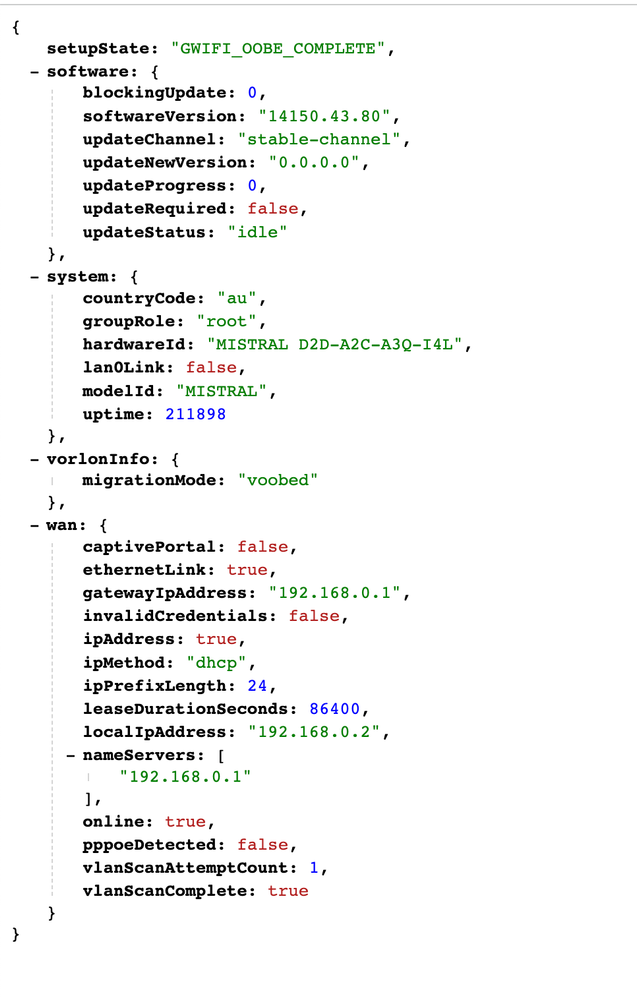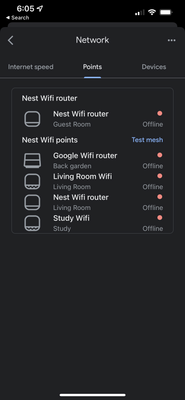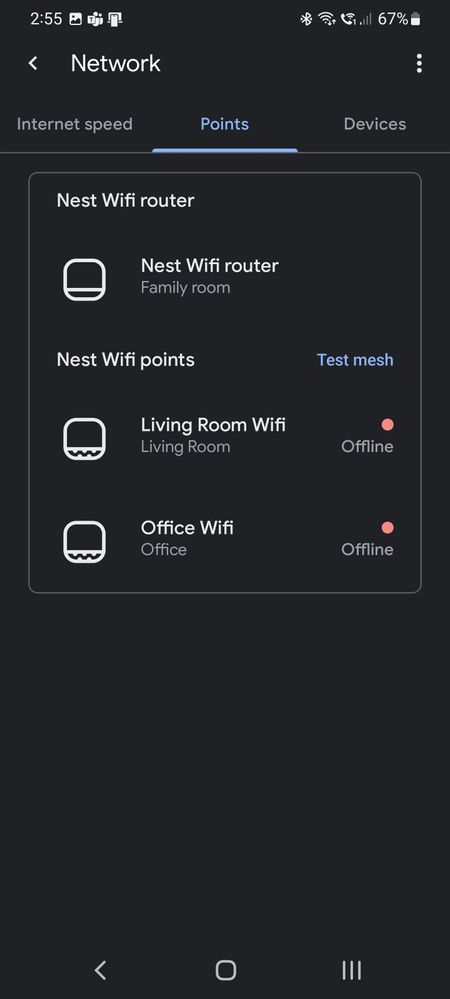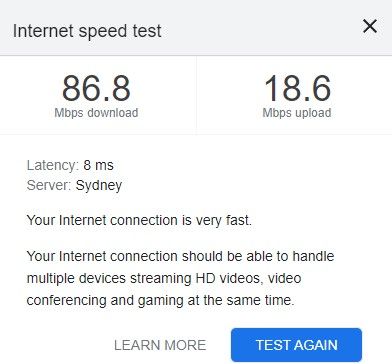- Google Nest Community
- Wifi
- Re: Nest wifi randomly going offline
- Subscribe to RSS Feed
- Mark Topic as New
- Mark Topic as Read
- Float this Topic for Current User
- Bookmark
- Subscribe
- Mute
- Printer Friendly Page
Nest wifi randomly going offline
- Mark as New
- Bookmark
- Subscribe
- Mute
- Subscribe to RSS Feed
- Permalink
- Report Inappropriate Content
09-10-2021 12:46 AM - edited 09-10-2021 12:49 AM
For the past week my Google nest Wi-Fi go randomly off-line. There have been absolutely no other changes in my network or environment that could cause this. I’ve had no issues prior to this.
I can see a couple of posts in the forum of a similar vein, has anybody been able to solve this issue? Is it a firmware problem?
I’ve done a full factory reset which hasn’t helped, and in fact seems to have made it worse.
Setup: Router (firmware 13729.57.27) and 2 points (firmware 1.54.267572)
any ideas?
- Labels:
-
Connectivity Issues
-
iOS
-
Nest Wifi
- Mark as New
- Bookmark
- Subscribe
- Mute
- Subscribe to RSS Feed
- Permalink
- Report Inappropriate Content
04-16-2022 04:56 PM
I lose google wifi connectivity 5+ times per week. 5-15 minutes per occurrence
- Mark as New
- Bookmark
- Subscribe
- Mute
- Subscribe to RSS Feed
- Permalink
- Report Inappropriate Content
04-16-2022 05:20 PM
I have the exact same problem!!
- Mark as New
- Bookmark
- Subscribe
- Mute
- Subscribe to RSS Feed
- Permalink
- Report Inappropriate Content
04-16-2022 05:25 PM
Early last year I bought 1 Nest Wifi Router and 3 points. Having them connected all at the same time would cause issues where the point furthest from the router would simply not have internet connection. This would happen 4-5 times a week, and I'd have to restart the points in order to get them working again. After disconnecting 2 of the 3 points, a lot of these problems have gone away, but we still lose internet connection 1-2 times a week and I'm forced to restart the router/network. This is unacceptable
- Mark as New
- Bookmark
- Subscribe
- Mute
- Subscribe to RSS Feed
- Permalink
- Report Inappropriate Content
04-16-2022 11:34 PM
I have the same problem and the only way to fix it is to reboot the router and points....that's so frustrated as we all working from home and I can't rely on unstable wifi....and what's worse is google hasn't come out and say anything about it and couldn't fix it for months....
- Mark as New
- Bookmark
- Subscribe
- Mute
- Subscribe to RSS Feed
- Permalink
- Report Inappropriate Content
04-17-2022 04:46 AM
Jeff must be a Google bot programmed to make the forum or discussion board look appealing. There are new complaints daily about the trash Google has put on the market yet this clown Jeff will come on and tell the forum there is nothing to see here folks, all resolved.
Google most likely working on a solution alright, it's called their next generation wifi routers. It's going to have designs to fail like all the previous models and like the current ones won't have backwards compatibility for the older ones like they did with OnHub etc. Typical monolith trash trying to chew up consumer dollars with intended design flaws
- Mark as New
- Bookmark
- Subscribe
- Mute
- Subscribe to RSS Feed
- Permalink
- Report Inappropriate Content
04-19-2022 05:28 AM
- “IT” is a bot….
- Mark as New
- Bookmark
- Subscribe
- Mute
- Subscribe to RSS Feed
- Permalink
- Report Inappropriate Content
04-17-2022 04:51 AM
This comment has been removed as it violates our Community Guidelines.
- Mark as New
- Bookmark
- Subscribe
- Mute
- Subscribe to RSS Feed
- Permalink
- Report Inappropriate Content
04-18-2022 11:44 AM
I am just trying to work and the Nest Wifi network will be up, but there will be no Internet. AND then it will come back up within a minute or so. But the intermittent disconnections are really frustrating.
- Mark as New
- Bookmark
- Subscribe
- Mute
- Subscribe to RSS Feed
- Permalink
- Report Inappropriate Content
04-19-2022 05:27 AM
Start reading comments, you’ll understand you got screwed by google
- Mark as New
- Bookmark
- Subscribe
- Mute
- Subscribe to RSS Feed
- Permalink
- Report Inappropriate Content
04-18-2022 11:55 AM
Do you have any suggestions for a long range Mesh Wi-Fi system that is reliable and stable???
- Mark as New
- Bookmark
- Subscribe
- Mute
- Subscribe to RSS Feed
- Permalink
- Report Inappropriate Content
04-19-2022 05:23 AM
Netgear, pricey but powerful
- Mark as New
- Bookmark
- Subscribe
- Mute
- Subscribe to RSS Feed
- Permalink
- Report Inappropriate Content
04-18-2022 02:30 PM - edited 04-18-2022 02:32 PM
My issues started during this recent heat wave as an annoying neighbor moving in next door. Our neighbor has done so much disruptive construction. So, I figured it could be (a) something his construction did, (b) the heat, or (c) his wifi network might also be google nest and there is a conflict.
After 12 hours of experimenting different algorithms, I decreased my number of Nests (got rid of one) to just four to cover a 3400 sq ft home and I moved them away from my neighbor’s side of the walls. And I placed them in cooler locations. The mesh has been working well for 48 hrs now.
Not sure if it is a fluke but at least it is holding. Once a mesh fails, it is so hard to get them “talk again”
- Mark as New
- Bookmark
- Subscribe
- Mute
- Subscribe to RSS Feed
- Permalink
- Report Inappropriate Content
04-18-2022 04:09 PM - edited 04-18-2022 04:11 PM
Jeff is a BOT! This will never be fixed, it’s been going on for over a year! Face it, you got screwed too. There is nothing you can do. Dump the junk and buy a new system, read the comments on here and you’ll see the truth. ALL HAIL JEFF THE BOT! Alas king Jeff is no longer
- Mark as New
- Bookmark
- Subscribe
- Mute
- Subscribe to RSS Feed
- Permalink
- Report Inappropriate Content
04-19-2022 06:32 AM
This is ridiculous. I hope there is a class-action lawsuit just to make Google feel some of the pain we have felt with both this issue and their ineffectiveness and customer disregard.
- Mark as New
- Bookmark
- Subscribe
- Mute
- Subscribe to RSS Feed
- Permalink
- Report Inappropriate Content
04-20-2022 06:25 AM
Is this still going on? If so is it better to just buy other mesh wifi brand?
- Mark as New
- Bookmark
- Subscribe
- Mute
- Subscribe to RSS Feed
- Permalink
- Report Inappropriate Content
04-20-2022 06:36 AM
Yes, absolutely. Better? Depends. If you enjoy playing amateur network engineer on a regular basis? If you might enjoy random drops during video calls or streaming a movie? If you want monthly assurance that your problem is being addressed? If these things sound good, go with Google! However, if you just want boring performance, buy anything else.
- Mark as New
- Bookmark
- Subscribe
- Mute
- Subscribe to RSS Feed
- Permalink
- Report Inappropriate Content
04-21-2022 01:30 AM
Having the same issue. Nested WIFI router goes offline and so do the WIFI points.
Resetting the router does not solve the problem.
The amazing thing is that I do have internet connection but this is only coming from the router, even though Google Home App says its offline
No matter what I do, I cannot get Google Home App to recognise that Router is online
Testing Mesh fails with "Mesh test failed"
Router firmware version 14150.43.80
Nested WIFI firmeware version is 1.54.294928
- Mark as New
- Bookmark
- Subscribe
- Mute
- Subscribe to RSS Feed
- Permalink
- Report Inappropriate Content
04-21-2022 04:33 AM
So the document I used to keep that has all of my case numbers from the last two years of dealing with this wifi issue is gone, unable to restore it in Google sheets (I don't know why I'm even surprised). I went through Google support to get the list of case numbers supplied to me and they outright refused. "For account security purposes google will never provide past case numbers", even though I proved I was me and was the authorized account holder. Talk about Google covering up criminally negligent behavior and going to lengths to avoid fixing a non working device that they are still selling...
- Mark as New
- Bookmark
- Subscribe
- Mute
- Subscribe to RSS Feed
- Permalink
- Report Inappropriate Content
04-21-2022 04:51 PM
Still an issue. Problem has not been fixed with the current firmware
- Mark as New
- Bookmark
- Subscribe
- Mute
- Subscribe to RSS Feed
- Permalink
- Report Inappropriate Content
04-21-2022 09:36 PM - edited 04-21-2022 09:41 PM
I too am having the same issues repeatedly. It’s getting really old having to reset my entire network which is time consuming only to find that the next day some of the points are gone offline once again !!!!
Router version: 14150.43.80
- Mark as New
- Bookmark
- Subscribe
- Mute
- Subscribe to RSS Feed
- Permalink
- Report Inappropriate Content
04-22-2022 05:23 AM
Have been suffering the the offline line issue from couple of days 🤣 Instead of random going offline, they actually never come back online. Here's some details for reference
Setup: Router (firmware 14150.43.80) and 2 points (firmware 1.54.294928)
- Mark as New
- Bookmark
- Subscribe
- Mute
- Subscribe to RSS Feed
- Permalink
- Report Inappropriate Content
04-22-2022 03:40 PM
Yes I have the same issue. Different points randomly goes offline and never comes online again. I have to follow factory reset process each time and setup everything again. Once done it lasts few hours and then goes offline again.
- Mark as New
- Bookmark
- Subscribe
- Mute
- Subscribe to RSS Feed
- Permalink
- Report Inappropriate Content
04-22-2022 05:34 PM
Wow. Just found this thread after dealing with a version of this nonsense for months. Consensus seems to be buy a Netgear Orbi and use the nest equipment for batting practice.
- Mark as New
- Bookmark
- Subscribe
- Mute
- Subscribe to RSS Feed
- Permalink
- Report Inappropriate Content
04-23-2022 04:37 AM
I have been going through the same thing and found a potential solution. I narrowed it down to a double NAT issue.
Solution:
- Loging to your ISP admin portal (something like http://192.168.1.1)
- Go to firewall settings
- Find your NAT/Gaming configurations
- Add the WAN IP as one of those rules (you might need to assign the rule to a random game)
- You can get the WAN IP of your Google Wif by opening the home app -> wifi -> settings -> Advanced settings -> WAN connection (its at the very bottom of the page)
That should do the trick! All your mesh point should also work as well 🙂
- Mark as New
- Bookmark
- Subscribe
- Mute
- Subscribe to RSS Feed
- Permalink
- Report Inappropriate Content
04-24-2022 10:35 AM
The last two weeks have been embarrassing during work hours and annoying on the weekends when the whole family is on. Been happening frequently since around 4/14/22. Simply resolves itself after a few min or after restarting (unplugging and plugging back in).
- Mark as New
- Bookmark
- Subscribe
- Mute
- Subscribe to RSS Feed
- Permalink
- Report Inappropriate Content
04-24-2022 03:20 PM
I have the same issue with google WiFi. The router is ok, but points randomly disconnect and restarting the point, network, and factory reset didn’t fix the issue. Still one of my point not online.
- Mark as New
- Bookmark
- Subscribe
- Mute
- Subscribe to RSS Feed
- Permalink
- Report Inappropriate Content
04-24-2022 07:36 PM
Similar problems here. We have 2 linux laptops, 2 mac laptops, 2 andoid phones, 2 iphones, plus TV, printer, etc. The network would fail sporadically, typically dropping all clients at the same time. The trigger, if any, is unknown, but this would occur every 1-2 days. The only solution was to restart the network. Despite the client failures, Google home would report "blazing fast" network and "great connections" with the two mesh APs.
The Google support tech asked me to do the following:
- Use Google DNS (8.8.8.8, 8.8.4.4).
- Turn Nest Wifi Cloud Services off and on (dunno why)
- Power cycle
Our topology was Sonic Fiber → ONT → Sonic Motorola Router → Nest Base Router. It appears to work to drop the Sonic router, so I'm trying that. (Speed test was the same, however.)
I'll update in a few days.
- Mark as New
- Bookmark
- Subscribe
- Mute
- Subscribe to RSS Feed
- Permalink
- Report Inappropriate Content
04-26-2022 05:59 PM
Update: 48 hours and no issues yet. In our case, random network outages would usually occur every 1-4 days, so I don't consider this closed yet.
As a reminder, there were essentially three changes to the config:
- Use Google DNS
- Remove ISP router (i.e., remove double NAT)
- Reset Nest Wifi Cloud Services
With three changes at the same time, I won't be able to tell which combination of these solved our issue (if it's sovled at all).
- Mark as New
- Bookmark
- Subscribe
- Mute
- Subscribe to RSS Feed
- Permalink
- Report Inappropriate Content
04-27-2022 05:53 AM
How did you remove ISP router? I'm in the same position but still having issues
- Mark as New
- Bookmark
- Subscribe
- Mute
- Subscribe to RSS Feed
- Permalink
- Report Inappropriate Content
05-07-2022 02:16 PM
Google nest wifi has been much more stable since applying the changes above two weeks ago. Good luck.
- Mark as New
- Bookmark
- Subscribe
- Mute
- Subscribe to RSS Feed
- Permalink
- Report Inappropriate Content
04-25-2022 09:51 AM - edited 04-25-2022 09:53 AM
Is Google still selling these defective routers? That is the question I have. It is really hard to try working on a Monday and constantly have your Internet disconnect for 10-15 seconds in between tasks. Did that save? I cant tell. Let me REDO it. It is slowing me down and just making me frustrated. Literately, the router's purpose is create a reliable WiFi network and push Internet to all the devices. Last week, it seemed to be doing better, but now its acting up again. I just tried the actions from @ReeceHart but I am continuing to see issues.
I only have 1 main Nest Router, and have been considering buying additional points, but I am not sure that is the best action. Even using an Ethernet cable does not resolve the issue.
- Mark as New
- Bookmark
- Subscribe
- Mute
- Subscribe to RSS Feed
- Permalink
- Report Inappropriate Content
04-25-2022 09:56 AM
They are. At least you aren't dealing with what I was - losing multiple client Zoom calls mid-call.
Don't sink more $ into this system - literally ANY other hardware vendor has plug and play products that don't require you to play with NAT/IPV 6/Tunneling/etc to try and get something that doesn't randomly disconnect on a regular basis. I've got a router and 3 points in a box in the basement that it increasingly looks like will never function properly.
- Mark as New
- Bookmark
- Subscribe
- Mute
- Subscribe to RSS Feed
- Permalink
- Report Inappropriate Content
04-26-2022 01:07 PM
Any fix yet? My Google Nest Wifi shows that they are offline most of the time and there is no way for me to fix it via the google home app. I could restart the network but it doesn’t change anything.
this affects my HomeKit set up at home and it’s really frustrating especially when I’m away from home and cannot physically hard reset the router.. 😞
Google, can you help please…?
- Mark as New
- Bookmark
- Subscribe
- Mute
- Subscribe to RSS Feed
- Permalink
- Report Inappropriate Content
04-26-2022 01:18 PM
If it is more than annoying, you'll need something else. You'll see that if you scroll through this thread. They've been promising a fix for seven months and nothing ever happens...
- Mark as New
- Bookmark
- Subscribe
- Mute
- Subscribe to RSS Feed
- Permalink
- Report Inappropriate Content
04-26-2022 02:57 PM
Since more ppl are suffering this issue which causes a major impact on the service quality that the Google delivers, wondering if there is a way we could escalate the issue, imagine how many ppl that have the same but haven't figured out how to post out/report their issues. Surely Google have the statics data to evaluable the scope of the impact
I would say we might need to keep post here as well
https://twitter.com/Lumpedwink/status/1514364230677454856
@Jeff I would say this is a Sev1 issue need immediate attention
- Mark as New
- Bookmark
- Subscribe
- Mute
- Subscribe to RSS Feed
- Permalink
- Report Inappropriate Content
04-26-2022 07:41 PM
I haven't seen any problems the past 2 weeks. Also reconnected my 2nd point back to the mesh, I'll update this thread in a week or 2.
- Mark as New
- Bookmark
- Subscribe
- Mute
- Subscribe to RSS Feed
- Permalink
- Report Inappropriate Content
04-28-2022 10:09 PM - edited 04-28-2022 10:10 PM
I can see this issue has been going for a while now and I'm also having the same issues as most of you
I also noticed that even though the app says that my router and nested WIFI points are offline, I am NOT experiencing any internet connection issues. In fact I just did a speed test and this speed is inline with what I normally get
So here is a theory, what if hub and mesh wifi is fine and the Google Home app is the problem?
This would certainly explain why I have internet access yet the Google Home app is unable to connect to the router.
Can I please ask you to reply back and let me know if you have access to the internet when the router and WIFI points are being reported as Offline
- Mark as New
- Bookmark
- Subscribe
- Mute
- Subscribe to RSS Feed
- Permalink
- Report Inappropriate Content
04-29-2022 04:58 AM
No, the internet connection is completely dropped with zero access to the internet. Video calls are dropped and websites are inaccessible.
- Mark as New
- Bookmark
- Subscribe
- Mute
- Subscribe to RSS Feed
- Permalink
- Report Inappropriate Content
04-29-2022 05:07 AM
I am now one of the team... my wifi is fine but Mr Google says no. Points go down and need restarting. Hopeless waste of money! I bought this as I am about to move into a large home on 5 acres. Now I see it's a waste if time.
- Mark as New
- Bookmark
- Subscribe
- Mute
- Subscribe to RSS Feed
- Permalink
- Report Inappropriate Content
04-29-2022 05:47 AM
No issues in over 3 weeks! I guess that is because I switched to the TP-Link Deco w7200. Great coverage and I no longer drop Teams/Zoom calls for work. I posted about a year ago about this issue and have been active since with no fix. Sadly I moved away from the Google product and have found stability and speed. Good luck.