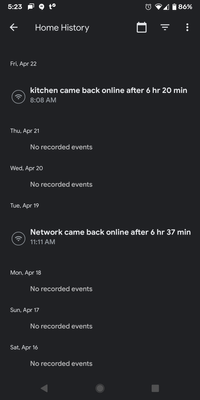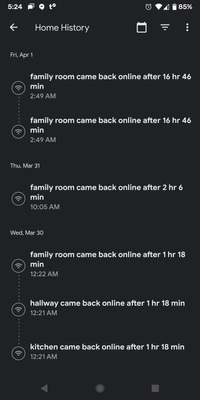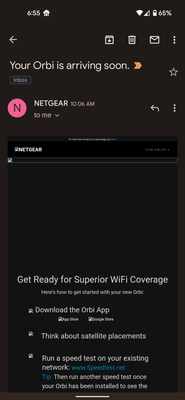- Google Nest Community
- Wifi
- Re: Nest wifi randomly going offline
- Subscribe to RSS Feed
- Mark Topic as New
- Mark Topic as Read
- Float this Topic for Current User
- Bookmark
- Subscribe
- Mute
- Printer Friendly Page
Nest wifi randomly going offline
- Mark as New
- Bookmark
- Subscribe
- Mute
- Subscribe to RSS Feed
- Permalink
- Report Inappropriate Content
09-10-2021 12:46 AM - edited 09-10-2021 12:49 AM
For the past week my Google nest Wi-Fi go randomly off-line. There have been absolutely no other changes in my network or environment that could cause this. I’ve had no issues prior to this.
I can see a couple of posts in the forum of a similar vein, has anybody been able to solve this issue? Is it a firmware problem?
I’ve done a full factory reset which hasn’t helped, and in fact seems to have made it worse.
Setup: Router (firmware 13729.57.27) and 2 points (firmware 1.54.267572)
any ideas?
- Labels:
-
Connectivity Issues
-
iOS
-
Nest Wifi
- Mark as New
- Bookmark
- Subscribe
- Mute
- Subscribe to RSS Feed
- Permalink
- Report Inappropriate Content
04-19-2022 09:30 AM
that is the firmware version i see. i still have the drop issues.. daily... your wifi has no internet connection (typically shows up to be noticed on my smart streaming tv). resets itself after a short while and service continues. Great fun watching television programming that way! NOT
- Mark as New
- Bookmark
- Subscribe
- Mute
- Subscribe to RSS Feed
- Permalink
- Report Inappropriate Content
04-19-2022 09:36 AM
Using the version you specified. I also have Privacy Settings for Nest Wifi Cloud Services turned on. So if I am up to date with the latest and “greatest” why the issues? My APs are literally 15 feet from each other with a single, typical home interior wall between them and the APs report a “weak connection” and I have continuous network dropouts (even though my usage stats don’t show that)!
Nest Wifi router
Model: GJ2CQ
Software version: 14150.43.80
Nest wifi APs (x 2)
Model: GJ2CQ
Software version: 14150.43.80
- Mark as New
- Bookmark
- Subscribe
- Mute
- Subscribe to RSS Feed
- Permalink
- Report Inappropriate Content
04-19-2022 09:37 AM
ok, make up your mind? That’s the software version. What about the firmware version?!
- Mark as New
- Bookmark
- Subscribe
- Mute
- Subscribe to RSS Feed
- Permalink
- Report Inappropriate Content
04-19-2022 09:42 AM
My firmware is up to date and I’m still having issues. I own 2 Nest WIFI routers and 2 Nest AC points. I removed 1 router and 1 AC to see if it made a different but it does not.
- Mark as New
- Bookmark
- Subscribe
- Mute
- Subscribe to RSS Feed
- Permalink
- Report Inappropriate Content
04-19-2022 10:13 AM
Hi Jeff,
14150.43.80 is the software version. About a year ago I bought 1 Nest Wifi router and 3 points (all brand new from the Google store). Some points would disconnect and wouldn't reconnect until I restarted them. This would happen weekly, sometimes multiple times. At some point I started to experiment to see if some of the points were defective, so I disconnected 2 out of 3 points, and the connection seems to have improved, but I still have to reboot it once in 2-3 weeks because of random disconnection issues.
- Mark as New
- Bookmark
- Subscribe
- Mute
- Subscribe to RSS Feed
- Permalink
- Report Inappropriate Content
04-19-2022 01:17 PM
@Jeff - this is insulting. We’ve posted this multiple times, but let me copy and paste for you -
1. All devices are currently up to date with the latest firmware you reference
2. My primary device is a google nest wifi router (h2d). The entire mesh consists of an additional 2 nest wifi routers (h2d), 1 nest wifi point (h2e) and 3 google wifi points (2x ac-1304 / 1x nls-1304-25); for a grand total of 7 mesh devices.
The issue still exists. We still need to reboot regularly. Most of us can’t get support because the devices are outside of warranty - and your “courtesy” firmware updates which we did NOT ask for, and can NOT roll back as needed have caused this problem. You have intentionally (and irreversibly at this point) broken your customer’s equipment outside of warranty; and it is infuriating.
give us the option to roll back to a known good firmware or stop forcing firmware updates.
if you cannot do that, then this will be considered willful destruction of property.
@GarrettDS ; @Jake ; @Leticia - Jeff has run this support request for months with no functional resolution. Please engage management, as has been requested several times already. This sort of massive _regular_ outage on nearly every user’s system is completely unacceptable.
- Mark as New
- Bookmark
- Subscribe
- Mute
- Subscribe to RSS Feed
- Permalink
- Report Inappropriate Content
04-19-2022 01:37 PM
Signed! It's a shame how Google and their lazy team are 'solving' this! @GarrettDS @Leticia
- Mark as New
- Bookmark
- Subscribe
- Mute
- Subscribe to RSS Feed
- Permalink
- Report Inappropriate Content
04-19-2022 01:31 PM
My Nest WIFI router is version 14150.43.80
My Nest WIFI Points are both on software version 1.54.294928
I cannot find my document with the case numbers but I have at least 12 or 13 of them now (every time I gave them a prior case number they disregarded it and issued a new one that had no history)
I'll also say I have jumped through this hoop so many times with this forum and actual support since the summer of 2020. It is not frustrating, it is obnoxious. We trusted the Google brand and have spent hard earned money on it and in return we have been shat on.
- Mark as New
- Bookmark
- Subscribe
- Mute
- Subscribe to RSS Feed
- Permalink
- Report Inappropriate Content
04-19-2022 01:33 PM
insulting? … I’m going offensive, he can’t even get the firmware right, if Jeff is a he. Do bots delineate sexual preference. We are all being jobbed and lied to. So which is JEFF THE BOT?
lemme guess zits, greasy hair and buck teethe
- Mark as New
- Bookmark
- Subscribe
- Mute
- Subscribe to RSS Feed
- Permalink
- Report Inappropriate Content
04-19-2022 01:48 PM
Router up to date. All NEST WIFI, 2 routers, 3 points. For your reference your case number is 6-2449000032071.
If you find someone technical that wants to dig into my layout, let me know. My favorite story was when the router was 10feet from the point and the point going from a GREAT signal to a WEAK signal, then reporting offline
- Mark as New
- Bookmark
- Subscribe
- Mute
- Subscribe to RSS Feed
- Permalink
- Report Inappropriate Content
04-20-2022 06:58 AM
I have one nest router and one nest point. The version is 14150.43.80 and still having intermittent issues of connectivity.
- Mark as New
- Bookmark
- Subscribe
- Mute
- Subscribe to RSS Feed
- Permalink
- Report Inappropriate Content
04-20-2022 07:04 AM
The version for the nest point is
System firmware version: 294928
Cast firmware: 1.54.294928
- Mark as New
- Bookmark
- Subscribe
- Mute
- Subscribe to RSS Feed
- Permalink
- Report Inappropriate Content
04-20-2022 09:48 AM
nest wifi router as main (14150.43.80), x2 nest wifi points (1.54.294928), no mix of google wifi in there. one additional nest router acting in point mode (14150.43.80). I had a 3rd point connected in the 3rd floor but removed it to see if less point made a difference in the stability (it did not). I am not using an ISP router in the system, the inbound ethernet from the verizon fios inbound goes directly into my Nest Router.
no case numbers, based on the feedback I've seen here and previous interactions w/ support, I know all they'd have me do is try to move the point (did that myself with no improvement, plus I had a stable configuration for months in my physical space before the firmware update last fall), or factory reset (also tried this on the entire system, with no change).
- Mark as New
- Bookmark
- Subscribe
- Mute
- Subscribe to RSS Feed
- Permalink
- Report Inappropriate Content
04-22-2022 05:17 PM - edited 04-22-2022 05:25 PM
@Jeff I have 4 devices, all AC-1304, and they are all on 14150.43.80 now. I wish I knew when they updated because just this morning one of the devices was offline for 6 hr 20 mins.
And somewhat recently:
- Mark as New
- Bookmark
- Subscribe
- Mute
- Subscribe to RSS Feed
- Permalink
- Report Inappropriate Content
04-24-2022 05:03 PM
H2D 14150.43.80
H2E 1.54.294928
Device is online and happily responding to "hey google" and being a mesh point. BUT has been showing offline in the app for the past week. No amount of rebooting has resolved this.
I'll probably factory reset the mesh point when I have the time.
- Mark as New
- Bookmark
- Subscribe
- Mute
- Subscribe to RSS Feed
- Permalink
- Report Inappropriate Content
04-20-2022 09:40 AM
Thanks everyone for sharing that info. I'm going to be compiling the responses for our teams.
- Mark as New
- Bookmark
- Subscribe
- Mute
- Subscribe to RSS Feed
- Permalink
- Report Inappropriate Content
04-20-2022 10:53 AM
For me:
Nest Wifi Router 1: 14150.43.80
Nest Wifi Router 2 (wired backbone): 14150.43.80 (says "great connection")
Nest Wifi Point: 1.54.294928 (isn't connecting to the mesh now)
Some other observations:
- I have many Google mini's for music throughout the house... all of them say "there appears to be a glitch, try back in a few minutes"
- They can never correct themselves without power cycling the router and sometimes the mini's.
- Chromecast TV: many apps such as Disney+ and Crave (Canada), tell me "I have no internet connection".
- Those same apps on my Pixel 5 phone, also hang.
- To get around this, if I turn off wifi on my phone, start the app, it connects fine. I can play a show just fine. So then I turn wifi back on and choose cast to my TV (or whatever device was having issues)... and lo and behold that works! So what the hell is going on. How can it say I don't have internet connection, yet I'm able to get a cast working on it this way?
I hope this helps solve the issue. We're a pretty heavily invested Google household here. We have: 1 Nest Hub Max, 3 minis, 1 OG speaker, 1 Chromecast TV, 2 chromecast sticks, 1 Sony Android TV, 2 Nest Wifi Routers, 1 Nest Wifi Point, Nest Thermometer, a Pixel 5 and a Pixel 6. I also pay for extra storage through Google One. I even pick my cars based on Android Auto compatibility and experience. You really don't want to disenfranchise users such as myself who are heavily invested in your ecosystem. All of your stuff should "just work" together as it's ALL Google in this household.
- Mark as New
- Bookmark
- Subscribe
- Mute
- Subscribe to RSS Feed
- Permalink
- Report Inappropriate Content
02-10-2022 12:00 PM
there is no resolution and there won’t be. You might want to read as many comments as you can, theirs talk of a class action
- Mark as New
- Bookmark
- Subscribe
- Mute
- Subscribe to RSS Feed
- Permalink
- Report Inappropriate Content
02-10-2022 01:21 PM
They lost me today. Enough is enough. I bought the Orbi 75x Series - oh my!!! Speed test from my phone and mac are amazing, against Nest Wifi on its best day (which isn't often). Even when I have increased the distance between the Satellite and the Router is further than I had for Nest Wifi. Costco have a great deal for a the RBK753 setup.
- Mark as New
- Bookmark
- Subscribe
- Mute
- Subscribe to RSS Feed
- Permalink
- Report Inappropriate Content
02-10-2022 06:07 PM - edited 02-10-2022 06:14 PM
I was thinking about netgear too, support has completely stopped responding to me on my emails as if they just cant do anything. Yesterday out of nowhere the router and both points went offline. I checked and it had yellow pulsating light which means network error. I connected ethernet directly to my ISP modem and it was working perfectly but just to get google wifi working I had to first restart the modem and then start the google router which is a pain as this happened twice already and I cant be sure when this happens. I dread being in urgent calls or meetings and the router going dead again requiring restart or factory reset. Enough is enough !t
- Mark as New
- Bookmark
- Subscribe
- Mute
- Subscribe to RSS Feed
- Permalink
- Report Inappropriate Content
02-12-2022 01:25 PM
Oh did you want to monitor your baby with a wifi camera monitor? Sorry, you chose Google WiFi, so prepare for daily and nightly disconnects where you can’t see or hear anything cause like… home networking is hard.
- Mark as New
- Bookmark
- Subscribe
- Mute
- Subscribe to RSS Feed
- Permalink
- Report Inappropriate Content
02-12-2022 01:33 PM
Bye bye Nest Wifi! Don't let the door hit you on your way out Google!
Hello Netgear Orbi! (I got the Orbi RBK852 from Amazon and am paying in monthly payments)
- Mark as New
- Bookmark
- Subscribe
- Mute
- Subscribe to RSS Feed
- Permalink
- Report Inappropriate Content
02-13-2022 05:01 PM - edited 02-13-2022 05:02 PM
So glad I didn't host a Superbowl party this year. Game is UNWATCHABLE because wifi keeps dropping and YouTube TV freezing up. I've unplugged and reset everything twice. So frustrating because it worked fine for 3+ years and now it is literally unusable. Bye Goole, only two more days until my Orbi gets here , can't happen soon enough
- Mark as New
- Bookmark
- Subscribe
- Mute
- Subscribe to RSS Feed
- Permalink
- Report Inappropriate Content
02-13-2022 08:03 PM
I do not think Google understands or cares how they are burning bridges here
- Mark as New
- Bookmark
- Subscribe
- Mute
- Subscribe to RSS Feed
- Permalink
- Report Inappropriate Content
02-13-2022 08:09 PM
they understand and do not care, d**n shame, I have 2 systems, both are junk, so I’m burned big time and I’m p****d off. 21 cameras in two houses, over 50 devices. I trusted them.
- Mark as New
- Bookmark
- Subscribe
- Mute
- Subscribe to RSS Feed
- Permalink
- Report Inappropriate Content
02-14-2022 02:40 PM
After turning off “cloud services” and “preferred activities”; this no longer happens for me.
unfortunately that’s neutering the devices, as I lose a lot of control. I wish google engineers would fix it.
- Mark as New
- Bookmark
- Subscribe
- Mute
- Subscribe to RSS Feed
- Permalink
- Report Inappropriate Content
02-14-2022 10:22 PM
I too now have this issue with two homes out of three and get notifications daily
But it's only since I added Google WiFi at my mum's place and only two homes are doing it the Google WiFi I installed at my sister's is faultless
- Mark as New
- Bookmark
- Subscribe
- Mute
- Subscribe to RSS Feed
- Permalink
- Report Inappropriate Content
02-16-2022 04:47 AM
I'm having the exact same issues. Wifi randomly drops out for no reason. I have a router and 3 points as I have reinforced concrete walls in the flat we live in.
This has gotta be fixed soon or I'm ditching this as its impossible for wfh and home schooling....we live in Hong Kong.
Please fix this asap
- Mark as New
- Bookmark
- Subscribe
- Mute
- Subscribe to RSS Feed
- Permalink
- Report Inappropriate Content
02-16-2022 10:32 AM
It will keep happening and likely get worse. Search back on this forum. It appears to be a firmware upgrade Google pushed out to different users over a few months. They have known about this issue since at least early September. Every month for the last 5 months the answer has been, "We are aware of the problem and are looking into a fix."
Replace your system if you need stability. I was losing 5-6 client Zoom calls per day in December and replaced it with Netgear because that was not acceptable.
- Mark as New
- Bookmark
- Subscribe
- Mute
- Subscribe to RSS Feed
- Permalink
- Report Inappropriate Content
02-16-2022 09:51 AM
I have six Google nest Wi-Fi units. I use them to send Wi-Fi signal across my driveway to my gym and on the opposite end of the house to send Wi-Fi across my backyard to the barn. I have been looking at Netgears Orbi quad band Wi-Fi 6E system. It is $1500. Does anyone have practical experience with it sending Wi-Fi signal that far and should I get it?
- Mark as New
- Bookmark
- Subscribe
- Mute
- Subscribe to RSS Feed
- Permalink
- Report Inappropriate Content
02-16-2022 10:28 AM
i ditched the appallingly bad Google units in December for this exact system. For me, I've got a detached gazebo/hot tub about 90 feet away from the house and the unit is about 20 feet away from the door outside. Getting about 53 GB down, 20 GB down. Nowhere near what I get in my office (about half the speed) BUT I've had zero disconnections since I put it in service the end of December while I had 8-10 disconnections per day using Google wifi.
- Mark as New
- Bookmark
- Subscribe
- Mute
- Subscribe to RSS Feed
- Permalink
- Report Inappropriate Content
02-16-2022 12:31 PM
I’ve a shed in my backyard about 20 meters from an Orbi Satellite and am getting good signal strength. I replaced a Google Wifi Router and 4 remotes with an Orbi Router and 1 satellite. Wifi Coverage is equivalent and more reliable, speeds are better.
- Mark as New
- Bookmark
- Subscribe
- Mute
- Subscribe to RSS Feed
- Permalink
- Report Inappropriate Content
02-16-2022 06:00 PM
My router drops offline daily and I get a yellow flashing light for a network error. I have had this since November 2021 and it has worked fine until this week. It is getting very frustrating. I had google wifi first and upgraded to Google Nest in November 2021 when I started having issues with the Google Wifi.
- Mark as New
- Bookmark
- Subscribe
- Mute
- Subscribe to RSS Feed
- Permalink
- Report Inappropriate Content
02-19-2022 09:42 PM
Experiencing the same starting a couple weeks ago. Nest WiFi repeater goes out every few hours, restarts itself and returns 7-10 minutes later. Exactly the same issue described here by so many.
Any way to roll back the firmware, if that's the root cause?
- Mark as New
- Bookmark
- Subscribe
- Mute
- Subscribe to RSS Feed
- Permalink
- Report Inappropriate Content
02-20-2022 10:51 AM - edited 02-20-2022 10:54 AM
No. When this happened to me, I went thorough several hours with Google trying to find a way to do that. You can also search through this thread and see that Google has known about this for close to 6 months and has done nothing other than tell people "they are looking into it."
Your only options are to live with the daily disconnections or replace it with another manufacturers system. I needed connectivity to work from home, so I replaced it with Netgear Orbi. Zero disconnections since December and zero regrets (other than buying the Google equipment to start)!
- Mark as New
- Bookmark
- Subscribe
- Mute
- Subscribe to RSS Feed
- Permalink
- Report Inappropriate Content
02-20-2022 05:42 PM
This is so disappointing. Internet drops every hour or two for all of my work shift and for months bc of a patent issue. I guess I’ll have to look for a new internet provider. https://9to5google.com/2022/01/20/nest-google-wifi-offline-random/
- Mark as New
- Bookmark
- Subscribe
- Mute
- Subscribe to RSS Feed
- Permalink
- Report Inappropriate Content
02-20-2022 07:00 PM - edited 02-20-2022 07:01 PM
I ditched the Google Nest Wifi Router for the TP-Link Archer A20 router that my older brother has because of the instability and setup issues.
- Mark as New
- Bookmark
- Subscribe
- Mute
- Subscribe to RSS Feed
- Permalink
- Report Inappropriate Content
02-21-2022 01:13 AM
Just to add to this, I'm getting the same. What's the current status from Google on this?
Firmware 13729.57.27
Model GJ2CQ
- Mark as New
- Bookmark
- Subscribe
- Mute
- Subscribe to RSS Feed
- Permalink
- Report Inappropriate Content
02-21-2022 10:41 AM - edited 02-21-2022 10:41 AM
There still is no status unfortunately, Google is ignoring this issue so far
- Mark as New
- Bookmark
- Subscribe
- Mute
- Subscribe to RSS Feed
- Permalink
- Report Inappropriate Content
02-21-2022 06:52 AM
Another one bites the dust. Just binned my Google Nest kit, time to move on.