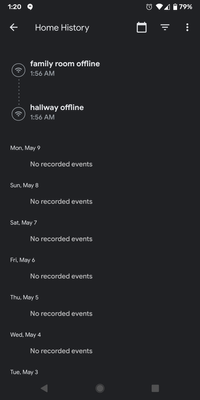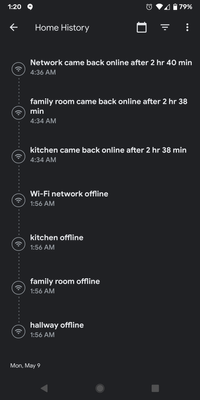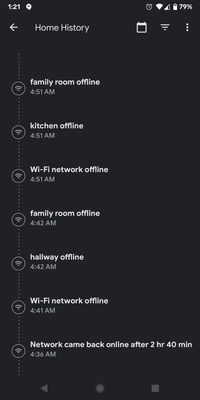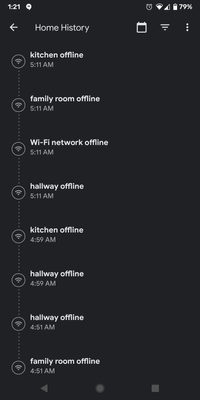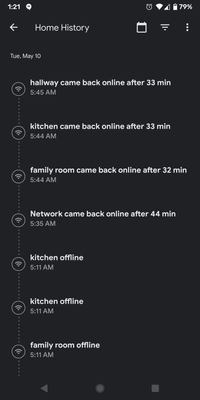- Google Nest Community
- Wifi
- Re: Nest wifi randomly going offline
- Subscribe to RSS Feed
- Mark Topic as New
- Mark Topic as Read
- Float this Topic for Current User
- Bookmark
- Subscribe
- Mute
- Printer Friendly Page
Nest wifi randomly going offline
- Mark as New
- Bookmark
- Subscribe
- Mute
- Subscribe to RSS Feed
- Permalink
- Report Inappropriate Content
09-10-2021 12:46 AM - edited 09-10-2021 12:49 AM
For the past week my Google nest Wi-Fi go randomly off-line. There have been absolutely no other changes in my network or environment that could cause this. I’ve had no issues prior to this.
I can see a couple of posts in the forum of a similar vein, has anybody been able to solve this issue? Is it a firmware problem?
I’ve done a full factory reset which hasn’t helped, and in fact seems to have made it worse.
Setup: Router (firmware 13729.57.27) and 2 points (firmware 1.54.267572)
any ideas?
- Labels:
-
Connectivity Issues
-
iOS
-
Nest Wifi
- Mark as New
- Bookmark
- Subscribe
- Mute
- Subscribe to RSS Feed
- Permalink
- Report Inappropriate Content
05-10-2022 02:52 AM
No worries..
Google is about to have Google I/O where they can announce new products that will over promise and under deliver and fail to get support a year after being released
- Mark as New
- Bookmark
- Subscribe
- Mute
- Subscribe to RSS Feed
- Permalink
- Report Inappropriate Content
05-10-2022 11:25 AM
So my solution was to go and buy a WiFi 6E router with parental controls from TP link. Google WiFi is not even WiFi 5, is it? Definitely no ax WiFi 6 so I'm sad to see the ecosystem breakdown since I had a Google Smart home integration through and through, but now I'm getting 900 Mbps to my Samsung S22 and about 700 Mbps to my PCs and other devices. Also, the hardwired devices with the plentiful ports are actually faster. And the parental controls (which was the only reason I went with Google WiFi) is actually way better. I put photos to differentiate the profiles and can cut easily cut off specific websites per profile without having to dig through forums. Worth every penny. If only my Google WiFi router had died long ago.
- Mark as New
- Bookmark
- Subscribe
- Mute
- Subscribe to RSS Feed
- Permalink
- Report Inappropriate Content
05-10-2022 12:22 PM
Same issue here. Incredibly frustrating.
- Mark as New
- Bookmark
- Subscribe
- Mute
- Subscribe to RSS Feed
- Permalink
- Report Inappropriate Content
05-10-2022 01:22 PM
Hi, so I don't know why or how, but my system seems to have settled down.
The laptops and desktop computers are doing great, no more dropped Zoom calls or disrupted streams or long waits for pages to load...or, for that matter, the Nest nodes going offline by themselves.
However, our phones (um...Pixel 6 Pros, moar Google) show some amazingly bad delays in trying to load photos and such from some apps (this is likely a problem with Android-on-Tensor and apps that get into a bind because of it, but...who knows?).
Yay?
- Mark as New
- Bookmark
- Subscribe
- Mute
- Subscribe to RSS Feed
- Permalink
- Report Inappropriate Content
05-11-2022 12:03 AM
Is it apps like IG not loading the feeds. This is part of the FW issue. You will have to factory reset. It's something with Android and Google Wifi. I have an iPhone also for work and it works fine. I tried DNS manual update and rebooting but only a full factory reset worked.
- Mark as New
- Bookmark
- Subscribe
- Mute
- Subscribe to RSS Feed
- Permalink
- Report Inappropriate Content
05-11-2022 02:13 AM
I've noticed this too, my Pixel 4 stops communicating but the iPhones in the house are fine. I had other issues with MTU with devices plugged directly into the router; dropping the MTU to 1300 solved that but my speeds would slowly deteriorate over time.
However, saying that, since I've received all of the latest firmware updates, I've completely reset my network (over a week now), and it's been very stable. So perhaps a reset after the update helps?
Good luck!
- Mark as New
- Bookmark
- Subscribe
- Mute
- Subscribe to RSS Feed
- Permalink
- Report Inappropriate Content
05-15-2022 01:32 PM
Just to update, since I posted, the network has been the best it's ever been.
- Mark as New
- Bookmark
- Subscribe
- Mute
- Subscribe to RSS Feed
- Permalink
- Report Inappropriate Content
05-10-2022 01:29 PM
My network had quite the night last night. All 4 devices are AC-1304 on latest FW.
No outages reported by my ISP.
- Mark as New
- Bookmark
- Subscribe
- Mute
- Subscribe to RSS Feed
- Permalink
- Report Inappropriate Content
05-10-2022 11:46 PM
Hi, I have 5 devices that got latest FW this night. And now I also get the above offline experience. I have already been forced to pull the power plug on main nest multiple times today to get it working.
- Mark as New
- Bookmark
- Subscribe
- Mute
- Subscribe to RSS Feed
- Permalink
- Report Inappropriate Content
05-11-2022 09:48 AM
mine has been going offline every day for about 10 minutes, close to noon time. I thought it was my ISP, but now find that using the ISP’s router instead of our nest router fixes the connection problem EVERY TIME. This needs fixing, or my nest router/ mesh network is practically worthless. Very frustrating
- Mark as New
- Bookmark
- Subscribe
- Mute
- Subscribe to RSS Feed
- Permalink
- Report Inappropriate Content
05-11-2022 05:40 PM
I have the same problem. It started this week and I've rebooted all of my access points a few times now. Is getting old.
- Mark as New
- Bookmark
- Subscribe
- Mute
- Subscribe to RSS Feed
- Permalink
- Report Inappropriate Content
05-12-2022 04:02 AM
Started to see this issue maybe about 1 month ago with Google Wifi router. Don't remember exact. date. Restarting router always fixes issue. It's been a problem multiple times a week.
- Mark as New
- Bookmark
- Subscribe
- Mute
- Subscribe to RSS Feed
- Permalink
- Report Inappropriate Content
05-12-2022 04:25 AM
I am at wits end! Everything down AGAIN and nothing is working. Doing a factory reset but the hours I spend doing this along with reconfiguring routers is just too much!
- Mark as New
- Bookmark
- Subscribe
- Mute
- Subscribe to RSS Feed
- Permalink
- Report Inappropriate Content
05-15-2022 04:34 AM
Agree, I have called customer support several times to fix. It doesn’t last
The hours I have spent and I have only had the nest for a week
- Mark as New
- Bookmark
- Subscribe
- Mute
- Subscribe to RSS Feed
- Permalink
- Report Inappropriate Content
05-12-2022 07:36 AM
Having the same issues coming up. Nothing new to add. Same hardware & firmware as others have previously reported. I thought it was my ISP but it is specifically the Nest Wifi routers.
- Mark as New
- Bookmark
- Subscribe
- Mute
- Subscribe to RSS Feed
- Permalink
- Report Inappropriate Content
05-12-2022 08:18 AM - edited 05-12-2022 08:20 AM
I turned video conferencing off on 5/8/22 and haven't had any issues (which were daily for almost a month):
Preferred Activities (WiFi):
Video conferencing - Off
Gaming - OFF
and disable any individual device prioritization if you have that set.
Does this help @CA65 @CharlesCM @Mark99 @TypicalUser ?
My Router: 14150.43.80 ; My Points: 1.54.294928
- Mark as New
- Bookmark
- Subscribe
- Mute
- Subscribe to RSS Feed
- Permalink
- Report Inappropriate Content
05-12-2022 09:16 AM
I just unchecked video conferencing- we’ll see!
- Mark as New
- Bookmark
- Subscribe
- Mute
- Subscribe to RSS Feed
- Permalink
- Report Inappropriate Content
05-12-2022 02:37 PM
thank you for your info. At this point I factory reset the router & points but when I go to setup, it gets connected to the points or router it gets stop at firmware update. I gave up after 3 hours. Will attempt tonight.
- Mark as New
- Bookmark
- Subscribe
- Mute
- Subscribe to RSS Feed
- Permalink
- Report Inappropriate Content
05-16-2022 09:47 AM
I've been stable for a full week, setting Preferred Activities (WiFi) > Video conferencing - Off.
- Mark as New
- Bookmark
- Subscribe
- Mute
- Subscribe to RSS Feed
- Permalink
- Report Inappropriate Content
05-16-2022 11:12 AM
I’ve had two working days on the network with video conferencing off, no interruptions yet😉 That setting might be a magic bullet- I’ll confirm after a little more time
- Mark as New
- Bookmark
- Subscribe
- Mute
- Subscribe to RSS Feed
- Permalink
- Report Inappropriate Content
05-16-2022 11:14 AM
No disruptions for me either since making that same change - I'm not ready to call it resolved yet though!
- Mark as New
- Bookmark
- Subscribe
- Mute
- Subscribe to RSS Feed
- Permalink
- Report Inappropriate Content
05-16-2022 01:18 PM
@Jeff - I can confirm that turning off video conferencing and other QoS features (like guest wifi, family time, etc.) helps; but does not solve the issue. I still get drops, I still get APs going offline; and I still get times when everything just doesn’t respond and needs a reboot.
please advise. Where is the solution to a forced vendor update without the input of the users breaking functionality - without any follow up support?
give us the ability to downgrade or fix the issue.
- Mark as New
- Bookmark
- Subscribe
- Mute
- Subscribe to RSS Feed
- Permalink
- Report Inappropriate Content
05-16-2022 11:45 AM
Thanks! I will try this and report in a week.
- Mark as New
- Bookmark
- Subscribe
- Mute
- Subscribe to RSS Feed
- Permalink
- Report Inappropriate Content
05-16-2022 01:50 PM
I tried it hoping it would fix the issue, but nope. Dropped both points within an hour.
Typical Google
- Mark as New
- Bookmark
- Subscribe
- Mute
- Subscribe to RSS Feed
- Permalink
- Report Inappropriate Content
05-13-2022 09:00 AM
More fun: last night video streams were buffering a bit, so I checked network status. A node was offline, it said. Went to it, it was powered up...and, it's hard-wired. Unplugged power, waited about 10s, reconnected, and waited for it to come back up. Network status: it and the other Ethernet connected node (not the router) were offline!
Network restart fixed it all.
But...why?
- Mark as New
- Bookmark
- Subscribe
- Mute
- Subscribe to RSS Feed
- Permalink
- Report Inappropriate Content
05-13-2022 03:27 PM - edited 05-13-2022 03:32 PM
I am seeing same issues with my Nest Wifi from last month. Never had Wifi go down till than.
My setup
1) Router
2) Remote Points - 2
I am seeing Remote points going down frequently. Either 1 or both remote points will go down. Only thing I can do is reboot the remote point. Looks like for some reason my remote point is hanging and power off and on turns them on.
Worst part is google home doesn't show that this end point is down. I only find out when I see things are failing and then I go to google home to do the test and the test fails, and thats the time google raises alarm that Remote end point is not working.
Strange part is "Ok Google" works perfectly well during the time when the Remote End Point Wifi was down.
Any one else facing similar issues?
- Mark as New
- Bookmark
- Subscribe
- Mute
- Subscribe to RSS Feed
- Permalink
- Report Inappropriate Content
05-14-2022 08:12 PM
I just started to experience this issue starting this week. Extremely annoying when you have to Work From Home. Google needs to give every employee a nest wifi and require them use it for work~ Well I guess there isn't much expectation on a fix now when the issue have not been fixed for a year~ Good job google, because you keep reminding me of your lack of support on any hardware you make
- Mark as New
- Bookmark
- Subscribe
- Mute
- Subscribe to RSS Feed
- Permalink
- Report Inappropriate Content
05-15-2022 09:08 AM
@Jeff - any news on this? Still broken; still needs reboots.
- Mark as New
- Bookmark
- Subscribe
- Mute
- Subscribe to RSS Feed
- Permalink
- Report Inappropriate Content
05-15-2022 09:37 AM
I believe so. No updates here. I have a feeling there was some software update that might have done it, or after patch update this boxes go offline? Though difficult to know when the updates are pushed.
- Mark as New
- Bookmark
- Subscribe
- Mute
- Subscribe to RSS Feed
- Permalink
- Report Inappropriate Content
05-15-2022 01:29 PM - edited 05-15-2022 01:30 PM
This has been happening almost every hour lately. Home app shows the network as down (if connecting at all) but the connection is live (shown on the modem). No changes have been made to a network that’s been setup for a year or more. This is clearly a software problem.
- Mark as New
- Bookmark
- Subscribe
- Mute
- Subscribe to RSS Feed
- Permalink
- Report Inappropriate Content
05-16-2022 09:09 AM
Glad (?) to see that I'm not the only one having this issue. It's frustrating to have my wifi go offline randonly what seems like multiple times a day. I'm seriously looking into replacing this expensive set up.
- Mark as New
- Bookmark
- Subscribe
- Mute
- Subscribe to RSS Feed
- Permalink
- Report Inappropriate Content
05-16-2022 12:14 PM
I am currently doing daily monitor (as my google home doesn't even tell its down) and run MESH test everyday morning. So if something goes down I will know in 24 hours.
I was having issues with Ring door video and thought it was Ring's problem not able to get video, turned out the Wifi Point closest to the Ring door video (specifically put in this place to support video) was down.
So have to monitor this Wifi daily and see what happens
- Mark as New
- Bookmark
- Subscribe
- Mute
- Subscribe to RSS Feed
- Permalink
- Report Inappropriate Content
05-16-2022 06:56 PM
I'm done with Google Wi-Fi. I'm soon going to be done with Google Photos as well. Already moved on to Synology Photos as my backup. And Synology Drive instead of Google Drive. I decide my own limitations now. When Matter materializes and finalizes, I will move on from Google Home as well. I will then move on from Google email to boot. I was 100% in Google's ecosystem. They screwed the pooch. I'm sure I'm not alone. Now to remove notifications from this forum. I'm so over Google/Nest now.
- Mark as New
- Bookmark
- Subscribe
- Mute
- Subscribe to RSS Feed
- Permalink
- Report Inappropriate Content
05-18-2022 12:41 PM
I had the same issues as everyone else plus a bunch of issues with a few of my google homes not responding to commands ( unable to set timers, unable to understand commands, could not get google photos on chrome cast or other displays).
I turned off voice match in the google home app 2 days ago and so far so good with connection stability and all the previous mentioned items now work.
I will update if anything changes.
- Mark as New
- Bookmark
- Subscribe
- Mute
- Subscribe to RSS Feed
- Permalink
- Report Inappropriate Content
05-18-2022 12:52 PM
Wow! Knowing that you would hope a Google Engineer could do a quick fix. Could be Voice Match is taxing the processor. I already moved on to another Mesh system from Deco Lab which is working without issues and only cost me $127 for three nodes. I liked Google just not enough to put up with the unreliability.
B en
- Mark as New
- Bookmark
- Subscribe
- Mute
- Subscribe to RSS Feed
- Permalink
- Report Inappropriate Content
05-18-2022 01:08 PM
I had Deco Lab Mesh but it didnt work that well. Especially when I have around 6 camera + 5 fire tv stick and other cell phones etc. Didn't cut it. All my cameras were usually in buffering when trying to view them.
Hence move to Google. It worked well till last month or so (as I mentioned in previous posts) and still works well.
- Mark as New
- Bookmark
- Subscribe
- Mute
- Subscribe to RSS Feed
- Permalink
- Report Inappropriate Content
05-18-2022 12:57 PM
I don't even use microphones. I turn them off, and its just a AP not doing any Assistant function still bad coverage.
- Mark as New
- Bookmark
- Subscribe
- Mute
- Subscribe to RSS Feed
- Permalink
- Report Inappropriate Content
05-19-2022 09:01 AM
5/19/22 and still a problem!
- Mark as New
- Bookmark
- Subscribe
- Mute
- Subscribe to RSS Feed
- Permalink
- Report Inappropriate Content
05-19-2022 09:11 AM
I’ve had to completely take my google pods offline. It was dropping over and over. Back to the crappy wifi router I thought these would replace and not having wifi in the basement. Thanks google.
- Mark as New
- Bookmark
- Subscribe
- Mute
- Subscribe to RSS Feed
- Permalink
- Report Inappropriate Content
05-20-2022 04:25 PM
Dear Google, I'm going to start leaving a message here every time I notice this happening. Current outage has lasted 15 minutes (no, it's not on the ISP side, an Ethernet connection works just fine).