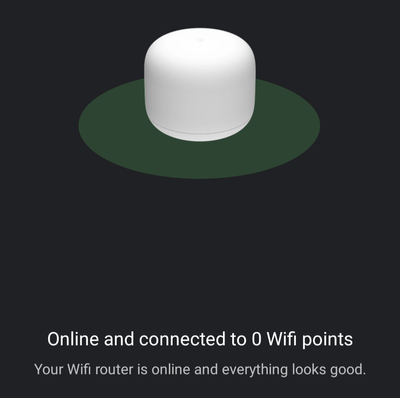- Google Nest Community
- Wifi
- Re: Nest wifi randomly going offline
- Subscribe to RSS Feed
- Mark Topic as New
- Mark Topic as Read
- Float this Topic for Current User
- Bookmark
- Subscribe
- Mute
- Printer Friendly Page
Nest wifi randomly going offline
- Mark as New
- Bookmark
- Subscribe
- Mute
- Subscribe to RSS Feed
- Permalink
- Report Inappropriate Content
09-10-2021 12:46 AM - edited 09-10-2021 12:49 AM
For the past week my Google nest Wi-Fi go randomly off-line. There have been absolutely no other changes in my network or environment that could cause this. I’ve had no issues prior to this.
I can see a couple of posts in the forum of a similar vein, has anybody been able to solve this issue? Is it a firmware problem?
I’ve done a full factory reset which hasn’t helped, and in fact seems to have made it worse.
Setup: Router (firmware 13729.57.27) and 2 points (firmware 1.54.267572)
any ideas?
- Labels:
-
Connectivity Issues
-
iOS
-
Nest Wifi
- Mark as New
- Bookmark
- Subscribe
- Mute
- Subscribe to RSS Feed
- Permalink
- Report Inappropriate Content
06-07-2022 08:26 AM
I have a feeling there is a communication between nest and may be Google and if that communication stops Wifi stops to work. So feeling something with this communication is being blocked by router. I don't know what it is. Will need to investigate the logs for my router that is fronting the google wifi and see what traffic is blocked and causing this issue.
In my case the router is showing white light aka it shows its working properly but no internet connection.
- Mark as New
- Bookmark
- Subscribe
- Mute
- Subscribe to RSS Feed
- Permalink
- Report Inappropriate Content
06-08-2022 01:32 PM
Here to add to the list of users this is affecting. Drops off every few days. Reboot fixes it temporarily.
- Mark as New
- Bookmark
- Subscribe
- Mute
- Subscribe to RSS Feed
- Permalink
- Report Inappropriate Content
06-09-2022 05:24 AM - edited 06-09-2022 05:26 AM
I managed to solve the issue I was having by getting my broadband router into modem mode.
This is where Nest now gets a public IP instead of a private IP from the bband router. If that mode of operation is an option for you, it is worth trying to see if the issues go away.
My bband router a cable broadband DOCSIS router (Virgin Media Ireland) and the provider had to enable something to let me get that modem option. When I now check the main Nest router via Google Home app, its WAN IP is listed an actual public IPV4 and not the 192.168.x.x private IP it previously got from the bband router.
In my case I was not getting the daily offline scenarios many of you report. Mine was more intermittent blips of connection refused scenarios on web pages. PCAP Trace showed it was a lot of ICMP refusals to route the outbound packets.
But I did get the Nest routers and point to go fully offline a few times when trying to stress test stuff. So I got to wonder if my stress scenario was a more extreme variant of what is happening frequently to other users. It might point at double-NAT problems between both routers. Since this modem mode change I can no longer create this melt-down scenario nor am I seeing any ICMP issues in trace.
- Mark as New
- Bookmark
- Subscribe
- Mute
- Subscribe to RSS Feed
- Permalink
- Report Inappropriate Content
06-11-2022 05:28 AM
I have the same issue Resetting etc does not work And its impossible to work
- Mark as New
- Bookmark
- Subscribe
- Mute
- Subscribe to RSS Feed
- Permalink
- Report Inappropriate Content
06-11-2022 01:19 PM
Here I was thinking I was alone… like many others, the fix of rebooting or unplugging has worked for many months, but over the last two weeks my points have been going offline (orange) around 15-20 times a day.
As many have articulated, trying to work from home in this environment is not tenable. This is unacceptable.
- Mark as New
- Bookmark
- Subscribe
- Mute
- Subscribe to RSS Feed
- Permalink
- Report Inappropriate Content
06-20-2022 05:39 PM
Same issue starting June, 2022.
- Mark as New
- Bookmark
- Subscribe
- Mute
- Subscribe to RSS Feed
- Permalink
- Report Inappropriate Content
06-14-2022 05:33 PM - edited 06-14-2022 05:35 PM
I don't want to jinx myself but after it happened to me again, I changed the DNS to ISP. I started to think the idea of putting the middle man Google DNS between our ISP and working internet, it goes south for us anytime there is a hiccup at Google Services, even though our ISP is rock solid.
I noticed the setting was on Auto, and saw some solutions on the internet saying to manually put the 8s but all that does is force the google DNS, which is just going to be the same issue. Ever since changing & saving that setting to ISP, I have been doing well, just like my Netgear does whenever I switched to using it out of frustration.
Just wanted to give an update on my situation. Like I said hopefully I didn't just jinx myself.
- Mark as New
- Bookmark
- Subscribe
- Mute
- Subscribe to RSS Feed
- Permalink
- Report Inappropriate Content
06-16-2022 04:24 PM
Please elaborate...do you have a link?
- Mark as New
- Bookmark
- Subscribe
- Mute
- Subscribe to RSS Feed
- Permalink
- Report Inappropriate Content
06-14-2022 11:32 PM
I have the same problem since September 2021.
Google nest wifi router + 2 nest wifi points
It just does not work, the 2 access points get disconnected constantly.
- Mark as New
- Bookmark
- Subscribe
- Mute
- Subscribe to RSS Feed
- Permalink
- Report Inappropriate Content
06-15-2022 12:18 AM
I am in the same situation.
was working flawless then out of the blue a couple months back random offline and weak connections across my 5 points.
- Mark as New
- Bookmark
- Subscribe
- Mute
- Subscribe to RSS Feed
- Permalink
- Report Inappropriate Content
06-15-2022 04:44 AM
Same issue here. I was blaming the ISP for weak connection and kept on restarting modem and the router. Didn't know the issue was with the google product itself and for such a long time. Its not surprising that google has another failed product and as usual they will discontinue it after some time. None of their products except the search engine have stood the time and stayed robust. Why are they even venturing when they can't even support it?
- Mark as New
- Bookmark
- Subscribe
- Mute
- Subscribe to RSS Feed
- Permalink
- Report Inappropriate Content
06-15-2022 05:40 AM
Before finding this thread I have been blaming all entities except Google. I purchased google wifi a few months ago thinking it will expand my wifi throughout my property. I live in Costa Rica so I thought maybe that's why. Then I blamed my internet provider thinking that's why. Then I blamed myself. Now it all makes sense. Im having all the difficulties everyone else is having on this thread. Seems like the only fix for this problem is to throw out this expensive system and replace it it with a much cheaper and simpler system. Shame on Google for still pushing this system on the market and reaping the profits.
- Mark as New
- Bookmark
- Subscribe
- Mute
- Subscribe to RSS Feed
- Permalink
- Report Inappropriate Content
06-16-2022 04:22 PM
I feel that maybe LAMBDA is behind all this 😉
Joking aside. This hardware is garbage. I'm tired of the random fails. Which mesh system(s) do you recommend to replace this?
- Mark as New
- Bookmark
- Subscribe
- Mute
- Subscribe to RSS Feed
- Permalink
- Report Inappropriate Content
06-17-2022 02:28 AM
this has happened to me this week!!
I can’t get my fire alarms to reconnect!
im disappointed I bought new 2 generation alarms last yr. they were set up by alarms expert & suddenly I’m offline & no WiFi connection!!
is this a bad product!
- Mark as New
- Bookmark
- Subscribe
- Mute
- Subscribe to RSS Feed
- Permalink
- Report Inappropriate Content
06-17-2022 05:24 PM
I thought it was my ISP but I've noticed that I'm now needing to reset my nest mesh about every other month to get back on it. This isn't helpful when working remote and on a deadline
- Mark as New
- Bookmark
- Subscribe
- Mute
- Subscribe to RSS Feed
- Permalink
- Report Inappropriate Content
06-18-2022 04:20 PM
Everything worked great for several years; reliable, relatively fast, good coverage… until 4-5 wks ago… now, nodes going on/off line constantly - completely randomly but each node turns off several times per hour - it’s adversely impacting our work, bad Zoom/Teams calls, poor audio, dropped sessions.
Have big multi-floor house with 10 nodes very close together for full coverage, some rooms two nodes. Again, everything was great… until 4-5 wks ago.
Tried everything; troubleshooting, unplug hard reboot, factory reset, reconfiguring network… over & over, hours and hours, days, now weeks…
Unacceptable!!
Just bought 9 all new Eero Pro 6Es…
Amazon has a trade-in of Google Wifi / Nest mesh for 25% off purchase + $40 gift card if you ship your old units back…
Hello Google?
- Mark as New
- Bookmark
- Subscribe
- Mute
- Subscribe to RSS Feed
- Permalink
- Report Inappropriate Content
06-19-2022 04:33 AM
Is there a fix for this yes? I am having the same issue, it has become so annoying i have transitioned some of my devices to powerline ethernet to avoid dropping out because of the unreliability of the google mesh network!
- Mark as New
- Bookmark
- Subscribe
- Mute
- Subscribe to RSS Feed
- Permalink
- Report Inappropriate Content
06-19-2022 05:38 AM
I want to chime in. This started happening to me last week as well. Unplugging the spots solves the issue for a couple of days. Nest cameras are useless randomly for 2-3 hours at the middle of night (when I actually need to check something). My wifi water timers are offline so my plants getting dried. Fun time all around.
- Mark as New
- Bookmark
- Subscribe
- Mute
- Subscribe to RSS Feed
- Permalink
- Report Inappropriate Content
06-19-2022 07:56 AM
As i posted elsewhere in this thread, I got interactive support on Twitter from @madebygoogle. That said they ultimately blamed "Double NAT scenarios" that "can cause slow speed and intermittent dropping of connection. Your internet might be working sometime but it'll eventually drop since the setup isn't recommended"
Basically their recommendation was to disable my Comcast wifi. I tried that last year (Bridge mode) when I had the problem before, and totally lost all internet connection for a day+. I couldn't connect back to the comcast router to reverse the change, and so I had to ask comcast to fix it for me. Not doing that again. BUT FWIW this is what @madebygoogle told me to do (one of):
1. Enable bridge mode (preferred method).
2. Enable DMZ and disable wireless network.
3. Port forward and disable wireless network.
4. Disable wireless network.
...and the explanation for the intermittent dropping is:
"your modem is using a private IP address as its routing capability is still enabled and it manages the internet bandwidth that your Nest Wifi is using. It could be the reason why the connection drops. Best to turn off its routing capability (bridge mode) to keep your devices from having a double NAT scenario or setup DMZ on the modem for your Nest Wifi router — this will open all ports, allowing Cloud Services to communicate properly. If you don't have access or you're not familiar with it, best to reach out to your ISP to change the settings on your modem/gateway."
So having marketed Google WiFi/Nest WiFi as a consumer-friendly, plug-and-play mesh system, they are asking us to do some fairly advanced network config, which has the capability of consuming days to fix.
- Mark as New
- Bookmark
- Subscribe
- Mute
- Subscribe to RSS Feed
- Permalink
- Report Inappropriate Content
06-19-2022 08:09 AM
Tried all of this. Worked for a little while and then right back to where it started. Nothing works. These are junk.
- Mark as New
- Bookmark
- Subscribe
- Mute
- Subscribe to RSS Feed
- Permalink
- Report Inappropriate Content
06-20-2022 04:18 PM
I tried all of that as well. Worked for a few days, then become increasingly unstable, and I was only using/testing it intermittently (I have a job that requires connectivity and Zoom calls, so I replaced the Google devices 6 months ago with Netgear but had held out hope I could gift my son with a functioning system. I wouldn't give this to an enemy at this point).
- Mark as New
- Bookmark
- Subscribe
- Mute
- Subscribe to RSS Feed
- Permalink
- Report Inappropriate Content
06-24-2022 05:17 AM
Unstable is the right word for all of my Google devices. Poorly tested Agile software development is causing the instability.
- Mark as New
- Bookmark
- Subscribe
- Mute
- Subscribe to RSS Feed
- Permalink
- Report Inappropriate Content
06-29-2022 06:59 PM
I was up from June 1 to today, June 29. Yesterday one or two points seemed to go offline but come back. Today full on loss of Google network again, multiple times. 3 power cycles of cable modem, 4 or 5 power cycles of main nest WiFi router. Keeps going down. Latest: unplugged all but 1 point & unplugged main nest router. Power cycled cable modem again. Waited ~30 mins. Powered on main nest router. Waited ~30 mins. Powered on successive points with ~ 30min delay between each. So far ok... Will power on last point tomorrow.
This sucks.
- Mark as New
- Bookmark
- Subscribe
- Mute
- Subscribe to RSS Feed
- Permalink
- Report Inappropriate Content
06-30-2022 06:35 AM
Well that worked for about 12 hours then everything fell over again
- Mark as New
- Bookmark
- Subscribe
- Mute
- Subscribe to RSS Feed
- Permalink
- Report Inappropriate Content
06-30-2022 06:41 AM
"everything looks good". 🤦🤣🤦🤣
Also screenshot taken while router unplugged from power! and after app refreshed!!
- Mark as New
- Bookmark
- Subscribe
- Mute
- Subscribe to RSS Feed
- Permalink
- Report Inappropriate Content
06-19-2022 11:22 AM
I have the same problem and I just took it out of the box. Any updates???
- Mark as New
- Bookmark
- Subscribe
- Mute
- Subscribe to RSS Feed
- Permalink
- Report Inappropriate Content
06-19-2022 11:30 AM
Assuming you are new to this thread...but if you aren't and knew that this has been going on with nothing more than "we're aware of the issue and we are looking into it" for a year, then good luck.
If you are new, see If you can return the Google devices. They don't work, nothing fixes them permanently, and they won't work. Buy anything else.
- Mark as New
- Bookmark
- Subscribe
- Mute
- Subscribe to RSS Feed
- Permalink
- Report Inappropriate Content
06-20-2022 03:58 PM
I lost so much productivity due to this issue. I FINALLY FIXED IT... by getting a new router. Got my life and sanity back.
- Mark as New
- Bookmark
- Subscribe
- Mute
- Subscribe to RSS Feed
- Permalink
- Report Inappropriate Content
06-20-2022 04:15 PM
Congratulations! Soon they'll be able to close the thread because everyone has given up...
- Mark as New
- Bookmark
- Subscribe
- Mute
- Subscribe to RSS Feed
- Permalink
- Report Inappropriate Content
06-20-2022 05:38 PM
Having the identical same issues since June 3rd, 2022. Google has replaced my router and I’m still having the same issues a dozen times a day. My internet company has replaced my modem 3 times and ran a continuous ping test for 48 hours with 0% loss. A specialist named Marco was assigned my issue on June 18, 2022 and nothing. I’ve wasted wayyy to many hours and money on this crap. It worked perfectly for 11 months after install with zero issues.
- Mark as New
- Bookmark
- Subscribe
- Mute
- Subscribe to RSS Feed
- Permalink
- Report Inappropriate Content
06-24-2022 05:14 AM
I have been having the same problem for many months. Replaced my Google router and the new router has the same problem. Hard wired devices all receiving perfect internet connection, it is the Google router that is losing connection and affecting the wifi devices.
- Mark as New
- Bookmark
- Subscribe
- Mute
- Subscribe to RSS Feed
- Permalink
- Report Inappropriate Content
06-24-2022 08:17 AM
If you replaced your Google router with another Google router, then yeah, not surprising. Not to be offensive, but if you have been through this thread, what did you expect to happen? It appears that the Google routers are consistently not working. Replacing one Google router with another and expecting a different result doesn't make sense. The devices are defective, at least in many environments.
- Mark as New
- Bookmark
- Subscribe
- Mute
- Subscribe to RSS Feed
- Permalink
- Report Inappropriate Content
06-24-2022 12:11 PM
My nest router has been offline the past 2+ hrs. This was the last nail in the coffin. I have purchased another system to replace this lemon.
- Mark as New
- Bookmark
- Subscribe
- Mute
- Subscribe to RSS Feed
- Permalink
- Report Inappropriate Content
06-25-2022 10:14 AM
This started happening to me around June 10, 2022. Two of my 4 Nest Wifi pucks have been going offline for no reason. When I go to power cycle them, the LED light is on and white as if nothing is wrong. This is a software issue.
- Mark as New
- Bookmark
- Subscribe
- Mute
- Subscribe to RSS Feed
- Permalink
- Report Inappropriate Content
06-27-2022 03:11 PM
I had the same issue. They showed offline in my Home app but were connected with a white light and would respond with my internet speed. I factory reset them and then added back to my mesh side by side and then placed them in their locations.
- Mark as New
- Bookmark
- Subscribe
- Mute
- Subscribe to RSS Feed
- Permalink
- Report Inappropriate Content
06-27-2022 02:51 AM
The drop in WiFi was happening multiple times a day for me, decided to remove the switch I had attached and the situation instantly resolved during a 24 hours test. I then replaced the cable that connected the router to the switch and reconnect the switch. It's now been stable for another 24 hours. Here's to hoping I identified my problem and solution
- Mark as New
- Bookmark
- Subscribe
- Mute
- Subscribe to RSS Feed
- Permalink
- Report Inappropriate Content
06-27-2022 06:21 AM
I disconnected everything for the 5th time and hardwired 3 routers and then added my Wi-Fi points and it’s now been stable for 48 hours. It took Google 25 days to update the software for the Wi-Fi.
- Mark as New
- Bookmark
- Subscribe
- Mute
- Subscribe to RSS Feed
- Permalink
- Report Inappropriate Content
06-27-2022 01:18 PM - edited 06-27-2022 01:19 PM
I have not had the issue return after changing the DNS to ISP and saving the setting change.
Knock on wood.
- Mark as New
- Bookmark
- Subscribe
- Mute
- Subscribe to RSS Feed
- Permalink
- Report Inappropriate Content
06-27-2022 03:08 PM
I also changed mine to ISP. Between that and daisy chaining my routers and confirming they are bridged it appears stable.
- Mark as New
- Bookmark
- Subscribe
- Mute
- Subscribe to RSS Feed
- Permalink
- Report Inappropriate Content
06-27-2022 02:08 PM
I am too having this problem.
I have 2nd Gen Google Nest Wifi. I have 3 points, the 'main' point which is the 2nd gen main router, and 2 satellite wifis, 1 first gen, 1 second gen. The second gen goes offline weekly. The 1st gen which is twice the distance away from the main router never goes offline. It seems to be a problem (at least for me) with 2nd gen wifi points. The only solution is to restart the power on it. The annoying thing is you never know when it goes offline outside of randomly doing a wifi mesh test. Before that, it just seems like the internet new is acting a little funny.