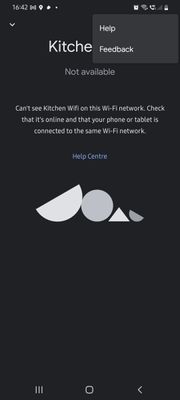- Google Nest Community
- Wifi
- Removing mesh wifi without having the mesh
- Subscribe to RSS Feed
- Mark Topic as New
- Mark Topic as Read
- Float this Topic for Current User
- Bookmark
- Subscribe
- Mute
- Printer Friendly Page
Removing mesh wifi without having the mesh
- Mark as New
- Bookmark
- Subscribe
- Mute
- Subscribe to RSS Feed
- Permalink
- Report Inappropriate Content
07-02-2022 09:52 AM
Hi, how can I remove Google mesh wifi from my Google home app. I no longer have the mesh but they still show in the app but they show up as unavailable.
- Labels:
-
Android
-
Connectivity Issues
-
Nest Wifi
- Mark as New
- Bookmark
- Subscribe
- Mute
- Subscribe to RSS Feed
- Permalink
- Report Inappropriate Content
07-03-2022 02:46 AM
See "factory reset router and all points":
I don't work for Google.
- Mark as New
- Bookmark
- Subscribe
- Mute
- Subscribe to RSS Feed
- Permalink
- Report Inappropriate Content
07-03-2022 04:25 AM
I did reset the router and points but they still show in Google home.
- Mark as New
- Bookmark
- Subscribe
- Mute
- Subscribe to RSS Feed
- Permalink
- Report Inappropriate Content
07-03-2022 06:44 AM
You must factory reset the network in the Google Home app, not the devices themselves.
- Google Home app -> Wi-Fi (icon) -> Settings (icon) -> Factory reset network
I don't work for Google.
- Mark as New
- Bookmark
- Subscribe
- Mute
- Subscribe to RSS Feed
- Permalink
- Report Inappropriate Content
07-03-2022 08:46 AM - edited 07-03-2022 08:48 AM
That setting doesn't exist
- Mark as New
- Bookmark
- Subscribe
- Mute
- Subscribe to RSS Feed
- Permalink
- Report Inappropriate Content
07-03-2022 12:18 PM
You went to the Wi-Fi device, but you need to go to the Wi-Fi network. Don't you have a green circle Wi-Fi icon on top of the home screen of the Google Home app? If not, try to clear the app cache of the Google Home app, then start it again.
I don't work for Google.
- Mark as New
- Bookmark
- Subscribe
- Mute
- Subscribe to RSS Feed
- Permalink
- Report Inappropriate Content
07-03-2022 01:46 PM
I don't have the green circle icon
- Mark as New
- Bookmark
- Subscribe
- Mute
- Subscribe to RSS Feed
- Permalink
- Report Inappropriate Content
07-03-2022 01:46 PM
I cleared the cache as well
- Mark as New
- Bookmark
- Subscribe
- Mute
- Subscribe to RSS Feed
- Permalink
- Report Inappropriate Content
07-03-2022 02:18 PM
Alright, sounds like an edge case. I'll escalate this thread.
I don't work for Google.
- Mark as New
- Bookmark
- Subscribe
- Mute
- Subscribe to RSS Feed
- Permalink
- Report Inappropriate Content
07-03-2022 02:32 PM
Thanks for help so far 😁👍
- Mark as New
- Bookmark
- Subscribe
- Mute
- Subscribe to RSS Feed
- Permalink
- Report Inappropriate Content
07-03-2022 03:31 PM
Hi folks,
@olavrb, thanks for the help!
@Merikiito, thanks for reaching out. I'm sorry to hear that you're still seeing your Google Wifi even after removing it. If you're Google Assistant is enabled on your device, could you try saying "Ok Google, sync my devices" then try checking the Google Home app again.
Thanks,
Edward
- Mark as New
- Bookmark
- Subscribe
- Mute
- Subscribe to RSS Feed
- Permalink
- Report Inappropriate Content
07-03-2022 03:37 PM
Unfortunately that hasn't done anything
- Mark as New
- Bookmark
- Subscribe
- Mute
- Subscribe to RSS Feed
- Permalink
- Report Inappropriate Content
07-03-2022 04:01 PM
Hi Merikiito,
Thanks for trying. We'd like to know more about this. Please fill out this form so we could investigate further.
Thanks,
Edward
- Mark as New
- Bookmark
- Subscribe
- Mute
- Subscribe to RSS Feed
- Permalink
- Report Inappropriate Content
07-06-2022 04:03 PM
Hi Merikiito,
Just checking back in. Were you able to fill out the form? Let us know if you have questions and we'd be glad to assist you.
Thanks,
Edward
- Mark as New
- Bookmark
- Subscribe
- Mute
- Subscribe to RSS Feed
- Permalink
- Report Inappropriate Content
07-10-2022 09:43 AM
Hi Merikiito,
Just checking in to make sure that you've seen our response. Please let us know if you have any other questions or concerns as I will be locking this in 24 hours.
Thanks,
Edward
- Mark as New
- Bookmark
- Subscribe
- Mute
- Subscribe to RSS Feed
- Permalink
- Report Inappropriate Content
07-11-2022 11:41 AM
Hi Merikiito,
We got your form — thanks for filling it out. Our team will reach out to you via email to further assist you. Please keep your lines open as they may reach out to you anytime soon. Also, please be advised that this thread will be locked after 24 hrs.
Thanks,
Edward