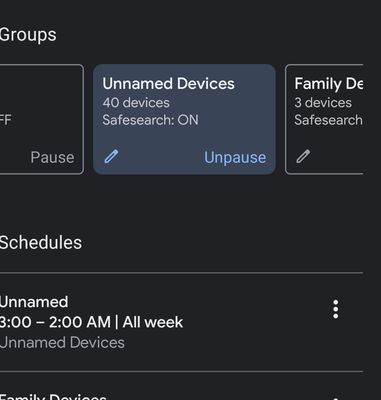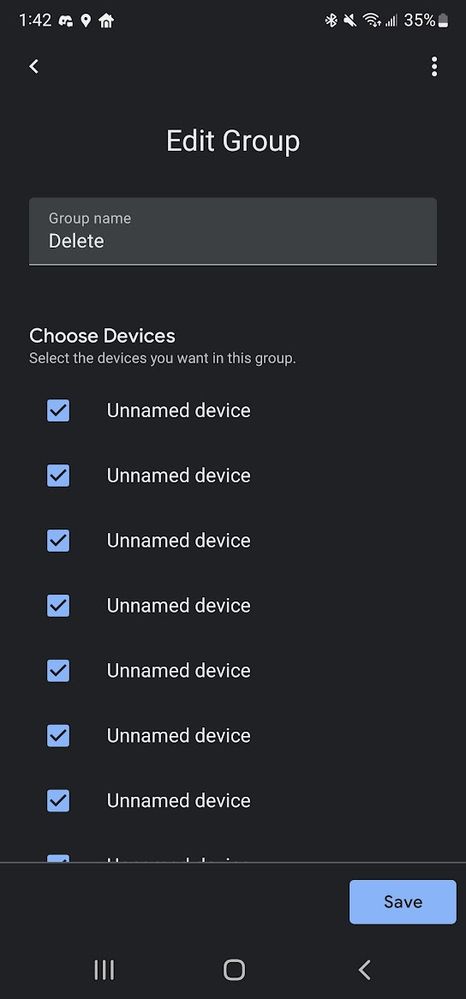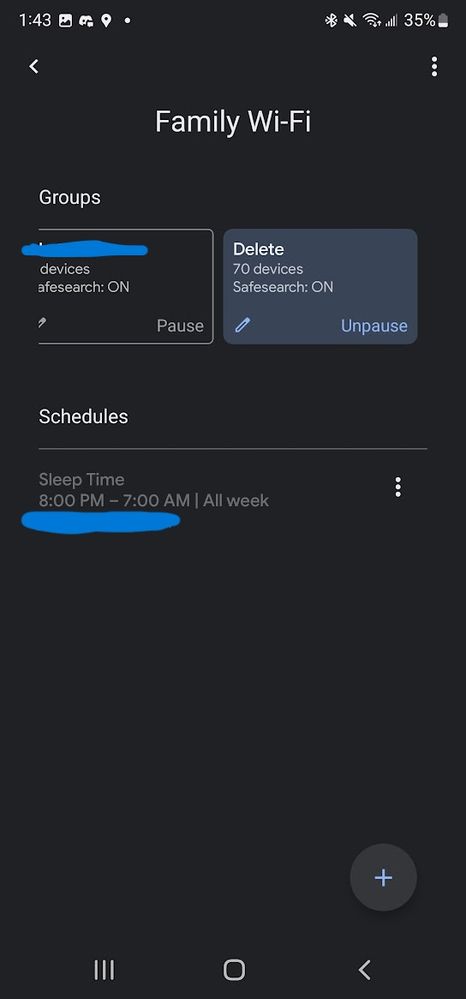- Google Nest Community
- Wifi
- Re: Unnamed Offline devices on Nest WiFi
- Subscribe to RSS Feed
- Mark Topic as New
- Mark Topic as Read
- Float this Topic for Current User
- Bookmark
- Subscribe
- Mute
- Printer Friendly Page
- Mark as New
- Bookmark
- Subscribe
- Mute
- Subscribe to RSS Feed
- Permalink
- Report Inappropriate Content
09-03-2021 08:14 AM
There are tons of unnamed offline devices on my Google WiFi device list. There were multiple threads on this in the old community but were locked without resolution.
What are these devices, where did they come from and why cant they be removed? Is my network a security risk even though it requires a password to access my wifi?
I am really concerned that my network safety is being compromised.
Answered! Go to the Recommended Answer.
- Labels:
-
Android
-
Connectivity Issues
-
Nest Wifi
- Mark as New
- Bookmark
- Subscribe
- Mute
- Subscribe to RSS Feed
- Permalink
- Report Inappropriate Content
07-26-2022 01:36 PM
Hey all,
Sorry to hear about offline, unnamed devices displaying in the Google Home app. While this is not a security risk, we understand the list of unnamed devices can be bothersome. The appropriate teams are aware of this behavior and have been investigating. In the meantime, we can give some context about what you’re experiencing:
Having “unnamed device” entries in the Google Home app is common– many devices don't provide Google Wifi with signals (e.g. DHCP host name, MAC address OUI) that we can use to identify them, or we just haven't seen enough of a particular device to interpret the signals we're given.
While it’s difficult for Google to automatically detect, you can identify these devices yourself by manually matching up the IP or MAC address you see in the Google Home app with the same information on your devices’ control interfaces. Some devices even print the MAC address on the device itself. Once you identify them, you can rename them in the Google Home app to help you keep track of these devices in the future.
When your device list fills up with unnamed devices, as many of you have described on this thread, it’s likely the result of one device on the network regenerating its MAC address more frequently than usual. We are working toward a solution that cleans up your list of devices without affecting every device with a randomized address.
We hope this helps explain, and we apologize for the inconvenience. For updates, be sure to stay tuned to this thread.
Thanks,
Jeff
- Mark as New
- Bookmark
- Subscribe
- Mute
- Subscribe to RSS Feed
- Permalink
- Report Inappropriate Content
08-22-2022 03:31 AM
Hi @Jeff , your monthly reminder that this issue is still not resolved, and your accepted answer is demonstrably incorrect, and not accepted. Don't blame us for continuing to generate activity in this thread; it seems those without activity otherwise get locked and their unresolved issues go to die a lonely death. We need solutions and a functional product, for which we paid. Thanks.
- Mark as New
- Bookmark
- Subscribe
- Mute
- Subscribe to RSS Feed
- Permalink
- Report Inappropriate Content
10-06-2022 12:40 PM
Hi @Jeff , your next monthly reminder that this issue is still not resolved, and your accepted answer is still demonstrably incorrect, and still not accepted. I can only assume that marking this as "accepted" has inadvertently removed this from your radar. Since we're doing our very best here to find solutions for our beautiful community of customers, I went and created a thread for you as a free service: https://www.googlenestcommunity.com/t5/Nest-Wifi/Unnamed-Offline-devices-on-Nest-WiFi-still-present/... . I mean, we believe in second chances, and that's the only way we can create a second chance for a correct accepted answer, right?
We understand this can be a frustrating experience for you, and we hope we can change your mind in the future. The appropriate customers are aware of this issue and are encouraging investigation. We hope this helps explain things, and we apologise for the inconvenience. For constant updates, be sure to stay tuned to all the threads.
- Mark as New
- Bookmark
- Subscribe
- Mute
- Subscribe to RSS Feed
- Permalink
- Report Inappropriate Content
07-26-2022 03:58 PM
Thanks. So I've spoken with someone from support (Jem) on the phone. She accessed my router, reviewed my settings, we experimented with some things and here are what I've changed so far:
Changed both of our Samsung phones to use phone MAC instead of random MAC.
Changed both my SSID and password
Reconnected all my devices with the new credentials.
Turned off IPv6 since it seemed to be causing an error of unknown devices joining my network every time I restarted the router.
I also had an issue where devices would randomly 'move' from my guest network to my primary network and show themselves as on a wired connection instead of wireless. Seemed it was always just one device.
I was told that might have something to do with double NATing where both gateway/modem and router were acting as routers.
I changed my gateway/modem to use Transparent Bridge mode which also required I change my router Advanced Network / WAN settings from DHCP to PPPoE where I also entered my PPP username and password provided by my ISP.
I'm not seeing any new unknown devices. The old ghosts are still there when I'm in the Default view of my device list. When I change to Usage real-time instead I don't see any of the unknown devices. I only see them if I go back to a Usage week or month view.
So I think the unknown devices will now go away over time.
Still seeing the issue with devices 'jumping' from guest to primary network on the device view page. No actual network changes are occurring. The devices themselves are still showing as connected to the guest network.
- Mark as New
- Bookmark
- Subscribe
- Mute
- Subscribe to RSS Feed
- Permalink
- Report Inappropriate Content
07-30-2022 08:22 AM
This is not a solution that any product owner should accept.
- Mark as New
- Bookmark
- Subscribe
- Mute
- Subscribe to RSS Feed
- Permalink
- Report Inappropriate Content
08-02-2022 06:12 AM
Well, so everyone knows: my new Deco mesh system has 17 devices on the network. I can account for all 17 devices. I can identify them both physically and on my device list. Not one unknown device after setting up each item. No string of devices I cannot manage. I did not have to set up a DHCP reservation for every device. And, as a bonus, the interface is much easier to use....
This is definitely something Google can fix, not just say "too bad" to it's customers.
- Mark as New
- Bookmark
- Subscribe
- Mute
- Subscribe to RSS Feed
- Permalink
- Report Inappropriate Content
09-01-2022 11:22 PM
Randomized MAC Address from 1 or more authorized devices
- Mark as New
- Bookmark
- Subscribe
- Mute
- Subscribe to RSS Feed
- Permalink
- Report Inappropriate Content
09-02-2022 03:26 AM
The devices aren't called "unnamed" it's "unknown" and why didn't these devices appear on my nest last year? Only started this year. I have no computer's, laptops, or Iphones connected. Just roku, android occasionally, switch and my playstations. Unknown devices come up as online and using data. Just an FYI
- Mark as New
- Bookmark
- Subscribe
- Mute
- Subscribe to RSS Feed
- Permalink
- Report Inappropriate Content
09-27-2022 12:46 AM
Well, with the firmware update having rolled out, I can confirm this issue still persists. The "accepted solution" here is also demonstrably wrong, and thus not accepted. @Jeff , can you please unmark your answer as "accepted", and properly instruct the development team to fix these bugs. Thanks. @Jhonleanmel , you're welcome to join the party and help fix this after all these years. The "Unnamed device"s list is still there, still grows persistently, and entries do not disappear after 30, 60 or more days. My list is more than a year old now, with hundreds of "Unnamed device"s. I think I'll just start creating new threads on these issues soon, linking to all former threads and external complaints on Reddit.
- Mark as New
- Bookmark
- Subscribe
- Mute
- Subscribe to RSS Feed
- Permalink
- Report Inappropriate Content
10-21-2022 10:56 AM
Hello @Jeff ,
Your frequent reminder that this issue hasn't been resolved. The feature you promised us, did not arrive. Did you consciously lie to paying Google customers? Are you allowed to do that as a paid Google staff member?
Cheers,
Your frequent reminder.
- Mark as New
- Bookmark
- Subscribe
- Mute
- Subscribe to RSS Feed
- Permalink
- Report Inappropriate Content
01-04-2023 03:14 PM
If such a device has not had an IP address reserved for it, and is not renamed in the app, then there is absolutely zero need to keep the record hanging about right? They are just taking up storage, slowing lookups down, and making the UI of the devices list, a nightmare.
- Best: Delete them.
- Not as good: hide them from us
- Awful: keep pissing your customers off through inaction on embarrassing bugs.
How does this go on for years without resolution?
How long is "in the meantime" ?
How can we get this escalated?
- Mark as New
- Bookmark
- Subscribe
- Mute
- Subscribe to RSS Feed
- Permalink
- Report Inappropriate Content
01-04-2023 09:17 PM
I have the same issue, but these devices have traffic
- Mark as New
- Bookmark
- Subscribe
- Mute
- Subscribe to RSS Feed
- Permalink
- Report Inappropriate Content
01-15-2023 09:31 AM
What is the status for this "fix".
- Mark as New
- Bookmark
- Subscribe
- Mute
- Subscribe to RSS Feed
- Permalink
- Report Inappropriate Content
01-15-2023 09:42 AM
Having been on this Thread since the start I can tell you that there is no fix on the way.
- Mark as New
- Bookmark
- Subscribe
- Mute
- Subscribe to RSS Feed
- Permalink
- Report Inappropriate Content
05-06-2023 06:28 PM
The fix is to turn off random mac address settings on every client that connects to the wifi network. Here are instructions for different OSes:
https://dhcp.msu.edu/help/randommac.html
I filed a feature request with the Nest Wifi people to implement: a) blocking random mac address clients, and b) cleaning up the unnamed client list more quickly.
- Mark as New
- Bookmark
- Subscribe
- Mute
- Subscribe to RSS Feed
- Permalink
- Report Inappropriate Content
01-17-2023 01:05 AM
NO, YOU F____G MORON, IT DOESNT HELP? The obvous solution is the simpleist: dont let devices be added without our explicit permission. How hard can that be!? It's a simple if/then statement. If you morons have made everything so complicated that youve outwitted yourselves, then either you truly are morons, or you should not engage in selling products are half-baked!
- Mark as New
- Bookmark
- Subscribe
- Mute
- Subscribe to RSS Feed
- Permalink
- Report Inappropriate Content
02-12-2023 08:04 PM
Any resolution for this? I have 20 unnamed devices and I don't know what they are so kinda hard to match MAC IDs.
- Mark as New
- Bookmark
- Subscribe
- Mute
- Subscribe to RSS Feed
- Permalink
- Report Inappropriate Content
05-06-2023 06:29 PM
The fix is to turn off random mac address settings on every client that connects to the wifi network. Here are instructions for different OSes:
https://dhcp.msu.edu/help/randommac.html
I filed a feature request with the Nest Wifi people to implement: a) blocking random mac address clients, and b) cleaning up the unnamed client list more quickly.
- Mark as New
- Bookmark
- Subscribe
- Mute
- Subscribe to RSS Feed
- Permalink
- Report Inappropriate Content
03-26-2023 07:00 AM
This has been an issue since at least July of 2022. IF "The appropriate teams are aware of this behavior and have been investigating." as @Jeff had stated, where's the update and fix?
- Mark as New
- Bookmark
- Subscribe
- Mute
- Subscribe to RSS Feed
- Permalink
- Report Inappropriate Content
05-03-2023 05:31 AM
Hi Jeff, any updates on how to clean up my unnamed offline list? We have 3 iPhones in the house, all with “Private WiFi Address” turned on - might that be what’s creating the mess?
- Mark as New
- Bookmark
- Subscribe
- Mute
- Subscribe to RSS Feed
- Permalink
- Report Inappropriate Content
05-07-2023 06:56 AM
I wish... I really don't see why they can't give us the ability to delete them at will. Manual cleaning of a network is pretty standard, yet this is just silly..
- Mark as New
- Bookmark
- Subscribe
- Mute
- Subscribe to RSS Feed
- Permalink
- Report Inappropriate Content
05-08-2023 06:58 PM
it also shows that they never tested the software much. If you can't delete objects, then your ability to test the creation of such objects is limited.
- Mark as New
- Bookmark
- Subscribe
- Mute
- Subscribe to RSS Feed
- Permalink
- Report Inappropriate Content
05-08-2023 09:13 PM - edited 05-08-2023 09:13 PM
Oh I think there is a delete button on their internal version for sure. That's not something that would get overlooked. Not including it had to be intentional.
- Mark as New
- Bookmark
- Subscribe
- Mute
- Subscribe to RSS Feed
- Permalink
- Report Inappropriate Content
05-06-2023 06:08 PM
The proliferation of unnamed devices is caused by devices that implement MAC address randomization. On iPad/iPhone, go into the settings of your home Wifi network and turn off the setting named Private Wi-Fi Address. On Android, go into the Network details of the Wifi network and tap on Privacy. There, disable it. This will now allow you to group the devices so you can pause the appropriate devices your kid is using.
- Mark as New
- Bookmark
- Subscribe
- Mute
- Subscribe to RSS Feed
- Permalink
- Report Inappropriate Content
05-06-2023 06:11 PM
Have already switched off randomized Mac address on the Android devices on my network it makes no difference.
New unnamed devices keep appearing.
- Mark as New
- Bookmark
- Subscribe
- Mute
- Subscribe to RSS Feed
- Permalink
- Report Inappropriate Content
05-06-2023 06:46 PM
There is some other device that is rotating it's Mac Address. You'll need to audit every device on the network. Windows, Mac, iPhone/iPad, Android. Everything. Once set, unnamed devices remain for some time. They should decay out after a month or two.
- Mark as New
- Bookmark
- Subscribe
- Mute
- Subscribe to RSS Feed
- Permalink
- Report Inappropriate Content
05-06-2023 06:59 PM
all my devices are named and present, none missing.
We live at the end of a dead end, no neighbors about, no guests.
All of a sudden - Google Home reports that an new device connected. (Unnanmed).
No new devices started up, no IOS devices, three Androids (all set to not randomize MAC addresses).
It is (also) something else. It is buggy crap.
- Mark as New
- Bookmark
- Subscribe
- Mute
- Subscribe to RSS Feed
- Permalink
- Report Inappropriate Content
05-06-2023 08:40 PM
This is simply incorrect. When I first setup the network on day 1, the only device I had connected so far was my android, set to not randomize already. Nothing else even had the new wifi ID or password and they started showing up before I even finished browsing through all the settings to get familiar with it.
- Mark as New
- Bookmark
- Subscribe
- Mute
- Subscribe to RSS Feed
- Permalink
- Report Inappropriate Content
05-06-2023 08:53 PM - edited 05-06-2023 08:55 PM
Even if we assume your statement to be fact and it is our devices causing this "proliferation", that still doesn't answer the question of, 'why is there no method of manually deleting them?' I could accept an answer such as, programming is hard and it's just too difficult to prevent it from happening without compromising other functions, but I can think of no earthly reason why there isn't an option to delete them at will.
- Mark as New
- Bookmark
- Subscribe
- Mute
- Subscribe to RSS Feed
- Permalink
- Report Inappropriate Content
05-07-2023 07:03 AM
Or just give the ability to self delete / forget ... this is silly!!!
- Mark as New
- Bookmark
- Subscribe
- Mute
- Subscribe to RSS Feed
- Permalink
- Report Inappropriate Content
08-07-2023 12:19 AM
I originally posted this thread because I was having problems with the unnamed devices. Basically each time any device with the randomized mac address network security features , a VPN, and a randomized IP that is different when a device that was once connected, disconnected, then connected to the WiFi network again shows up as a new device whilst the already existing device remains listed but as an unknown or device of a different name altogether.
this is the best conclusion that I have come up with and it’s common with a good number of alternative smart WiFi and mesh type networks….
if I’m wrong then PLEASE CORRECT ME!!!
- Mark as New
- Bookmark
- Subscribe
- Mute
- Subscribe to RSS Feed
- Permalink
- Report Inappropriate Content
08-07-2023 04:46 PM
How has NOTHING been done since this post was made TWO YEARS ago??
Also, naming the devices doesn't change anything. My phone shows up under Phil's Ultra several times, it also shows up as SMxx-xxx several times, and even shows up as Unnamed device. I named every device in the house. All my guests now have named devices... still doesn't prevent Unnamed devices, often right beside a previous connection from the same device, only named.
I've sold this mesh wifi to all of my friends, and this probably won't prevent me from continuing to use it, but dayum fellas... let's fix it, please.
- Mark as New
- Bookmark
- Subscribe
- Mute
- Subscribe to RSS Feed
- Permalink
- Report Inappropriate Content
08-26-2023 05:02 PM
Well, another year has past and still no solution to this issue. To make matters worse, I actually went through all my connected devices and named each one. Guess how many google home regained? Zero. It dropped every device name that I listed and not everything is showing up as unnamed device. If google can’t get this issue corrected quickly, they will loose a loyal customer to Amazon’s systems which seem to have the functionality and was of use that google has yet to accomplish. It makes no sense for anyone to stick with a device from a company if they can’t get it to work properly. I’ve had my mesh system since 2017. I’d rather spend my
money on something other than a new mesh system, but if google is too busy with aggregating information to actually update their products so they work correctly, they leave me no choice. I’m frustrated an there is absolutely no reason for it. Do not create products and promise security when there is no real security. If they can’t fix this simple issue, then why would anyone believe that they can stay on top of the latest security threats? And even if they know what those security threats are, how do I know if they are actually updating the firmwear in their consumer products to address each threat? I have lost all faith in google. Even gmail is not secure. Their spam app is garbage. It doesn’t block out spam any better than any other online email provider. I will be switching to a more reliable system whose R&D team are on top of things. Google has diversified so much that they have lost their edge. All they really care about is world domination through being the largest repository of information in the world that they can predict our actions before we even know what we want to do next. Good luck to everyone that remains a google/nest customer. I feel for each of you.
- Mark as New
- Bookmark
- Subscribe
- Mute
- Subscribe to RSS Feed
- Permalink
- Report Inappropriate Content
09-05-2023 04:45 PM
Out of curiosity, even though i know it’s a PITA, did you try a factory reset? I know it would repopulate over tome,
it at least there’s be less
on the list for awhile. I’m considering g trying that but if that’s a waste of time
and energy also why bother?
- Mark as New
- Bookmark
- Subscribe
- Mute
- Subscribe to RSS Feed
- Permalink
- Report Inappropriate Content
09-05-2023 06:09 PM
I actually did try that, and within a matter of days it was already repopulating itself.
One would think that Google, knowing many of us are dropping the service, would actually want to get involved at this point. Based on their inaction, though, it's clear they don't care about safety... the safety of the network, the safety of the children using my network, their customers usability of their products or their customers, period. Duck Duck Go and Firefox are looking better and better.
I'm trying to add enough buzzwords to the post to catch SOMEONE'S attention who could actually do something about this fckn mess. It's absurd that it's gone on so long.
- Mark as New
- Bookmark
- Subscribe
- Mute
- Subscribe to RSS Feed
- Permalink
- Report Inappropriate Content
09-06-2023 05:25 AM
Hi. I have done a factory reset. Did not solve anything. It was nice to have a clean looking list with only devices I know about but that was short lived, the unnamed devices eventually came back. And it was a pain, not doing the reset that was just a push of a button but I have lots of smart plugs and switches in my house and garage and of course after the reset all of them needed to be re-added, that was the pain.
- Mark as New
- Bookmark
- Subscribe
- Mute
- Subscribe to RSS Feed
- Permalink
- Report Inappropriate Content
09-05-2023 04:32 PM
Any update on this? It’s really causing major problems when trying to scroll through the long device list to find specific devices when troubleshooting other issues
- Mark as New
- Bookmark
- Subscribe
- Mute
- Subscribe to RSS Feed
- Permalink
- Report Inappropriate Content
09-17-2023 06:14 PM
I see google still has not fixed this. Almost at the point of switching mesh hardware as it’s too much.
- Mark as New
- Bookmark
- Subscribe
- Mute
- Subscribe to RSS Feed
- Permalink
- Report Inappropriate Content
05-27-2022 10:45 AM
I have over 70x UNKNOWN devices on my network.
THEY NEVER GO AWAY
every week a new one shows up!
- Mark as New
- Bookmark
- Subscribe
- Mute
- Subscribe to RSS Feed
- Permalink
- Report Inappropriate Content
05-06-2023 08:45 PM
They NEVER go away. How is it I can feel the frustration through this comment... probably cause I already felt that way too lol. Looks like we're just different boats in the same ocean, metaphorically. ****deep sigh
- Mark as New
- Bookmark
- Subscribe
- Mute
- Subscribe to RSS Feed
- Permalink
- Report Inappropriate Content
06-09-2022 08:10 PM - edited 06-09-2022 08:11 PM
I'm now at 93x unnamed devices