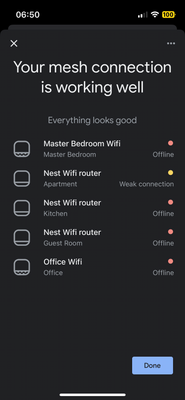- Google Nest Community
- Wifi
- WiFi Mesh inoperable
- Subscribe to RSS Feed
- Mark Topic as New
- Mark Topic as Read
- Float this Topic for Current User
- Bookmark
- Subscribe
- Mute
- Printer Friendly Page
WiFi Mesh inoperable
- Mark as New
- Bookmark
- Subscribe
- Mute
- Subscribe to RSS Feed
- Permalink
- Report Inappropriate Content
01-05-2023 05:00 AM
I recently purchased several google mesh WiFi systems. I have a moderate sized 1-story home with a mother-in-law suite in the back. I have my main router hooked directly to my modem and then 4 other modems or points across the main house and one in the back. My nest products are constantly telling me they’re offline, and I go and check to find my router is working and it’s imbedded WiFi has internet. However when I go into the Google home app and run a mesh network test it will tell me my mesh is good despite showing numerous nodes offline. I had to turn the WiFi back off to get online to post this, even though I’m sitting in my living room next to the main router that’s wired via Ethernet to the modem. Is there a setting or some troubleshooting that I’m missing? There’s a node in 5 different rooms in the main house, all rooms adjacent to one another.
Thanks in advance for any advice.
- Labels:
-
Connectivity Issues
-
iOS
-
Nest Wifi
- Mark as New
- Bookmark
- Subscribe
- Mute
- Subscribe to RSS Feed
- Permalink
- Report Inappropriate Content
01-05-2023 03:36 PM
@CallmeCarl I am not a google employee but I did set up my own mesh over the weekend. Have Home forget all of the points that are not hard connected to the router. Unplug all the points except the one hardwired to the internet coming into the house. Once that connection is solid/recognized by Home, plug in the other points one at a time.
It seems like you have already checked the wifi coming into the house. Good luck. Be patient with yourself and the hardware.
TC
- Mark as New
- Bookmark
- Subscribe
- Mute
- Subscribe to RSS Feed
- Permalink
- Report Inappropriate Content
01-09-2023 04:25 PM
Hey folks,
@CallmeCarl, thanks for reaching out — let's see what's going on.
Has there been any recent changes on your network structure? Are you using a modem/router combo provided by your Internet Service Provider (ISP)? Also make sure that there are no special characters on your network's name and password.
Try giving these steps a try:
Unplug the power from your Nest Wifi devices for 2 minutes.
Change your network's name and password
If the issue persists, factory reset your network and use a different network name and password.
Let us know how it goes.
Thanks for your help, @TC10.
Best,
Abi
- Mark as New
- Bookmark
- Subscribe
- Mute
- Subscribe to RSS Feed
- Permalink
- Report Inappropriate Content
01-09-2023 06:57 PM
Abi,
I haven't changed my network structure that I know of. I currently have 1 gig with Suddenlink and they have a modem/router in one. I have it hardwired to one of the Nest Wifi routers. I currently have spaces in my networks name but only letters. Password is upper and lower case letters and numbers but nothing else.
To unplug/change passwords for the network will that mean I have to remove all of my nest devices from my account/app and then reinstall with the new credentials? I have numerous cameras, a doorbell, thermostat, protect, lights, TVs, and connected garage doors and sprinkler system all on the network. Just wanting to properly prepare mentally for all the things to not work until I can reinstall each one individually to the new network?
Occasionally I see the wifi light blinking on the Suddenlink provided box, I'm wondering if the service is occasionally dropping briefly. I've been considering switching providers, and the nest system is the third mesh system I've tried in the last year so perhaps that's the source of my troubles.
- Mark as New
- Bookmark
- Subscribe
- Mute
- Subscribe to RSS Feed
- Permalink
- Report Inappropriate Content
01-10-2023 07:30 PM
Hi CallmeCarl,
Thanks for the update. When you change your network name and password, you’ll need to reconnect all your devices to the new network. If you want to test if your modem router is the root cause, you can connect a computer or a laptop directly to the modem router and check if there will be an internet connection. If you still have no connection, you’ll need to contact your Internet service provider.
Let us know how it goes.
Regards,
Abi
- Mark as New
- Bookmark
- Subscribe
- Mute
- Subscribe to RSS Feed
- Permalink
- Report Inappropriate Content
01-14-2023 09:47 PM
Hey CallmeCarl,
Chiming in to see if you still need assistance with this. Hope the previous post helped. Let us know if you have additional questions ― we'd love to help.
Thanks,
Abi
- Mark as New
- Bookmark
- Subscribe
- Mute
- Subscribe to RSS Feed
- Permalink
- Report Inappropriate Content
01-15-2023 10:13 PM
Hello CallmeCarl,
Just one quick final check in here since activity has slowed down. We'll be locking the thread in the next 24 hours, but if you still need help, I would be happy to keep it open. If there's more we can do, just let me know.
Cheers,
Abi