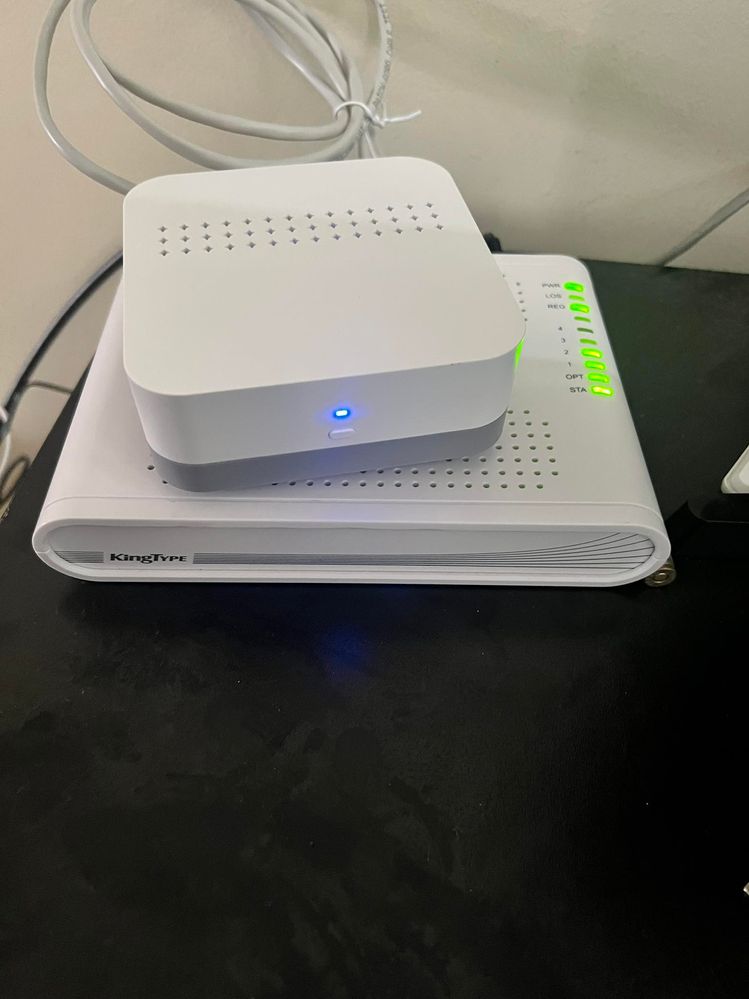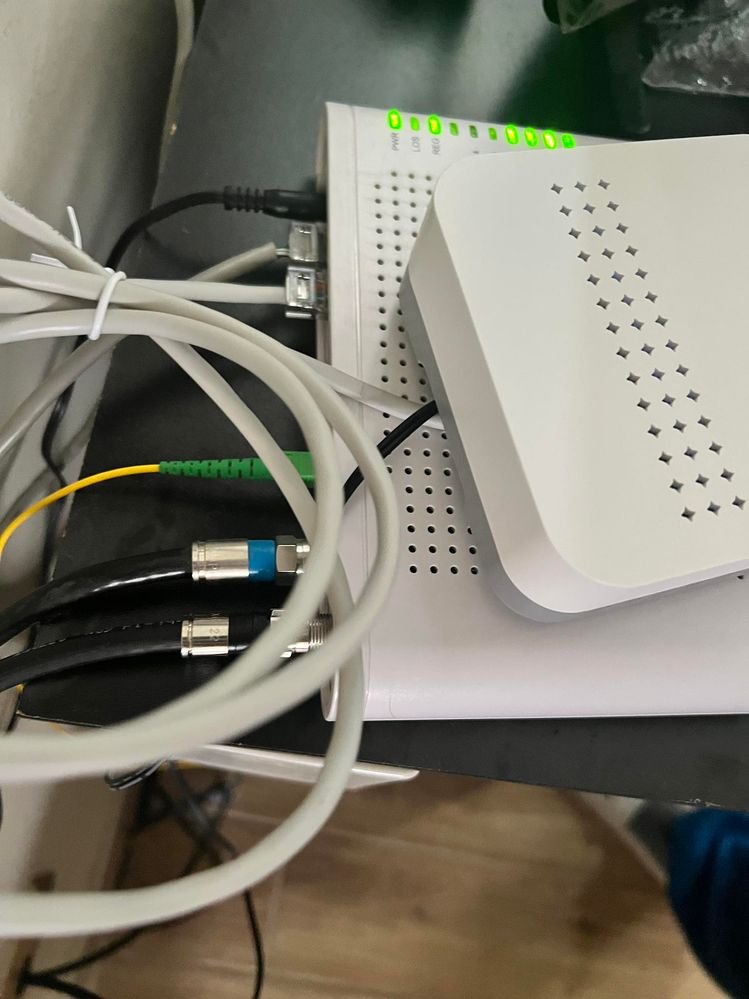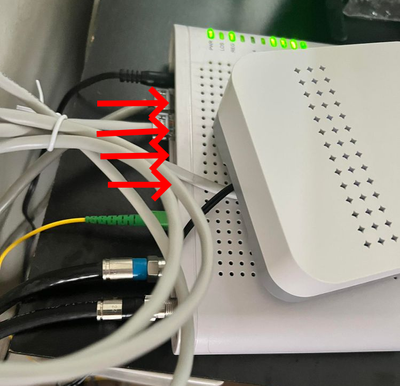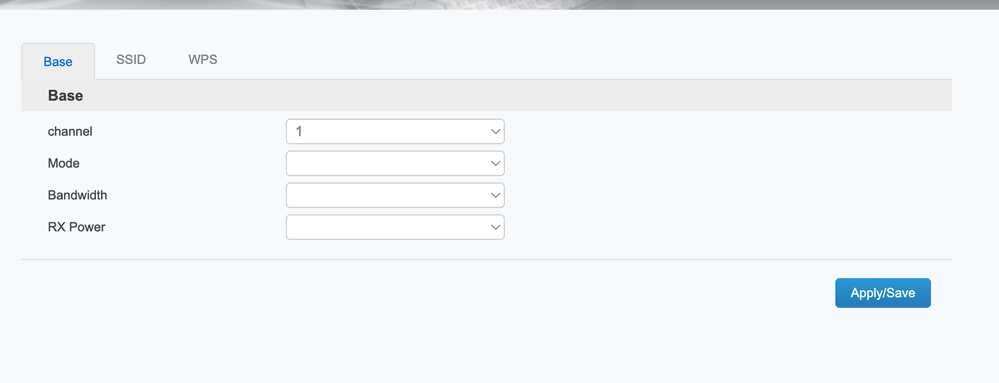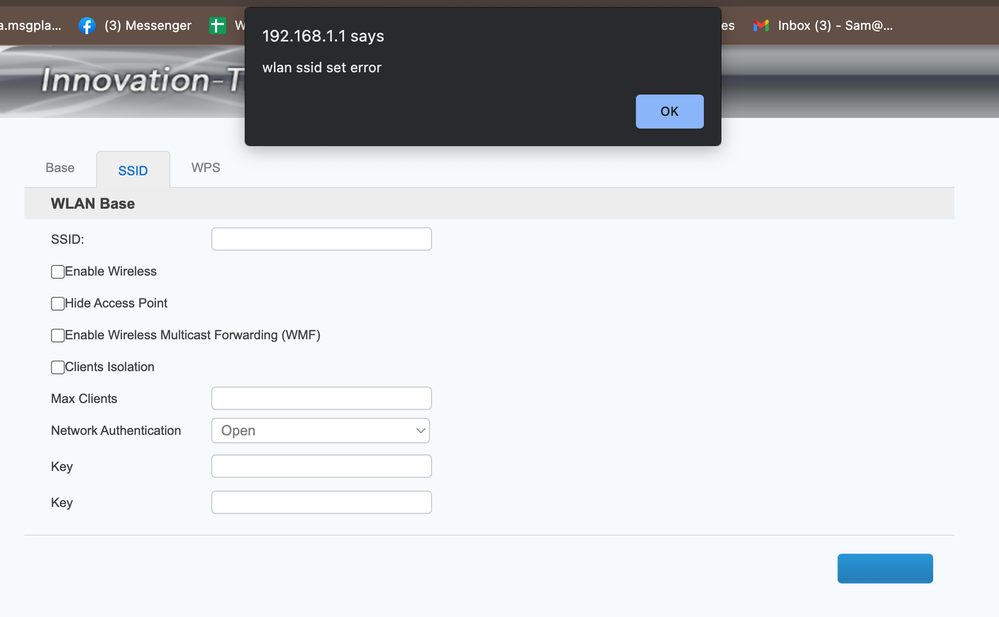- Google Nest Community
- Wifi
- google wifi pulsing blue GJ2CQ
- Subscribe to RSS Feed
- Mark Topic as New
- Mark Topic as Read
- Float this Topic for Current User
- Bookmark
- Subscribe
- Mute
- Printer Friendly Page
- Mark as New
- Bookmark
- Subscribe
- Mute
- Subscribe to RSS Feed
- Permalink
- Report Inappropriate Content
05-17-2023 10:27 PM
Hi
I have the same issue many people are having with Google Wifi, I also read many threads trying to find a solution for my issue but no answer, I have 2 GJ2CQ, one was able to connect without any issues and is up and running, when I tried to connect the other one through the app it couldn't find it, does not broadcast SSID, I plugged it to the working one to see if Google Home would at least give me something but no, I factory reset like google says, hold it for 10 second and after doing so it keeps pulsing blue and then steady blue for 10 seconds goes off and comes back to pulsing blue,been cycling for more than 24hrs, I also changed ethernet cable and nothing, I plugged it to my desktop to get an ip and couldnt get anything I attached an imaged of what I get when wired to my desktop I also plugged the working router to my desktop attached an imaged to, I troubleshooted through my windows computer and it says ethernet does not have a valid IP configuration, l dont have any proxy nor VPN enable on my computer, its just frustrating no able to connect the point to be able to extend wifi on my house, what else can I do?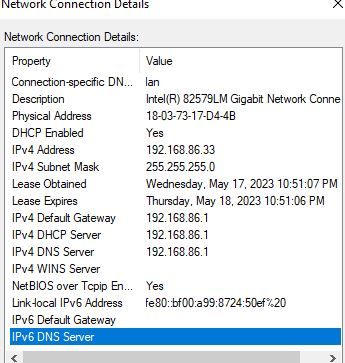
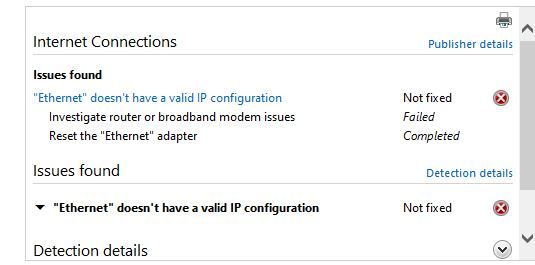
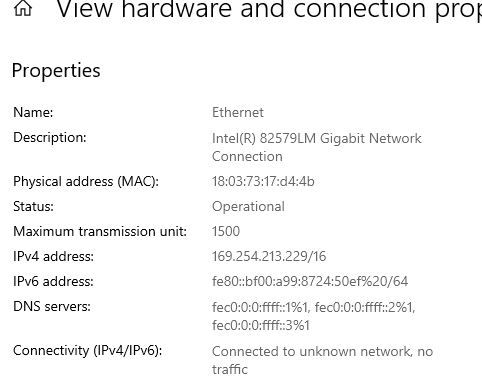
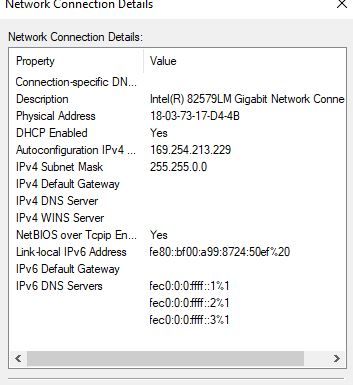
Answered! Go to the Recommended Answer.
- Mark as New
- Bookmark
- Subscribe
- Mute
- Subscribe to RSS Feed
- Permalink
- Report Inappropriate Content
05-18-2023 12:32 AM - edited 05-20-2023 05:48 AM
Are you using an iOS device for the setup? Then see:
Also make sure any modem in front is in bridge mode to avoid double NAT, which can cause problems some times.
I don't work for Google.
- Mark as New
- Bookmark
- Subscribe
- Mute
- Subscribe to RSS Feed
- Permalink
- Report Inappropriate Content
05-18-2023 12:32 AM - edited 05-20-2023 05:48 AM
Are you using an iOS device for the setup? Then see:
Also make sure any modem in front is in bridge mode to avoid double NAT, which can cause problems some times.
I don't work for Google.
- Mark as New
- Bookmark
- Subscribe
- Mute
- Subscribe to RSS Feed
- Permalink
- Report Inappropriate Content
05-18-2023 11:52 AM
hello
I did use iOS for setup the first time, then I factory reset and did it through my windows laptop and still the same, i read the article about double NAT, which I thought was gonna be the answer to the issue but I don't know.
from what I was able to troubleshoot is that the modem provided by the ISP is or was a WI-FI Modem, the wireless option is disable, SSID is no broadcast it rruns through fiber optic, seems like they blocked that feature for customers, and gave is a little mesh as our wifi, I attached images, so when I try to create a new network I do not use the mesh it was given by the ISP, I just plug the Google WIFI directly to the modem.
I don't know if bridge mode is possible?
or can I use the mesh given by the ISP and link it with google wifi?
- Mark as New
- Bookmark
- Subscribe
- Mute
- Subscribe to RSS Feed
- Permalink
- Report Inappropriate Content
05-18-2023 02:02 PM
Google Wifi and Nest Wifi will not connect wirelessly to anything else.
The primary/main/master Google Wifi or Nest Wifi unit MUST be connected to a modem by ethernet cable.
Google Wifi and Nest Wifi can only be set up using the Google Home app for Android or iOS & iPadOS.
Here are more info on how to set it up:
I don't work for Google.
- Mark as New
- Bookmark
- Subscribe
- Mute
- Subscribe to RSS Feed
- Permalink
- Report Inappropriate Content
05-19-2023 03:41 PM
@olavrb thank you for the help but I couldn’t get it to work, I bridge the router but couldnt get the mesh to work, probably double NAT or firewall but Im not spending money on a modem the google wifi were given to me by a friend so maybe he did something
- Mark as New
- Bookmark
- Subscribe
- Mute
- Subscribe to RSS Feed
- Permalink
- Report Inappropriate Content
05-20-2023 05:56 AM
What's this box on top for?
Did you try to connect the first Nest Wifi unit with an ethernet cable to one of these (i assume) four ports?
You could also ask your ISP whether third party routers are even supported. Some ISPs actually block their modems/routers from using third party routers on MAC address.
I don't work for Google.
- Mark as New
- Bookmark
- Subscribe
- Mute
- Subscribe to RSS Feed
- Permalink
- Report Inappropriate Content
05-20-2023 08:02 PM
the box on top is a wireless dual-band gigabit router featuring mesh technology name BWR-5104
so what I found out from the modem is that its wireless capability is disable by ISP when I login to the modem website there’s a hidden option name Network I can only see it when I refresh the page, I was able somehow to get in, I try to enable it but when I saved it nothing changes since I don't have permission
they provided us with that little box to be our router, yes I plugged the Nest Wifi to modem first and and no luck, then I tried with to the box on top and nothing, I will borrow a router from a friend and try bridge mode, since the router (box on top) has option within
- Mark as New
- Bookmark
- Subscribe
- Mute
- Subscribe to RSS Feed
- Permalink
- Report Inappropriate Content
05-23-2023 10:37 PM
- Mark as New
- Bookmark
- Subscribe
- Mute
- Subscribe to RSS Feed
- Permalink
- Report Inappropriate Content
05-28-2023 06:02 PM - edited 05-28-2023 06:06 PM
Hey there Sam530,
I'm chiming in to ensure you've got the answer you're looking for. Feel free to let us know if you have more questions about this.
Kind regards,
Dan
- Mark as New
- Bookmark
- Subscribe
- Mute
- Subscribe to RSS Feed
- Permalink
- Report Inappropriate Content
05-29-2023 06:29 PM
Hello again,
We haven't heard from you in a while so we'll be locking this thread if there is no update within 24 hours. If you need assistance or want to discuss topics, feel free to start a new thread.
Cheers,
Dan