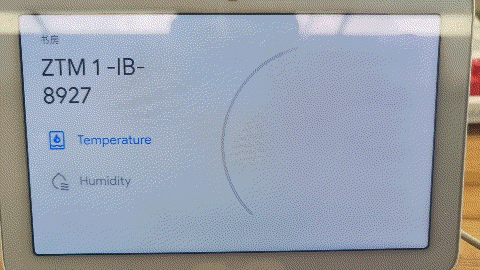- Google Nest Community
- Smart Home Developer Forum
- Re: I synced a sensor and the temperature interfac...
- Subscribe to RSS Feed
- Mark Topic as New
- Mark Topic as Read
- Float this Topic for Current User
- Bookmark
- Subscribe
- Mute
- Printer Friendly Page
- Mark as New
- Bookmark
- Subscribe
- Mute
- Subscribe to RSS Feed
- Permalink
- Report Inappropriate Content
11-30-2022 06:37 PM
"action.devices.traits.HumiditySetting",
"action.devices.traits.EnergyStorage",
"action.devices.traits.TemperatureControl"
],
"attributes": {
"temperatureRange": {
"maxThresholdCelsius": 100.0,
"minThresholdCelsius": -20.0
},
"queryOnlyEnergyStorage": true,
"temperatureUnitForUX": "C",
"queryOnlyHumiditySetting": true,
"humiditySetpointRange": {
"maxPercent": 100,
"minPercent": 0
},
"queryOnlyTemperatureControl": true
},
Qurey intent also responds successfully
"payload": {
"devices": {
"MEGREZIOT0008927-RZRt2xAl-SENSOR": {
"capacityRemaining": {
"unit": "PERCENTAGE",
"rawValue": 0.0
},
"online": true,
"temperatureAmbientCelsius": 25.0,
"humidityAmbientPercent": 0.0,
"status": "SUCCESS"
}
}
}
Ask google nest and he will answer correctly, but the screen will not display
Answered! Go to the Recommended Answer.
- Labels:
-
Cloud Integration
-
Question
-
Smart Home
- Mark as New
- Bookmark
- Subscribe
- Mute
- Subscribe to RSS Feed
- Permalink
- Report Inappropriate Content
12-08-2022 10:45 AM
- Can you share the Query Intent which Google sends to you ? Can you check the GCP logging to see if the logs are showing error messages. You can use Request ID to look it up .
- Google devices rely on several factors to draw the device states in the UI, including query and report state.
- Mark as New
- Bookmark
- Subscribe
- Mute
- Subscribe to RSS Feed
- Permalink
- Report Inappropriate Content
12-08-2022 10:45 AM
- Can you share the Query Intent which Google sends to you ? Can you check the GCP logging to see if the logs are showing error messages. You can use Request ID to look it up .
- Google devices rely on several factors to draw the device states in the UI, including query and report state.
- Mark as New
- Bookmark
- Subscribe
- Mute
- Subscribe to RSS Feed
- Permalink
- Report Inappropriate Content
12-19-2022 10:33 AM
Sergij2003