- Google Nest Community
- Smart Home Developer Forum
- matter smart lock with Google Home App issue
- Subscribe to RSS Feed
- Mark Topic as New
- Mark Topic as Read
- Float this Topic for Current User
- Bookmark
- Subscribe
- Mute
- Printer Friendly Page
- Mark as New
- Bookmark
- Subscribe
- Mute
- Subscribe to RSS Feed
- Permalink
- Report Inappropriate Content
01-21-2024 10:10 PM
Hi,
I test matter smart lock with Google Home App.
I got problem.
I unlocked the smart lock from Google Home App, then Google Home App shows error that looks like this.
"this function is not support".
And, matter smart lock published lock/unlock status.
The status of the smart lock is not reflected on the Google Home App screen.
When I reload the screen on Google Home App, the status of the smart lock is displayed.
My environment is as below.
Google Nest Hub 2nd
System FW : 14.20230831.4.72
Cast FW : 3.71.387262
Pixel 7 Pro
Google Home App : 3.11.1.10
Android : 14
Build : UQ1A.240105.004
Matter SDK: v1.2.0.1
Answered! Go to the Recommended Answer.
- Labels:
-
Bug
-
Matter Integration
-
Smart Home
- Mark as New
- Bookmark
- Subscribe
- Mute
- Subscribe to RSS Feed
- Permalink
- Report Inappropriate Content
01-22-2024 10:53 PM - edited 01-22-2024 10:55 PM
Thanks for bringing this up. In the current implementation remote unlock is disabled on all surfaces for Matter door locks in the Google ecosystem that don't mandate a PIN code. When fulfilling an unlock command, if requirePINForRemoteOperation is set to false, Google Home users receive a message saying that device cannot be unlocked remotely.
If requirePINForRemoteOperation is set to true, it means that a PIN code is required for remote unlocking. In this case, you need to implement a PIN per Google Home requirements If you never setup PIN code through Google Home previously, there is usually a master PIN code set up on the lock. This master PIN code is typically established right before the Google Home setup. Users should use this master PIN code for remote unlocking through Google Home, and it should work as expected. It serves as a security measure to ensure that only authorized users can remotely unlock the device.
For the issue with updating the status for Lock in Google Home, can you please share the video of the issue?
- Mark as New
- Bookmark
- Subscribe
- Mute
- Subscribe to RSS Feed
- Permalink
- Report Inappropriate Content
01-22-2024 10:53 PM - edited 01-22-2024 10:55 PM
Thanks for bringing this up. In the current implementation remote unlock is disabled on all surfaces for Matter door locks in the Google ecosystem that don't mandate a PIN code. When fulfilling an unlock command, if requirePINForRemoteOperation is set to false, Google Home users receive a message saying that device cannot be unlocked remotely.
If requirePINForRemoteOperation is set to true, it means that a PIN code is required for remote unlocking. In this case, you need to implement a PIN per Google Home requirements If you never setup PIN code through Google Home previously, there is usually a master PIN code set up on the lock. This master PIN code is typically established right before the Google Home setup. Users should use this master PIN code for remote unlocking through Google Home, and it should work as expected. It serves as a security measure to ensure that only authorized users can remotely unlock the device.
For the issue with updating the status for Lock in Google Home, can you please share the video of the issue?
- Mark as New
- Bookmark
- Subscribe
- Mute
- Subscribe to RSS Feed
- Permalink
- Report Inappropriate Content
01-23-2024 06:07 PM
Thank you for your reply.
I enabled requirePINForRemoteOperation.
How do I set up PIN code?
I set up the matter smart lock on Google Home, however, Google home did not ask for PIN code during set up.
When I try to lock/unlock the matter smart lock, Google Home requests PIN code.
And, I did not know master PIN code.
Therefore, I cannot lock/unlock the matter smart lock.
Regarding updating the status for lock, I will try to take a video.
- Mark as New
- Bookmark
- Subscribe
- Mute
- Subscribe to RSS Feed
- Permalink
- Report Inappropriate Content
02-01-2024 06:30 AM - edited 02-01-2024 06:32 AM
Hi, I'm sorry for delaying.
Google Home App cannot set PIN code.
Therefore, I set PIN code from Apple Home App.
And, I take the video.
1. I controlled lock from Apple Home App.
Lock status on Google Home App was not changed.
Google Home App needs to reload.
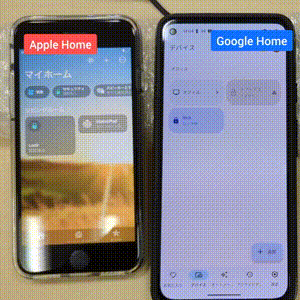
2. I controlled Lock from Google Home App.
Lock status on Apple Home App updated without reload.
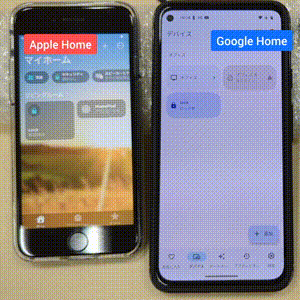
- Mark as New
- Bookmark
- Subscribe
- Mute
- Subscribe to RSS Feed
- Permalink
- Report Inappropriate Content
02-20-2024 01:33 AM
I got the same problem. I cannot set up a PIN code in the Google Home App? Did you manage to fix this?
- Mark as New
- Bookmark
- Subscribe
- Mute
- Subscribe to RSS Feed
- Permalink
- Report Inappropriate Content
04-01-2024 02:20 PM
Google has resolved the issue. Finally, I can unlock my door (e.g. NUKI) without an error message.
- Mark as New
- Bookmark
- Subscribe
- Mute
- Subscribe to RSS Feed
- Permalink
- Report Inappropriate Content
04-02-2024 06:18 AM
Also works here on the Secuyou patio-door product we are testing
