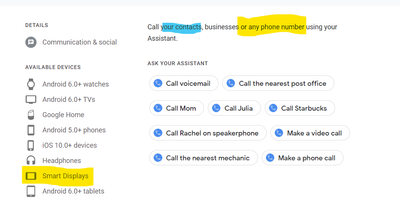- Google Nest Community
- Speakers and Displays
- Re: 95 year old mom lives 1000 miles away -- can I...
- Subscribe to RSS Feed
- Mark Topic as New
- Mark Topic as Read
- Float this Topic for Current User
- Bookmark
- Subscribe
- Mute
- Printer Friendly Page
95 year old mom lives 1000 miles away -- can I set up Look and Talk on her new Hub Max?
- Mark as New
- Bookmark
- Subscribe
- Mute
- Subscribe to RSS Feed
- Permalink
- Report Inappropriate Content
01-03-2023 09:44 AM - edited 01-03-2023 09:45 AM
She doesn't use a cell phone -- I have her cell phone with me. So NOT on the same Wifi. Given that...
1) Can I talk her thru setting up LOOK AND TALK on her Hub Max? or is it only possible on a cell phone on the same wifi?
2) Also, is there any way that she can call numbers not already in her Contacts (or her Household Contacts)? She is on Fi cell network. If not, if only numbers in her Contacts can be called, can I Suspend her Fi account?-- will she still be able to call just as many folks as when the account is Active?
Thanks!
- Labels:
-
Android
-
Google Nest Device
-
Nest Hub Max
- Mark as New
- Bookmark
- Subscribe
- Mute
- Subscribe to RSS Feed
- Permalink
- Report Inappropriate Content
01-03-2023 10:13 AM
For the best possible results, all setup should be done on the wifi network where it will be used. If you have someone with her, setting up facial recognition and look and talk should be easy. Calling is only for numbers in the contact list and that is connected to your Google account, not the Fi account. It also only works in the US and Canada. Here is a link that explains it better.
https://support.google.com/UL-Google-SMB-support/answer/10228154?hl=en
- Mark as New
- Bookmark
- Subscribe
- Mute
- Subscribe to RSS Feed
- Permalink
- Report Inappropriate Content
01-03-2023 10:27 AM
Thanks Kiltguy.
I should have made clear:
I was with her for Xmas and we had already set up Voice and Face Recognition. That should be good. Now just want to get Look and Talk to work. That Look and Talk setting must be changed on the Phone? cannot be done on the Max Hub? and cannot be done on a phone that is remote? That's what I've now understood. Ok.
So calls can only go to numbers in her Google Contacts? So she cannot dial a new number that she wants to call, not unless she reaches out to me first and I add it to her Google Contacts (or Household Contacts). Got it. (So I think I can suspend her Fi service without any impact on who she can call.) Thanks again.
- Mark as New
- Bookmark
- Subscribe
- Mute
- Subscribe to RSS Feed
- Permalink
- Report Inappropriate Content
01-03-2023 10:34 AM - edited 01-03-2023 10:35 AM
p.s. to my response. Sorry, I just looked at the link you had sent. That is where it lists CARRIER CALLS. That is what I had hoped to set up -- being able to call any number that Project Fi can call. But the confusion is that you -- and the onscreen message -- say something other than that, namely that Carrier Calls are NOT possible, but rather that only call to numbers in Google Contacts are possible.
Which is it?
In the link, it links to GOOGLE FI, where no info is provided on how to enable the carrier calling. And when we try carrier calling (dialing a number not in Contacts) it tells us that it isn't possible. CONFUSING?!
- Mark as New
- Bookmark
- Subscribe
- Mute
- Subscribe to RSS Feed
- Permalink
- Report Inappropriate Content
01-03-2023 11:00 AM
Here is how to setup carrier calling.
- Mark as New
- Bookmark
- Subscribe
- Mute
- Subscribe to RSS Feed
- Permalink
- Report Inappropriate Content
01-03-2023 12:16 PM - edited 01-03-2023 12:26 PM
Thanks KiltGuy.
SORRY, DISREGARD the very bottom! I was understanding Make calls, but it clearly says Receive calls. Sorry.
BUT IT SEEMS that we still cannot make calls to numbers not listed in Contacts. I thought Carrier Calling would allow that!? No?
Also, I wanted to list her home phone as the callback number - but it cannot receive texts, so is that not possible?
Does Carrier Calling offer anything additional to what is available without it?
--DISREGARD THE BELOW--
I've followed the steps in your link. In "Call Providers" I already had set it to the carrier Google Fi.
Why does it say there:
"CAN'T RECEIVE CALLS on Assistant Devices"?
Btw, at bottom of page it reads: "Available on Google Home and Smart Displays". Seems a contradiction: "Available", but "can't receive". Your link stated to "Follow in-app instructions," but there weren't any.
I think I'm close. But I'm certainly confused... thanks for any advice!
- Mark as New
- Bookmark
- Subscribe
- Mute
- Subscribe to RSS Feed
- Permalink
- Report Inappropriate Content
01-13-2023 02:51 PM - edited 01-13-2023 02:53 PM
Hi folks,
Thanks for the help, @kiltguy2112.
@bk88, thanks for posting. I hope your inquiry for the Look and Talk feature is already covered by kiltguy2112. For the Carrier calling feature, only outgoing calls with Google Fi on speakers and displays is available in the US. If you have further questions, don’t hesitate to update this thread.
Thanks,
Juni
- Mark as New
- Bookmark
- Subscribe
- Mute
- Subscribe to RSS Feed
- Permalink
- Report Inappropriate Content
01-13-2023 04:55 PM
Thanks Juni.
Clear that only outgoing calls are available with Carrier Calling using Fi on the Max Hub. That's clear.
But confused about two things.
1) Which is true? (a) calling to anyone in the US is available? or (b) calling is limited to those numbers in her contacts (or in the Community contacts)? In other words, can she dial a number someone gives her? Remember she cannot use a cell phone - so does she need to first tell me the number each time so that I can first insert into her Contacts? What a pain!
2) I saw that the displayed Call From number needs to be verified -- (a) does that limit it to mobile numbers only, i.e. who can receive a text message and reply? (b) or can a 'home phone' be verified somehow, and displayed as the Call From number? How does that verification work?
Thanks
- Mark as New
- Bookmark
- Subscribe
- Mute
- Subscribe to RSS Feed
- Permalink
- Report Inappropriate Content
01-16-2023 08:00 AM
p.s. Juni. Further to my #1 and #2 above.
re #1: I got an email today from Google Assistant, telling what else Google could do. As in the link and the image below, it can call Either contacts Or anyone else ("any other phone number").
https://assistant.google.com/services/a/uid/0000000d62875c0a
re #2: I couldn't immediately find the page -- I was sure that I had seen that it was possible to set the Call From number to a home phone, but maybe I misread. At any rate, I tried and it will only send a text message verification -- so, if home number is possible, then I don't see how to do it.
- Mark as New
- Bookmark
- Subscribe
- Mute
- Subscribe to RSS Feed
- Permalink
- Report Inappropriate Content
02-18-2023 03:01 PM
Hi there,
I just wanted to follow up to see if you still need our help. Please let us know as we would be happy to answer any questions you may have.
Thanks,
Juni
- Mark as New
- Bookmark
- Subscribe
- Mute
- Subscribe to RSS Feed
- Permalink
- Report Inappropriate Content
02-15-2023 02:51 PM
Hi there,
Thanks for the response. Sorry for the late revert. Here are the guidelines for carrier callings:
Who you can call:
- With carrier calling, you can link your speaker or display with your calling provider. This allows you to make calls to any numbers available in your call provider's plan.
- International and premium numbers, if included in your plan.
- Emergency calling is not available, except through Taiwan Mobile and Telstra.
Check this link for more information.
Hope this helps.
Regards,
Juni
- Mark as New
- Bookmark
- Subscribe
- Mute
- Subscribe to RSS Feed
- Permalink
- Report Inappropriate Content
02-18-2023 03:57 PM - edited 02-19-2023 04:17 AM
Juni,
Thanks, but there seems to be a couple of disconnects.
First, what is written, and what you quote, says that with Carrier Calling, you can call any number the carrier can call.
BUT... in actual practice, the device still always says "Due to a new policy, you can only call numbers listed in your Contacts. I've sent a link to help you add that number now."
IT SEEMS CARRIER CALLING ONLY ALLOWS YOU TO CALL ALL THE NUMBERS ALLOWED BY YOUR CARRIER, *IF* THEY ARE LISTED IN YOUR CONTACTS.
So, my mom is in fact not able to say, call 212-555-1234 but instead needs me to first add each number she ever wants to call, into her contacts. [fixed typo]
I'm assuming that is true, unfortunately. Can you confirm?
Second issue that also has not yet been addressed, was my question about having her number appear as the call from number.
Google writes (see below) that you can have your number appear as the Call From number, but that doesn't seem possible for a home phone that cannot receive texts, as it seems no way is provided to verify the number outside of via a text message.
Can you confirm that the following is incorrect for home phones which cannot receive a text, or else explain how that number is to be verified? (See the bolded portion.)
"Show your number when you make calls
When you make calls, the recipient may find “Unknown,” “Private,” or “Anonymous” on their caller ID. If you’d like the people you call to find your phone number instead, you can add your phone number.
Show your phone number
Open the Google Home app .
At the top right, tap your account.
Verify that the Google Account shown is the one linked to your Nest speaker or display. To switch accounts, tap another account or Add another account.
Tap Assistant Settings and then scroll down and then tap Communication and then Call Providers.
Under "Your own number," tap Edit and then Add or change phone number.
Enter your phone number, then tap Add.
You'll receive a text with a code. Enter the code, then tap Verify.
If you don't receive a code, wait 30 seconds, then tap Send new code.
Your phone number should show up under "Your own number." This can take up to 10 minutes to appear."
- Mark as New
- Bookmark
- Subscribe
- Mute
- Subscribe to RSS Feed
- Permalink
- Report Inappropriate Content
03-07-2023 06:25 PM
Hi bk88,
My apologies for the delays. To answer your questions about making calls using the Nest Hub Max. Please make sure that you are located in a country where mobile calling is supported (US, IT, and AU).
You can call anyone even if it's not on your contact lists. You just have to say, "Hey Google, call <phone number>." If you want your number to show when you call someone, you will need to link a mobile number because the code will be sent to that number to activate the feature. Landline numbers are not supported because it's not capable of receiving text messages.
Hope this helps.
Cheers,
Muddi
- Mark as New
- Bookmark
- Subscribe
- Mute
- Subscribe to RSS Feed
- Permalink
- Report Inappropriate Content
03-08-2023 09:14 AM
Muddi,
Thanks for the response.
1) Carrier Calling is now working as you describe on my speakers. 😀. Likely I need to be on mom's wifi in order to get hers working too. (Distance is the challenge.)
2) Pity that the Call From number cannot be displayed. (Has Google considered offering the option to receive the code either via SMS or via a Robocall that speaks the code? That would be terrific, though perhaps doesn't clear the Security hurdle?)
Thanks again!
- Mark as New
- Bookmark
- Subscribe
- Mute
- Subscribe to RSS Feed
- Permalink
- Report Inappropriate Content
03-08-2023 06:28 PM
Hey bk88,
Sweet! Happy to hear that mobile calling is now working on your mom's Nest Hub Max.
For other options on where to receive a code when linking your number on the Google Home app, we don't have any information about it right now. We’d like to encourage you to send a feedback regarding this and for any features that you’re looking forward to using with our Google Nest devices.
Let me know if you still have questions and concerns otherwise, I'll be locking this thread after 24 hours.
Cheers,
Muddi
- Mark as New
- Bookmark
- Subscribe
- Mute
- Subscribe to RSS Feed
- Permalink
- Report Inappropriate Content
03-08-2023 06:40 PM
Sorry. Not yet working on my mom's! Carrier Calling is working now on my Google Minis (aka Speakers). But my mom's Hub Max not yet... she lives a thousand miles away, so setting it up from on her WiFi is not so easy or quick.
I'll send the suggestion to the Feedback link, as you suggest.
Cheers,
Bill
- Mark as New
- Bookmark
- Subscribe
- Mute
- Subscribe to RSS Feed
- Permalink
- Report Inappropriate Content
03-08-2023 08:05 PM
Hi bk88,
Got it! Well, it's nice to know that yours is now working. I'm pretty sure that you can also set it up once you have the chance to see her. For now, we can consider this one complete, so I will lock the thread shortly unless I can help out with anything else. Feel free to create a new one if you have more questions or have other concerns in the future.
Cheers,
Muddi
- Mark as New
- Bookmark
- Subscribe
- Mute
- Subscribe to RSS Feed
- Permalink
- Report Inappropriate Content
03-09-2023 03:29 AM
Ok thanks Muddi!
- Mark as New
- Bookmark
- Subscribe
- Mute
- Subscribe to RSS Feed
- Permalink
- Report Inappropriate Content
03-09-2023 10:20 AM
Hello again bk88,
No biggie! Thanks for always keeping us in the loop. Feel free to start a new post in the future if you need help with anything, as I'll be locking this thread in a few.
Thanks,
Lovely