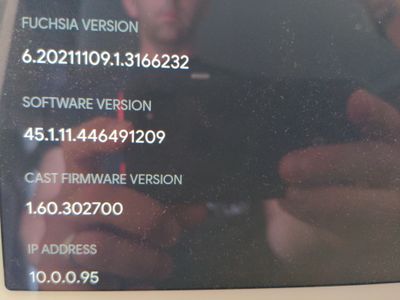- Google Nest Community
- Speakers and Displays
- All Google Nest Hubs display "Check Internet Conne...
- Subscribe to RSS Feed
- Mark Topic as New
- Mark Topic as Read
- Float this Topic for Current User
- Bookmark
- Subscribe
- Mute
- Printer Friendly Page
- Mark as New
- Bookmark
- Subscribe
- Mute
- Subscribe to RSS Feed
- Permalink
- Report Inappropriate Content
06-02-2022 01:52 PM
I have 4 Nest Hubs and a number of Minis around the house that I've been using for years. Never had a problem with any of them up until yesterday. I woke up and noticed that all my Nest Hubs were displaying the message "Check Internet Connection". My first thought - "my internet is down". Checked other devices like my iPhone, iPad, and Apple TV and they were all working fine. Decided to unplug and replug the Nest Hubs from power, and when they came back online, they were back to normal. Great.
Fast forward about an hour, I noticed that 3 of them went back to "Check Internet Connection", but one was still working. Tried to unplug and replug again - issue solved again. About an hour later, all of them are back to "Check Internet Connection". At this point, I'm thinking maybe it's my router/modem, but it's odd since none of my other devices at home are having issues, and I've been streaming video all day with no issues. I restart the router/modem anyway. When the router/modem comes back online, all other devices reconnect, the Nest Hubs are still having the same issue.
I leave it alone since I don't have time to always be troubleshooting this. I've noticed that sometimes, they'll reconnect for like an hour, but then go back to "Check Internet Connection". Again, I leave it alone. Today, still the same issues on all 4 Nest Hubs and all the Minis. I decide to factory reset 3 of the 4 Nest Hubs that I have. After going through the setup process, they all connected fine and working normally. A few hours later, they're all back to "Check Internet Connection" even though I just factory reset them. I don't know what else to do. I've had these things for years without any issues and now all of a sudden none of them are working.
Any suggestions?
Answered! Go to the Recommended Answer.
- Labels:
-
Connectivity
-
iOS
-
Nest Hub
- Mark as New
- Bookmark
- Subscribe
- Mute
- Subscribe to RSS Feed
- Permalink
- Report Inappropriate Content
06-21-2022 07:18 AM
Hey folks,
Apologize for the delays. Chiming in to ensure everything is covered here. Just to add we are getting similar reported issues about Google Nest (1st gen) that are having issues with the network. Our team is aware of this, and looking into this issue at hand.
We recommend trying to restart your devices once more then check if there's any difference. Also, please let us know if you have Hue Bridge installed and connected to the Google Home app.
Keep us posted.
Cheers,
Muddi
- Mark as New
- Bookmark
- Subscribe
- Mute
- Subscribe to RSS Feed
- Permalink
- Report Inappropriate Content
08-11-2022 07:28 AM - edited 08-11-2022 08:08 AM
Hey folks,
My apologies for the late response here. I noticed an increase in reports here about the Nest Hub that have network issues. To eliminate network issues, please try setting up your device using a mobile hotspot. Please note that you will need two mobile devices for this setup (one will serve as a router and the other to be used to set up your Google Nest Hub).
Also, please check the current operating system and firmware version of your device. Follow the steps below to know-how:
- Open the Google Home app Google Home app.
- Touch and hold your device's tile.
- Tap Settings and then Device information.
- Under "Technical information," check for Cast firmware: "X.XXX.XXXXX."
Check the version on your Nest display:
- Swipe up from the bottom of the display screen.
- Tap Settings and then About device. You should find your "Software version" and "Cast firmware version."
- Scroll to the bottom to see the “Operating System Version”
Looking forward to your response.
Cheers,
Muddi
- Mark as New
- Bookmark
- Subscribe
- Mute
- Subscribe to RSS Feed
- Permalink
- Report Inappropriate Content
08-13-2022 11:04 PM
Hey folks,
I appreciate all the added information that you've sent. The team is aware of the issue on Nest Hub (1st gen) where it keeps on disconnecting from the network. Rest assured that they are looking into this issue at hand, and I'll update this thread as soon as I have more information to share.
Please make sure to eliminate network issues by setting up your device using a mobile hotspot. Please note that you will need two mobile devices for this setup (one will serve as a router and the other to be used to set up your Google Nest Hub).
For those users who are able to reconnect their devices to their network, please immediately send feedback by saying, "Hey Google, send feedback," then use the keywords: "Check internet connection repeatedly." Visit this link for more steps. Please update this thread once you're done sending feedback.
For users having issues with Google Home Mini or Nest Mini, I suggest to create a new thread so we can focus on your devices. Please share it here so I can reply immediately.
Cheers,
Muddi
- Mark as New
- Bookmark
- Subscribe
- Mute
- Subscribe to RSS Feed
- Permalink
- Report Inappropriate Content
08-20-2022 10:15 PM
Hey folks,
My apologies for the lack of updates here. The team is still looking into this issue and I haven't received any updates as yet. I'll continue checking in with the team and share any updates I receive.
I understand this issue has been happening for quite some time and has been a rather frustrating experience. Thank you for your patience while our team works through this.
Cheers,
Muddi
- Mark as New
- Bookmark
- Subscribe
- Mute
- Subscribe to RSS Feed
- Permalink
- Report Inappropriate Content
06-03-2022 12:51 PM
I'm having the exact same issue and it started the same day as yours. I tried all your trouble shooting steps as well No resolve
- Mark as New
- Bookmark
- Subscribe
- Mute
- Subscribe to RSS Feed
- Permalink
- Report Inappropriate Content
06-03-2022 02:34 PM
Wow, very interesting. I wonder if there are more people who are having a similar issue. This is the third day now and all Nest Hubs are still displaying the same behavior. Some will connect, but then disconnect like an hour later. This is definitely a problem.
- Mark as New
- Bookmark
- Subscribe
- Mute
- Subscribe to RSS Feed
- Permalink
- Report Inappropriate Content
06-03-2022 04:03 PM
Hey folks,
Thanks for reaching out and sorry for the trouble this has caused you all. Few questions, what troubleshooting steps have you all done so far? Have you all tried rebooting your WiFi? Also, could you all tell me who your internet provider is?
Best,
Nikki
- Mark as New
- Bookmark
- Subscribe
- Mute
- Subscribe to RSS Feed
- Permalink
- Report Inappropriate Content
06-03-2022 06:08 PM
As per my original post, I have already rebooted my modem/router and I have power cycled the Nest Hubs, and I have factory reset them too to no avail.
ISP is Comcast Xfinity.
- Mark as New
- Bookmark
- Subscribe
- Mute
- Subscribe to RSS Feed
- Permalink
- Report Inappropriate Content
06-03-2022 06:18 PM
Hi snbns,
Oops my bad and thanks for doing those steps. Could you provide the cast firmware version? Here's how to check: https://bit.ly/3NlagiX
Best,
Nikki
- Mark as New
- Bookmark
- Subscribe
- Mute
- Subscribe to RSS Feed
- Permalink
- Report Inappropriate Content
06-05-2022 04:32 AM
Since most of my Nest Hubs are having the issue, I can’t check their firmware version via the Google Home app. Fortunately one of them connected I was able to grab it.
System firmware version: 4.20210608.1.1146075
Cast firmware version: 1.56.291758
I’m not sure if all of them have the same firmware, since I can’t check the ones that aren’t connected. If I see that they connect later on, I’ll try to grab those as well.
Thanks
- Mark as New
- Bookmark
- Subscribe
- Mute
- Subscribe to RSS Feed
- Permalink
- Report Inappropriate Content
06-05-2022 06:50 AM
Got the firmware of another one that was having the issue earlier and now has reconnected again.
System firmware version: 4.20210608.1.1146075
Cast firmware version: 1.56.291758
- Mark as New
- Bookmark
- Subscribe
- Mute
- Subscribe to RSS Feed
- Permalink
- Report Inappropriate Content
06-07-2022 11:28 AM
Any update here?
- Mark as New
- Bookmark
- Subscribe
- Mute
- Subscribe to RSS Feed
- Permalink
- Report Inappropriate Content
06-07-2022 11:35 AM
Hi there,
Thanks for responding.
We appreciate all your efforts. We'd be happy to take a look into this for you. Please fill up this form with all the needed information then let me know once done.
Best,
Princess
- Mark as New
- Bookmark
- Subscribe
- Mute
- Subscribe to RSS Feed
- Permalink
- Report Inappropriate Content
06-08-2022 11:42 AM
Filled it out and submitted.
- Mark as New
- Bookmark
- Subscribe
- Mute
- Subscribe to RSS Feed
- Permalink
- Report Inappropriate Content
06-08-2022 03:23 PM
I have exactly the same problem, Two first gen Nest Hub and several other home/nest devices. Nest Hub first gen looses network connection after some time and needs a reboot to connect. Over and over again... Other forums states that this is caused by an upgrade to Fuchsia operating system.
- Mark as New
- Bookmark
- Subscribe
- Mute
- Subscribe to RSS Feed
- Permalink
- Report Inappropriate Content
06-16-2022 11:53 AM
I do as well, last week or so constantly. Is there a possible solution?
- Mark as New
- Bookmark
- Subscribe
- Mute
- Subscribe to RSS Feed
- Permalink
- Report Inappropriate Content
06-12-2022 01:24 AM
I have also submitted the form. Any news?
- Mark as New
- Bookmark
- Subscribe
- Mute
- Subscribe to RSS Feed
- Permalink
- Report Inappropriate Content
06-12-2022 11:15 AM
- Mark as New
- Bookmark
- Subscribe
- Mute
- Subscribe to RSS Feed
- Permalink
- Report Inappropriate Content
06-13-2022 05:47 PM
There is no progress. The 2 nest hubs Just disconnect from the internet for no reason whatsoever. This is very frustrating. The issue started about a week ago. Google needs to do something to fix it or offer a free replacement if there is no fix. All of my other Google devices work fine.
- Mark as New
- Bookmark
- Subscribe
- Mute
- Subscribe to RSS Feed
- Permalink
- Report Inappropriate Content
06-13-2022 06:41 PM
Yeah, I’m still having seeing the same issue. This has been going on far too long now.
- Mark as New
- Bookmark
- Subscribe
- Mute
- Subscribe to RSS Feed
- Permalink
- Report Inappropriate Content
06-14-2022 08:33 PM
Hello,
I have been experiencing this exact same issue for the last 3 days as well out of the blue. I've tried all of the same troubleshooting steps.
I've even gone as far as to uninstall the Google home app from my phone and reinstall ALL of my Google and nest devices which was a significant time sink.
All items are working fine except my two Google Hub.
- Mark as New
- Bookmark
- Subscribe
- Mute
- Subscribe to RSS Feed
- Permalink
- Report Inappropriate Content
07-17-2022 07:08 PM
Yes, same issue, started at same time. I factory reset my hub and now I can't get it to connect to the internet during setup, so I don't get very far. Google, the faster you can solve this the better. My hub is a brick right now and paying for the nest aware subscription seems silly without it so I'll cancel while you sort it out. Please don't make me email you too...im happy to troubleshoot in public and piggyback off whatever answers you provide everyone else.
- Mark as New
- Bookmark
- Subscribe
- Mute
- Subscribe to RSS Feed
- Permalink
- Report Inappropriate Content
06-15-2022 06:17 AM
What is going on!? There is clearly a serious widespread issue with these and Google has been completely silent and giving people the troubleshooting runaround and pointing fingers at ISPs.
This is clearly a Google issue that needs to get fixed ASAP!
- Mark as New
- Bookmark
- Subscribe
- Mute
- Subscribe to RSS Feed
- Permalink
- Report Inappropriate Content
06-10-2022 08:31 AM
I have two nest hubs that continue to display check internet connection. I have unplugged them and restarted my router and they stay connected for a few minutes and then disconnect again. This is very frustrating. How can this problem get fixed?
- Mark as New
- Bookmark
- Subscribe
- Mute
- Subscribe to RSS Feed
- Permalink
- Report Inappropriate Content
06-13-2022 04:42 PM
I am having the same problem...multiple hubs say check internet connection...after re-plugging them in, it will work for a few, then goes back to this message. All other products working....is it because of a firmware issue? If so please let people know what to do....
- Mark as New
- Bookmark
- Subscribe
- Mute
- Subscribe to RSS Feed
- Permalink
- Report Inappropriate Content
06-13-2022 05:48 PM
This is so frustrating. I'm sure Google knows there's a problem and they should do the right thing and fix the issue or offer to replace our equipment immediately.
- Mark as New
- Bookmark
- Subscribe
- Mute
- Subscribe to RSS Feed
- Permalink
- Report Inappropriate Content
06-14-2022 10:59 AM
exact same problem here...
- Mark as New
- Bookmark
- Subscribe
- Mute
- Subscribe to RSS Feed
- Permalink
- Report Inappropriate Content
06-14-2022 11:08 AM
I am trying to submit the form to report the issue, but getting "Refresh this page and try again. Sorry, there was a problem with the form."
- Mark as New
- Bookmark
- Subscribe
- Mute
- Subscribe to RSS Feed
- Permalink
- Report Inappropriate Content
06-14-2022 11:33 AM - edited 06-14-2022 12:44 PM
Been having the same issue with my 2 Nest Hubs for over a week as well now. Both started at the same time like everyone else. All my other Google/Nest devices are working fine, its just the Nest Hubs that aren't working.
I have also tried all the usual troubleshooting methods. I have even switched bands and SSIDs and they still disconnect after a few hours and won't reconnect unless they are reset.
Mine were set to "Preview Program"
What's the resolution here? Can we downgrade the firmware? This seems like an issue with a recent update or something on Google's end. It needs to be resolved ASAP though since the kids rely on the Hub to turn on/off the smart lights.
EDIT: I am on Xfinity which I noticed so are a lot of other users. I am currently trying to see if they stay connected if I disable the xfi advanced security feature. It may be an issue with that.
- Mark as New
- Bookmark
- Subscribe
- Mute
- Subscribe to RSS Feed
- Permalink
- Report Inappropriate Content
06-14-2022 12:57 PM
Adding this to here, as I've opened a new thread on this in advertently.
"
Has there been a recent software update to the Nest Hubs recently? Because it's the only explanation I have.
Over the last couple of days, my best hub (1st gen) will lose wi fi connection. A quick reboot solves the issue for a couple of hours, but wifi will drop again.
My router hasn't moved. Nothing has changed in my wi Fi setup. NO OTHER DEVICE in the house, including a Hub Max and several nest speakers, drop connection. It only affected these two Nest Hubs.
Up until 2 days ago, these hubs NEVER dropped wifi connection. Now it's happening every few hours.
So, has there been a s/w update that has broken my Hubs?"
Additional info:
Internet provider: Rogers Ignite (basically Xfinity)
Sw versions- see image below.
- Mark as New
- Bookmark
- Subscribe
- Mute
- Subscribe to RSS Feed
- Permalink
- Report Inappropriate Content
06-15-2022 04:06 AM
I dealt with a chat agent and submitted logs and was given this rather burdensome test to perform. FYI my Xfinity gateway cannot be edited as requested and I let them know that I will not be taking a day off to deal with Xfinity CS to fix what is clearly Googles problem.
Thanks for reaching out to the Google Nest Customer Care Team.
It was a pleasure chatting with you about your Google Nest Hub. To ensure it stays connected to your router, please try the following:
Check that your Google Nest Hub is receiving power from a wall outlet.
Make sure that your Google Nest Hub, wireless router, and device used to set up the Google Nest Hub (e.g. phone or tablet) are in close physical proximity to one another -- within 15 feet, if possible.
Change your WiFi channel to 1, 6 ,11
Change your DNS settings to 8.8.8.8 and 8.8.4.4
Please note: Networks that require you to connect through an authentication page (also called a "captive portal") are not supported by Google Nest Hub. This is typical of hotels, schools, dorms and businesses.
Configuring your Router Settings
Be sure to enable or disable the following router settings to allow Google Nest Hub to communicate properly with your router and network. All routers are different, so each setting may or may not appear on your particular router (or may be named differently).
Keep in mind that resetting or making changes to your router settings may have unintended consequences. If you need help or have questions / concerns, contact your router manufacturer or internet service provider (ISP).
Enable: Universal Plug and Play (UPnP), multicast, Internet Group Management Protocol (IGMP)
Disable: AP / client isolation, virtual private networks (VPNs), proxy servers, IGMP Proxy. VPNs and proxy servers should be disabled on your computer as well (if applicable).
Here's some additional information to keep in mind:
If you're having trouble connecting to a 5GHz connection on a router that is running DD-WRT firmware, please change the wireless mode setting to "mixed" and then try setting your Google Nest Hub.
Hidden networks: If your network is hidden (i.e. does not broadcast its name / SSID), you'll need to manually input the network name and password. To do this, go to the network selection drop-down list, select "Other," and manually input the name and password.
MAC address filtering: If your router has MAC address filtering enabled, you'll need to add the MAC address of your Google Nest Hub to the list of filtered devices. You can find the MAC address by tapping on the three dotsMore menu icon located on the top right of the Google Home app during setup.
Security: Google Home supports WEP, WPA, and WPA2 wireless security protocols. These protocols prevent uninvited guests from connecting to your wireless network, and encrypt your private data as it is being transmitted over the airwaves.
If your router supports Band Steering, also referred to as Smart Steering, try disabling this during setup.
After you've adjusted your router settings in accordance to the information listed above, please perform a factory reset and try setting up your Google Nest Hub again. Refer to the following articles:
Factory reset Google Nest and Home speakers and displays
Set up your Google Nest or Google Home speaker or display
- Mark as New
- Bookmark
- Subscribe
- Mute
- Subscribe to RSS Feed
- Permalink
- Report Inappropriate Content
10-02-2022 08:52 AM
This is also happening on at&t fiber
- Mark as New
- Bookmark
- Subscribe
- Mute
- Subscribe to RSS Feed
- Permalink
- Report Inappropriate Content
06-14-2022 03:58 PM
my Nest Hubs (4) seem to be back online for the moment...
- Mark as New
- Bookmark
- Subscribe
- Mute
- Subscribe to RSS Feed
- Permalink
- Report Inappropriate Content
06-14-2022 07:48 PM
never mind ... they're off again
- Mark as New
- Bookmark
- Subscribe
- Mute
- Subscribe to RSS Feed
- Permalink
- Report Inappropriate Content
06-14-2022 08:03 PM
Disabling xfi advanced security did not help. In fact it seems like they are going out more often now than before. Like every couple hours I have to power cycle them now.
- Mark as New
- Bookmark
- Subscribe
- Mute
- Subscribe to RSS Feed
- Permalink
- Report Inappropriate Content
06-14-2022 08:35 PM
Experiencing the same issue (specific to the Nest Hub) and also have Xfinity as an ISP.
- Mark as New
- Bookmark
- Subscribe
- Mute
- Subscribe to RSS Feed
- Permalink
- Report Inappropriate Content
06-15-2022 06:36 AM
By a show of hands ( I wish a poll could be inserted), can we determine if this is an Xfinity issue -it seems to be the common denominator.
- Mark as New
- Bookmark
- Subscribe
- Mute
- Subscribe to RSS Feed
- Permalink
- Report Inappropriate Content
06-15-2022 07:02 AM
yes, I have Xfinity
- Mark as New
- Bookmark
- Subscribe
- Mute
- Subscribe to RSS Feed
- Permalink
- Report Inappropriate Content
06-15-2022 07:37 AM
We have Xfinity as our ISP but have NOT encountered this "Check Internet Connection" issue with our Nest Hubs and Nest Mini, and we've done no unique configuration for our Nest devices. Could this be a problem on the Google Nest servers?
- Mark as New
- Bookmark
- Subscribe
- Mute
- Subscribe to RSS Feed
- Permalink
- Report Inappropriate Content
06-16-2022 06:43 AM
I'm getting the same problem - in the UK, no Xfinity to be seen!
- Mark as New
- Bookmark
- Subscribe
- Mute
- Subscribe to RSS Feed
- Permalink
- Report Inappropriate Content
07-17-2022 07:17 PM
I use Oklahoma Electric Commission fiber internet, not xfinity (at least I don't think it is) So it's bigger than xfinity.
- Mark as New
- Bookmark
- Subscribe
- Mute
- Subscribe to RSS Feed
- Permalink
- Report Inappropriate Content
06-15-2022 07:17 AM
So happy to find I am not going crazy ...
Possess two 1st gen Google/Nest Hubs and have one of those Xfinity supplied wifi routers from Comcast.
At first thought it was because I was on the "Preview" firmware for both, so did a factory reset on one of them and the problem seems to persist.
Found this page showing the most recent firmwares available for the Nest Hub (gen1) ... then Googling latest preview/production firmware was releases got dates of 2022-May-19 / 2021-Dec-12?? (oldest relevant Google Search is a youtube video) ... respectively.
I can't imagine this is a thing that Google broke with a firmware update and that it is affecting both firmware versions.
- Mark as New
- Bookmark
- Subscribe
- Mute
- Subscribe to RSS Feed
- Permalink
- Report Inappropriate Content
06-15-2022 07:18 AM
Experiencing this same issue. Only Nest Hub (gen. 1) is affected. I'm on Rogers Ignite in Toronto, ON.