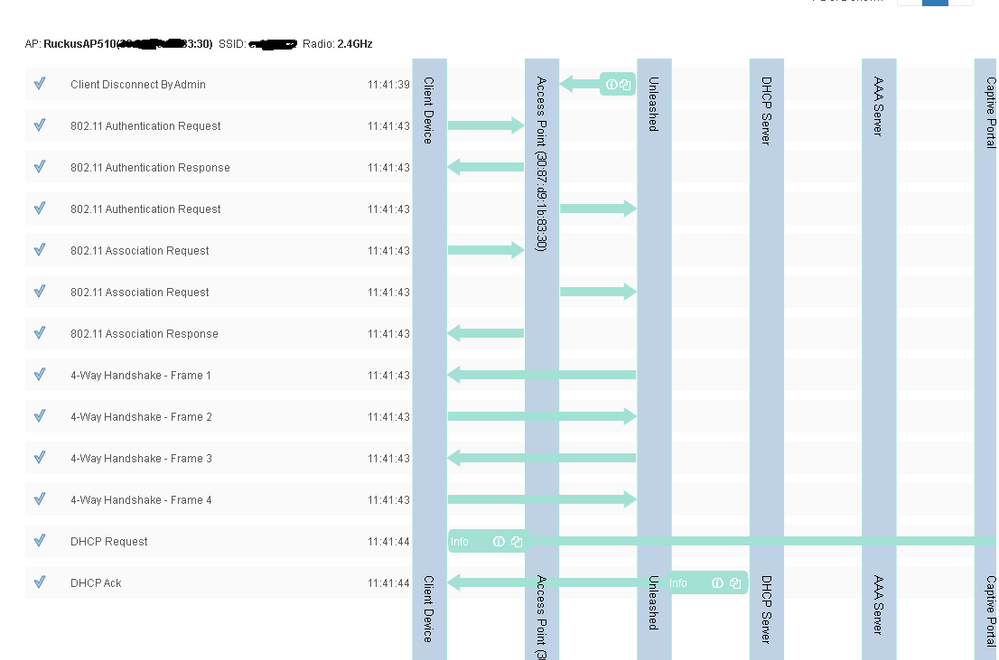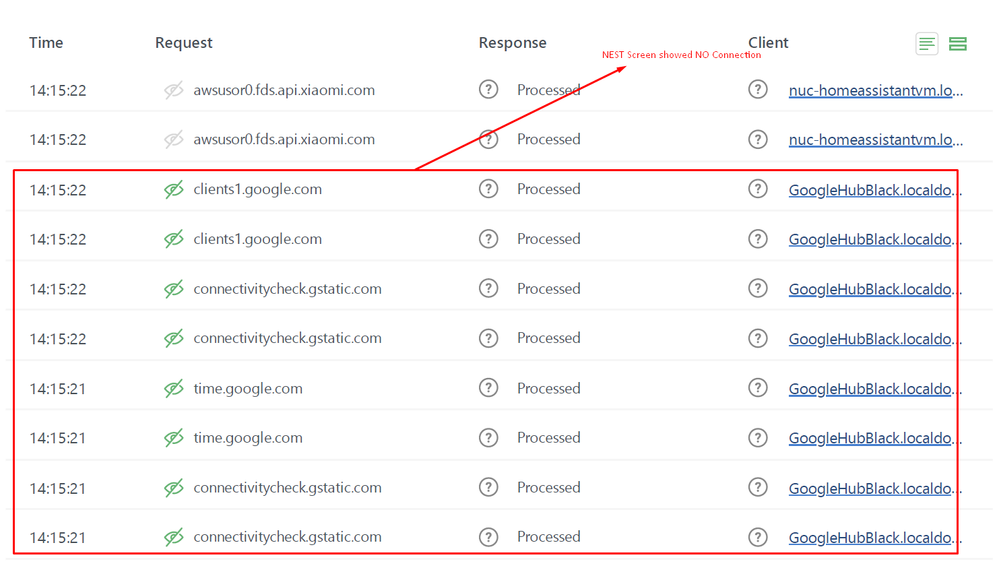- Google Nest Community
- Speakers and Displays
- All Google Nest Hubs display "Check Internet Conne...
- Subscribe to RSS Feed
- Mark Topic as New
- Mark Topic as Read
- Float this Topic for Current User
- Bookmark
- Subscribe
- Mute
- Printer Friendly Page
- Mark as New
- Bookmark
- Subscribe
- Mute
- Subscribe to RSS Feed
- Permalink
- Report Inappropriate Content
06-02-2022 01:52 PM
I have 4 Nest Hubs and a number of Minis around the house that I've been using for years. Never had a problem with any of them up until yesterday. I woke up and noticed that all my Nest Hubs were displaying the message "Check Internet Connection". My first thought - "my internet is down". Checked other devices like my iPhone, iPad, and Apple TV and they were all working fine. Decided to unplug and replug the Nest Hubs from power, and when they came back online, they were back to normal. Great.
Fast forward about an hour, I noticed that 3 of them went back to "Check Internet Connection", but one was still working. Tried to unplug and replug again - issue solved again. About an hour later, all of them are back to "Check Internet Connection". At this point, I'm thinking maybe it's my router/modem, but it's odd since none of my other devices at home are having issues, and I've been streaming video all day with no issues. I restart the router/modem anyway. When the router/modem comes back online, all other devices reconnect, the Nest Hubs are still having the same issue.
I leave it alone since I don't have time to always be troubleshooting this. I've noticed that sometimes, they'll reconnect for like an hour, but then go back to "Check Internet Connection". Again, I leave it alone. Today, still the same issues on all 4 Nest Hubs and all the Minis. I decide to factory reset 3 of the 4 Nest Hubs that I have. After going through the setup process, they all connected fine and working normally. A few hours later, they're all back to "Check Internet Connection" even though I just factory reset them. I don't know what else to do. I've had these things for years without any issues and now all of a sudden none of them are working.
Any suggestions?
Answered! Go to the Recommended Answer.
- Labels:
-
Connectivity
-
iOS
-
Nest Hub
- Mark as New
- Bookmark
- Subscribe
- Mute
- Subscribe to RSS Feed
- Permalink
- Report Inappropriate Content
06-21-2022 07:18 AM
Hey folks,
Apologize for the delays. Chiming in to ensure everything is covered here. Just to add we are getting similar reported issues about Google Nest (1st gen) that are having issues with the network. Our team is aware of this, and looking into this issue at hand.
We recommend trying to restart your devices once more then check if there's any difference. Also, please let us know if you have Hue Bridge installed and connected to the Google Home app.
Keep us posted.
Cheers,
Muddi
- Mark as New
- Bookmark
- Subscribe
- Mute
- Subscribe to RSS Feed
- Permalink
- Report Inappropriate Content
08-11-2022 07:28 AM - edited 08-11-2022 08:08 AM
Hey folks,
My apologies for the late response here. I noticed an increase in reports here about the Nest Hub that have network issues. To eliminate network issues, please try setting up your device using a mobile hotspot. Please note that you will need two mobile devices for this setup (one will serve as a router and the other to be used to set up your Google Nest Hub).
Also, please check the current operating system and firmware version of your device. Follow the steps below to know-how:
- Open the Google Home app Google Home app.
- Touch and hold your device's tile.
- Tap Settings and then Device information.
- Under "Technical information," check for Cast firmware: "X.XXX.XXXXX."
Check the version on your Nest display:
- Swipe up from the bottom of the display screen.
- Tap Settings and then About device. You should find your "Software version" and "Cast firmware version."
- Scroll to the bottom to see the “Operating System Version”
Looking forward to your response.
Cheers,
Muddi
- Mark as New
- Bookmark
- Subscribe
- Mute
- Subscribe to RSS Feed
- Permalink
- Report Inappropriate Content
08-13-2022 11:04 PM
Hey folks,
I appreciate all the added information that you've sent. The team is aware of the issue on Nest Hub (1st gen) where it keeps on disconnecting from the network. Rest assured that they are looking into this issue at hand, and I'll update this thread as soon as I have more information to share.
Please make sure to eliminate network issues by setting up your device using a mobile hotspot. Please note that you will need two mobile devices for this setup (one will serve as a router and the other to be used to set up your Google Nest Hub).
For those users who are able to reconnect their devices to their network, please immediately send feedback by saying, "Hey Google, send feedback," then use the keywords: "Check internet connection repeatedly." Visit this link for more steps. Please update this thread once you're done sending feedback.
For users having issues with Google Home Mini or Nest Mini, I suggest to create a new thread so we can focus on your devices. Please share it here so I can reply immediately.
Cheers,
Muddi
- Mark as New
- Bookmark
- Subscribe
- Mute
- Subscribe to RSS Feed
- Permalink
- Report Inappropriate Content
08-20-2022 10:15 PM
Hey folks,
My apologies for the lack of updates here. The team is still looking into this issue and I haven't received any updates as yet. I'll continue checking in with the team and share any updates I receive.
I understand this issue has been happening for quite some time and has been a rather frustrating experience. Thank you for your patience while our team works through this.
Cheers,
Muddi
- Mark as New
- Bookmark
- Subscribe
- Mute
- Subscribe to RSS Feed
- Permalink
- Report Inappropriate Content
01-26-2023 06:51 PM
@Muddi wrote:Hey folks,
My apologies for the lack of updates here. The team is still looking into this issue and I haven't received any updates as yet. I'll continue checking in with the team and share any updates I receive.
I understand this issue has been happening for quite some time and has been a rather frustrating experience. Thank you for your patience while our team works through this.
Cheers,
Muddi
Has there been a resolution to this? I have continued to have this issue for months now. I have rebooted my nest home, removed it & re-added it to my Google home app, factory reset it, reset my router, tweaked my router settings, replaced my router. Still no change and I have yet to see a resolution.
- Mark as New
- Bookmark
- Subscribe
- Mute
- Subscribe to RSS Feed
- Permalink
- Report Inappropriate Content
04-05-2023 04:47 PM
I haven't heard any updates on this for some time - is this still being looked into?
My Hub hasn't been able to connect to my WiFi in 6 months, for no reason.
- Mark as New
- Bookmark
- Subscribe
- Mute
- Subscribe to RSS Feed
- Permalink
- Report Inappropriate Content
06-06-2023 08:37 AM
any update on this? I am seeing this issue in my google home and would like to fix
- Mark as New
- Bookmark
- Subscribe
- Mute
- Subscribe to RSS Feed
- Permalink
- Report Inappropriate Content
08-25-2022 01:07 PM
I also have the same issue with Nest Hub 2. It keeps saying "No internet connection" even of the device appears online in router settings (an Asus RT-AC68U). I tried all the possible solutions, resetting the hub over and over again, hard resetting my router, but still the same issue. Strange is the fact that at work I managed to connect the hub to a TP-LINK router without any problem.
This is very frustrating! It's the third hub that broke down and Google seems to do nothing.
- Mark as New
- Bookmark
- Subscribe
- Mute
- Subscribe to RSS Feed
- Permalink
- Report Inappropriate Content
09-03-2022 06:14 PM - edited 09-03-2022 06:16 PM
I've been suffering with this issues for the past 2 weeks. I've tried everything from factory resets to power cycling, router settings and reboots.
I have no clue what exactly is going on, I have a Gen 1 hub which is completely fine, its the Gen 2 hub which has not worked since the day I got it.
On a whim I power cycled it again today, it actually connected, preformed and update, and promptly went back to "Check internet connection" I can see it in my google home, browse to it and view its information. There is something it wants from the internet and its not getting it, while my Gen 1 hub is perfectly fine.
At this moment I'm probably gonna give it another week to see if an update is pushed, otherwise I'll just return the device as it is nothing more than a glorified paper weight.
System firmware: 309385
Cast Firmware: 1.56.309385
- Mark as New
- Bookmark
- Subscribe
- Mute
- Subscribe to RSS Feed
- Permalink
- Report Inappropriate Content
10-28-2022 11:32 AM
Hi there,
I just wanted to follow up to see if you still need our help. Please let us know as we would be happy to answer any questions you may have.
Thanks,
Juni
- Mark as New
- Bookmark
- Subscribe
- Mute
- Subscribe to RSS Feed
- Permalink
- Report Inappropriate Content
10-28-2022 02:41 PM
Yes. After much troubleshooting with your techs over the phone, and after ive already bought a new router and modem as suggested by the techs to fix our issue but it still doesn't work, Google has said they're still "looking into" our issue of needing a replacement Hub for several months now. I really need help putting this problem to bed. We keep getting the run-around from Google's support team, but I still just have this hunk of junk Hub that is the ONLY piece of equipment that can't connect to my network.
- Mark as New
- Bookmark
- Subscribe
- Mute
- Subscribe to RSS Feed
- Permalink
- Report Inappropriate Content
10-30-2022 11:05 AM
Hi weaverjeremiah0,
This is not the experience that we wanted you to have. Could you provide the case number so we can review that?
Looking forward to your response.
Regards,
Juni
- Mark as New
- Bookmark
- Subscribe
- Mute
- Subscribe to RSS Feed
- Permalink
- Report Inappropriate Content
10-31-2022 05:12 AM
Thanks Juni. Not the experience I wanted either. Other than this I'm Happy with the product line. My case number is 1-5276000033272
- Mark as New
- Bookmark
- Subscribe
- Mute
- Subscribe to RSS Feed
- Permalink
- Report Inappropriate Content
10-31-2022 08:20 PM
Hi weaverjeremiah0,
Thanks for the info. I've seen that you have been assisted via phone regarding this. Our team is already working on fix on this issue. I know it's not easy but we can assure you that we'll get back to you as soon as we have some news to share.
Best,
Princess
- Mark as New
- Bookmark
- Subscribe
- Mute
- Subscribe to RSS Feed
- Permalink
- Report Inappropriate Content
11-01-2022 04:12 AM
The team has "assisted" in the sense that they've troubleshot and determined the Hub wasn't compatible with the modem, convinced me to buy a new modem, troubleshot again, determined maybe the modem wasn't actually the problem because it still didn't work, and then for the last two months have told me repeatedly they're looking into it and will get back to me when there's news to share. Nearly the same as you said just now. How long would you think is reasonable to wait for an answer?
- Mark as New
- Bookmark
- Subscribe
- Mute
- Subscribe to RSS Feed
- Permalink
- Report Inappropriate Content
11-05-2022 03:54 PM
Hey folks,
I understand this issue has been ongoing for quite some time, and I apologize for the inconvenience it has caused so far. We've shared this information with our team, but do not have any updates to share right now.
Cheers,
Muddi
- Mark as New
- Bookmark
- Subscribe
- Mute
- Subscribe to RSS Feed
- Permalink
- Report Inappropriate Content
11-07-2022 02:54 PM - edited 11-07-2022 03:22 PM
Hey folks,
Thanks for updating the thread. Just an added question: which country are you located in? What is the current firmware version of your device?
Also, I noticed that your issue is different from the main issue on this thread. It is best if you could create a new thread and share the link here so we can address the real issue, as this thread is created for users getting "Check Internet Connection" on their devices.
For users still getting "Check Internet Connection" on their devices, please update the thread so we can further assist you.
Cheers,
Muddi
- Mark as New
- Bookmark
- Subscribe
- Mute
- Subscribe to RSS Feed
- Permalink
- Report Inappropriate Content
11-07-2022 04:26 PM
US here. Not sure about others
- Mark as New
- Bookmark
- Subscribe
- Mute
- Subscribe to RSS Feed
- Permalink
- Report Inappropriate Content
11-07-2022 04:52 PM
Hey MikeGarcia7,
To confirm, which issue are you having on your device (keep on disconnecting from the network or you are getting "Check Internet Connection" on your device)?
@mkbond71: Thanks for the information. Have you tried setting up your device to a different network?
Cheers,
Muddi
- Mark as New
- Bookmark
- Subscribe
- Mute
- Subscribe to RSS Feed
- Permalink
- Report Inappropriate Content
11-07-2022 05:16 PM
It is a white cmacreen and says something about the internet connection. It is then listed as off line in the Google home app
- Mark as New
- Bookmark
- Subscribe
- Mute
- Subscribe to RSS Feed
- Permalink
- Report Inappropriate Content
11-07-2022 05:36 PM
Check internet connection..i have reset many times.. and still nothing.. its been 4 months..
- Mark as New
- Bookmark
- Subscribe
- Mute
- Subscribe to RSS Feed
- Permalink
- Report Inappropriate Content
11-08-2022 09:38 AM
US
Fuchsia version: 8.20220713.2.219
Software version: 49.57.36.477782712
Cast firmware version: 1.63.322641
- Mark as New
- Bookmark
- Subscribe
- Mute
- Subscribe to RSS Feed
- Permalink
- Report Inappropriate Content
11-08-2022 02:44 PM
Hey folks,
Thanks for confirming and for providing all the information that we need. For those users who can still see their devices listed on the Google Home app, please try enrolling your devices on Preview Program by following the steps below, or visit this link for more information.
- Open the Google Home app.
- Touch and hold your device's tile.
- At the top right, tap Settings > Device information > Preview Program.
- If you can't find the "Preview Program," we're unable to accept new members at this time. Please continue to check back as opportunities become available.
- Choose whether to receive email notifications by moving the slider to the right or left. Note: It is recommended to allow email notifications so you’ll know when new updates are pushed to your device.
- If you opt-in to email notifications, you'll be asked to sign into your Google Account if you haven’t already.
- Review the contents of that page, and tap Join Program.
- Review the contents of the page, then tap Ok, got it.
Keep us posted.
Cheers,
Muddi
- Mark as New
- Bookmark
- Subscribe
- Mute
- Subscribe to RSS Feed
- Permalink
- Report Inappropriate Content
11-09-2022 12:09 PM
Thank you very much. I have done that and it has disconnected from the Wi-Fi four times yesterday and already five today. It doesn’t seem to help the issue and I’m thinking I’m going to have to move to a different manufacturer for my home. I don’t understand why this is so complicated.
- Mark as New
- Bookmark
- Subscribe
- Mute
- Subscribe to RSS Feed
- Permalink
- Report Inappropriate Content
11-09-2022 06:54 PM
Hey mkbond71,
We appreciate your efforts. We'd be happy to take a look into this for you. Please fill out this form with all the needed information. This form is only meant for you to use, so let me know once you’re done.
Cheers,
Muddi
- Mark as New
- Bookmark
- Subscribe
- Mute
- Subscribe to RSS Feed
- Permalink
- Report Inappropriate Content
11-10-2022 09:12 AM
Good afternoon I filled out the form and was wondering what the next steps are
- Mark as New
- Bookmark
- Subscribe
- Mute
- Subscribe to RSS Feed
- Permalink
- Report Inappropriate Content
09-05-2022 11:09 PM - edited 09-05-2022 11:17 PM
Having the exact same issues with two v2 nest hubs here. The v1 hub is fine. They've been out of commission for over a month... I'm running an opnsense firewall, using unbound and adguard (w/ all Google related lookups on my whitelist). Noticed adguard is flooded with allowed dns queries (easily over 40k queries a day!) from each hub, so I am leaving them unplugged as not to overwhelm my network with meaningless network chatter.
Hoping a fix comes soon. Cause when the first hub went down, the second took 2 weeks to follow suit). Only 3 reboots solved the problem for roughly a day. Now power cycling does nothing. I've factory reset them, and readded to Google home to no avail....
- Mark as New
- Bookmark
- Subscribe
- Mute
- Subscribe to RSS Feed
- Permalink
- Report Inappropriate Content
09-06-2022 12:03 AM
Google still do nothing
- Mark as New
- Bookmark
- Subscribe
- Mute
- Subscribe to RSS Feed
- Permalink
- Report Inappropriate Content
09-06-2022 11:32 AM - edited 09-06-2022 12:05 PM
Following this thread also .. I have 2 x Gen2 Nest Hub .. both recently start to not connect to my wifi network anymore. It was working and suddenly just stopped connecting. No change to network.
Current FW:
System firmware: 309385
Cast Firmware: 1.56.309385
In fact, one of the two of my Displays is not connected to power prior to when I discover this issue on my other display, I thought something strange going on, so I first power the second display on, it connected and a day later (maybe it had new FW update), then it disconnected from WIFI error message also.
>>Is there a way to roll back the FW level ?
My Hub max does not have any issue on the same network (hopefully it stays this way)
I tried reboot router/reset etc .. nothing work.
I can get the Nest Hub to connects via Mobile Hotspot method but not to home Access Point (Ruckus R510)
From the AP log, I can see the Nest Hub connected to wifi successfully and able to get DHCP address but nothing after that and it eventually disconnected.
I have many IOT devices on the same network /same ssid (dedicated 2.4G wifi) and no issue access internet.
So thing change or recent FW on the Display preventing this from connect to WIFI network.
my $5 ESP8266 device can connect to the Same wifi network better than Google Display .. not sure why
- Mark as New
- Bookmark
- Subscribe
- Mute
- Subscribe to RSS Feed
- Permalink
- Report Inappropriate Content
09-08-2022 09:42 AM
I'm unable to set it up with my phone's mobile hotspot because I need to use my phone to set up the Hub. I'm not sure how that is supposed to fix anything anyway. It would just disconnect whenever I leave my home and then it would never reconnect again.
- Mark as New
- Bookmark
- Subscribe
- Mute
- Subscribe to RSS Feed
- Permalink
- Report Inappropriate Content
09-10-2022 08:36 AM
I recently moved and my hubs started dropping their internet connection after setting them up at the new place, plus they don't respond to commands are say there was an issue try again. I found this thread and wondering if it is still issue or is there a fix. Thanks!
- Mark as New
- Bookmark
- Subscribe
- Mute
- Subscribe to RSS Feed
- Permalink
- Report Inappropriate Content
09-10-2022 11:35 AM
Hey folks,
My apologies for the late response. To eliminate network issues, please try setting up your device using a mobile hotspot. Please note that you will need two mobile devices for this setup (one will serve as a router and the other to be used to set up your Nest Hub (2nd gen). Make sure to reset your device first before connecting to a different network. Follow these steps below to know-how:
- On the back of Nest Hub, press and hold both volume buttons together for about 10 seconds. Your Nest Hub will let you know that it's resetting.
Let us know how it goes.
Cheers,
Alex
- Mark as New
- Bookmark
- Subscribe
- Mute
- Subscribe to RSS Feed
- Permalink
- Report Inappropriate Content
09-10-2022 11:46 AM
Ahh, well unfortunately I don't have another device to use, so this solution won't work for me.
- Mark as New
- Bookmark
- Subscribe
- Mute
- Subscribe to RSS Feed
- Permalink
- Report Inappropriate Content
09-10-2022 11:48 AM - edited 09-10-2022 12:26 PM
As I mentioned in my post.. dual phones..one phone as hotspot and the other phone set up with google home app will allow Nest Hub g2 to finish set up and connect to Internet
But going back to home wifi network still show connection error. I am able to confirmed that on my network log that the Hub gets DHCP IP and able to request access to multiple google sites during adding device to Home App..but it still end up with No connection error.
It seems that the Hub does not like something on the Google server result in No connection error. (connectivitycheck.gstatic.com)
See my dhcp and dns log below (i did not capture this in the same session as i tried set up google nest several time .. but same behavior everytime .. work with mobile hot spot , not with home wifi .. this same home wifi network have other google hub max and google mini on the same ssid without any issue..and these Hub Gen2 used to work fine on this same network also, but stop working recently maybe last 3-4 weeks
I believed that there maybe some recent FW change that caused this issue because:
-- I have two Display Gen2, when the first Display fail to connect to the internet error and I could not add it back in after unplug and reset etc etc, then I plugged in the second Display to see what is going on ( The Second Hub Gen2, I had set that up last month, but did not power it on since .. I was going give it my my kid for her birthday).
After I power on the Second Display , it connected to my network without any issue (same location/same wifi) , about 30 min later , the Second display display the same connection error ==> I think it may have received FW update or something and Gone down after. Now , I have Nest Display G2, both refuse to connect to the internet.
- Mark as New
- Bookmark
- Subscribe
- Mute
- Subscribe to RSS Feed
- Permalink
- Report Inappropriate Content
09-23-2022 10:02 AM
Just quick update. I am able get the Nest Gen2 connected to the internet again now.
After spending a lot of time debug this.
This issue maybe only specific to my setup. Maybe it can help others.
my equipment/setup:
Google Nest g2 (2x) + Nest hub Max (2x) + Google Mini (3x) + Chromecast (3x) --> 2.4G ssid on IOT VLAN of Ruckus R510 Wifi Access point --> Opnsense Server (Router/Firewall) + Adguard (DNS server) --> Internet
Error: "Check Internet Connection", start to happen in the last 2 months, no issue before with same devices, no change to my network setting or HW
Effected Product: Nest Hub Gen2 only --
I have Hub Max and Gen1 on the same network without any issue
a) my g2 nest stopped connecting (Err: check wifi connection) to the internet in the last 2 months ( no change to network hw or settings).. Google Max and g1 has NO issue on the same network.
Already tried and failed to fix: contacted google support (escalated support) ..already tried reset /re-add/ dedicated 2.4g ssid/no ipv6, no vlan isolation, mdns, disable ads block, disable dns server, using google DNS 8.8.8.8 only
Confirmed: No problem connection Nest gen2 to wifi hotspot (same ssid and password) as your existing ssid at home) or with just use an old standalone Asus router (bypass all of my fancy setup)
The FIX: disable NAT port forwarding from IOT vlan network to local DNS server (adguard)
https://ibb.co/7Gg6nXy
I dont understand why this is ONLY an issue with Nest G2 , but not 50 other IOT devices on the same ssid that has the same NAT forwarding rule. And Why this forwarding rule was never and issue before (something changed recently on Google ends that has something to do with Port or DNS resolving)
- Mark as New
- Bookmark
- Subscribe
- Mute
- Subscribe to RSS Feed
- Permalink
- Report Inappropriate Content
09-23-2022 10:11 AM
Does this mean that NAT port forwarding is at least one cause of the "Check Internet Connection" error that you and other customers have been encountering? We've never had a need to enable NAT port forwarding, and have never encountered the "Check Internet Connection" error with our Nest Hubs.
- Mark as New
- Bookmark
- Subscribe
- Mute
- Subscribe to RSS Feed
- Permalink
- Report Inappropriate Content
09-23-2022 10:45 AM - edited 09-23-2022 10:56 AM
hi,
yes, some of us has more strict firewall rule for DNS resolution or choose certain DNS for various reasons. For me, at least I have control on the routing on my network , (I had to relax my traffic flow rule for this to work) but for others, they dont have a choice ..
Perhaps, make sure upstream DNS is google DNS 8.8.8.8 is most likely help others. If they are not using NAT forwarding all DNS to local DNS server.
But this basically prove that some other customers could also have failed DNS resolution without realizing it -- getting same connection error. (even they dont have their own local DNS or they are depending DNS servers provided by their internet provider or other online DNS (that is not own by google).
Everyone needs DNS to talk to DNS server(s) to resolve the name resolution to get access to the Internet.
Something recently changed in the google FW recently that change this behavior and make it not working for some customers (maybe because they are using different DNS servers).
I have the same setup and at least 1 the Nest Gen2 for several years already with the same NAT forwarding rule and everything worked prior.
- Mark as New
- Bookmark
- Subscribe
- Mute
- Subscribe to RSS Feed
- Permalink
- Report Inappropriate Content
09-23-2022 10:12 AM
Hey dangster1,
Thank you so much for reaching out, and providing more details on what had resolved the issue for you. I am glad to hear you are no longer running into the issue as well. Please let me know if you have any other questions from here, as I would be happy to take a closer look.
Best regards,
Jake
- Mark as New
- Bookmark
- Subscribe
- Mute
- Subscribe to RSS Feed
- Permalink
- Report Inappropriate Content
09-23-2022 10:19 AM - edited 09-23-2022 10:26 AM
I too can confirm disabling the Firewall rule to forward all DNS (Port 53) traffic to AdGuard:
Firewall -> NAT -> Port Forward; on my OPNsense firewall fixed this for me as well (i made a post about it on reddit, regarding the same discovery https://tinyurl.com/msfszc2r)
Which begs the question, why is this only an issue with Nest Hub Gen 2s?... The whole purpose of this rule, is to prevent fishy devices from trying to skirt local dns resolution. Im not too happy i have to disable this rule just for these Hubs alone.
- Mark as New
- Bookmark
- Subscribe
- Mute
- Subscribe to RSS Feed
- Permalink
- Report Inappropriate Content
09-10-2022 01:51 PM
Lol... I bought the devices to be on home wifi... confused why I have to now use a mobile device hotspot?
- Mark as New
- Bookmark
- Subscribe
- Mute
- Subscribe to RSS Feed
- Permalink
- Report Inappropriate Content
09-10-2022 04:18 PM
This step is just to verify device is ok (can connect to wifi) and hopefully get fw update for a fix..I am not running it via mobile hot-spot..that would be silly.
- Mark as New
- Bookmark
- Subscribe
- Mute
- Subscribe to RSS Feed
- Permalink
- Report Inappropriate Content
09-10-2022 04:41 PM
All good, appreciate the clarification... looking at this post and others the issue seems to have been identified and confirmed
- Mark as New
- Bookmark
- Subscribe
- Mute
- Subscribe to RSS Feed
- Permalink
- Report Inappropriate Content
09-11-2022 07:34 AM
Any fix here from Google? I have same error to connect to WIFI router, I did test with two mobile phones, one like as hot spot and works. But still didnt connect to my wifi router tplink ax 10.
- Mark as New
- Bookmark
- Subscribe
- Mute
- Subscribe to RSS Feed
- Permalink
- Report Inappropriate Content
09-18-2022 05:39 PM
@Muddi Any updates you can share for a fix?