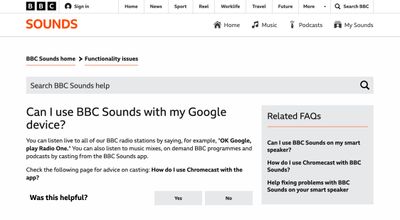- Google Nest Community
- Speakers and Displays
- Re: BBC sounds
- Subscribe to RSS Feed
- Mark Topic as New
- Mark Topic as Read
- Float this Topic for Current User
- Bookmark
- Subscribe
- Mute
- Printer Friendly Page
BBC sounds
- Mark as New
- Bookmark
- Subscribe
- Mute
- Subscribe to RSS Feed
- Permalink
- Report Inappropriate Content
04-15-2022 11:35 AM
Hi
Looks like BBC radio stations do not work on TuneIn any more, my Google mini will only try and play any BBC radio stations through TuneIn and nothing plays. How can I get BBC sounds to play?
- Mark as New
- Bookmark
- Subscribe
- Mute
- Subscribe to RSS Feed
- Permalink
- Report Inappropriate Content
04-15-2022 11:39 AM
I would try here. BBC may have stopped or canceled the carriage agreement it had with Tune-in which may explain why it's not there. Those aren't Google decisions really, as it doesn't own the content.
- Mark as New
- Bookmark
- Subscribe
- Mute
- Subscribe to RSS Feed
- Permalink
- Report Inappropriate Content
04-15-2022 11:50 AM
Hi no I get that but when I ask Google to play a BBC radio station it still tries to do it through TuneIn and nothing obviously plays.
- Mark as New
- Bookmark
- Subscribe
- Mute
- Subscribe to RSS Feed
- Permalink
- Report Inappropriate Content
04-15-2022 01:42 PM - edited 04-15-2022 02:25 PM
That's not my experience when the directions are followed from the page I sent you. The page also has quite a bit of useful information about Tune-in, and as noted earlier that has nothing to do with the speaker, Google or the assistant's capability. Here again, is what I explained more succinctly in my first post, but in BBC's words, emphasis mine:
"When we make our programmes available via third parties, we ask that those platforms either allow you to sign into your BBC account – or provide us with meaningful data directly. Unfortunately, TuneIn doesn’t do either of these, so we couldn’t reach a data sharing agreement with them."
- Mark as New
- Bookmark
- Subscribe
- Mute
- Subscribe to RSS Feed
- Permalink
- Report Inappropriate Content
04-15-2022 02:29 PM
Ok I get this but why does my Google mini try and open a BBC station in TuneIn, I can't find a way for it to default to BBC sounds to open. If I ask my phone to play a BBC radio station it comes with a message saying I haven't got Apple music installed!!
- Mark as New
- Bookmark
- Subscribe
- Mute
- Subscribe to RSS Feed
- Permalink
- Report Inappropriate Content
04-15-2022 03:10 PM - edited 04-15-2022 04:45 PM
Well, you've strayed away from your question which is "how do I get BBC sounds to play?" I answered that. It won't try to play it if you tell it where it's supposed to find what you want to listen to and that's "Radio One." You've lost the convenience of having built-in BBC with tune-in, blame BBC and Tune-in for that.
Second, that message comes from Apple for THEIR service. As an example, pick a store in the UK Harrods for example, if a product doesn't want to be sold in that store -- does Harrods leave an empty shelf with a sign that says, "hey your favorite product is available someplace else, we've had a falling out with this manufacturer." In this case, BBC chose to provide a multitude of options for their content, so it's up to Tune-in or BBC to provide that message. Google gets what Tune-in sends them, like your car radio. When a car radio doesn't play a particular station or is off the air for some reason, it's not a car or radio defect provided other stations play.
The best place to lodge your displeasure or disappointment is on Tune-in or BBC's support forums. They removed the option from you and none of us here can explain why it works someplace else or why BBC chose another delivery mechanism other than Tune-in, outside of what I've explained or BBC's explanation.
- Mark as New
- Bookmark
- Subscribe
- Mute
- Subscribe to RSS Feed
- Permalink
- Report Inappropriate Content
04-15-2022 11:58 PM
But BBC sounds doesn't play when I ask Google to?!
So to simplify, how do I get a BBC sounds to play on my Google mini?
- Mark as New
- Bookmark
- Subscribe
- Mute
- Subscribe to RSS Feed
- Permalink
- Report Inappropriate Content
04-16-2022 01:52 AM
Hi I have a similar issue so unfortunately no good answer for you, except if I ask either my nest hub or Lenovo smart clock to play BBC radio 1 it does as asked. If I ask it to play over Sonos it tries to use TuneIn
- Mark as New
- Bookmark
- Subscribe
- Mute
- Subscribe to RSS Feed
- Permalink
- Report Inappropriate Content
04-16-2022 02:02 AM
My nest mini is connected to Sonos so is that the issue do you think?
- Mark as New
- Bookmark
- Subscribe
- Mute
- Subscribe to RSS Feed
- Permalink
- Report Inappropriate Content
04-16-2022 02:24 AM
Ive just done this and it worked , it's a bit of a work around ( swap Google assistant for Alexa). Hopefully it'll get resolved soon though
- Mark as New
- Bookmark
- Subscribe
- Mute
- Subscribe to RSS Feed
- Permalink
- Report Inappropriate Content
04-19-2022 11:29 AM
Thanks for this, it kind of works! Still tries to play 6 music through TuneIn sometimes.
Anyone know when the issue will be fixed?
- Mark as New
- Bookmark
- Subscribe
- Mute
- Subscribe to RSS Feed
- Permalink
- Report Inappropriate Content
05-19-2022 02:40 PM
Hey all,
Sorry for the late reply. I wanted to follow up and see if you are still in need of any help? Please let me know if you are still having any trouble from here, as I would be happy to take a closer look and assist you further.
Best regards,
Jake
- Mark as New
- Bookmark
- Subscribe
- Mute
- Subscribe to RSS Feed
- Permalink
- Report Inappropriate Content
05-24-2022 10:14 PM - edited 05-26-2022 05:26 PM
Hey folks,
I just wanted to check if anyone still needs help here? Feel free to respond to this thread and we'd be happy to further assist you.
By the way, thanks to @GothamNY for helping here.
Cheers,
Muddi
- Mark as New
- Bookmark
- Subscribe
- Mute
- Subscribe to RSS Feed
- Permalink
- Report Inappropriate Content
05-24-2022 10:20 PM
Hey
I'm still using the ifttt work around.
- Mark as New
- Bookmark
- Subscribe
- Mute
- Subscribe to RSS Feed
- Permalink
- Report Inappropriate Content
04-16-2022 03:55 PM
Are you having a bad day or something? I’m quite perplexed with your replies. Why the defensive standpoint and condescending nature of your replies directed at someone simply asking for help? This issue is widespread. Wake up to yourself you rude human.
- Mark as New
- Bookmark
- Subscribe
- Mute
- Subscribe to RSS Feed
- Permalink
- Report Inappropriate Content
01-12-2023 07:04 AM
I'm lost with your comment directed at GothamNY.
GothamNY provides a response with possible reasons to the original post.
GothamNY provides links to supporting posts and information.
GothamNY reminds the OP they are straying 'off-topic'.
GothamNY provides the best response / answer. This is not a Nest / Mini issue but one relating to the commercial arrangements the BBC has with other commercial entities about the provision of it's content. They also provide a route to resolve the issue by contacting the commercial providers.
I personally don't see that GothamNY was rude or condescending, simply trying to explain how the BBC content provision works with some analogies.
This is a community forum, and therefore no-one has a position to defend. People give their time and experience freely. One easy way to drive active content supporters of forums away is to criticise them when their response does not provide the answer / solution someone was hoping for.
The question is also country specific.
In the UK the option to use TuneIn on Nest / Mini devices is not available. This is something only available in the US / Canada.
However as I don't have TuneIn radio setup, I simply say:
"Hey Google! Play BBC radio 2" and it is played."
So maybe unlinking TuneIn radio will give the OP the outcome they want?
- Mark as New
- Bookmark
- Subscribe
- Mute
- Subscribe to RSS Feed
- Permalink
- Report Inappropriate Content
01-14-2023 04:29 PM
Hi folks,
@NeptuneUK, thanks for the update.
@pedrofordo, we apologize if there's not much Google can do at this time because as you've mentioned, we're all still waiting for Sonos to find a fix. Let me keep the thread open for 3 more days so others can chime in and see if Sonos has other news to give.
Cheers,
Dan
- Mark as New
- Bookmark
- Subscribe
- Mute
- Subscribe to RSS Feed
- Permalink
- Report Inappropriate Content
01-17-2023 04:33 PM
Hey there,
I wanted to follow up and see if you still need help. Please let me know if you are still having any concerns or questions from here, as I would be happy to take a closer look and assist you further.
Thanks,
Dan
- Mark as New
- Bookmark
- Subscribe
- Mute
- Subscribe to RSS Feed
- Permalink
- Report Inappropriate Content
01-18-2023 04:40 PM
Hello everyone,
We haven't heard from you in a while so we'll be locking this thread if there is no update within 24 hours. If you need assistance or want to discuss topics, feel free to start a new thread.
Best,
Dan
- Mark as New
- Bookmark
- Subscribe
- Mute
- Subscribe to RSS Feed
- Permalink
- Report Inappropriate Content
01-19-2023 03:04 AM
Hi Dan, think that's fine, good to leave this here locked, so that anyone looking for help on this issue in the future knows that this is an open issue that Sonos/Google need to fix (with no visibility of that being worked on).
This is very unfortunate but hopefully it may be helpful for any prospective UK Google Home purchasers to know they won't be able to properly use it to listen to the radio if they have Sonos speakers in their home setup, and for existing UK Google Home users to know they will break their radio listening experience if they try to add Sonos to their setup.
- Mark as New
- Bookmark
- Subscribe
- Mute
- Subscribe to RSS Feed
- Permalink
- Report Inappropriate Content
04-20-2022 06:04 AM
I have the same problem. Your analogy doesn’t fit the scenario. What we’re asking is how do we configure the Google device to use BBC Sounds instead of TuneIn. It’s the Google device that is choosing to use TuneIn to stream the radio.
it’s like a shop using a delivery company that will no longer deliver to my house. Is it possible to tell the shop to use another delivery company?
- Mark as New
- Bookmark
- Subscribe
- Mute
- Subscribe to RSS Feed
- Permalink
- Report Inappropriate Content
04-20-2022 01:37 PM - edited 04-20-2022 03:08 PM
I've answered this question in multiple different ways. You can't configure the speaker to use another delivery service, besides, that wasn't the OP question. So, the answer once again: in order to get BBC sounds to come out of the Nest speaker you own is to say "Hey Google Play Radio One." That is how you instruct the speaker to pull it from another service, instead of Tune-in, whatever BBC now makes available. If it was possible to reassign, link it directly, change it to some other service, even if the OP hadn't asked that specifically, which he didn't, I certainly would have suggested that or any other methods that would help rectify the problem or to curtail the inconvenience.
And yes my example is relevant because in the stray from the original question the implication is Google is responsible for providing a message that the service was changed. Google did not remove BBC sounds from Tune-in, BBC Radio did. So, if there is a message to be sent, BBC should have provided that to Tune-in to broadcast to users of BBC radio when asking for BBC Sounds. Google partners with Tune-in to broadly link the service for users much in the way it does for iHeart Radio. However, Google does not control the content and from what I know about rebroadcast rights, Tune-in more than likely doesn't consult with Google with regard to content changes. So when there are changes, Google probably has no idea when a particular radio station vanishes, because Tune-in and the individual radio stations work out those details. The speaker basically gets what is piped to it and instead of a dial, one uses a voice assistant. Much in the way your car radio gets what's assigned to each band. If the band changes for the car radio, your car dealer isn't alerted so they can send out a message or alert to every car purchased from them. Nor does the car dealer provide a way for you to assign the station to another radio band that is more convenient for you because that's what you might want. All of that is handled by the radio station -- it is not user-configurable and it's not deliberate or some way to prevent the use of service -- it happens. Agreements fail, expire, aren't renewed, aren't profitable.
Again, if it was possible for you to change the service delivery method I would have suggested that. It has nothing to do with a bad day or being rude. I'm explaining how it works and it appears that explanation isn't what you wish to hear, absorb, accept or understand.
Moreover, in what appears to be a rush to assign blame to Google Nest and its devices there is a reluctance to accept that the blame or inconvenience users of BBC now experience is the result of BBC and Tune-in having a disagreement about data sharing. That disagreement resulted in BBC pulling the plug and moving their content elsewhere (including new methods for listening using Nest devices with a specific request to "Radio One"). They certainly didn't need Google's permission to do that. Their support page, if you had checked the link I provided in my very first response, to help those who use BBC Sounds, clearly explains this.
While the explanation might not be to one's particular liking or because we don't get-what-we-want-when-we-want-it-when-or-how-we-want-it, doesn't mean you haven't been helped. That said, it sounds more like a failure to accept the accurate and correct help and guidance given. Nor does it mean those of us who volunteer here and aren't Google employees have not been helpful or should tolerate accusations without speaking to them. Good luck figuring out how to make it do something it can't do, at least not legally. I fully understood from the beginning what you think it should do and want it to do, but it won't and it can't, so I have no other information to impart here.
- Mark as New
- Bookmark
- Subscribe
- Mute
- Subscribe to RSS Feed
- Permalink
- Report Inappropriate Content
06-16-2022 07:17 PM
You are oddly hostile and condescending. I will skip any posts or replies from you from now on.
- Mark as New
- Bookmark
- Subscribe
- Mute
- Subscribe to RSS Feed
- Permalink
- Report Inappropriate Content
06-16-2022 10:28 PM - edited 06-16-2022 10:29 PM
Hey pedrofordo,
Just wanted to follow up on this. How was your device?
@kmholden : We kindly remind you to please be respectful of others’ opinions here in the community, and stay polite and assume good intent as per our community guidelines.
Cheers,
Muddi
- Mark as New
- Bookmark
- Subscribe
- Mute
- Subscribe to RSS Feed
- Permalink
- Report Inappropriate Content
06-21-2022 04:52 AM
Hey pedrofordo,
Just bumping in to make sure that you've seen our responses. I'll be locking this thread if we won't hear back from you again in 24 hrs. Feel free to create a new one if you have more questions or have other concerns in the future.
Cheers,
Muddi
- Mark as New
- Bookmark
- Subscribe
- Mute
- Subscribe to RSS Feed
- Permalink
- Report Inappropriate Content
06-21-2022 01:33 PM
Hey, sorry for the slow reply. I followed the below instructions in Google Home to try and find the info about the Cast Firmware, but in my app I don't have that option. If I long press the device tile it jumps straight to a device settings menu that lists various info, but not the cast firmware version. Any ideas how else I can get that info?
Thanks (Google instructions I followed are below)
- Make sure that your mobile device or tablet is linked to the same account as your speaker or display.
- Open the Google Home app
. - Touch and hold your device's tile.
- At the top right, tap Settings
Device information. - Under 'Technical information', find Cast firmware: X.XXX.XXXXX.
- Mark as New
- Bookmark
- Subscribe
- Mute
- Subscribe to RSS Feed
- Permalink
- Report Inappropriate Content
04-20-2022 02:45 PM
It was a straightforward question and as far as I can read, no one is blaming anyone. You didn’t answer the question in this conversation but you have my sincere apologies if you have answered it elsewhere. From what I can read here, it would seem that everyone understands the nature of licensing agreements and the question is not “why can’t TuneIn stream bbc anymore?” it’s “can the Google device be configured to use an alternative to TuneIn when streaming bbc radio to Sonos devices?”, In amongst your answer, is what I need - no, we can’t get the Google device to use anything but TuneIn when streaming bbc radio to smart speakers. OK, cool, understood and thanks. Appreciate you taking the time to reply. For anyone else reading this, along with the link at the top from GothamNY, there is also further info from bbc here
- Mark as New
- Bookmark
- Subscribe
- Mute
- Subscribe to RSS Feed
- Permalink
- Report Inappropriate Content
04-20-2022 03:42 PM - edited 04-20-2022 05:58 PM
@Luggs I sure did, this is the OP's question I've bolded the question since the first sentence in the post wasn't a question but an observation and there was no mention of Sonos, this is a Google forum:
"Looks like BBC radio stations do not work on TuneIn any more, my Google mini will only try and play any BBC radio stations through TuneIn and nothing plays. How can I get BBC sounds to play?"
The link in my first post contains the following:
A direct answer to the question, as asked, and I wasn't going to answer about Sonos, I saw no such reference and even if it came later it wasn't related to the original poster's question. So, info directly from the service provider was provided including info on casting music mixes, etc using the BBC Sounds app. It appears Radio One is BBC's voice enabled service on Google Nest, anything else is through BBC Sounds app. None of which I would bet would be a Google fix or decision.
So after explaining the root cause of the issue, it's hard not to think how this exchange doesn't make it appear that Google is to blame or at fault; a "fix" (from BBC, no less) has been provided but seemingly it's not good enough and a better fix needs to come from Google since, by extension, it's their device so they must be the cause for it not working as it used to work. As I suggested earlier, and that suggestion wasn't intended to be flippant or rude, the best place to demand these answers is on BBC's support forum; apparently, they felt this was a really good solution and clearly it's not making BBC listeners happy. I would also not find fault to a nonanswer to something a.) not asked and b.) in an unrelated product support forum. I'll always do my best to answer Nest-related items but will tell users up front, I don't own a Sonos and you need to go to Sonos for help. I have enough trouble keeping track of Google's moving parts. I'm not taking on or have no interest in adding anyone else's products to my arsenal, we're Google product advanced users, full stop.
- Mark as New
- Bookmark
- Subscribe
- Mute
- Subscribe to RSS Feed
- Permalink
- Report Inappropriate Content
05-30-2022 06:02 PM
Hey Sreeve77,
My apologies for the delays. To confirm, are you trying to stream BBC from TuneIn? Have you tried the steps shared by @GothamNY?
Cheers,
Muddi
- Mark as New
- Bookmark
- Subscribe
- Mute
- Subscribe to RSS Feed
- Permalink
- Report Inappropriate Content
06-02-2022 03:08 AM
Well I certainly still need help. I don't know about the original poster's setup, but I have a Sonos connected and my current assumption is that the Sonos service is trying to route me via TuneIn. (Even though I deleted TuneIn) as a service for Sonos. This thread on Sonos forums describes basically the same issue I see. Sonos forum
- Mark as New
- Bookmark
- Subscribe
- Mute
- Subscribe to RSS Feed
- Permalink
- Report Inappropriate Content
06-08-2022 08:35 AM
Hey pedrofordo,
Thanks for the input. To confirm, do you have a Google Home/Nest device? If yes, are you having the same issue when playing BBC sounds?
Looking forward to your response.
Cheers,
Muddi
- Mark as New
- Bookmark
- Subscribe
- Mute
- Subscribe to RSS Feed
- Permalink
- Report Inappropriate Content
06-08-2022 09:27 AM
I have a Google Home, I have BBC sounds app, and Sonos connected, which has BBC sounds as a service within Sonos app.
- Mark as New
- Bookmark
- Subscribe
- Mute
- Subscribe to RSS Feed
- Permalink
- Report Inappropriate Content
06-10-2022 08:04 AM
Hey pedrofordo,
Thanks for that information. May I know the firmware version of your Sonos speaker?
Cheers,
Muddi
- Mark as New
- Bookmark
- Subscribe
- Mute
- Subscribe to RSS Feed
- Permalink
- Report Inappropriate Content
06-13-2022 09:29 AM
It is OS S1, v11.4 build 571128060.
- Mark as New
- Bookmark
- Subscribe
- Mute
- Subscribe to RSS Feed
- Permalink
- Report Inappropriate Content
06-14-2022 03:38 AM
Hey pedrofordo,
My apologies. Please get the cast firmware version of your Sonos speaker. It should be updated to 1.52.272222 - to work properly when connected to Google Home/Nest speakers and display.
Cheers,
Muddi
- Mark as New
- Bookmark
- Subscribe
- Mute
- Subscribe to RSS Feed
- Permalink
- Report Inappropriate Content
01-01-2023 03:43 AM
Just jumping in to thank the responses to this problem, I was also struggling getting my Sonos speaker to play BBC radio through Sounds app. I resolved the issue by switching to Alexa. Google voice assistant seems unable to open BBC-sound’s through voice command.
- Mark as New
- Bookmark
- Subscribe
- Mute
- Subscribe to RSS Feed
- Permalink
- Report Inappropriate Content
01-04-2023 01:31 PM
Hey there,
I wanted to check in and see if you are still in need of any help. Please let me know, as I would be happy to assist, and answer any questions you may have.
Best regards,
Jake
- Mark as New
- Bookmark
- Subscribe
- Mute
- Subscribe to RSS Feed
- Permalink
- Report Inappropriate Content
01-07-2023 02:24 PM
Hi folks,
I'm chiming in to ensure you've got the answer you're looking for. Feel free to let us know if you have more questions about this.
Thanks,
Dan
- Mark as New
- Bookmark
- Subscribe
- Mute
- Subscribe to RSS Feed
- Permalink
- Report Inappropriate Content
01-08-2023 02:33 AM
Hi,
It still doesn't work for me. I got lost when trying to find "cast firmware version". But I have now and it is more up to date than the needed version that was mentioned.
From Google Home: System firmware version: 315675
Cast firmware: 1.56.315675
Any other ideas?
- Mark as New
- Bookmark
- Subscribe
- Mute
- Subscribe to RSS Feed
- Permalink
- Report Inappropriate Content
01-09-2023 04:33 PM
Hi pedrofordo,
Thanks for the update. Also, we've tried playing BBC radio sounds on our Nest speaker test devices and it worked as intended. Are you only using your Sonos speaker and Google Home to play radio? I'm not familiar with the Sonos settings and buttons but could you do a sequential reboot to refresh its link to your Wi-Fi? Unplug the power cord of your router followed by your Sonos and Google Home speakers. Plug them back in after 3 minutes tops. Restarting your phone might also help. If the issue persists, kindly reach out to Sonos for more troubleshooting steps.
Keep us posted.
Best,
Dan