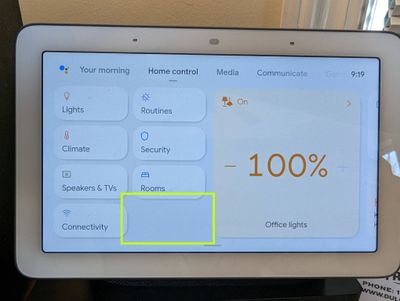- Google Nest Community
- Speakers and Displays
- BUG REPORT - "Cameras" button missing from home co...
- Subscribe to RSS Feed
- Mark Topic as New
- Mark Topic as Read
- Float this Topic for Current User
- Bookmark
- Subscribe
- Mute
- Printer Friendly Page
BUG REPORT - "Cameras" button missing from home control tab
- Mark as New
- Bookmark
- Subscribe
- Mute
- Subscribe to RSS Feed
- Permalink
- Report Inappropriate Content
01-11-2023 10:15 AM
Hello,
All of a sudden the "cameras" button is now missing from the home control tab of my nest hubs. This is the most used button on our devices, please fix and have the engineers add this button back.
Thanks,
Ryan
- Labels:
-
Android
-
Google Nest Device
-
Nest Hub Max
- Mark as New
- Bookmark
- Subscribe
- Mute
- Subscribe to RSS Feed
- Permalink
- Report Inappropriate Content
01-11-2023 07:24 PM
Same. This is basically 95% of what we use our hubs for… must have been an update
- Mark as New
- Bookmark
- Subscribe
- Mute
- Subscribe to RSS Feed
- Permalink
- Report Inappropriate Content
01-11-2023 08:02 PM
I noticed the same issue happen yesterday to my Neat Hub Max and then again this afternoon on my Nest Hub.
- Mark as New
- Bookmark
- Subscribe
- Mute
- Subscribe to RSS Feed
- Permalink
- Report Inappropriate Content
01-15-2023 04:59 AM
For real. More like 99% of what we use our hub for. We have 12 cameras. And now we have to go to the rooms button and fish for the camera. Whyyyyyy?
- Mark as New
- Bookmark
- Subscribe
- Mute
- Subscribe to RSS Feed
- Permalink
- Report Inappropriate Content
01-15-2023 12:17 PM
Waiting on a reply to this question. I factory reset my hub max and smaller display also and still no tab to be seen anywhere!
- Mark as New
- Bookmark
- Subscribe
- Mute
- Subscribe to RSS Feed
- Permalink
- Report Inappropriate Content
01-15-2023 12:24 PM
We just canabalized our “rooms” so that there are fewer rooms and all the cameras are in one “room”. It’s the closest thing you can do until google fixes this (probably never)
- Mark as New
- Bookmark
- Subscribe
- Mute
- Subscribe to RSS Feed
- Permalink
- Report Inappropriate Content
01-17-2023 06:24 AM
The most confusing part is that there is room for a Cameras button, so there was no reason to remove/hide it.
- Mark as New
- Bookmark
- Subscribe
- Mute
- Subscribe to RSS Feed
- Permalink
- Report Inappropriate Content
01-18-2023 12:20 PM
Hi folks,
We're sorry about the trouble you're getting with your Nest Hub Max and your Nest Hub. The camera option should be available on the screen when you go to the Home Control tab, this makes it quite interesting since when we checked our test device, the Camera option is still there. For confirmation, were there changes on your Wi-Fi? Are all your devices on a the same Wi-Fi connection, under the same band frequency like 2.4 GHz or 5 GHz? Are these Nest cameras(indoor or outdoor) or 3rd party cameras? Is it the same concern on the Google Home app?
It would help a lot if you could do a sequential reboot first. Unplug the power cord of your router followed by your Nest speakers. Plug them back in after 3 minutes tops. Restarting your phone might also help.
Keep us posted.
Best,
Dan
- Mark as New
- Bookmark
- Subscribe
- Mute
- Subscribe to RSS Feed
- Permalink
- Report Inappropriate Content
01-18-2023 01:12 PM
That is good to know this was not an intentional removal and just a bug.
Were there changes on your Wi-Fi? - No Changes
Are all your devices on a the same Wi-Fi connection, under the same band frequency like 2.4 GHz or 5 GHz? - Yes, and i am using Nest WiFi
Are these Nest cameras(indoor or outdoor) or 3rd party cameras?
| Driveway Camera | IQ Outdoor |
| Backyard Camera | IQ Outdoor |
| Front Door Camera | Nest Doorbell Wired |
| Sideyard Camera | Nest Cam Battery |
| Living Room Camera | Nest Cam Indoor |
| Nursery Camera | IQ Indoor |
| Nursery Crib Camera | Nest Cam Wired |
| Laundry Room Camera | Nest Cam Indoor |
| Garage Camera | IQ Indoor |
Is it the same concern on the Google Home app? - The home app does not have a "home control" tab, so i am confused on what the question is. The cameras all work as expected on the home app.
It would help a lot if you could do a sequential reboot first. Unplug the power cord of your router followed by your Nest speakers. Plug them back in after 3 minutes tops. Restarting your phone might also help. - I have completed the steps and still am seeing this issue on both the hub and hub max.
Please let me know how to resolve this issue.
Thanks,
Ryan
- Mark as New
- Bookmark
- Subscribe
- Mute
- Subscribe to RSS Feed
- Permalink
- Report Inappropriate Content
01-18-2023 01:33 PM
No Wifi Changes here. All on the same network, using nest wifi mesh. All are nest cameras. Reboot did not help.
- Mark as New
- Bookmark
- Subscribe
- Mute
- Subscribe to RSS Feed
- Permalink
- Report Inappropriate Content
01-18-2023 05:28 PM
I have a feeling this guy is only a moderator and doesn't really know much other than the good ole' turn it on and off and see...
If this helps. All our Hubs do not show the camera option.
We got a brand new Hub Max. Through setup it said it needed to update. It did. When it came online for the fist time, the CAMERA option showed up! Even tho not on the other units. But of course... hours later (maybe another update?) the option disappeared like the other units. No changes to WIFI. One day the Hub showed the camera option. And the next day it was gone like a bad habit on all devices. Poof.
Fortunately, I just consolidated all the cameras to one room. So click on that room, find the camera in alphabetical order. And good to go.
- Mark as New
- Bookmark
- Subscribe
- Mute
- Subscribe to RSS Feed
- Permalink
- Report Inappropriate Content
01-18-2023 04:22 PM
Same issue here - This happened last week on Wednesday 1/11/23.
Like others, this is my most used feature - I use it on multiple hubs (1st and 2nd gen) many times per day, and this change affected all of them.
I figured it was a feature change and not a bug since it affected all of my hubs at once.
Either way, this button should be put back in place - please do so!
- Mark as New
- Bookmark
- Subscribe
- Mute
- Subscribe to RSS Feed
- Permalink
- Report Inappropriate Content
01-18-2023 04:24 PM - edited 01-18-2023 05:30 PM
Also, I found that slightly faster than going to Rooms, finding the correct room, and then finding the camera in the room, a workaround is:
Go to the Security Tab. The right half of the screen shows a camera. There are left/right buttons on the bottom of that card that you can use to scroll through all of your cameras, and then click on it once you get to the correct one. Definitely more of a pain than having a dedicated camera button, but easier than Rooms. However, this camera section does not appear on my 2nd gen hub, only my 1st gen ones.
- Mark as New
- Bookmark
- Subscribe
- Mute
- Subscribe to RSS Feed
- Permalink
- Report Inappropriate Content
01-19-2023 04:50 AM
Funny enough if you swipe over on the main screen I see a tile for my doorbell. If I select the upper right area of that tile it takes me to the "Cameras" screen and I can choose which ever camera I want from there.
I have all Neat cameras save for one 3rd baby monitor camera. Additional I still see the "Cameras" tile on my mobile app.
- Mark as New
- Bookmark
- Subscribe
- Mute
- Subscribe to RSS Feed
- Permalink
- Report Inappropriate Content
01-20-2023 04:53 AM
We are having the same issue, exactly as described by homestudyb immediately above. It is happening across both our hub max and hub (not max).
- Mark as New
- Bookmark
- Subscribe
- Mute
- Subscribe to RSS Feed
- Permalink
- Report Inappropriate Content
01-28-2023 10:08 AM
Same issue here… camera button dissapeared. Nothing changed. Get your **bleep** together Google!
- Mark as New
- Bookmark
- Subscribe
- Mute
- Subscribe to RSS Feed
- Permalink
- Report Inappropriate Content
01-29-2023 11:19 AM
Hello everyone,
We're truly sorry for the late reply. We're hoping to continue by having you do a soft reset using your Google Home app. Follow the steps below:
- Make sure your mobile device or tablet is linked to the same account as your speaker or display.
- Open the Google Home app.
- Touch and hold your device's tile.
- At the top right, tap Settings > More > Reboot.
- After the soft reset, unplug the power cord from your Nest Hub Max for 5 mins and plug it back in.
Check the camera tile on your Nest Hub Max's home control tab and tell us the status.
Also, follow the steps below for the personal results status:
Make sure the customer's mobile device is connected to the same Wi-Fi or linked to the same account as the speaker or display.
- Open the Google Home app.
- Tap the Google Nest or Google Home device.
- At the top right, tap Settings > Recognition & sharing > Recognition & Personalization.
- To turn on notifications, first turn on Allow personal results.
- Scroll down, then choose how personal results should appear.
- To turn on notifications, tap Always show proactively.
Kind regards,
Dan
- Mark as New
- Bookmark
- Subscribe
- Mute
- Subscribe to RSS Feed
- Permalink
- Report Inappropriate Content
01-29-2023 12:49 PM
Followed these steps....
First group...
1. It is
2. Opened Google Home
3. Done. Device opened in app.
4. Done. Note: there is no more... click on the triple dots on top right to see reboot option.
5. After it rebooted, I unplugged for 10 minutes.
RESULT: No Camera button. 😞
Followed second set of instructions
1. Done
2. Opened Google Home
3. Done. Note: Settings is the gear icon on top right
4. Personal Results was already enabled
5. Done. Note: to do this, you have to click on PERSONAL RESULTS to see these options
6. Done. Is this a trick to show ads? I'll leave it on for a few days to humor you.
RESULT: Still no camera option
FINAL RESULT: disappointment
- Mark as New
- Bookmark
- Subscribe
- Mute
- Subscribe to RSS Feed
- Permalink
- Report Inappropriate Content
01-29-2023 12:51 PM
I followed these steps and the Cameras button is still not there.
- Mark as New
- Bookmark
- Subscribe
- Mute
- Subscribe to RSS Feed
- Permalink
- Report Inappropriate Content
01-30-2023 11:44 AM
Hi folks,
We really appreciate you all taking your time to respond. Let's get to the bottom of this. Just one more question, are you all able to stream your smart cameras when giving command to stream using your Nest displays? Is the streaming working on your Nest Hub Max and Nest Hub?
Looking forward for your responses.
Thanks,
Dan
- Mark as New
- Bookmark
- Subscribe
- Mute
- Subscribe to RSS Feed
- Permalink
- Report Inappropriate Content
01-30-2023 12:02 PM
Yes, can access them via voice command, and by locating them in their rooms. I think its comical that you're treating this as a bug. It was clearly a poorly informed UX decision that needs to be reversed.
- Mark as New
- Bookmark
- Subscribe
- Mute
- Subscribe to RSS Feed
- Permalink
- Report Inappropriate Content
01-30-2023 12:13 PM
Bradenw... well said.
Same for us. I've deleted a majority of "rooms" to consolidate everything so cameras are easier to find.
And to reiterate. We bought a new Google Nest Hub Max for Christmas. After setup the Camera button was THERE! But later that night. The camera button was gone.
- Mark as New
- Bookmark
- Subscribe
- Mute
- Subscribe to RSS Feed
- Permalink
- Report Inappropriate Content
01-30-2023 12:12 PM
Yes, I'm able to use a voice command to bring up the cameras individually. I don't have a Nest Hub Max, but I do have Gen 1 and Gen 2 Nest Hubs and it works on both via voice.
- Mark as New
- Bookmark
- Subscribe
- Mute
- Subscribe to RSS Feed
- Permalink
- Report Inappropriate Content
01-30-2023 12:16 PM
Yes, but my issue is with the camera button being removed from the home control screen, nothing to do with voice commands.
Please stick to the issue that was reported and fix.
Thanks,
Ryan
- Mark as New
- Bookmark
- Subscribe
- Mute
- Subscribe to RSS Feed
- Permalink
- Report Inappropriate Content
01-30-2023 02:49 PM
In mine I can go to rooms, select the room the camera is in, and then select the camera and it works fine. Although, separate issue that often times camera shows up for say 10 minutes then disconnects and says can’t find camera, even though I can still access it on the phone.
- Mark as New
- Bookmark
- Subscribe
- Mute
- Subscribe to RSS Feed
- Permalink
- Report Inappropriate Content
01-30-2023 02:51 PM
This happens to me too, constantly. The feed will be playing fine for some time (some time it's minutes, hours, etc.. sometimes it's literally 1 minute), and then just cut to a screen that says "Camera feed is not available". I have to go back, wait a few seconds, and then go back into the camera and it works again. Very irritating.
- Mark as New
- Bookmark
- Subscribe
- Mute
- Subscribe to RSS Feed
- Permalink
- Report Inappropriate Content
01-30-2023 03:44 PM
Folks. Let's not stray from the main issue here. The 'camera' button.
Loss of video feed is directly tied to wifi and interference. We solved the constant disconnect issue with access points to handle the Nest cameras specifically. Now we can keep a camera on for days before it disconnects.
But the camera button. That's what is affecting all of us. Let's keep focusing on that. Please.
- Mark as New
- Bookmark
- Subscribe
- Mute
- Subscribe to RSS Feed
- Permalink
- Report Inappropriate Content
05-11-2023 12:55 AM
I have been going crazy because my kitchen hub went on the blink with just a "G".....I reset the hub and had all kinds of trouble getting it set back up but did notice that it had a software update going on during the set up.....then my nest doorbell would not ring or show video on the kitchen hub......the it kept saying "paused".....then it would tell me "off-line".......finally, I un-pluged and waited 10 min.....plugged back in and same issues....no answer on the hub.....then to my surprise, the camera button disappeared......I relied you process and it just does not work......I a very frustrated because my wife is not computer literate and she relies on the Google hub to see our 6 google nest cameras.....especially when I am gone......she needs the doorbell answer to work and have video so she can safely open our door......this is something that google has to fix......people have so much money tied up in the crappy product that is makes me want to go to something else.....and it all started after I waited for 2 years to get a new outdoor camera only to find that google changed the resolution....my doorbell camera resolution is almost 2 times bigger........please fix the darn problem
- Mark as New
- Bookmark
- Subscribe
- Mute
- Subscribe to RSS Feed
- Permalink
- Report Inappropriate Content
01-30-2023 12:26 PM
THERE ARE DOZENS OF US
- Mark as New
- Bookmark
- Subscribe
- Mute
- Subscribe to RSS Feed
- Permalink
- Report Inappropriate Content
02-01-2023 06:29 AM
I've noticed the missing camera button on 3 nest hubs and 1 nest hub max. This sucks because it was there just a few weeks ago.
- Mark as New
- Bookmark
- Subscribe
- Mute
- Subscribe to RSS Feed
- Permalink
- Report Inappropriate Content
02-18-2023 02:37 PM
So no answer from the google team ?
- Mark as New
- Bookmark
- Subscribe
- Mute
- Subscribe to RSS Feed
- Permalink
- Report Inappropriate Content
04-19-2023 09:31 PM
Cameras button is back for me!
- Mark as New
- Bookmark
- Subscribe
- Mute
- Subscribe to RSS Feed
- Permalink
- Report Inappropriate Content
04-29-2023 09:00 PM
Well you are the only one. I have no camera button. Which I have 8 cameras connected, plus all smart lights, which is over 30. Then multiple other smart devices . THE HUB IS A GLORIFIED LIGHT SWITCH WITHOUT THAT CAMERA SHORTCUT! GOOGLE HOW DO YOU FIND A WAY TO F UP EVERYTHING GOOD YOU HAVE DONE? WHAT DO YOU THINK THE SCREEN IS BEST FOR? OF COURSE ITS CAMERA VIEWING! FIX IT!
- Mark as New
- Bookmark
- Subscribe
- Mute
- Subscribe to RSS Feed
- Permalink
- Report Inappropriate Content
05-11-2023 12:59 AM
I have been going crazy because my kitchen hub went on the blink with just a "G".....I reset the hub and had all kinds of trouble getting it set back up but did notice that it had a software update going on during the set up.....then my nest doorbell would not ring or show video on the kitchen hub......the it kept saying "paused".....then it would tell me "off-line".......finally, I un-pluged and waited 10 min.....plugged back in and same issues....no answer on the hub.....then to my surprise, the camera button disappeared......I relied you process and it just does not work......I a very frustrated because my wife is not computer literate and she relies on the Google hub to see our 6 google nest cameras.....especially when I am gone......she needs the doorbell answer to work and have video so she can safely open our door......this is something that google has to fix......people have so much money tied up in the crappy product that is makes me want to go to something else.....and it all started after I waited for 2 years to get a new outdoor camera only to find that google changed the resolution....my doorbell camera resolution is almost 2 times bigger........please fix the darn problem