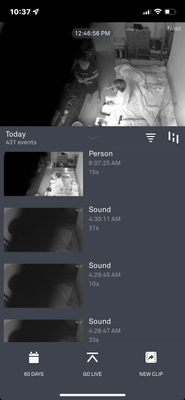- Google Nest Community
- Speakers and Displays
- Big black line running down the screen
- Subscribe to RSS Feed
- Mark Topic as New
- Mark Topic as Read
- Float this Topic for Current User
- Bookmark
- Subscribe
- Mute
- Printer Friendly Page
Big black line running down the screen
- Mark as New
- Bookmark
- Subscribe
- Mute
- Subscribe to RSS Feed
- Permalink
- Report Inappropriate Content
08-04-2022 10:56 PM - edited 08-04-2022 10:58 PM
Hello, 1 of my Nest cameras has a big black line running vertically on either the far left or close to the far left side of the screen suddenly. Pls see image attached.
I have unplugged and RE-plugged that camera. Turned it off & on several times with no luck. The other cameras on the same Wi-fi group is fine.
Any suggestion would be very much appreciated.
LazyBuff
- Mark as New
- Bookmark
- Subscribe
- Mute
- Subscribe to RSS Feed
- Permalink
- Report Inappropriate Content
08-10-2022 08:22 AM
Hey there,
I am terribly sorry to hear that you're having this issue with your Nest camera! I'm sure it's frustrating but I'm happy to look into this and see how we can help out.
The first troubleshooting step that I'd recommend would be to Restart your device. By doing this, it should keep all your settings, and reconnect it to the same Wi-Fi network. This is helpful if it ever freezes, has connection problems, or isn't working normally.
Best regards,
Brad
- Mark as New
- Bookmark
- Subscribe
- Mute
- Subscribe to RSS Feed
- Permalink
- Report Inappropriate Content
08-11-2022 05:03 AM
Thank you Brad for your response. Could you please provide steps to RESTART? Is it the same with reset to manufacture settings?
- Mark as New
- Bookmark
- Subscribe
- Mute
- Subscribe to RSS Feed
- Permalink
- Report Inappropriate Content
08-16-2022 08:25 AM
The link above goes over the steps. It's a very easy process; it just depends on which Nest Cam you have. The link will show you step by step how to restart the cam depending on which device you have.
Best regards,
Brad
- Mark as New
- Bookmark
- Subscribe
- Mute
- Subscribe to RSS Feed
- Permalink
- Report Inappropriate Content
08-19-2022 08:26 AM
Hi there,
Just checking in to see how the conversation is going as there's been a lapse in activity on this thread.
Best regard,
Brad
- Mark as New
- Bookmark
- Subscribe
- Mute
- Subscribe to RSS Feed
- Permalink
- Report Inappropriate Content
08-20-2022 07:57 PM
Hi folks,
Thanks for your help, Brad.
Just wanted to jump in here to make sure that you saw our response. Please let us know if you have any other questions or concerns as I will be locking this in 24 hours.
Best,
JT