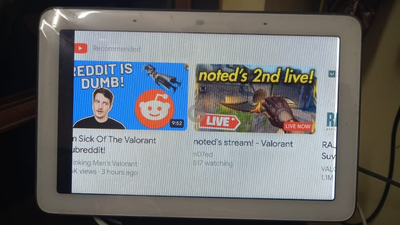- Google Nest Community
- Speakers and Displays
- Black lines on screen of my google nest
- Subscribe to RSS Feed
- Mark Topic as New
- Mark Topic as Read
- Float this Topic for Current User
- Bookmark
- Subscribe
- Mute
- Printer Friendly Page
Black lines on screen of my google nest
- Mark as New
- Bookmark
- Subscribe
- Mute
- Subscribe to RSS Feed
- Permalink
- Report Inappropriate Content
10-13-2022 08:13 AM - edited 10-13-2022 08:14 AM
Hello,
I have been using Google nest for quite some years now but recently I have started noticing a black line appearing on the left side of the screen. The colors seem off in the centre.
I tried factory resetting it twice and it did not do anything.
I have never dropped the device from any height as I haven't moved it from its original place.
I would like some help on this issue so that it can be fixed.
- Mark as New
- Bookmark
- Subscribe
- Mute
- Subscribe to RSS Feed
- Permalink
- Report Inappropriate Content
10-17-2022 09:39 AM
Hi debankur,
Thanks for posting and for being a step ahead of us.
I’m sorry to hear you’re having trouble with this. No worries, we'll check this out. I want to gather a couple of things: could you send us a photo showing your Nest display’s screen? From which country are you contacting us from? Lastly, when and where did you purchase your Nest display?
Looking forward to your response.
Best,
Juni
- Mark as New
- Bookmark
- Subscribe
- Mute
- Subscribe to RSS Feed
- Permalink
- Report Inappropriate Content
10-17-2022 10:16 AM - edited 10-17-2022 10:19 AM
I am contacting you from India but I bought the device online from Target in the USA.
Purchase date: Dec 2, 2020
Sometimes the colors seem to faded in the centre
I have never dropped this device and I noticed many people in the Google community facing this problem.
- Mark as New
- Bookmark
- Subscribe
- Mute
- Subscribe to RSS Feed
- Permalink
- Report Inappropriate Content
10-18-2022 08:51 AM
Hi there,
Thanks for the information, I'm sorry to say that we cannot replace your Nest Hub anymore due to the warranty being expired. We sure do appreciate you checking us back here.
Regards,
Juni
- Mark as New
- Bookmark
- Subscribe
- Mute
- Subscribe to RSS Feed
- Permalink
- Report Inappropriate Content
10-18-2022 10:43 PM
Hi,
thank you for replying, but as I have stated before i have not done any physical damage to the device for it to have this problem. This has occurred due to sheer faulty hardware. Please consider this again.
- Mark as New
- Bookmark
- Subscribe
- Mute
- Subscribe to RSS Feed
- Permalink
- Report Inappropriate Content
10-19-2022 10:44 AM
Hi debankur,
Let’s check but we can’t guarantee that this would be replaced. We'd like to take a deeper look into this — could you fill out this form and let us know once you're done?
Best,
Dan
- Mark as New
- Bookmark
- Subscribe
- Mute
- Subscribe to RSS Feed
- Permalink
- Report Inappropriate Content
10-19-2022 12:10 PM
Hi Dan,
thank you for replying. I see no form attached to your reply, and neither can I see the hyperlink. Could you help me out, please?
- Mark as New
- Bookmark
- Subscribe
- Mute
- Subscribe to RSS Feed
- Permalink
- Report Inappropriate Content
10-19-2022 01:22 PM
- Mark as New
- Bookmark
- Subscribe
- Mute
- Subscribe to RSS Feed
- Permalink
- Report Inappropriate Content
10-19-2022 09:11 PM
Hey, no worries. I have filled out the form. Thanks.
- Mark as New
- Bookmark
- Subscribe
- Mute
- Subscribe to RSS Feed
- Permalink
- Report Inappropriate Content
10-20-2022 01:02 PM
Hi debankur,
We got your form — thanks for filling it out. Keep your lines open as our team will reach out to you via email anytime soon. Also, please continue the conversation there as this thread will be locked after 24 hours.
Thanks,
Dan