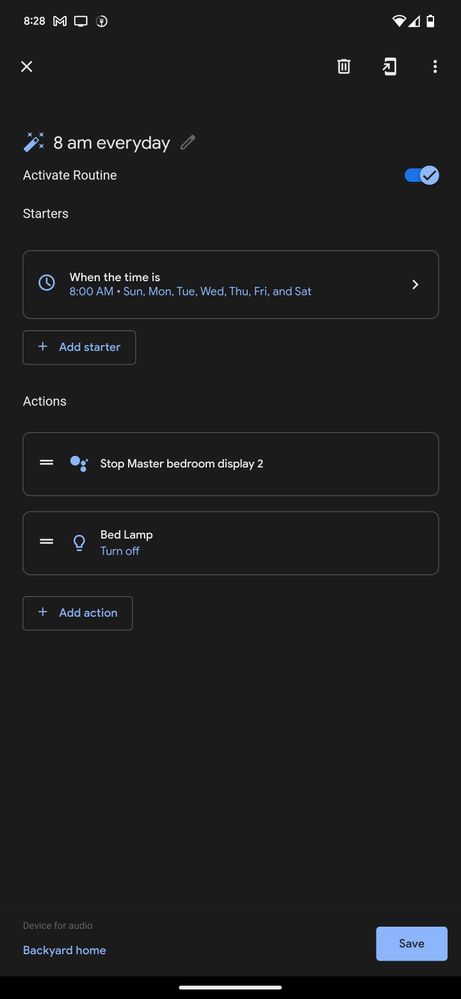- Google Nest Community
- Speakers and Displays
- Re: Bug - existing routine to stop a single displa...
- Subscribe to RSS Feed
- Mark Topic as New
- Mark Topic as Read
- Float this Topic for Current User
- Bookmark
- Subscribe
- Mute
- Printer Friendly Page
Bug - existing routine to stop a single display causes my whole groiup to stop playing music
- Mark as New
- Bookmark
- Subscribe
- Mute
- Subscribe to RSS Feed
- Permalink
- Report Inappropriate Content
11-16-2022 05:58 PM
Hello,
I have a routine to play the news on youtubetv in the morning, then another routine to stop it.
This display is a part of a large speaker group. today i played music on the speaker group, but when the time came, the routine to stop the single display caused the whole group to stop.
Please fix this bug.
thanks,
- Mark as New
- Bookmark
- Subscribe
- Mute
- Subscribe to RSS Feed
- Permalink
- Report Inappropriate Content
11-26-2022 02:29 PM
Hey ryannemeth,
Sorry to hear about your experience with your Google Home/Nest device, but thanks for bringing this up. A few questions: when did the issue start? What are the lists of devices on your speaker group? Have you tried creating a new routine with the same action? Is this a scheduled routine?
Looking forward to your response.
Cheers,
Muddi
- Mark as New
- Bookmark
- Subscribe
- Mute
- Subscribe to RSS Feed
- Permalink
- Report Inappropriate Content
11-27-2022 10:08 AM
Hello,
The issue started when I created my routine to start and stop a youtubeTV news channel next to my bed in the morning. This was a month ago.
Here is a list of my devices:
Device Model
Master Bedroom Hub Nighstand 1 Hub V1
Master Bedroom Hub Nightstand 2 Hub V2
Master Bathroom Display Hub V1
Kitchen Display 1 Hub Max Yes
Patio Speakers Chromecase Audio
Living Room Speaker Home Max
Office Display Hub V1
Nursery Display Hub Max
Bathroom Speaker Google Home
Laundry Room Speaker Google Home
Garage Speaker Google Home
Yes, i have tried making a new routine.
Yes it is a scheduled routine. 1 routine turns on the new channel at 7am, one routine stops the news channel at 8am. But if I play music on my "everywhere" group before 8am, this routine stops the music on the everywhere group.
Thanks,
Ryan
- Mark as New
- Bookmark
- Subscribe
- Mute
- Subscribe to RSS Feed
- Permalink
- Report Inappropriate Content
11-29-2022 05:26 PM
Hey ryannemeth,
I appreciate all the information that you've shared. Could you also list down all the actions in your routine? I'll check if I can replicate it, and see if there's any workaround while the team is checking on this.
Cheers,
Muddi
- Mark as New
- Bookmark
- Subscribe
- Mute
- Subscribe to RSS Feed
- Permalink
- Report Inappropriate Content
11-29-2022 05:30 PM
- Mark as New
- Bookmark
- Subscribe
- Mute
- Subscribe to RSS Feed
- Permalink
- Report Inappropriate Content
11-30-2022 02:48 PM
Hey ryannemeth,
Thanks for sharing. Let's go ahead and remove the specific display in the group and see if it will have the same behavior. Also, did you assign a default display on the Google Home app?
Cheers,
Muddi
- Mark as New
- Bookmark
- Subscribe
- Mute
- Subscribe to RSS Feed
- Permalink
- Report Inappropriate Content
12-01-2022 06:34 AM
Hello,
When the hub that is getting the stop command is not in the speaker group, the group does not stop when the routine runs.
can you let me know what specific setting you are referring to in the home app - "assign default display" ? do you mean "default tv"? in that case, no there is no default TV setup.
Thanks,
Ryan
- Mark as New
- Bookmark
- Subscribe
- Mute
- Subscribe to RSS Feed
- Permalink
- Report Inappropriate Content
12-03-2022 03:53 PM
Hey ryannemeth,
Thanks for confirming. Please note that if you make edits to a group that currently casts media (This also applies when stopping one speaker on the group). The group playback will stop and all audio devices in the group will stop playing. You'll need to return to the Cast-enabled app or say a voice command to start casting media again.
Here's a helpful link for your reference.
Cheers,
Muddi
- Mark as New
- Bookmark
- Subscribe
- Mute
- Subscribe to RSS Feed
- Permalink
- Report Inappropriate Content
12-06-2022 06:06 PM
Hey ryannemeth,
Do you still need help with your device? Feel free to update the thread, and we're glad to assist you.
Cheers,
Muddi
- Mark as New
- Bookmark
- Subscribe
- Mute
- Subscribe to RSS Feed
- Permalink
- Report Inappropriate Content
12-07-2022 07:56 PM
Hello,
Yes I still need help as this seems like a bug not a feature.
If I have a group playing music and I say to one of the speakers "hey google, stop" and it stops the whole group then that makes some sense.
But if I am playing music on a group and say "hey google, stop the master bedroom speaker", that should just stop the one speaker that was requested, not the entire group.
Do you disagree?
Thanks
Ryan
- Mark as New
- Bookmark
- Subscribe
- Mute
- Subscribe to RSS Feed
- Permalink
- Report Inappropriate Content
12-10-2022 07:39 PM
Hey ryannemeth,
Remember that a group of speakers are working as one, and asking one speaker to stop playing music is like changing some settings on the group while casting music.
Cheers,
Muddi
- Mark as New
- Bookmark
- Subscribe
- Mute
- Subscribe to RSS Feed
- Permalink
- Report Inappropriate Content
12-14-2022 06:47 AM
Hi there,
Buzzing in — do you still need our help? Don't hesitate to reach back if you do.
Thanks,
Juni
- Mark as New
- Bookmark
- Subscribe
- Mute
- Subscribe to RSS Feed
- Permalink
- Report Inappropriate Content
12-14-2022 06:57 AM
Hello,
Yes, logically one would expect that if a group of speakers is playing music and you specify what device you want to stop, it would just stop the one you specifically asked to stop, not the whole group. correct?
That's the whole reason for specifically naming the one speaker you want to stop. Or else, how could you just stop one speaker of a group without affecting the rest?
Thanks,
Ryan
- Mark as New
- Bookmark
- Subscribe
- Mute
- Subscribe to RSS Feed
- Permalink
- Report Inappropriate Content
12-15-2022 10:29 AM
Hi ryannemeth,
Thanks for the response. The option to stop just one speaker in the speaker group while playing is not yet supported. We're always looking for ways to improve. I'd suggest you submit feedback about it, here's how.
Let us know if you have other questions and concerns otherwise, we will be locking this thread after 24 hours.
Regards,
Juni