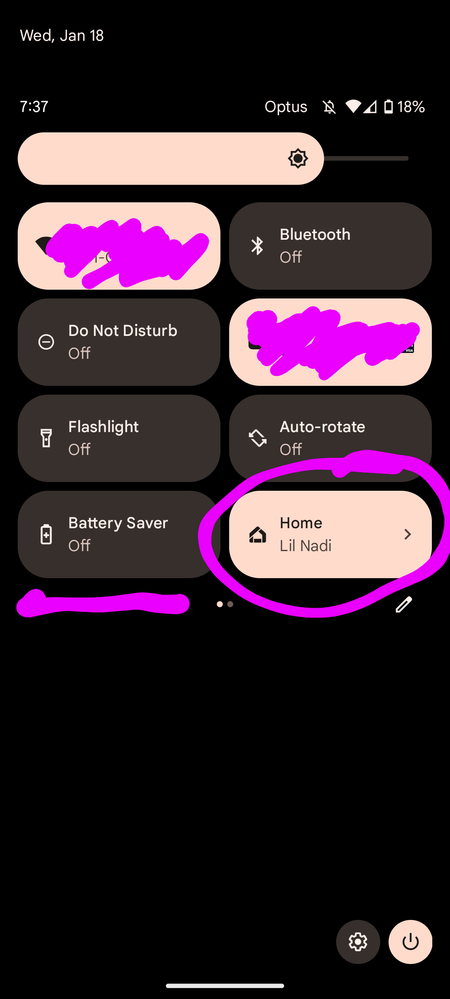- Google Nest Community
- Speakers and Displays
- Cannot change home display name on Google Pixel
- Subscribe to RSS Feed
- Mark Topic as New
- Mark Topic as Read
- Float this Topic for Current User
- Bookmark
- Subscribe
- Mute
- Printer Friendly Page
Cannot change home display name on Google Pixel
- Mark as New
- Bookmark
- Subscribe
- Mute
- Subscribe to RSS Feed
- Permalink
- Report Inappropriate Content
01-20-2023 04:05 PM - edited 01-20-2023 04:05 PM
I am unable to change the name that is displayed when controlling home on my Nest - any idea where to change? I have already changed the nickname through the home app, but this still hasn't resolved the issue.
- Mark as New
- Bookmark
- Subscribe
- Mute
- Subscribe to RSS Feed
- Permalink
- Report Inappropriate Content
01-24-2023 07:22 PM
Hi ashspencer98,
Thanks for reaching out the Community. Changing Home names isn't available. However, if you still want to change the name of your home structure, you can delete the home and create a new one. Here's how:
You can delete a home from the Home app if you’re the only home member.
If you aren’t the only member of a home, you first need to remove all other members from the home with the Google Home app. Otherwise, you can only remove yourself from the home, and the remaining home members still have access to the home and its devices.
When you delete a home:
- The home is removed from your Google Account.
- You can't use the Home app to control devices you added to a particular home, including lights, displays, speakers, cameras, thermostats, and locks, unless you set those devices up again in a new home.
- Data associated with the home, such as video history from Nest cameras you might own or thermostat settings, is deleted. Note: Data associated with your Google Account is not deleted if you delete your home. Learn how to remove data associated with your account.
To delete a home:
- Open the Google Home app
.
- Switch to the home you want to delete.
- Tap Settings
Delete this home
Delete.
Hope this helps.
Best,
Princess
- Mark as New
- Bookmark
- Subscribe
- Mute
- Subscribe to RSS Feed
- Permalink
- Report Inappropriate Content
01-27-2023 09:03 PM
Hi there,
Chiming in to see if you still need assistance with this. Hope the previous post helped. Let us know if you have additional questions, otherwise we’ll be locking the thread.
Best,
Princess
- Mark as New
- Bookmark
- Subscribe
- Mute
- Subscribe to RSS Feed
- Permalink
- Report Inappropriate Content
01-28-2023 11:09 PM
Hey ashspencer98,
Just bumping this up to make sure that you've seen our responses. I'll lock this thread if we won't hear from you in 24 hours. Feel free to create a new one if you have more questions or have other concerns in the future.
Cheers,
Muddi
- Mark as New
- Bookmark
- Subscribe
- Mute
- Subscribe to RSS Feed
- Permalink
- Report Inappropriate Content
01-29-2023 03:46 AM
I have followed the above steps but it has still not fixed the issue, with the old name still appearing in the control panel
- Mark as New
- Bookmark
- Subscribe
- Mute
- Subscribe to RSS Feed
- Permalink
- Report Inappropriate Content
01-29-2023 06:10 PM
Hi ashspencer98,
Thanks for coming back to us. To confirm, have you tried to use a different phone/tablet to check if you will have the same issue? Also, are you using a public preview version of the Google Home app?
Cheers,
Muddi
- Mark as New
- Bookmark
- Subscribe
- Mute
- Subscribe to RSS Feed
- Permalink
- Report Inappropriate Content
02-02-2023 09:39 PM
Hi ashspencer98,
Due to inactivity, I'll go ahead and lock this thread in 24 hours. Feel free to start a new thread if you need assistance with your Google Nest devices and we'd be glad to assist you further.
Best,
Princess
- Mark as New
- Bookmark
- Subscribe
- Mute
- Subscribe to RSS Feed
- Permalink
- Report Inappropriate Content
02-01-2023 09:05 PM
Hi there,
We just want to check if you have seen our response posted above. Let us know if you have additional questions, otherwise we'll be locking the thread.
Best,
Princess