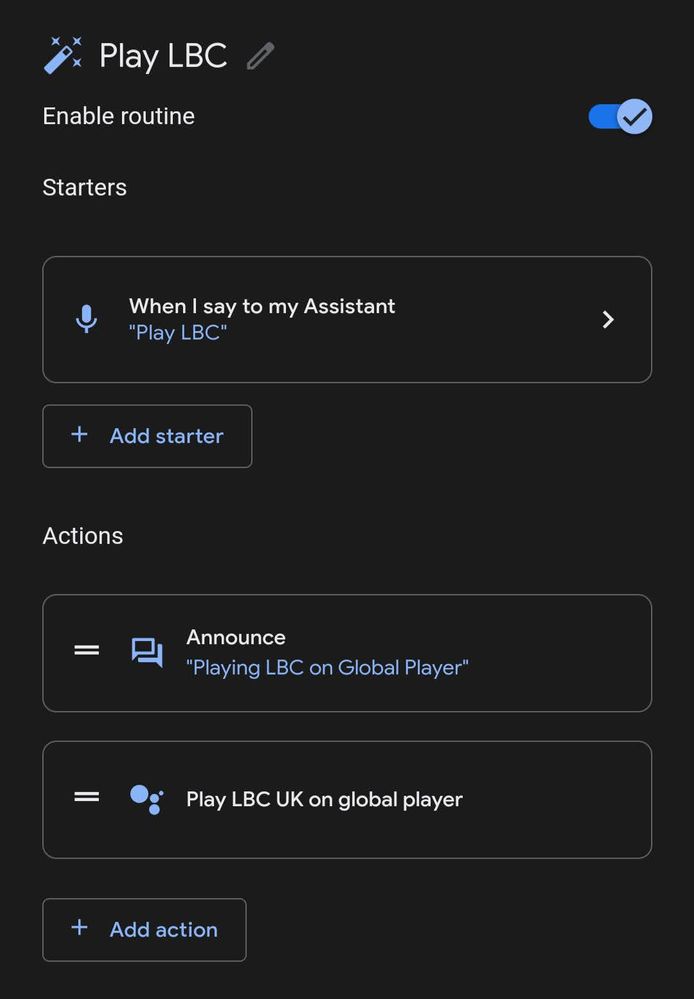- Google Nest Community
- Speakers and Displays
- Re: Cannot listen to LBC radio anymore
- Subscribe to RSS Feed
- Mark Topic as New
- Mark Topic as Read
- Float this Topic for Current User
- Bookmark
- Subscribe
- Mute
- Printer Friendly Page
- Mark as New
- Bookmark
- Subscribe
- Mute
- Subscribe to RSS Feed
- Permalink
- Report Inappropriate Content
08-18-2022 05:26 AM
The last few days I was able to listen to LBC radio with no problems. Since this morning it will not play. I asked the same as before, i.e. play lbc radio, but instead of starting to play as before it keeps saying 'I don't know ' and offers web links, but won't let me to log in globalplayer.com
Answered! Go to the Recommended Answer.
- Mark as New
- Bookmark
- Subscribe
- Mute
- Subscribe to RSS Feed
- Permalink
- Report Inappropriate Content
08-18-2022 06:01 AM
We have had exactly the same problem as of this morning. I would be interested to find out why as we always listen to it in the morning with a cup of coffee. I keep asking Google ' Why can't you connect to LBC on this device? ' I then have a reply...' I've sent ideas to your phone.' when I look it's not any help at all.
I will follow your comments to see if there is a solution.
- Mark as New
- Bookmark
- Subscribe
- Mute
- Subscribe to RSS Feed
- Permalink
- Report Inappropriate Content
08-18-2022 07:39 AM
I have found that if you now say "play LBC UK" it works.
- Mark as New
- Bookmark
- Subscribe
- Mute
- Subscribe to RSS Feed
- Permalink
- Report Inappropriate Content
08-22-2022 06:38 PM - edited 08-23-2022 11:09 PM
Hi folks,
I appreciate everyone here who shared some steps to completely resolve the issue.
For those who are still experiencing the same thing, I would recommend to try performing a complete reset to your Google Nest speakers and set it up again. This steps should be able to resolve this.
Best,
Princess
- Mark as New
- Bookmark
- Subscribe
- Mute
- Subscribe to RSS Feed
- Permalink
- Report Inappropriate Content
08-18-2022 06:01 AM
We have had exactly the same problem as of this morning. I would be interested to find out why as we always listen to it in the morning with a cup of coffee. I keep asking Google ' Why can't you connect to LBC on this device? ' I then have a reply...' I've sent ideas to your phone.' when I look it's not any help at all.
I will follow your comments to see if there is a solution.
- Mark as New
- Bookmark
- Subscribe
- Mute
- Subscribe to RSS Feed
- Permalink
- Report Inappropriate Content
08-18-2022 07:39 AM
I have found that if you now say "play LBC UK" it works.
- Mark as New
- Bookmark
- Subscribe
- Mute
- Subscribe to RSS Feed
- Permalink
- Report Inappropriate Content
08-18-2022 08:12 AM
Thanks, just tried it and it works!
- Mark as New
- Bookmark
- Subscribe
- Mute
- Subscribe to RSS Feed
- Permalink
- Report Inappropriate Content
08-18-2022 05:13 PM
Hi everyone,
Thanks for visiting the Community.
Glad to know that everyone's here has confirmed that this is resolved. I'll consider this post as complete and will lock the thread in 24 hours. Feel free to start a new thread if you need assistance with your Google Nest devices.
Cheers,
Princess
- Mark as New
- Bookmark
- Subscribe
- Mute
- Subscribe to RSS Feed
- Permalink
- Report Inappropriate Content
08-19-2022 04:36 AM
No it's not. I've been trying all morning at it says 'I can't do that here but you can ask me to play it on one of your other devices'
- Mark as New
- Bookmark
- Subscribe
- Mute
- Subscribe to RSS Feed
- Permalink
- Report Inappropriate Content
08-22-2022 02:15 AM
Yes me too. Can no longer get LBC on Google Home
- Mark as New
- Bookmark
- Subscribe
- Mute
- Subscribe to RSS Feed
- Permalink
- Report Inappropriate Content
08-22-2022 06:38 PM - edited 08-23-2022 11:09 PM
Hi folks,
I appreciate everyone here who shared some steps to completely resolve the issue.
For those who are still experiencing the same thing, I would recommend to try performing a complete reset to your Google Nest speakers and set it up again. This steps should be able to resolve this.
Best,
Princess
- Mark as New
- Bookmark
- Subscribe
- Mute
- Subscribe to RSS Feed
- Permalink
- Report Inappropriate Content
08-28-2022 05:39 AM - edited 08-28-2022 05:41 AM
Hey folks,
Just one quick final check in here since activity has slowed down. We'll be locking the thread in the next 24 hours, but if you still need assistance, feel free to start a new thread in the community and we’ll be happy to help.
Cheers,
Muddi
- Mark as New
- Bookmark
- Subscribe
- Mute
- Subscribe to RSS Feed
- Permalink
- Report Inappropriate Content
08-18-2022 01:34 PM
Thank you, it now works!
- Mark as New
- Bookmark
- Subscribe
- Mute
- Subscribe to RSS Feed
- Permalink
- Report Inappropriate Content
08-18-2022 11:09 PM
Thank you it works for me too!
- Mark as New
- Bookmark
- Subscribe
- Mute
- Subscribe to RSS Feed
- Permalink
- Report Inappropriate Content
08-19-2022 12:26 AM
That worked. Tha ks for the tip!
- Mark as New
- Bookmark
- Subscribe
- Mute
- Subscribe to RSS Feed
- Permalink
- Report Inappropriate Content
08-19-2022 12:58 AM
THank you. THe same problem kept me awake half the night....I will fall asleep to LBC tonight as usual.
- Mark as New
- Bookmark
- Subscribe
- Mute
- Subscribe to RSS Feed
- Permalink
- Report Inappropriate Content
08-19-2022 02:01 AM
Tried that but it didn't work for me
- Mark as New
- Bookmark
- Subscribe
- Mute
- Subscribe to RSS Feed
- Permalink
- Report Inappropriate Content
08-19-2022 02:07 AM
Update! When I used exactly those words it did work for me, thanks
- Mark as New
- Bookmark
- Subscribe
- Mute
- Subscribe to RSS Feed
- Permalink
- Report Inappropriate Content
08-19-2022 02:29 AM - edited 08-19-2022 02:31 AM
thanks but why do these fools need to change things
- Mark as New
- Bookmark
- Subscribe
- Mute
- Subscribe to RSS Feed
- Permalink
- Report Inappropriate Content
08-19-2022 02:43 AM
Thanks for this! Very helpful.
- Mark as New
- Bookmark
- Subscribe
- Mute
- Subscribe to RSS Feed
- Permalink
- Report Inappropriate Content
08-19-2022 11:12 AM
Brilliant. Thanks for the information 👍🏻
- Mark as New
- Bookmark
- Subscribe
- Mute
- Subscribe to RSS Feed
- Permalink
- Report Inappropriate Content
08-20-2022 03:15 AM
Thank you, works great 🙂
- Mark as New
- Bookmark
- Subscribe
- Mute
- Subscribe to RSS Feed
- Permalink
- Report Inappropriate Content
08-20-2022 05:06 AM
Thank you, thank you, thank you! "Play LBC UK" worked for me. So good to have it back with a voice command. 🙂
- Mark as New
- Bookmark
- Subscribe
- Mute
- Subscribe to RSS Feed
- Permalink
- Report Inappropriate Content
08-21-2022 09:09 AM
This worked for me thank you
- Mark as New
- Bookmark
- Subscribe
- Mute
- Subscribe to RSS Feed
- Permalink
- Report Inappropriate Content
08-21-2022 02:37 PM
I also had this problem when asking Google to wake me at a time in the morning with LBC Radio. I have just tried asking a device to play LBC UK and it played LBC from Global Radio. This was not a problem on Alexa devices. Thank you for the solution.
- Mark as New
- Bookmark
- Subscribe
- Mute
- Subscribe to RSS Feed
- Permalink
- Report Inappropriate Content
08-22-2022 12:46 AM
Thank you so much for that!! It's been driving me crazy! Phew 🙂
- Mark as New
- Bookmark
- Subscribe
- Mute
- Subscribe to RSS Feed
- Permalink
- Report Inappropriate Content
08-18-2022 08:10 AM
This works! Thank you very much
- Mark as New
- Bookmark
- Subscribe
- Mute
- Subscribe to RSS Feed
- Permalink
- Report Inappropriate Content
08-20-2022 04:08 AM
Yep great solution. **bleep** pain whoever changed it with no notification.
- Mark as New
- Bookmark
- Subscribe
- Mute
- Subscribe to RSS Feed
- Permalink
- Report Inappropriate Content
08-20-2022 10:46 AM
Thanks, that worked. I was getting mighty frustrated.
- Mark as New
- Bookmark
- Subscribe
- Mute
- Subscribe to RSS Feed
- Permalink
- Report Inappropriate Content
08-22-2022 10:37 AM
Hello,
I've had the same issue. I tried last night and it didn't work. I've been away for a bit and missed my usual bedtime listening show. Tried it with the UK at the end and it works. Why did it change?
- Mark as New
- Bookmark
- Subscribe
- Mute
- Subscribe to RSS Feed
- Permalink
- Report Inappropriate Content
08-22-2022 11:02 AM
I have no clue why the command was changed but most annoying is why weren't we informed. I'm guessing it was Google responsible but they should not randomly change how to request a task with no notification or warning. It is very frustrating but over on reddit they have been discussing this exact problem with Google for 2 years now!
- Mark as New
- Bookmark
- Subscribe
- Mute
- Subscribe to RSS Feed
- Permalink
- Report Inappropriate Content
08-22-2022 10:59 AM
Oh, for god sake, that's going to take ages to get used to, but thanks for your help. I have found a workaround based on your discovery of LBC UK.
Use Google Home to create a custom routine:
The starter is: When I say to my Assistant "Play LBC"
Action is (use Try adding your own) and set the custom action to "Play LBC UK on Global Player" or "Play LBC UK on TuneIn" if you use TuneIn.
Save and test on any Google home device connected to your account.
You can even add an Announcement action "Playing LBC on Global Player" to get the response back as well.
This is my setup below - see screenshot:
You're welcome!
That was driving me mad. I always listen to LBC in the kitchen... lol
- Mark as New
- Bookmark
- Subscribe
- Mute
- Subscribe to RSS Feed
- Permalink
- Report Inappropriate Content
08-22-2022 12:40 PM
Brilliant! Many thanks.
- Mark as New
- Bookmark
- Subscribe
- Mute
- Subscribe to RSS Feed
- Permalink
- Report Inappropriate Content
08-23-2022 09:16 AM
Thank you it works
- Mark as New
- Bookmark
- Subscribe
- Mute
- Subscribe to RSS Feed
- Permalink
- Report Inappropriate Content
08-23-2022 11:10 PM
Hi Calypsofusion,
Thanks for the update. Glad to know that it's already working on your end.
I'll keep this thread open for 3 more days to check and follow up for those who are still experiencing the same thing. Make sure to follow the steps suggested above. Keep us posted!
Best,
Princess