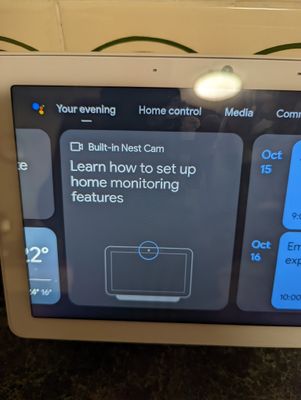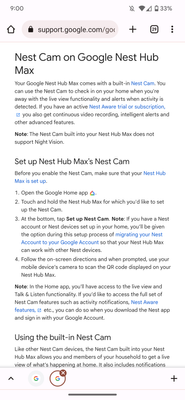- Google Nest Community
- Speakers and Displays
- Google Home App not communicating with Google
- Subscribe to RSS Feed
- Mark Topic as New
- Mark Topic as Read
- Float this Topic for Current User
- Bookmark
- Subscribe
- Mute
- Printer Friendly Page
Cannot setup inbuilt Nest Cam on Nest Hub Max
- Mark as New
- Bookmark
- Subscribe
- Mute
- Subscribe to RSS Feed
- Permalink
- Report Inappropriate Content
10-14-2022 05:18 AM
I recently purchased the Nest Hub Max. I understand the inbuilt camera can be used as a Nest Cam for home monitoring so I can see a live stream of my kitchen (or wherever I put the display). Apart from the screen size and speakers, this seemed to be the key feature that distinguished it from the Nest Hub 2nd Generation and the reason I bought it.
BUT, I cannot get the Camera setup on Google Home for my display. I follow the steps to 'Set up Nest Cam', however after scanning the QR code and/or manually entering the code, it attempts to connect but eventually it says 'try moving closer, ensure you're on the same wifi etc.'
I have done a lot of troubleshooting and spent over 1 hour with google support on the phone to no avail (the person didn't even think this was a feature and I needed a seperate Nest Cam to see live video feeds?!). He said to call back to get Australia support as he was in the US.
I have ensured that I'm on the same wifi, no other Bluetooth devices are connected, I'm using the same google account. I have also rebooting, deleting device and readding, factory reset adding a new home, different google accounts, a seperate phone. I don't have any other cams.
Help! I'm so close to sending it back for a full refund.
- Labels:
-
Android
-
Connectivity
-
Nest Hub Max
- Mark as New
- Bookmark
- Subscribe
- Mute
- Subscribe to RSS Feed
- Permalink
- Report Inappropriate Content
10-14-2022 08:08 AM
Do you have more than one "home/structure" in your Google Home app or Google Nest app? If so, when you open your Google Nest app and your Google Home app, you should be signing on to each with the same Google (gmail) account, and you want them each to show the same "home/structure"--the same "home/structure" to which your Nest Hub Max belongs.
If you end up having to contact Support again, ask for someone who is already familiar with how to set up the Nest Hub Max's Nest Cam.
- Mark as New
- Bookmark
- Subscribe
- Mute
- Subscribe to RSS Feed
- Permalink
- Report Inappropriate Content
10-15-2022 05:32 AM
Hi there,
On the Google Home app, I have only one home address set up although have 2 X Google Accounts (a shared Gmail with my husband and an individual Gmail). I have tried both of these in isolation (so I factory reset using one only), and have also tried to setup both as members of the same household without luck. I don't think this is the issue though as things like Netflix, cast screen, etc works fine.
I initially did not have a Nest account when I signed up, but have since installed the app my phone for both emails (and it looks like accounts merged correctly as I can sign in using Google account). No luck though.
The only thing I haven't tried is to completely remove the home and try from the absolute beginning, which I will do next before calling Google Support again. I have until end of the month to return it for refund. Unfortunately it's looking that way, as on top of the camera connectivity issue, it seems that Australia doesnt have some key functionality (app builder and launching recipes from phone) that is only available in the US.
- Mark as New
- Bookmark
- Subscribe
- Mute
- Subscribe to RSS Feed
- Permalink
- Report Inappropriate Content
10-21-2022 11:00 AM
Hi everyone,
Thanks for the help @MplsCustomer.
@ash-n-roberto, thanks for posting and for being a step ahead of us. A few things: Could you provide us the case number that was provided when you contacted us? We also need your Nest Hub Max's firmware version and it's operating system.
Looking forward for your response.
Best,
Juni
- Mark as New
- Bookmark
- Subscribe
- Mute
- Subscribe to RSS Feed
- Permalink
- Report Inappropriate Content
10-21-2022 03:49 PM
Hi Juni,
Thanks for following up.
Support Enquiry: Case ID [4-8833000032527] is the one I'm still waiting on an answer for. The support staff effectively said there is a known issue with this connectivity on some devices, and it was being escalated to another team to confirm next steps. The only addition thing she had me do was add a new Home to Google Home app, and move the device there but that also didn't work unfortunately.
This was meant to happen 1-2 days after logging the case on 16 Oct but I still haven't heard back. I'm conscious of time because I only have until a end of the month to return for a refund/repurchase.
As requested;
FUCHSIA VERSION 7.20220419.2.164
SOFTWARE VERSION 48.41.32.466204089
CAST FIRMWARE VERSION 1.62.312297
Thanks, Ash
- Mark as New
- Bookmark
- Subscribe
- Mute
- Subscribe to RSS Feed
- Permalink
- Report Inappropriate Content
10-21-2022 01:50 PM
I have reviewed all of these and tried to work with Google Support. Each time is a step back. Where the camera would start to connect (There is a problem communicating with Google) now it asks if the wifi network is working. Funny part is the Hub does everything else, calls, music, answer questions, etc. It just will not set up the camera. (I have attempted a doorbell camera and floodlight/cam and so far, no success. Support has not even responded with an answer.
- Mark as New
- Bookmark
- Subscribe
- Mute
- Subscribe to RSS Feed
- Permalink
- Report Inappropriate Content
10-21-2022 03:52 PM
That's interesting, I've also received the internet wifi connectivity message on the odd occasion but everything else about the device works. Just the camera cannot be connected via the Google Home set up.
Have you successfully set up another Nest Cam, but just can't set up the Max Pro inbuilt cam? If so, may be worth removing the other cam first before trying again. I read on another thread that was the issue for them. Unfortunately not the case for me, I don't have any other separate Nest Cams.
Support confirmed via phone that connectivity is an issue on some devices, I'm just yet to know what the next steps are.
- Mark as New
- Bookmark
- Subscribe
- Mute
- Subscribe to RSS Feed
- Permalink
- Report Inappropriate Content
10-21-2022 03:58 PM
To date, I have never successfully connected any nest camera to the home app. Set up a test home, per Support and still can't delete it. That one does not show up in the device list in my account. A year ago, I tried to set up the battery doorbell. This month, I purchased the floodlight/cam and it is just a floodlight. The Nest Max was a thought just to see if it would work. Same ending as the others. Missed my return date, trying to be patient. Thanks for letting me know that there is some kind of issue.
- Mark as New
- Bookmark
- Subscribe
- Mute
- Subscribe to RSS Feed
- Permalink
- Report Inappropriate Content
10-21-2022 04:15 PM
Sorry you've had such a frustrating experience, especially when you've tried so many times and spent a lot of time. Out of interest do you have multiple google accounts/home members?
My sister purchased the Nest Hub a few weeks before me, and apart from some issues with Spotify, has no issue with the Nest Cam/Floodlight. I even setup the inbuilt cam when I was there and it took all of 5 minutes like it should! So it works on some.
I hope to share some kind of resolution (hopefully a software update which works for all!) but I'm going to be returning mine should I not here back in time.
- Mark as New
- Bookmark
- Subscribe
- Mute
- Subscribe to RSS Feed
- Permalink
- Report Inappropriate Content
10-27-2022 02:50 PM
Hi folks,
@ash-n-roberto, I reviewed your case and it has already escalated. Please continue to communicate via email with the representative that's handling the case.
@DCManager, do you have a case number too, so I can review that for you?
Thanks,
Juni.
- Mark as New
- Bookmark
- Subscribe
- Mute
- Subscribe to RSS Feed
- Permalink
- Report Inappropriate Content
10-27-2022 03:34 PM
Case ID 2-4787000033133
- Mark as New
- Bookmark
- Subscribe
- Mute
- Subscribe to RSS Feed
- Permalink
- Report Inappropriate Content
10-28-2022 07:54 AM
Hi DCManager,
Thanks for the information. I reviewed your case too, however it appears that this is not related to the issue posted in this thread. Do you happen to have another case?
Thanks,
Juni
- Mark as New
- Bookmark
- Subscribe
- Mute
- Subscribe to RSS Feed
- Permalink
- Report Inappropriate Content
10-30-2022 03:55 AM
Hi there,
For what it's worth, I believe DCManager's issue is the same.
Earlier today, the support person on my case responded and asked me to reproduce the issue and send feedback/screenshot from the Nest Hub Max. When the set-up to the camera failed from the Google Home app, the Nest Hub Max cannot connect to the internet. If I say "Hey Google" it responds along the lines of "Please wait while I connect to the internet". As soon as I exit the set-up to the camera from the Google Home app, the Nest Hub Max resumes connection to the internet (and I can send feedback with no issue). Everything else works fine.
This is exactly as DCManager described earlier in this post (https://www.googlenestcommunity.com/t5/Speakers-and-Displays/Cannot-setup-inbuilt-Nest-Cam-on-Nest-H...
To rule out that the issue is with my Wifi, I completely factory reset my modem and intentionally forgot/re-connected it from all devices. I also performed a Speed Test from my laptop, phone and Nest Hub Max to ensure it was all running fast.
Alas, I still cannot set-up the Nest Cam from my Nest Hub Max. My window for returning this device expires on 1/11/22 which is in 2 days. Unfortunately I have had no resolution within a month, so I'm going to ask for a refund and re-purchase with the hope the second device does not have these connection issues.
- Mark as New
- Bookmark
- Subscribe
- Mute
- Subscribe to RSS Feed
- Permalink
- Report Inappropriate Content
10-30-2022 12:12 PM
Hi ash-n-roberto,
Thanks for the response. We reviewed the case he provided and this is with regards to account migration. Probably he has another case, let's just wait for his response. I checked your case too, and it seems like you are getting assistance. Please continue the conversation there as your case is already escalated. You are in good hands now.
Regards,
Juni
- Mark as New
- Bookmark
- Subscribe
- Mute
- Subscribe to RSS Feed
- Permalink
- Report Inappropriate Content
11-02-2022 12:31 PM
Hi there,
Buzzing in — do you still need our help? Don't hesitate to reach back if you do.
Best,
Juni
- Mark as New
- Bookmark
- Subscribe
- Mute
- Subscribe to RSS Feed
- Permalink
- Report Inappropriate Content
11-02-2022 05:24 PM
Hi Juni,
Even though my case was escalated, it still has no resolution. I provided them the additional detail but have heard nothing. Yesterday I reached the end of my eligibility for a refund period, so I returned it. I hope to repurchase, I just hope the next device doesn't have the same issye.
Thanks, Ash
- Mark as New
- Bookmark
- Subscribe
- Mute
- Subscribe to RSS Feed
- Permalink
- Report Inappropriate Content
11-02-2022 08:17 PM
Hi ash-n-roberto,
We're sorry for this inconvenience that this has caused you. Hoping that the one you'll get will work flawlessly. Feel free to start a new thread anytime if you notice any changes on your brand new device. For now, we'll lock the thread in 24 hours to keep this community tidy.
Best,
Princess
- Mark as New
- Bookmark
- Subscribe
- Mute
- Subscribe to RSS Feed
- Permalink
- Report Inappropriate Content
11-07-2022 06:02 PM
Hey there,
We just want to check if you have seen our response posted above. Let us know if you have additional questions, otherwise we'll be locking the thread.
Best,
Princess
- Mark as New
- Bookmark
- Subscribe
- Mute
- Subscribe to RSS Feed
- Permalink
- Report Inappropriate Content
11-07-2022 06:07 PM
I have heard nothing from anyone. There has been no calls or emails. Even the cases I have open are all stalled. Just like the failure of setting up the doorbell last year, this has gone nowhere.
- Mark as New
- Bookmark
- Subscribe
- Mute
- Subscribe to RSS Feed
- Permalink
- Report Inappropriate Content
10-08-2022 02:39 PM - edited 10-09-2022 05:05 AM
I need to understand why I get the "There is a problem communicating with Google" when I try to delete a home or set up a camera. Last year it was the doorbell (I gave up on it). I was told to set up a "test' home and to this day, I can't delete it, same error. I gave up for a while and recently purchased the floodlight/cam. Went to set it up and guess what, same error. For fun, I tried to set up the camera on the Nest Hub Max. Locked the camera up and got, you guessed it, same error. The support team took me through the usual script even though this is an error between the Home app and my Google account. The Google support effort is the worst I have ever dealt with because they do not listen. Any clue what the disconnect is between the Home app and the Google account. To fill in the gap, yes, my internet works fine. Yes, the Google Nest router is online and all my other devices connect. Yes, when the camera is plugged up, I can find it in the device list so it is connecting to the to the network. It should also be noted that I have the same issue with the Home app on different devices, such as iPhone, Chromebook and the Surface Duo.
- Mark as New
- Bookmark
- Subscribe
- Mute
- Subscribe to RSS Feed
- Permalink
- Report Inappropriate Content
10-20-2022 11:43 AM
The response to this has been amazing. I have found a few posts along the same line but still haven't found a solution. So, forums and Google support both have failed to point to resolution.
- Mark as New
- Bookmark
- Subscribe
- Mute
- Subscribe to RSS Feed
- Permalink
- Report Inappropriate Content
11-03-2022 10:28 AM
Hi DCManager,
Thanks for posting and for being a step ahead of us.
This is not the experience that we wanted you to have. Could you provide the case number provided when you contacted our support team so we can further check for you?
Looking forward for your response.
Thanks,
Juni
- Mark as New
- Bookmark
- Subscribe
- Mute
- Subscribe to RSS Feed
- Permalink
- Report Inappropriate Content
11-04-2022 04:41 AM
In a different post, I listed all the active case numbers. All of them are aging. I get the occasional email asking me to try the same things. 8-4470000033272 is working on the test home issue. I can't help but think that clearing that might help move things forward. But as for the cameras connecting to Google Home, we are just going in circles.
- Mark as New
- Bookmark
- Subscribe
- Mute
- Subscribe to RSS Feed
- Permalink
- Report Inappropriate Content
11-08-2022 12:06 PM
Hi there,
Thanks for the response. I'll merge this to the similar issue on this thread in the Community. I suggest that you follow the main thread for updates because this thread will be locked automatically once merged in the main one.
Thanks
Juni
- Mark as New
- Bookmark
- Subscribe
- Mute
- Subscribe to RSS Feed
- Permalink
- Report Inappropriate Content
11-03-2022 03:46 AM
None of the issues that I have tried to get support have been resolved. The only answer has been that each was moved up to another level and that only means that the conversation went from dialog to days apart emails asking me to do the same things over and over again. I didn't return the floodlight, therefore I have a non working camera and a floodlight that I can't manage. The Nest Hub Max works for calls and recognizing when I am in front of it but the monitoring aspect of the camera is useless. For giggles, I even took my nest router down to factory settings and started the entire network over from scratch. The error went from not communicating to "make sure your wifi is working" even though everything else is performing just as before.
- Mark as New
- Bookmark
- Subscribe
- Mute
- Subscribe to RSS Feed
- Permalink
- Report Inappropriate Content
11-03-2022 04:02 AM
This is how exhausting the entire process has been. I have been on the forum now for a year, having given up on the doorbell last year. I am trying to resolve two issues that I believe are related, 1] getting cameras to be seen by the network (or home app) and 2) removal of the test home structure I created last year to try and connect to the doorbell that to this day, still cannot be deleted. Each had the same error.
- Mark as New
- Bookmark
- Subscribe
- Mute
- Subscribe to RSS Feed
- Permalink
- Report Inappropriate Content
11-03-2022 05:27 PM
Hi DCManager,
Thanks for all the info you've shared. I have checked all the cases you posted and I can see that they're all different issues. Some of these cases are already under investigation and we're still waiting for an update from our Product Specialists. By the way, does anyone from our team promised a callback?
We apologize for any inconvenience that this has caused you. For the meantime, we'll keep the thread open so we can get back to you as soon as we have some news to share.
Best,
Princess
- Mark as New
- Bookmark
- Subscribe
- Mute
- Subscribe to RSS Feed
- Permalink
- Report Inappropriate Content
11-09-2022 04:30 PM
Hi DCManager,
We're sorry for this experience. Our team is already working on it and we'll get back to this thread as soon as we have an update.
Best,
Princess
- Mark as New
- Bookmark
- Subscribe
- Mute
- Subscribe to RSS Feed
- Permalink
- Report Inappropriate Content
11-09-2022 08:52 PM
I am having the same issue. This is BS! I have reset everything. Changed homes, reset yet again. I have no other camera but the one on the Google Nest Hub. Everything is connected and works. Scan code for camera and says get closer and try again. The phone has been moved all around and sat on top of it. I have been paying for the nest and for what? WTH?
Pulling my hair out.
- Mark as New
- Bookmark
- Subscribe
- Mute
- Subscribe to RSS Feed
- Permalink
- Report Inappropriate Content
11-09-2022 10:00 PM - edited 11-09-2022 10:01 PM
Oh no!! I have no resolution sorry, I ended up sending mine back as I was in the refund period. Contemplating whether I repurchase. Out of interest, when it gets stuck in the endless loop to 'move closer' bit of the setup, are you able to send feedback on the Google nest hub (either by swiping up from bottom or by saying hey Google, send feedback)? For me (and what I believe to be the underlying issue) is that during nest cam setup it says I'm not connected to wifi, which is untrue because as soon as setup is cancelled then wifi/send feedback works as normal. If so, is your network generally fast/reliable?
All I can say is that support recognised that there was an issue in this space for some, not all devices and that a fix was being worked on.
- Mark as New
- Bookmark
- Subscribe
- Mute
- Subscribe to RSS Feed
- Permalink
- Report Inappropriate Content
11-10-2022 05:14 PM
Hi everyone,
We know that this hasn't been easy for you. We can assure you that our team is working on it and we'll get back to everyone as soon as the fix is available.
We appreciate your understanding.
Best,
Princess
- Mark as New
- Bookmark
- Subscribe
- Mute
- Subscribe to RSS Feed
- Permalink
- Report Inappropriate Content
11-09-2022 08:57 PM
I also want to add I have tried 2 different phones and a tablet.
- Mark as New
- Bookmark
- Subscribe
- Mute
- Subscribe to RSS Feed
- Permalink
- Report Inappropriate Content
11-16-2022 08:54 AM
So far, the only answer I have received from Google Support is that I need to have my camera replaced. No additional answers on the issues with the Home App. Unfortunately, this is not an option, nor is it the solution to the problem. It appears that I will have to reinvent myself with a new Google account, starting from scratch. I will have to factory reset everything, including my phone, to see if a fresh account will clear up the problems. I have explained to support that the camera on the Hub Max works fine for video calls and recognizing me to bring up the assistant, so that is not it. The fact that the floodlight/cam and the display (along with the doorbell from last year) all have the same problem should be a clue. But, "they have exhausted all the troubleshooting solutions" and this is the best that Google can do. Perhaps just leaving it all behind might prove to be the best solution.
- Mark as New
- Bookmark
- Subscribe
- Mute
- Subscribe to RSS Feed
- Permalink
- Report Inappropriate Content
11-20-2022 12:15 PM
Do you have a fix for this yet ? I'm having the same problem. Tried moving everything to a new home and factory reset but no luck yet.
- Mark as New
- Bookmark
- Subscribe
- Mute
- Subscribe to RSS Feed
- Permalink
- Report Inappropriate Content
11-21-2022 02:17 AM
No sorry. I have since returned the nest hub and awaiting a refund. Will consider repurchasing in the hope the next one doesn't have the same issue.
- Mark as New
- Bookmark
- Subscribe
- Mute
- Subscribe to RSS Feed
- Permalink
- Report Inappropriate Content
11-21-2022 06:43 AM
So, here is what I ended up doing after weeks of circular responses from Google Support.
- Set up a new Google Account, not associated with the original.
- Factory reset the camera
- Factory reset the display
- Factory reset the Google Home
- Delete all Google applications from iPhone
- Factory reset Google Nest Wifi (not the Pro)
- Installed Google Home (only) and linked to new account
- Restarted Google Nest WiFi with the new credentials
- Started the Hub Max and connected to the new Home structure
- Connected camera for monitoring
- Connected Google extender to complete mesh network
- Connected Floodlight/Cam and adjusted settings
- Connected Google Home
- Added new account to Pixel Pro and removed older account
- Reinstalled Google Home on the Pixel 6 Pro
- Reinstalled Google Home on Pixelbook Go
All the cameras are now working on the new account. I will continue moving other services over to the new address and forward emails for a time. This was not from any advice from Google, just did it on my own. Google's answer was to replace the camera and display, both which are working fine. The issue still resides in my account and no one has figured out what that glitch is. So, I am done now.
- Mark as New
- Bookmark
- Subscribe
- Mute
- Subscribe to RSS Feed
- Permalink
- Report Inappropriate Content
11-21-2022 07:32 PM
Ugh... I am not making a new Google account to make this Hub Max work for the Nest Cam. I am stuck at the "wrapping up" stage after reading the QR code.
- Mark as New
- Bookmark
- Subscribe
- Mute
- Subscribe to RSS Feed
- Permalink
- Report Inappropriate Content
11-24-2022 05:36 AM
I do understand. For me, however, it was the same error that I had with two different doorbell attempts before I gave that idea up. The curious part came with the "temporary" home structure Support had me set up. After I had given up on the doorbell, I found that I could not delete the temp home structure and got the same error. With the Hub Max and the Floodlight/Cam, I was stuck in the same loop. The only answer was "to have the devices replaced". What I have found with the new account is that none of the devices were defective. Google can't seem to want to try and resolve the account issue but consistently points back to the devices. Fortunately, I do not use Google for much else, such as email and calendars. So the move was not terribly painful.
- Mark as New
- Bookmark
- Subscribe
- Mute
- Subscribe to RSS Feed
- Permalink
- Report Inappropriate Content
11-21-2022 10:49 PM
Is this something that can be fixed with an update? Having this issue as well.
- Mark as New
- Bookmark
- Subscribe
- Mute
- Subscribe to RSS Feed
- Permalink
- Report Inappropriate Content
11-24-2022 01:54 AM
Hi all,
As mentioned, I ended up returning my faulty Hub Max due to the endless circles (as several of us are experiencing) and re-purchased with my refund credits. The new one has just arrived and I'm pleased to say, I was able to set-up the camera with no issues within 5-10 minutes. So we had no issues with a new device. I'm not sure this resolution will be possible for all, but I encourage you to try and swap it over.