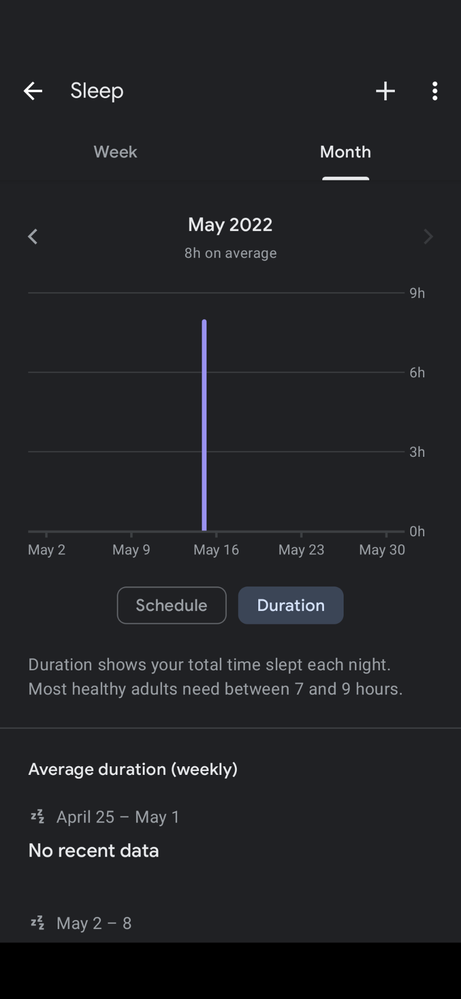- Google Nest Community
- Speakers and Displays
- Re: Deep Sleep Detection With Nest Hub 2
- Subscribe to RSS Feed
- Mark Topic as New
- Mark Topic as Read
- Float this Topic for Current User
- Bookmark
- Subscribe
- Mute
- Printer Friendly Page
Deep Sleep Detection With Nest Hub 2
- Mark as New
- Bookmark
- Subscribe
- Mute
- Subscribe to RSS Feed
- Permalink
- Report Inappropriate Content
05-02-2022 10:10 AM - edited 05-02-2022 10:11 AM
I have a Nest Hub 2 that is used in the bedroom as an alarm and sleep sensor, among other things.
It is not detecting ANY Deep Sleep, despite multiple calibrations. I have multiple watches that detect sleep stages. They all report stages of Deep Sleep.
What are the restraints on sleep stage detection?
- Mark as New
- Bookmark
- Subscribe
- Mute
- Subscribe to RSS Feed
- Permalink
- Report Inappropriate Content
05-02-2022 01:48 PM
I have similar problems with the Nest Hub 2nd Gen. I hooked it up, granted permissions, and calibrated it 3 times. Nothing. Then I factory reset it and it worked once, feeding data to the display and Google Fit, and then never worked again. I've been struggling with this thing for weeks. I'm out of ideas.
- Mark as New
- Bookmark
- Subscribe
- Mute
- Subscribe to RSS Feed
- Permalink
- Report Inappropriate Content
05-05-2022 07:31 PM
So you are getting no sleep data at all?
For me everything is detected other than Deep Sleep.
- Mark as New
- Bookmark
- Subscribe
- Mute
- Subscribe to RSS Feed
- Permalink
- Report Inappropriate Content
05-05-2022 08:20 PM
Not a bit. I've been working with Google Support this past week and we've tried a tweak a day. I am hopeful. But otherwise, it's an alarm clock. I'd love to have red digits!
- Mark as New
- Bookmark
- Subscribe
- Mute
- Subscribe to RSS Feed
- Permalink
- Report Inappropriate Content
05-06-2022 10:00 AM
I think you have a much better chance of sleep sensing working... than getting those red digits. (grin)
After giving your problem some thought, I admit I have nothing to offer. Hub is to me at night??? Last night I slept as close to the Hub as I could, and it detected 2% (!) That is not close to what my OS2 ring and watch measure. But it gives me something to work with. I hope to do a deep dive on how the Nest Hub sleep sensing works.
Good luck.
- Mark as New
- Bookmark
- Subscribe
- Mute
- Subscribe to RSS Feed
- Permalink
- Report Inappropriate Content
05-09-2022 01:20 PM
Hi everyone,
Thanks for visiting the Community.
I appreciate everyone of you who shared some steps in line with sleep sensing. Let's make sure that these things has been checked:
- Note: Since Sleep Sensing monitors the spot you usually sleep, children, pets, and other family members sleeping in that spot will affect your data.
- Device placement, motion, and other devices nearby might lead to inaccurate readings.
- If someone nearby coughs or snores while Sleep Sensing is on, this feature might process and attribute those sounds to you.
- Please make sure you inform people nearby that Sleep Sensing on your Nest Hub might process their sounds, and get their permission before you turn it on.
Note: For your sleep summary to appear on your Nest Hub (2nd gen), you’ll need to allow personal results and Proactive health & fitness results on your display. Web & App Activity also needs to be turned on in your Google account. To receive answers from Google Assistant related to your sleep information, personal results and Voice Match need to be turned on.
When personal results and Proactive health & fitness results are on, anyone with access to your Nest Hub (2nd gen) can review and delete your most recent Sleep Sensing summary and wellness details.
Let me know if this helps.
Best,
Princess
- Mark as New
- Bookmark
- Subscribe
- Mute
- Subscribe to RSS Feed
- Permalink
- Report Inappropriate Content
05-09-2022 05:28 PM
Greetings all, after trying the suggestions on the forums, I contacted support. For the last week I have been working with a Google Nest support engineer. Hopefully they will have an idea, or know where the logs are - but so far we've done all the things suggested here on the forums. I find it humorous, but one article suggested doing a factory reset. So I did. That night was the only time the device recorded sleep. It said I slept for a total of 32 minutes, but hey, it recorded something! These forums are great. Thank you all for the help.
- Mark as New
- Bookmark
- Subscribe
- Mute
- Subscribe to RSS Feed
- Permalink
- Report Inappropriate Content
05-10-2022 11:48 AM
Hi Dux,
Thanks for the update. Glad that it's working on your end.
Hope that everyone also tries the steps you did. I'll just keep this thread open for few more days to monitor and check with everyone if they're still getting the same thing.
Best,
Princess
- Mark as New
- Bookmark
- Subscribe
- Mute
- Subscribe to RSS Feed
- Permalink
- Report Inappropriate Content
05-10-2022 12:16 PM
Dux... what is your current status?
- Mark as New
- Bookmark
- Subscribe
- Mute
- Subscribe to RSS Feed
- Permalink
- Report Inappropriate Content
03-27-2023 09:24 PM
I’m having the same trouble with my Google display tracking deep sleep - it seems to track everything else ok - but deep sleep is always just a few minutes which I know is not accurate.
- Mark as New
- Bookmark
- Subscribe
- Mute
- Subscribe to RSS Feed
- Permalink
- Report Inappropriate Content
05-10-2022 12:15 PM
Dux's problem was a complete failure of sleep detection, yes? And I believe Dux still did not get good sleep data, but getting some sleep data was a victory of sorts.
- Mark as New
- Bookmark
- Subscribe
- Mute
- Subscribe to RSS Feed
- Permalink
- Report Inappropriate Content
05-10-2022 05:46 PM
Hi DanaHartsock,
I continue to work with Google Nest support on my Nest Hub 2nd Gen. They have suggested creating a new Home, using a new email address. We've also confirmed Home app settings like 'personal results', Connected Services with Google Fit selected, Google Assistant setting are enabled. No luck so far, but yesterday they asked for my software version, and serial number. I'd just love to read the logs! Hopefully someone good comes out of this.
- Mark as New
- Bookmark
- Subscribe
- Mute
- Subscribe to RSS Feed
- Permalink
- Report Inappropriate Content
05-10-2022 06:08 PM - edited 05-10-2022 06:09 PM
Thanks for the update. I didn't think you had made significant progress yet. They must being trying to rule out some sort of Google account corruption. Wish I had answers, your problem is more significant than mine.
- Mark as New
- Bookmark
- Subscribe
- Mute
- Subscribe to RSS Feed
- Permalink
- Report Inappropriate Content
05-17-2022 11:21 AM
Hi everyone,
Thanks for sharing your thoughts with regards to sleep sensing feature. It's good to know that someone is already assisting @Dux to try out some steps. Meanwhile, I'd like to ask @DanaHartsock to fill out this form with all the needed information then let me know once done.
Best,
Princess
- Mark as New
- Bookmark
- Subscribe
- Mute
- Subscribe to RSS Feed
- Permalink
- Report Inappropriate Content
05-22-2022 06:42 PM
I finally filled out the form you indicated.
Dana
- Mark as New
- Bookmark
- Subscribe
- Mute
- Subscribe to RSS Feed
- Permalink
- Report Inappropriate Content
05-18-2022 11:33 AM
Hi Dux,
Thanks for the update.
I'm also interested to what will happen if we try to remove all the devices and start fresh to see if this would resolve this. After all, everything works great with the device. Let me know if you have done that so I can check with the team the next best steps to try.
Best,
Princess
- Mark as New
- Bookmark
- Subscribe
- Mute
- Subscribe to RSS Feed
- Permalink
- Report Inappropriate Content
05-17-2022 06:12 PM
Hi Princess,
I worked with Support and received my replacement Hub over the weekend. The first night it reported eight hours of sleep, but has not reported anything since. At this point it's obviously something with my Nest & Google Home + Google Fit setup. So I'm tempted to remove all my devices, delete the caches, and remove the apps themselves from my Pixel 5. Then start all over from the ground up. I'm not looking forward to it, but we've done so many things I think it's time to start fresh. I will say that Support had me install to a new device (an Android Tablet) and that didn't change anything, so I'm in no rush.
Everything else on the Hub 2nd Gen works great, so I'm thankful!
- Mark as New
- Bookmark
- Subscribe
- Mute
- Subscribe to RSS Feed
- Permalink
- Report Inappropriate Content
10-01-2022 10:26 PM
After all we did here, I gave up and did not use sleep sensing any longer.
Yesterday, I turned it on again. I fell over this morning when I saw Deep and REM had been detected, and the numbers were in close agreement with those on my watch.
I came here thinking there might be some discussion of an update to sleep sensing. I see no indication of that. So I will see if it works a second time.
- Mark as New
- Bookmark
- Subscribe
- Mute
- Subscribe to RSS Feed
- Permalink
- Report Inappropriate Content
10-02-2022 09:15 AM
I've had it disabled, along with the mic, for months. I guess I can enable them and give it a try. Thanks!
- Mark as New
- Bookmark
- Subscribe
- Mute
- Subscribe to RSS Feed
- Permalink
- Report Inappropriate Content
10-02-2022 10:04 AM
Results not as good the second night. Deep Sleep was detected for 5! minutes. REM for 57 minutes. My watch detected 1H 27M for Deep sleep and 57M for REM sleep. Going to work with it some more.
- Mark as New
- Bookmark
- Subscribe
- Mute
- Subscribe to RSS Feed
- Permalink
- Report Inappropriate Content
10-03-2022 07:31 AM
3rd night and again sleep sending results are back in the toilet. I have no clue why one night results were solid, and with no changes I have had 2 follow up nights of failure. Well, the 2nd night nailed REM, nothing on the 3rd night.
I do not know anyone for whom this works, but of course they wouldn't post here. I am perplexed. One perfect night, one half perfect night, and months of sleep sending failure.
I still like my hub bit remain very frustrated with a feature Google announced intentions to charge for in the future. Maybe there are stealth bodies Sleep Sending cannot detect. 😜
- Mark as New
- Bookmark
- Subscribe
- Mute
- Subscribe to RSS Feed
- Permalink
- Report Inappropriate Content
10-03-2022 09:49 AM
Kudos on getting it to work even if just for a bit! I reset and recalibrated everything and nada. I did not go into it expecting much. Given the hours of effort, spread over days and weeks - I gave up on it a long time ago. Now it's just an alarm clock, with the mic disabled. I wish the clock displayed in red digits, but at least it self-updates the time, the alarm is easy to set - and it works!
- Mark as New
- Bookmark
- Subscribe
- Mute
- Subscribe to RSS Feed
- Permalink
- Report Inappropriate Content
10-03-2022 10:33 AM
I am happy with the Nest hub Gen2, minus the discontent over sleep sensing.
Alarm, music, searches, voice control of a few lamps, etc in my house and in my father's house.