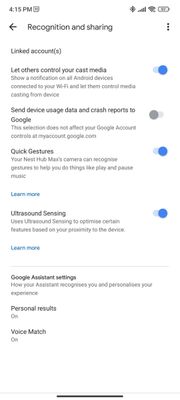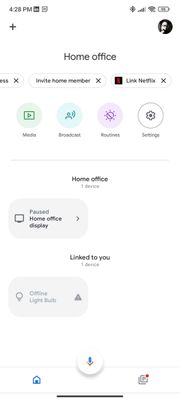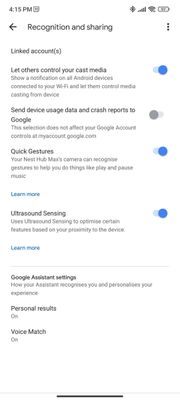- Google Nest Community
- Speakers and Displays
- Do not see gesture control on the nest hub 2
- Subscribe to RSS Feed
- Mark Topic as New
- Mark Topic as Read
- Float this Topic for Current User
- Bookmark
- Subscribe
- Mute
- Printer Friendly Page
Do not see gesture control on the nest hub 2
- Mark as New
- Bookmark
- Subscribe
- Mute
- Subscribe to RSS Feed
- Permalink
- Report Inappropriate Content
11-20-2022 08:40 PM
I donot see the gesture control on the nest hub 2 or the google home app. Also i cant swipe up from the menu. But I have seen videos where people are swiping up to access other options. I cant even see the app list
- Labels:
-
Android
-
Getting Started
-
Nest Hub (2nd Gen)
- Mark as New
- Bookmark
- Subscribe
- Mute
- Subscribe to RSS Feed
- Permalink
- Report Inappropriate Content
11-21-2022 02:31 AM
Hi @Rajath
You must enable Motion Sense to use gesture controls. 🙂
On Nest Hub (2nd gen), you can turn Motion Sense on or off to start or stop detecting movement. Note: Motion Sense needs to be on to perform Quick Gestures and Sleep Sensing.
- From the bottom of your Nest Hub (2nd gen) display, swipe up.
- Tap Settings
Motion Sense.
Check out THIS link.
- Mark as New
- Bookmark
- Subscribe
- Mute
- Subscribe to RSS Feed
- Permalink
- Report Inappropriate Content
11-21-2022 02:34 AM
Thank you for responding. Interestingly I dont see any settings or actions in the navigation. All see are the apps.
- Mark as New
- Bookmark
- Subscribe
- Mute
- Subscribe to RSS Feed
- Permalink
- Report Inappropriate Content
11-21-2022 02:44 AM
Hi @Rajath
Did you try changing the settings by using the Google Home App?
Please check this video for more information: https://youtu.be/D7zBGzWhR28?t=17
- Mark as New
- Bookmark
- Subscribe
- Mute
- Subscribe to RSS Feed
- Permalink
- Report Inappropriate Content
11-21-2022 02:48 AM
Yes, tried that too. For some reason google home think the product is nest hub max as opposed to nesthub 2. You can see the option mentioning camera.
- Mark as New
- Bookmark
- Subscribe
- Mute
- Subscribe to RSS Feed
- Permalink
- Report Inappropriate Content
11-21-2022 02:56 AM
Hi @Rajath
I never seen this issue before that the Google Home App adds the wrong device.
Does the device in the Google Home App shows a Nest Hub or Nest Hub Max at the devices list?
- Mark as New
- Bookmark
- Subscribe
- Mute
- Subscribe to RSS Feed
- Permalink
- Report Inappropriate Content
11-21-2022 03:01 AM
It shows as a display as opposed to nest hub. i have seen some videos where its clearly mentioned that its a nesthub 2
- Mark as New
- Bookmark
- Subscribe
- Mute
- Subscribe to RSS Feed
- Permalink
- Report Inappropriate Content
11-21-2022 02:48 AM
- Mark as New
- Bookmark
- Subscribe
- Mute
- Subscribe to RSS Feed
- Permalink
- Report Inappropriate Content
11-21-2022 08:00 AM - edited 11-21-2022 08:03 AM
We have a mixture of 1st and 2nd gen Nest Hubs; I've never seen anything in the Google Home app that tells us that it's a 1st or 2nd gen device except for individual settings.
The screen capture you shared is for the 2nd gen Nest Hub; it shows "Quick Gestures" and is the same as what we see for our 2nd gen Nest Hub.
Gestures (https://support.google.com/googlenest/answer/9449279?hl=en&co=GENIE.Platform%3DiOS) are different from swiping (https://support.google.com/googlenest/answer/9137285?hl=en&co=GENIE.Platform%3DiOS#zippy=%2Cuse-your...) on the Nest Hub. I don't know why you can't swipe, though I have seen a few posts about it. You could try rebooting it in the Google Home app by selecting the Nest Hub, selecting Settings, then the "more" option (the 3 dots) in the upper right corner, and then "Reboot". Or you can unplug it for a minute and plug it back in.
- Mark as New
- Bookmark
- Subscribe
- Mute
- Subscribe to RSS Feed
- Permalink
- Report Inappropriate Content
11-23-2022 10:07 AM
Hi folks,
@RXShorty, @MplsCustomer, I really appreciate for the help and giving the information needed.
@Rajath, I wanted to follow up and see if you are still in need of any help. Have you had the chance to try the suggestion above? If yes, how is it?
Keep me posted.
Best,
Dan
- Mark as New
- Bookmark
- Subscribe
- Mute
- Subscribe to RSS Feed
- Permalink
- Report Inappropriate Content
11-23-2022 07:34 PM
@Dan_A@MplsCustomer
Yes, I tried that but I still dont see the gesture controls happening. I hope the latest s/w update mess up the hardware.
- Mark as New
- Bookmark
- Subscribe
- Mute
- Subscribe to RSS Feed
- Permalink
- Report Inappropriate Content
11-24-2022 04:28 PM
Hi Rajath,
Chiming in-- have you noticed any changes on its behavior? Can you provide us the cast firmware version of your Google Nest Hub?
To check which firmware version you're on, follow these steps:
- Open the Google Home app
.
- Touch and hold your device's tile.
- Tap Settings
Device information.
- Under "Technical information," check for Cast firmware: "X.XXX.XXXXX." If the device is on Fuchsia, check for System firmware version: "X.XXXXXXXX.X.XXXXXXX"
Keep us posted.
Best,
Princess
- Mark as New
- Bookmark
- Subscribe
- Mute
- Subscribe to RSS Feed
- Permalink
- Report Inappropriate Content
11-24-2022 08:01 PM
Here is the firmware version. not sure how to check if the device is on Fuchisa
- Mark as New
- Bookmark
- Subscribe
- Mute
- Subscribe to RSS Feed
- Permalink
- Report Inappropriate Content
11-24-2022 08:03 PM
Looks like the image did not get attached.
Cast firmware - 1.56.309385
- Mark as New
- Bookmark
- Subscribe
- Mute
- Subscribe to RSS Feed
- Permalink
- Report Inappropriate Content
11-28-2022 05:13 PM
Hello there,
We appreciate all your efforts. We'd be happy to take a look into this for you. Please fill out this form with all the needed information then let me know once done.
Best,
Princess
- Mark as New
- Bookmark
- Subscribe
- Mute
- Subscribe to RSS Feed
- Permalink
- Report Inappropriate Content
11-28-2022 07:38 PM
Done. Let's hope for something. The worst part is my seller "Flipkart" is denying a replacement and claims its the brand's responsibility.
- Mark as New
- Bookmark
- Subscribe
- Mute
- Subscribe to RSS Feed
- Permalink
- Report Inappropriate Content
11-29-2022 04:12 PM
Hi Rajath,
Thanks — we got your form and we've escalated it over to our higher level of support for further review. Please keep an eye on your inbox as someone will get back in touch with you soon.
Best,
Princess
- Mark as New
- Bookmark
- Subscribe
- Mute
- Subscribe to RSS Feed
- Permalink
- Report Inappropriate Content
11-29-2022 06:34 PM
Thats great. I have been trying to get in touch with the team through the help center, but I have been told the features are in supported in India. That did not make any sense as it was not communicated to me during the purchase.
- Mark as New
- Bookmark
- Subscribe
- Mute
- Subscribe to RSS Feed
- Permalink
- Report Inappropriate Content
11-30-2022 05:13 PM
Hi Rajath,
We understand and apologies for the inconvenience. I'll keep this thread open until you are assisted via email.
Best,
Princess
- Mark as New
- Bookmark
- Subscribe
- Mute
- Subscribe to RSS Feed
- Permalink
- Report Inappropriate Content
12-04-2022 10:17 AM
Hey there,
I wanted to follow up and see if you still need help. Please let me know if you are still having any concerns or questions from here, as I would be happy to take a closer look and assist you further.
Regards,
Dan
- Mark as New
- Bookmark
- Subscribe
- Mute
- Subscribe to RSS Feed
- Permalink
- Report Inappropriate Content
12-04-2022 07:50 PM
Is there a way to register the device as I am in the US/any supported country so that I can use the sensors?
- Mark as New
- Bookmark
- Subscribe
- Mute
- Subscribe to RSS Feed
- Permalink
- Report Inappropriate Content
12-05-2022 03:51 PM
Hello Rajath,
Google Nest devices don't need to be registered as long as you're in a country where it is supported. Google Nest devices are basing its features on your location.
Thanks,
Alex
- Mark as New
- Bookmark
- Subscribe
- Mute
- Subscribe to RSS Feed
- Permalink
- Report Inappropriate Content
12-08-2022 03:55 PM
Hey Rajath,
I saw that our team sent you an email. We highly suggest replaying the email so that our team can continue assisting you on that channel. Also, I'll go ahead and lock this thread if we don't hear back from you after 24 hours.
Kind regards,
Alex