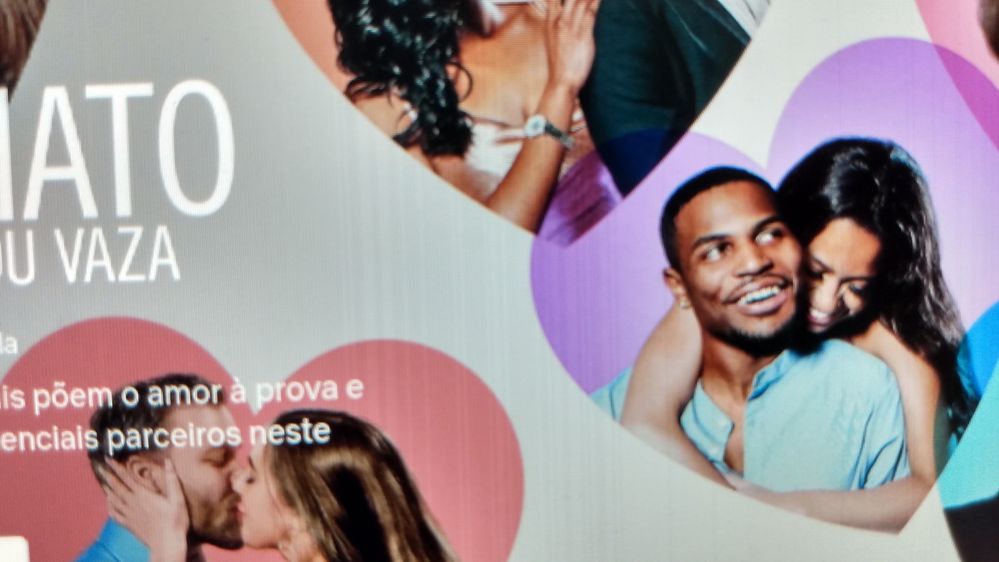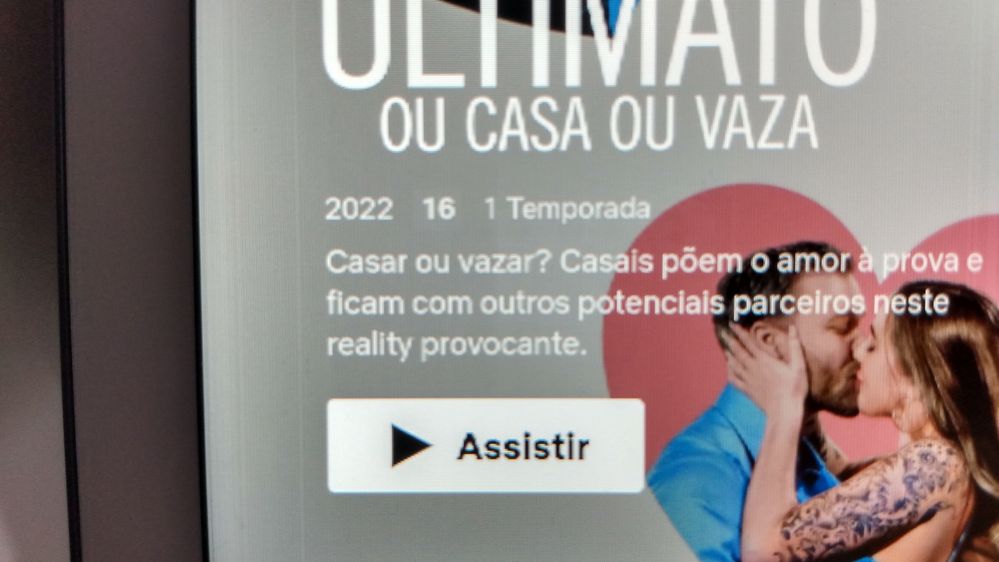- Google Nest Community
- Speakers and Displays
- Google Nest Hub 1st gen - Screen problems - Anyone...
- Subscribe to RSS Feed
- Mark Topic as New
- Mark Topic as Read
- Float this Topic for Current User
- Bookmark
- Subscribe
- Mute
- Printer Friendly Page
Google Nest Hub 1st gen - Screen problems - Anyone with a working more than 1 year old unit?
- Mark as New
- Bookmark
- Subscribe
- Mute
- Subscribe to RSS Feed
- Permalink
- Report Inappropriate Content
04-07-2022 01:37 PM - edited 04-07-2022 01:55 PM
I'm a big user of Google products. I have working in my house 1 Google Home speaker (first one released), 2 Google Home Minis (1st generation), 1 Google Home Max, 2 Chromecasts (1st and 2nd generation), 2 Chromecasts Audio, 1 Google Wifi and 1 Google Nest Wifi (working in mesh) and finally 1 Google Nest Hub.
Everything working fine, some crashes at times, but a server-side update or fix always solved my problems. But with Google Nest Hub I had a 100% hardware related issue, and I had two of them.
I got my first Google Nest Hub and 6 months later the lcd screen on the left side stopped working fine, showing black vertical lines on about 1/3 of the screen. I contacted people on the old forum and support said it was a hardware issue and I had to replace my device. I don't live in the US so it was a problem for me, but my local supplier agreed to do this for me. I got my warranty second Google Nest Hub unit from my vendor. Now close to 1 year of use this unit started to do this...
Youtube video - https://youtu.be/73rf1Sj6wbo
I know I have no warranty anymore, so what I want to know is if anyone fixed this themselves by changing the lcd/touch. There are many vendors online that sell these replacement parts, and it appears to be a screen issue that starts on the side of the screen where the connector is, but it could be a much bigger issue like a CPU/graphics chip issue and changing the screen will do nothing to resolve this issue.
Has anyone solved this kind of problem by changing the lcd/touch?
Thanks for your attention and sorry, English is not my main language.
- Labels:
-
Android
-
Display Issues
-
Nest Hub
- Mark as New
- Bookmark
- Subscribe
- Mute
- Subscribe to RSS Feed
- Permalink
- Report Inappropriate Content
05-10-2022 11:37 AM
Hey Check,
Sorry for the late reply. I wanted to follow up and see if you are still in need of any help? Please let me know if you are still having any trouble from here, as I would be happy to take a closer look and assist you further.
Best regards,
Jake
- Mark as New
- Bookmark
- Subscribe
- Mute
- Subscribe to RSS Feed
- Permalink
- Report Inappropriate Content
05-13-2022 11:16 AM
Hey Check,
I wanted to check in and see if you are still in need of any help with your device? Please let me know, as I would be happy to assist, and answer any questions you may have.
Best regards,
Jake
- Mark as New
- Bookmark
- Subscribe
- Mute
- Subscribe to RSS Feed
- Permalink
- Report Inappropriate Content
05-17-2022 12:33 PM
Hey Check,
I want to ensure you are good to go, and everything is working properly. Please let me know if you are still having trouble, as I will be locking the thread in 24 hours due to inactivity.
Best regards,
Jake
- Mark as New
- Bookmark
- Subscribe
- Mute
- Subscribe to RSS Feed
- Permalink
- Report Inappropriate Content
05-18-2022 11:54 AM
Hey Check,
It has been a few days since the last reply, and I am going to lock the thread at this time. If you have any questions, please feel free to create a new post.
Best regards,
Jake